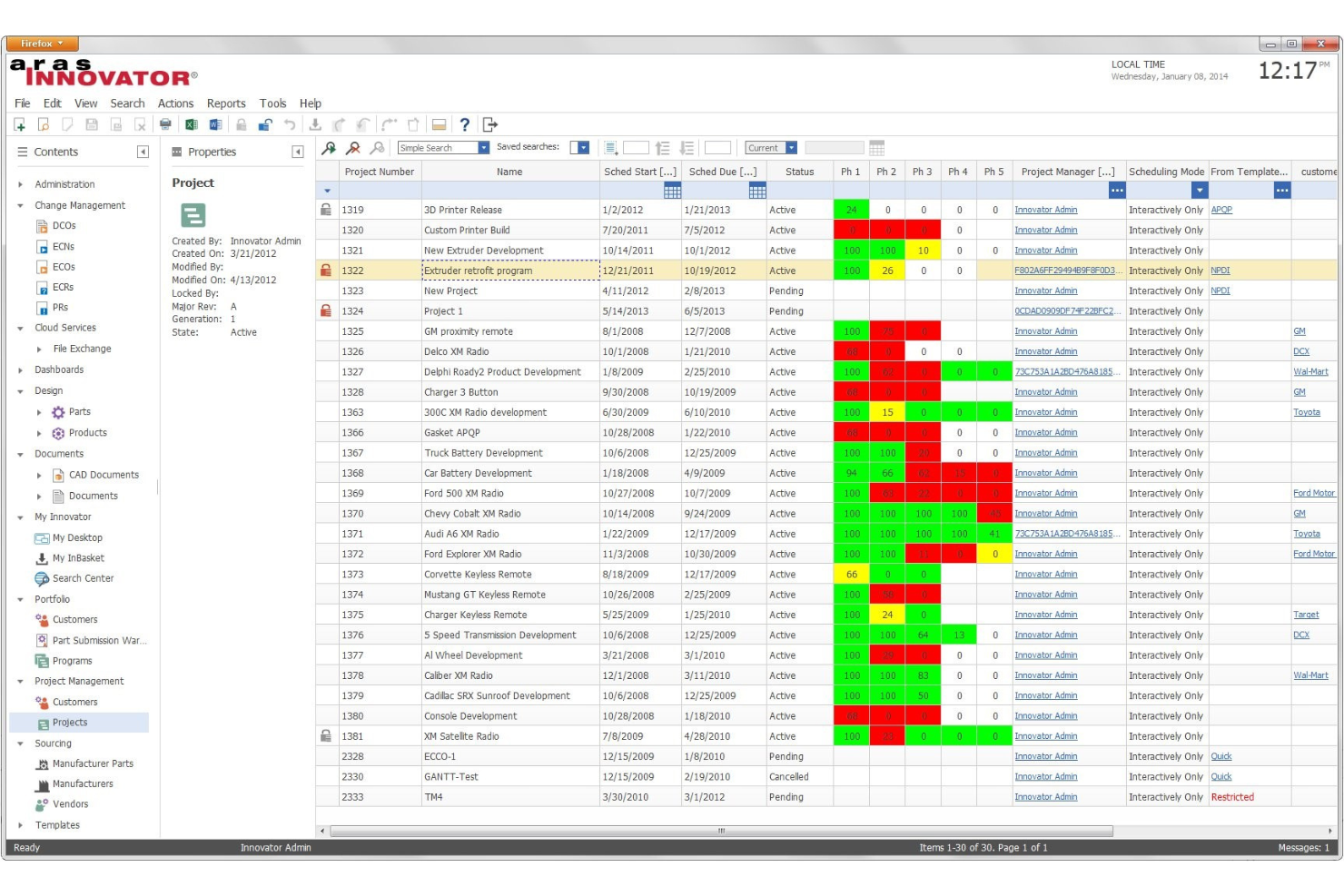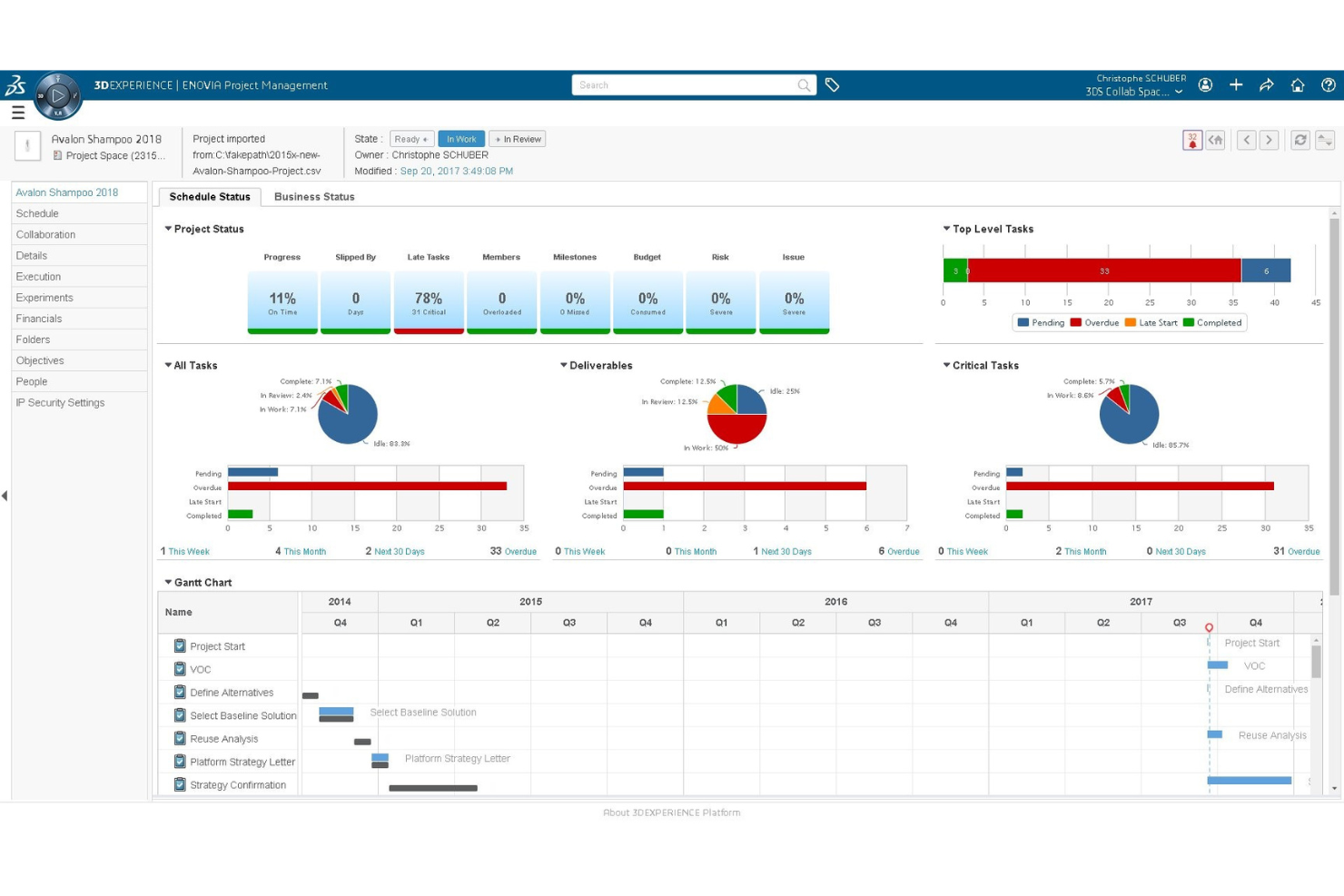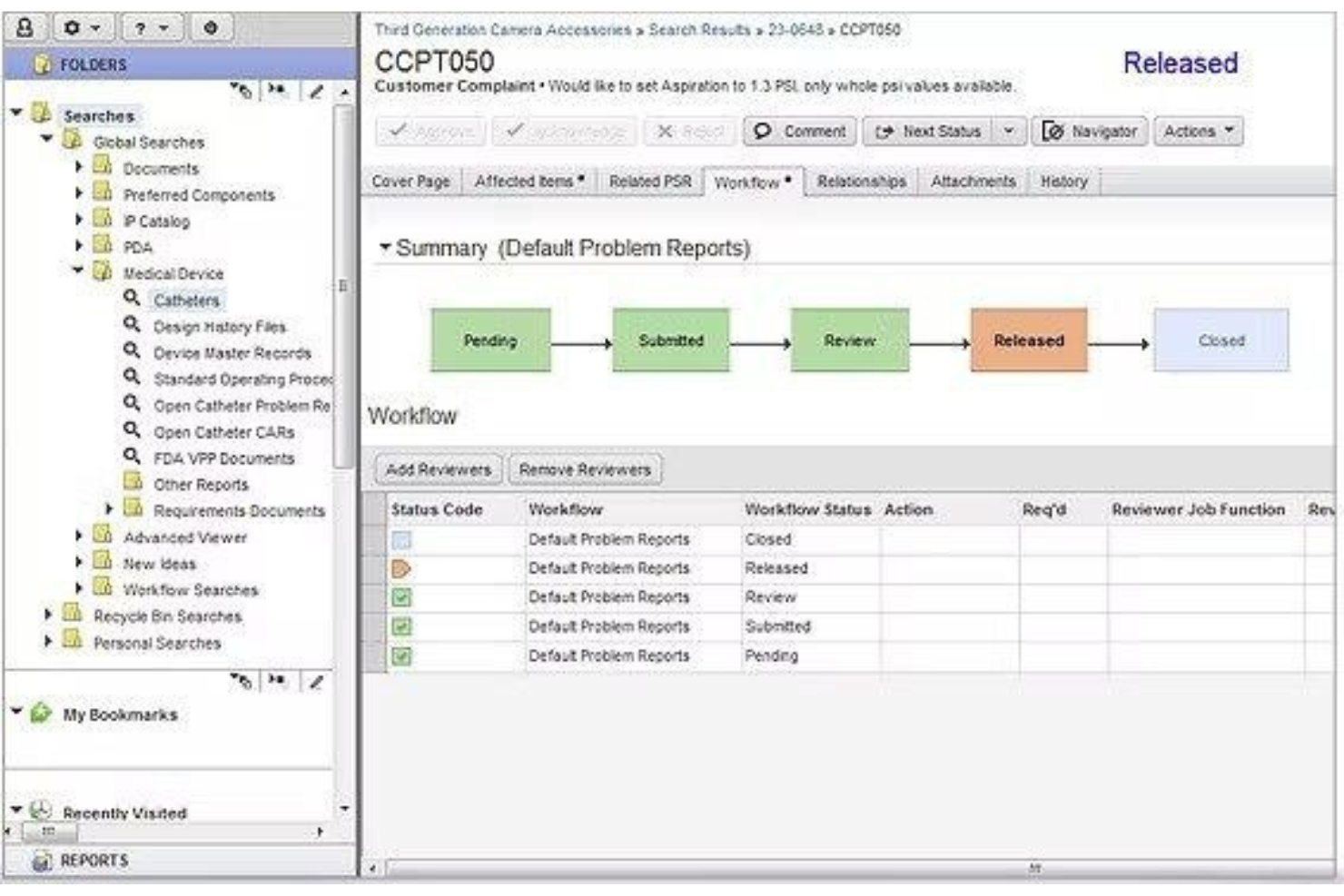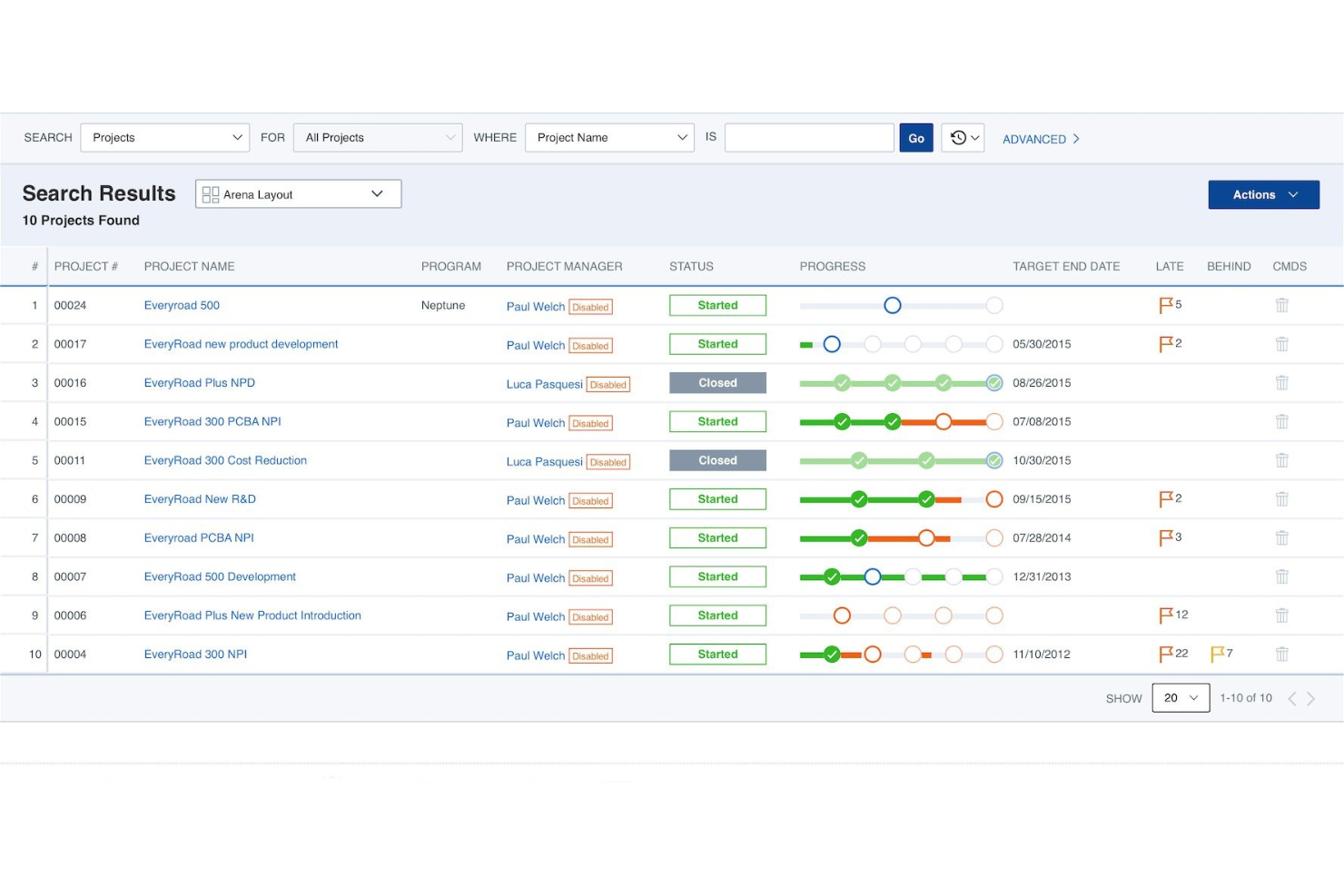10 Best Agile PLM Software Shortlist
Here's my pick of the 10 best software from the 20 tools reviewed.
With so many different PLM solutions available, figuring out which one is right for you is tough. You know you want to oversee product development, from brainstorming to design, production, and eventual launch but need to figure out which tool is best for it. I've got you! In this post I'll help make your choice easy, sharing my personal experiences using dozens of different tools with large teams and complex products, with my picks of the best agile PLM software.
What is PLM Software?
Agile PLM software is a specialized tool that aligns with the principles of agile product development and Product Lifecycle Management. It provides a platform for organizations to manage product-related data, collaborate on design and development tasks, and maintain visibility and control over the entire product lifecycle, supporting rapid iteration and adaptation to changing requirements.
Features include product data management, change management, collaboration tools, and workflow automation. These features enable organizations to centralize product information, manage changes systematically, facilitate collaboration among cross-functional teams, and automate processes to ensure efficient product development and delivery.
Overviews Of The 10 Best Agile PLM Software
Here’s a brief description of each agile PLM software to showcase each one’s best use case, some noteworthy features, screenshots, and pricing information.
Zoho Sprints is a project management solution designed for agile teams to efficiently monitor and manage their products. Users can utilize the Scrum and Kanban boards to manage a product’s lifecycle, but the platform itself is not designed as a PLM solution. Still, Zoho Sprints is worth mentioning on this list as it does have a bevy of PLM features, including task management, collaboration, and reporting features.
Why I Picked Zoho Sprints: Zoho Sprints gives users a bird’s-eye view of their projects’ progress and track their respective release schedules. The platform comes in four different plans, with the Free plan being the most limited and the Premium plan is the most extensive. The price difference between each paid plan is small enough that makes it worthwhile to immediately subscribe to the Premium plan. The Free plan only has limited backlog management and reporting features while the cheapest paid plan has dramatically more management and reporting features and even Zoho Analytics integration that can give more insights on certain products. Zoho Sprints has even more features and integrations available that can turn the platform into a makeshift PLM software solution.
Businesses that use Zoho Sprints as a PLM solution can use the Scrum and Kanban boards to monitor projects. Zoho Sprints improves collaboration between team members and visualizes activity workflows through Kanban cards. The different features that businesses can use for product lifecycle management include Scrum and Kanban boards, Epic management, work item management, release management, and integrations. Most of these features are locked behind a low-cost paywall that most companies will be able to afford, even when considering the Premier plan.
Even if Zoho Sprints is not designed as a PLM solution, it still has plenty of features and supported integrations that can help users manage product lifecycles. When opting to use this solution, it’s ideal to subscribe to the Premium plan and explore the supported integrations to have a better platform to monitor product lifecycles.
Zoho Sprints Standout Features & Integrations
Features include Features roadmapping, project management, reporting & analytics, task scheduling/tracking, customer management, prioritization, and notifications.
Integrations include Integrations include Microsoft Office 365, Microsoft Teams, Google Drive, Zendesk, and ServiceNow. Integrations via Zapier and Zoho Flow are also supported. Being part of the Zoho ecosystem allows you to connect to several of Zoho’s own services for Sales, Marketing, CRM, customer service, and other options.
Zoho Sprints costs from $3/user/month for up to 100 users and offers a 15-day free trial.
Pros and cons
Pros:
- Easy to use interface
- Affordable pricing
- Huge functionality scalability by adding other Zoho products
Cons:
- Some customization limitations
- Zoho Sprints doesn't have a dedicated mobile app
ProductCenter helps organizations automate product lifecycle and data processes.
Why I picked ProductCenter: The platform can help companies see immediate product development efficiency. The platform’s solutions can help you improve business results - even in the most challenging market conditions. You can use the software to automate processes such as configuration management and change flows - basically, any process that requires workflow.
ProductCenter enables small, medium, and large-sized companies and their teams to collaborate, centralize, and improve product data management. It helps you simplify the steps to create, manufacture, and support your products, from brainstorming concepts to the final launch. It also helps ensure your company complies with regulations from ISO, FDA, and other governing bodies.
ProductCenter Standout Features and Integrations
Features include version control, BOM management, cost tracking, change management, product lifecycle management, design management, access controls and permissions, and a customizable dashboard.
Integrations include Microsoft and Autodesk applications.
ProductCenter offers custom pricing upon request.
Pros and cons
Pros:
- It has a straightforward user interface.
- It works well when integrating document management with change controls.
- The platform can quickly store new data.
Cons:
- Sometimes the system doesn’t let users check in data.
Aras PLM is an excellent solution for potential users looking for a future-proof platform that can promote financial sustainability.
Why I picked Aras PLM: The platform allows your company to thrive in turbulent business environments by reducing implementation costs, which adds flexibility, sustainability, and agility. It has various financial capabilities that make it ideal for managing production and marketing costs. The integration features that Aras PLM provides help users control and manage end-to-end financial requirements for the product lifecycle.
Aras PLM works with medium and large businesses, but it enables companies to grow with the product instead of the other way around. Its core function is managing change requests for products, systems, assessments, plans, and orders while providing complete visibility regarding the impact of these changes. Aras PLM provides users with version and changes control for files in a searchable and secure repository.
Aras PLM Standout Features and Integrations
Features include product data management, graphical data presentation, ideation, workflow management, cost tracking, bill of material analysis, and compliance management.
Integrations include OpenBOM, Design Force, Gears, nTopology, CLOVER CollectIT, OpsHub, Kovair, and QuickSync.
Aras PLM offers custom pricing upon request.
Pros and cons
Pros:
- It’s a cloud-based platform
- It’s easy for new users to implement
Cons:
- The user interface is lacking
- It can be slow when creating larger designs
Bamboo Rose is the leading PLM software for goods and supply chains.
Why I picked Bamboo Rose: It connects retailers, brands, suppliers, and supply chain partners to help innovative markets products quickly, profitably, and with larger margins. These organizations can create and share visual storyboards among their teams, join with suppliers to receive creative input, and reduce sampling costs. The software’s intelligent AI assistant gives users pinpoint costing, scheduling, and optimization accuracy.
Bamboo Rose typically helps mid-sized companies and large retail or supply chain organizations get products to the market faster than their industry’s average. They can typically do this up to 60 days faster than their competition. The platform provides a scalable and secure solution to perform high-volume transactions.
Bamboo Rose Standout Features and Integrations
Features include supplier management, sales orders, demand forecasting, production tracking, inventory management, activity dashboard, shipping management, and supply chain management.
Integrations include Microsoft Azure.
Bamboo Rose offers custom pricing upon request.
Pros and cons
Pros:
- Users can create digital showrooms to manage orders, suppliers, and payments.
- It allows users to upload and share designs.
- The platform automates the import and export process.
Cons:
- It can be difficult to navigate at first.
- It doesn’t provide many options for creating reports.
Dassault ENOVIA enables businesses to launch their product around the world simultaneously.
Why I picked Dassault ENOVIA: The typical product release involves launching in developed markets and then moving to other nations. This platform helps users launch their products worldwide simultaneously, resulting in more client loyalty and higher revenues. It also shortens the time to market by reusing design functions.
Dassault ENOVIA covers medium and large-scale businesses operating in various industries, such as transportation, industrial equipment, and marine. It offers a comprehensive solution for managing your product lifecycle. It can also help these organizations save costs and enhance productivity because it’s a SaaS solution and doesn’t require additional hardware.
Dassault ENOVIA Standout Features and Integrations
Features include high-tech design management, product planning, quality and compliance, program management, strategic supplier relationships, configuration and change management, and IP classification and management.
Integrations include Adlib, C++ API, and ENOVIA X-BOM for SAP.
Dassault ENOVIA offers custom pricing upon request.
Pros and cons
Pros:
- Teams can easily collaborate and understand the product’s status at any time.
- Product managers will have better control of the product’s timeline.
- It’s easy for beginners to use without any assistance.
Cons:
- There’s no FAQ section to help answer questions.
- It sometimes has performance issues because of all its capabilities.
FusePLM is an intuitive platform that enables organizations to implement it quickly.
Why I picked FusePLM: After subscribing to the platform, you can start using the system in just one day. The platform provides your teams with simple impact visualizers that will allow you to quickly access the impact of your changes on the product. You can use a card feature to develop process workflows - just drag and drop the cards to change your product’s state.
FusePLM is an excellent option for organizations of any size, thanks to its affordable pricing, looking for ways to simplify their BOM, components, change management, and documentation. It provides users with an AI-powered chatbot to help them market products faster, easier, and cheaper. The chatbot can help you reduce the learning curve and setup and training costs.
FusePLM Standout Features
Features include role-based permissions, requirements management, version control, workflow management, product data management, supplier management, document storage and management, lifecycle management, and drag and drop.
FusePLM costs from $25/user/month, billed annually. FusePLM offers a 20-day free trial for up to five users.
Pros and cons
Pros:
- The vendor provides excellent customer support.
- They have very affordable pricing.
- It’s cloud-based, so users can sign in from anywhere.
Cons:
- It can be slow at times.
- It can use some improvements to its inventory management capability.
PTC Windchill provides users with product lifecycle and product data management solutions.
Why I picked PTC Windchill: The tool helps organizations distribute, transfer, publish, and share information in real time. You can also use this information to visualize the product data. This ensures your teams have all the actionable insights they need for better product development.
PTC Windchill provides comprehensive PLM software for companies of all sizes. It enables your teams to discover design issues in the earlier lifecycle stages and resolve them before moving to the next phase. The proof of credibility feature within the software helps users protect the organization’s intellectual property.
PTC Windchill Standout Features and Integrations
Features include quality and BOM management, outsourcing management, platform structure, data visualization and analysis, technical knowledge base, reliability and requirements management, and collaboration management.
Integrations include XDocs DITA CCMS, TouchBase, Procurence Meercat, ProWritingAid, OpenBOM, See Electrical, Rimsys, Arbortext, PTC Move, PTC Implementer, OpsHub, and Kovair Software.
PTC Windchill offers custom pricing upon request.
Pros and cons
Pros:
- The user interface makes tracking and locating product history easy.
- Maintaining your product’s lifecycle through the change request process is simple.
- Users can perform quick searches for the data they need.
Cons:
- New users might need guidance to start using the platform.
- Users might experience freezes with the platform when using heavy model workspaces.
Oracle Agile is a PLM tool that enhances remote work collaboration when managing product value chains and designing and launching new products.
Why I picked Oracle Agile: The platform enhances remote team collaboration when working on new products. This is possible thanks to the platform’s cloud-based servers, which make location irrelevant. The global network optimization within the software enables collaborations and product development to be more cost-effective and productive.
Oracle Agile is an excellent option for enterprise-sized businesses and provides multiple products. Enterprise organizations can use Oracle Agile to maintain, change, and manage product documentation and records. These include Agile Product Quality Management, Agile Product Collaboration, and Agile Product Portfolio Management.
Oracle Agile Standout Features
Features include design management, cost tracking, portfolio management, lifecycle management, and requirements management.
Oracle Agile offers custom pricing upon request.
Pros and cons
Pros:
- Manages enormous amounts of data.
- It helps users easily and efficiently manage data.
- The platform is easy to use and customizable.
Cons:
- Users mention it’s an expensive solution.
- It doesn’t support data extraction into different formats.
Arena PLM enables businesses to measure product-related business process performance with quick and accessible insights.
Why I picked Arena PLM: The platform helps businesses design, produce, and improve innovative products. The insights your product managers can receive provide a real-time understanding of your process’ performance. This information can help your teams make critical process improvements, track changes, and ensure product quality.
Arena PLM helps organizations of any size in the computer network and hardware, aerospace, defense, transportation electronics, biotechnology, and internet of things industries. It’s a comprehensive approach for teams to introduce new products with few errors by utilizing better visibility and greater collaboration. These users can be confident that their teams and partners always have access to current and complete designs.
Arena PLM Standout Features and Integrations
Features include project management, history and version control, supplier management, notifications, file transfer, time management, collaboration support, and file sharing.
Integrations include NetSuite, Altium Designer, Zendesk, Salesforce, SAP ERP, SolidWorks, Microsoft Dynamics GP, FlowEQ, 1factory, xTuple, Ravacan, Idosell, and Kenandy.
Arena PLM offers custom pricing upon request.
Pros and cons
Pros:
- It has a straightforward document management system.
- It provides users with a straightforward interface.
- The platform provides excellent approval processes.
Cons:
- Integrations can be complex and require API customization.
- The platform has a steep learning curve.
Infor Optiva PLM helps organizations manage ingredient statements, formulations, projects, and cost optimization.
Why I picked Infor Optiva PLM: The platform efficiently handles project and resource management. Its ERP capabilities allow users to access and integrate data throughout their organization with their PLM activities. The platform’s design can give you a unified view of production processes and data to improve your visibility into these processes and enhance productivity.
Infor Optiva PLM provides bulk manufacturing management features that ensure organizations of any size comply with internal and other regulatory standards. You can use the platform’s wide range of data visualizations to get an overview of your operations and focus on complex product designs. It’s an excellent option for those who must undergo strict labeling regulations.
Infor Optiva Standout Features and Integrations
Features include approval process control, change management, BOM analysis, audit management, activity dashboard, cost tracking, compliance management, portfolio management, ideation, and document storage.
Integrations include Infor CRM and Infor CloudSuite HCM.
Infor Optiva PLM offers custom pricing upon request.
Pros and cons
Pros:
- The excellent user interface provides smooth navigation.
- It’s easy to onboard new specifications and recipes.
- Users can manage a significant number of employees at various levels.
Cons:
- Some users say it has too many capabilities that new users might not use.
- It has a bit of a learning curve that might require guidance.
The Best Agile PLM Software Comparison Chart
Here is a table where you can compare all the tools we just covered in the overviews.
| Tools | Price | |
|---|---|---|
| Zoho Sprints | From $3 /user/month for up to 100 users | Website |
| ProductCenter | Pricing upon request | Website |
| Aras PLM | Pricing Upon Request | Website |
| Bamboo Rose | Pricing Upon Request | Website |
| Dassault ENOVIA | Pricing upon request | Website |
| FusePLM | From $25/user/month | Website |
| PTC Windchill | Pricing upon request | Website |
| Oracle Agile | Pricing upon request | Website |
| Arena PLM | Pricing upon request | Website |
| Infor Optiva PLM | Pricing upon request | Website |

Compare Software Specs Side by Side
Use our comparison chart to review and evaluate software specs side-by-side.
Compare SoftwareOther PLM Software Options
Here are a few more options that didn’t make the best Agile PLM software list but are still worth your consideration.
- Autodesk Fusion Lifecycle
Best for accurate lifecycle control
- Jira Align
Best agile PLM software for software development teams
- SAP PLM
Best solutions for the entire product lifecycle
- Scoro
Best for managing entire workflows.
- Smartsheet
Best for project management with a spreadsheet-like interface.
- Planview
Best for all teams to apply lean management with a visual work delivery tool.
- Runn
Best resource management platform for professional services firms.
- Acuity PPM
Best for new project management offices.
- Propel PLM
Best for fully engaging the entire value change.
- Siemens Teamcenter
Best for comprehensive end-to-end PLM solutions.
How I Picked the Best Agile PLM Software
Perhaps you're wondering how I selected the best Agile PLM software for this list? To build this top 10 list, I evaluated and compared a wide range of Agile PLM software with positive user ratings.
After determining my long list of top choices, I further honed my list by using the selection criteria below to see how each platform stacked up against the next one. I also drew on my years of product management experience to pinpoint the features that add a lot of value.
Selection Criteria
Here’s a short summary of the main selection and evaluation criteria I used to develop my list of the best Agile PLM software for this article:
User Interface (UI)
The best cloud PLM system will be easy to navigate, enabling users to find the features they need to use immediately. Markets move quickly, making it essential to avoid lengthy processes to find the product information you need to use. So, I look for pre-configured platforms for fast deployment and help your teams remain productive from the beginning.
Usability
Software with excellent usability is crucial for product managers working to bring their products to the finish line. It should be easy to use and learn for new users. Therefore, I look for the software’s training modules, documentation, templates, and anything that can give you a quick start. Everything about the platform should be easy to understand immediately. Your software’s usability will prevent your teams from making mistakes due to unclear communication and not understanding how to use the platform.
Performance, Reliability, and Security
Your product data is valuable, and it’s crucial to ensure its security throughout your entire organization. So, I look for vendors who offer best-in-class IP protection to assure you that you have a secure infrastructure. I also look for vendors who offer continuous operation and optimization of the platform with a minimum availability of 99.5%. This will result in experiencing less downtime, reducing overall IT concerns, and improving compliance.
Software Integrations
Your PLM software is only as good as its integration capabilities when working alongside your current processes and systems. Your company might already be using systems for product design and development. Top PLM tools connect with other product lifecycle management software, document management systems, enterprise resource planning tools, and many others that can make your product development process. Examples include SAP ERP, Zendesk, Bantam tools, Siemens Teamcenter, and Oracle Agile PLM.
Pricing
On-premises software deployments can result in you assuming a high upfront investment for hardware, software, and configuration. Using PLM on the cloud can require investing in an operating expense model, where the vendor is still responsible for all system updates and upgrades. When considering the price, I look for vendors offering subscription pricing to give you the flexibility to support your product lifecycle needs. I also look at platforms with active user pricing, which involves paying for the real value and making adjustments as your organization grows.
Agile PLM Software FAQs
Find answers to common questions other people ask about this topic.
What does PLM software provide companies with?
PLM software provides agility to your company to help manage complexity, scale when ready, and meet customer demand while adapting to unexpected changes. This software provides product traceability, which can increase product development speed as stakeholders who work in various countries, offices, time zones, and languages collaborate efficiently. You can also use Agile PLM software to enhance innovation because it can provide real-time consumer data when developing new products.
What are the Key Features of Agile PLM Software?
Here are some key features I look for when searching for the best Agile PLM software.
- Bill of Materials (BOM): A bill of materials feature in PLM software is vital because it defines your product and its components. Advanced BOM features include segregating materials based on the role of your team members, such as developers, designers, and other professionals who collaborate on the product.
- Computer-Aided Design (CAD): Sometimes, you might find CAD sold as a stand-alone solution. CAD can simplify your design and engineering process. It helps product designers and engineers develop 2D and 3D models of a product’s commodities on a computer instead of paper. Regarding PLM, CAD features should manage product configuration changes while maintaining its physical and functional attributes throughout the lifecycle. The feature should also manage product documentation so all stakeholders can access them from a single source on any device.
- Product Data Management (PDM): The right PLM software will help users store, arrange, and analyze finished product data. A product data management feature will help users save important product designs, procedures, and necessities in one place. The product’s internal and external stakeholders, designers, and other teams can use this feature to upload and share product notes.
- Product Regulation and Governance: Staying compliant can help your organization maintain its reputation. The PLM platform you choose should centralize vital, relevant information and documentation to make it easier for everyone to achieve and maintain compliance.
- Project and Component Maintenance: Your project management capabilities provide visibility into your processes and progress. This feature enables users to manage product development and allocate resources in real time. Your team members can use it to see upcoming milestones and constraints for further product planning.
- Quote Process Management: You will need data from multiple sources throughout the quote process when developing new products. Product managers use their coordination capabilities to gather and organize product design data to support their teams. Your PLM software should be able to share the necessary data with the right team members, which helps them focus on their work and spend less time searching for the right information.
- Risk Management: Reducing risks early in the product lifecycle can prevent issues from becoming more significant while developing. This feature helps users identify potential risks, enabling them to manage, report, and mitigate them effectively. Risk analysis tools allow users to better understand their process’s weak spots. Some platforms can do this by detecting or highlighting risks, while others offer visibility through project management tools.
- User Access Levels: Your teams should be able to easily access sensitive information from a PLM platform. Product development can be expensive and complex, and you don’t want the competition to benefit from your team’s work when it’s avoidable. Your PLM software should have user access control that prompts users to enter security credentials before the system starts.
- Workflow and Change Management: This feature is a toolset that provides your teams with product activity insights. They can use it to determine the product’s phase and assign milestones to ensure their stay on track. Some software will allow users to see pending and implemented changes, which impact all aspects of your product.
- Collaboration and Reporting: Some of the best PLM software provides tools to offer some reporting capabilities to users. Excellent platforms include various methods to help users understand the data, such as a Gantt chart that conveys targets and whether you’ll hit them on time. But it’s important to implement a system that provides understandable reporting attributes.
What Other Product Software Should I Use?
As you can see from this article, PLM software is an effective tool when monitoring your product’s development throughout its lifecycle. But product management can involve more than developing the product. To ensure you’re not missing a key component of your role, you can study these articles to discover a list of product software tools to help you excel.
What's Next?
The platform you decide to use will depend on your specific needs. Agile PLM software is about maintaining process visibility and centralizing your data to facilitate them. Keep this in mind throughout your search for a new platformThe good news is that you now have this list to help you get started immediately.
If you need more help during your search for Agile PLM software or are looking for product management tips and advice, sign up for our newsletter. Here you’ll find the best product management information and updates, including tool lists to make your work more efficient.