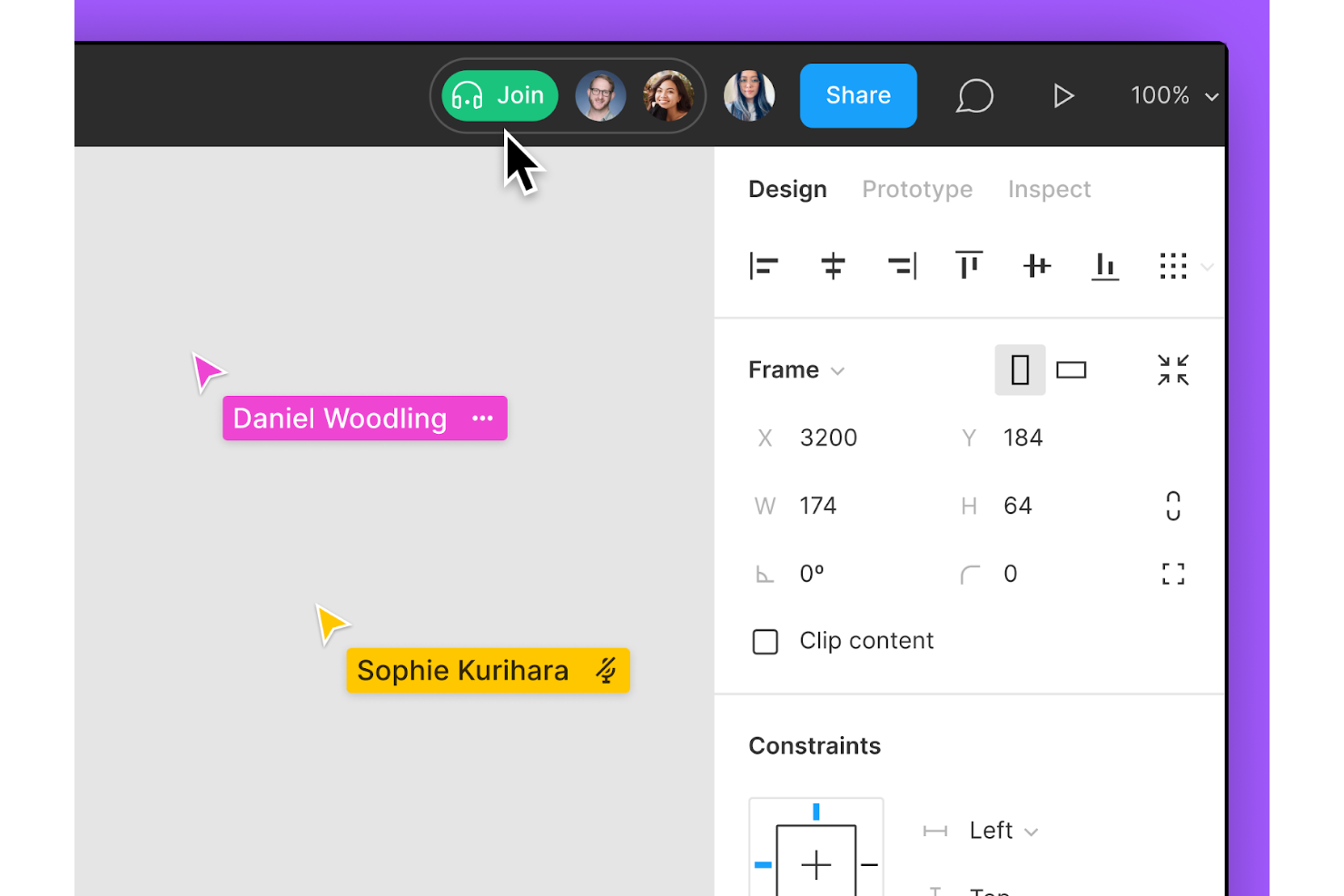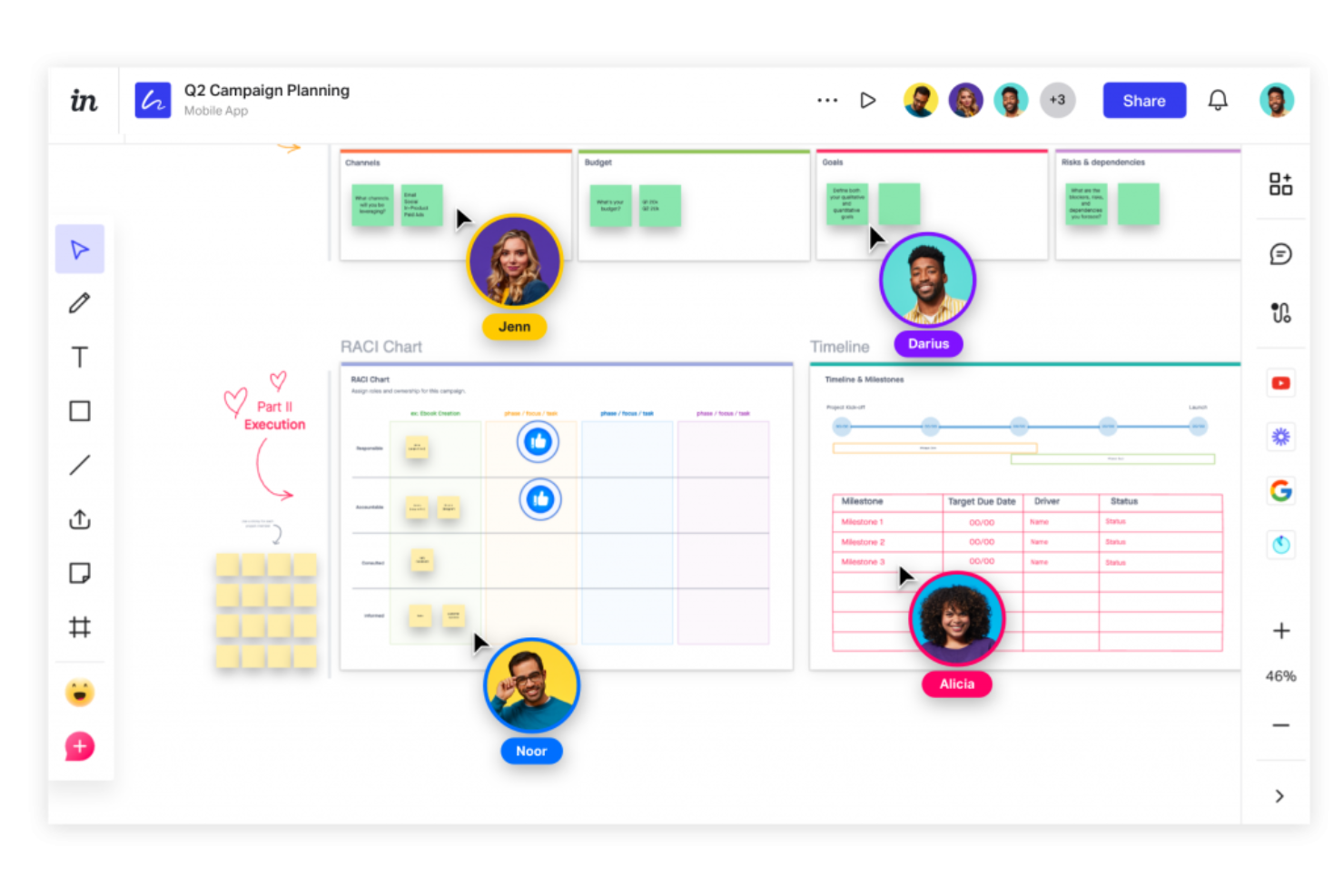10 Best Collaborative Design Software Shortlist
Here's my pick of the 10 best software from the 19 tools reviewed.
With so many different collaborative tools out there, selecting the best one for your needs can be tricky. You want to have a space where multiple users can simultaneously contribute to the design process, share feedback, and work together to create visually appealing and functional designs - and need the right tool for the job. I've got you covered! In this post, I leverage my product management experience scheduling hundreds of projects, using many different platforms within large remote teams, and working with complex products to share my picks of the best collaborative design software.
What is collaborative design software?
Collaborative design software is a digital solution that supports the collaborative aspects of the design process. It allows multiple users to work together on design projects, providing tools and features that enable real-time collaboration, feedback exchange, and the creation of cohesive and well-coordinated designs.
These platforms often include features like version control, feedback management, proofing, and collaboration tools, making it easier for teams to iterate on designs more efficiently and collectively contribute to the creation of high-quality and visually appealing designs.
Overviews Of The 10 Best Collaborative Design Software
Here’s a brief description of each tool that showcases each tool’s best use case.
Figma is all-in-one design software that offers robust real-time collaboration features. It works well for both individual designers and teams.
Why I picked Figma: The real-time editing feature helps designers work on the same design file, regardless of their location. When a designer makes a change to the file, it is automatically updated for all other team members. Also, it eliminates the need for designers to save and share files manually.
Figma's real-time editing feature includes a robust commenting system, which allows team members to add comments, annotations, and feedback to designs in real-time. It ensures everyone is on the same page and working towards a shared goal.
Figma also provides the version history of designs, allowing designers to track changes and revert to previous versions if needed. Users also get access to thousands of third-party plugins.
Figma Standout Features and Integrations
Features include multiplayer, unlimited viewers, shareable links, on-canvas commenting, observation mode, private projects, prototype sharing permissions, audio conversations, team and project transfer, unlimited teams, branching and merging, mobile app for iOS and Android, and custom workspaces.
Integrations include Asana, Dropbox, Flinto, Maze, Microsoft Teams, Notion, Slack, Sprig, Trello, Zeplin, and others.
Pros and cons
Pros:
- Good developer handoff
- Easy to collaborate on multiple files
- Easy to share designs
Cons:
- Learning curve for new users
- Version control needs improvement
Picmaker
Best collaborative design software for AI-powered design assistance
Picmaker is an online graphic design platform that offers AI-powered design assistance to businesses, marketers, and individuals looking to create professional and eye-catching visuals. Their advanced AI technology helps users create high-quality designs quickly and easily, even with little to no design experience.
Why I picked Picmaker: One cool feature of Picmaker is its AI-powered design assistant, which helps users create designs in a matter of minutes. With this feature, users can input their design requirements, and the AI will generate various design options.
The AI considers design principles such as color theory, typography, and layout to create visually appealing designs that meet the user's requirements. This feature saves time and ensures that the designs are of high quality, even for users with little to no design experience.
Picmaker offers a variety of collaboration features that allow teams to work together efficiently and effectively. These features include real-time collaboration, commenting, sharing, design templates, revision history, exporting, and sharing designs in various formats. With these collaboration tools, Picmaker makes it easy for teams to create high-quality designs, whether working in the same location or remotely.
Picmaker Standout Features and Integrations
Features include brand kits, icons and illustrations, sharing and collaboration tools, background remover, MAD button, templates, fonts, file formats, shapes and frames, photo effects, sticker maker, and a one-click resizing tool.
Pros and cons
Pros:
- Simple user interface
- Easy design file sharing
- Suitable for small teams and freelancers
Cons:
- Limited real-time collaboration features
- No integration with communication tools
Invision
Best collaborative design software for every stage of the design process
InVision is a digital product design platform with tools to help teams create, prototype, and collaborate on design projects.
Why I picked InVision: With the design handoff feature of InVision, developers can access design specs, assets, and code snippets directly within the software, reducing the need for manual handoff. Developers don't have to spend time recreating designs or deciphering design specifications and can instead focus on building the product.
InVision is a good solution for product design teams that need a comprehensive suite of tools to help optimize the entire design process, from ideation to handoff. Additionally, it integrates with other popular design and project management tools. Finally, the drag-and-drop features and easy-to-use interface ensure team members can easily offer design feedback.
InVision Standout Features and Integrations
Features include commenting, public share links, guest permissions, custom freehand templates, prototypes, design management, digital canvas, feedback management, mind maps, multiple user accounts, planning tools, and presentation tools.
Integrations include Asana, Basecamp, Dropbox Business, Google Drive, Jira, Microsoft Teams, Notion, Rippling, Slack, Trello, and others.
Pros and cons
Pros:
- Easy to use
- Scalable
- Good support team
Cons:
- Sometimes pages load slowly
- Occasional glitches
Balsamiq
Best collaborative design software for sharing design mockups
Balsamiq is a popular wireframing tool that can help you generate mockups of software and websites. Its simple interface makes it an ideal choice for those who are new to the process of wireframing.
Why I picked Balsamiq: One of the notable features of Balsamiq is its built-in presentation tools that allow users to showcase their mockups in a visually appealing way. With Balsamiq, users can easily create interactive prototypes, add annotations, and create custom presentations that can be viewed on any device.
One of the main advantages of Balsamiq's presentation tools is that they make it easy to share mockups and ideas with stakeholders, clients, and team members. Users can share their presentations through a variety of channels, such as email, social media, or embedded links, and receive feedback in real-time.
Balsamiq caters to designers, developers, and product managers who need to create quick mockups of their software and web applications.
Balsamiq Standout Features and Integrations
Features include commenting, exporting and importing, feedback management, multiple user accounts, synchronous editing, version control, presentation tools, UI prototyping, whiteboard, user management, image library, and multiple projects.
Integrations include Bubbles, Confluence, Google Drive, Google Workspace, Jira, Shift, and Trello.
Pros and cons
Pros:
- Good real-time collaboration features
- Simple and easy interface
- Affordable pricing plans
Cons:
- Limited export options
- Limited animation features
Avocode
Best collaborative design software for cross-functional collaboration between teams
Avocode is a design collaboration software that facilitates cross-functional collaboration between graphic designers, web developers, and other creative professionals.
Why I picked Avocode: The best part about Avocode is that it automatically tracks changes to design files and allows team members to compare and revert to previous versions of the design easily. This feature is particularly useful when multiple team members are collaborating on a project and need to keep track of changes and revisions made to the design.
Avocode helps generate code snippets directly from design files and supports a wide range of design file types, including Sketch, Adobe XD, and Photoshop.
Avocode Standout Features and Integrations
Features include synchronous editing, group calendars, discussion boards, chat, brainstorming, content management, task management, project management, contact management, document management, and version control.
Integrations include Atom, Behance, Confluence, Dropbox, HTML iframe, Jira, Medium, Notion, Slack, Visual Studio Code, and others.
Pros and cons
Pros:
- Responsive customer support
- Easy to export files
- Easy to convert designs into code snippets
Cons:
- The interface is difficult to navigate
- Performance issues with large files
Best collaborative design software for getting instant approvals on designs
Simplified is design software that caters to businesses and creative professionals who need to streamline the design approval process. With its user-friendly interface and powerful collaboration tools, Simplified is the go-to solution for teams looking to speed up the design review process.
Why I picked Simplified: The unlimited workspaces feature allows users to create and manage multiple workspaces, each with its own team members and design projects. This feature is handy for agencies, design studios, or in-house creative teams that need to work on multiple projects simultaneously. With unlimited workspaces, users can collaborate with more clients and stakeholders and take on a higher volume of projects without sacrificing organization or productivity.
Other standout features of the software are an intuitive interface, unlimited workspaces, real-time collaboration tools, and the ability to get instant approvals on designs. These features will help you minimize team communication errors and deliver high-quality designs on time.
Simplified Standout Features and Integrations
Features include unlimited workspaces, real-time comments, workflow folders, content import/export, content library, content management, and reporting or analytics.
Integrations include Facebook, Google Docs, Instagram, LinkedIn, Pinterest, Shopify, Twitter, and WordPress.
Pros and cons
Pros:
- User-friendly interface
- Folders help keep designs organized
Cons:
- Limited advanced design features
- Limited customization options
Zeplin provides a platform for designers to share design specifications, assets, and resources with developers in a structured and organized manner.
Why I picked Zeplin: One cool feature of Zeplin is its ability to automatically generate CSS snippets for developers based on the design specifications. This feature saves developers a lot of time and effort in translating the design specs into CSS code, as they can simply copy and paste the generated code snippets into their code editor. Additionally, this ensures consistency between the design and development stages of the product.
Zeplin is primarily for digital product teams, designers, developers, and project managers looking for a collaborative platform to facilitate the design-to-development handoff process. The essential features of the software are the ability to generate code snippets for developers and its integration with popular design tools like Sketch, Figma, and Adobe XD.
Zeplin also offers features like commenting, versioning, and project management, making it a comprehensive solution for digital product teams.
Zeplin Standout Features and Integrations
Features include user flows, design version control, design operations, global style guides, connected components, design tokens, extensions, version tracking, data archiving, and documentation management.
Integrations include Adobe XD, Figma, Jira, Microsoft Teams, Sketch, Slack, Storybook, Trello, Visual Studio Code, and Zapier.
Pros and cons
Pros:
- Helps designers and developers collaborate in real-time
- Supports a wide range of file formats
- The style guide feature helps ensure consistency
Cons:
- Some users report issues with speed
- Relatively expensive for small teams
Visme is a cloud-based visual content creation tool for non-designers, educators, and businesses who need to create professional and engaging visuals such as presentations, infographics, and social media graphics.
Why I picked Visme: Its role-based permissions feature allows users to assign different levels of access and control over a project. This feature helps teams control who has access to a project and what they can do with it, ensuring that sensitive information or important design decisions are not accidentally altered or deleted. This feature also reduces the risk of errors or conflicts, as each team member clearly understands their responsibilities.
Whether you are a marketer, designer, educator, or small business owner, you can use Visme to create designs and collaborate with others. You can use the software for various purposes, such as marketing, communication, and education.
Visme Standout Features and Integrations
Features include comments and annotation, user access, project or folder permissions, custom roles, user activity, audit log, brand management, analytics, templates, and assets.
Integrations include Dropbox, Google Drive, HubSpot, Loom, Salesforce, Vimeo, Vidyard, Wistia, YouTube, Zapier, and others.
Pros and cons
Pros:
- Provides several review tools
- Easy sharing
- Provides project management tools
Cons:
- Limited storage
- Limited customization
Best collaborative design software for graphic designers, marketing teams, and agencies
GoVisually is an online proofing and collaboration tool designed for graphic designers, marketing teams, and creative agencies to streamline their design review process and simplify collaboration among team members.
Why I picked GoVisually: Another unique feature of GoVisually is its ability to provide a visual timeline that allows users to see the progress of a design project over time. This timeline includes all versions of the design and any comments or feedback, giving users a clear picture of how the design has evolved throughout the project. This feature is suitable for tracking the progress of a design project and ensuring that it stays on track.
GoVisually is best suited for graphic designers, marketing teams, and creative agencies that need to collaborate on design projects with multiple team members and clients. It works well for this use case because it provides a simple, intuitive design review and feedback platform.
Standout features of GoVisually include a visual timeline, detailed activity log, and built-in version control system, which help streamline the design review process and ensure that everyone is working with the most up-to-date version.
GoVisually Standout Features and Integrations
Features include collaboration tools, commenting/notes, document management, file sharing, progress tracking, project management, real-time updates, reminders, role-based permissions, version control, and workflow management.
Integrations include Airtable, Asana, ClickUp, Trello, and Zapier.
Pros and cons
Pros:
- Simple and intuitive interface
- Provides a centralized platform for managing design projects
- Offers powerful collaboration tools
Cons:
- Some users experienced performance issues
- Limited customization and flexibility
Conceptboard
Best collaborative design software for whiteboarding and digital collaboration
Conceptboard is a visual collaboration tool that helps creative teams, designers, and remote teams brainstorm ideas and plan strategies.
Why I picked Conceptboard: The tool offers a managed hosting feature that provides additional security, flexibility, and control for enterprise-level organizations. With managed hosting, organizations can host Conceptboard on their servers or private cloud infrastructure. This allows them to have complete control over their data, as it is not stored on Conceptboard's servers.
The infinite canvas and real-time collaboration feature make Conceptboard great for whiteboarding. With an infinite canvas, users have unlimited space to brainstorm and create ideas, making it an ideal tool for ideation and brainstorming sessions. In addition, users can add templates or various elements to their canvas, including text, images, shapes, and drawings.
Conceptboard also offers video and audio conferencing capabilities, which help users to gather feedback on designs in real time.
Conceptboard Standout Features and Integrations
Features include infinite canvas, moderation, live cursors, file import, board history, role management, template library, project management, managed hosting, screen sharing, chat, comment, and board approval workflow.
Integrations include Atlassian Confluence, Dropbox, Full Page Screenshot, Google Drive, and Microsoft Teams.
Pros and cons
Pros:
- Good interface
- Large library of templates
- Easy to create boards
Cons:
- Limited customization
- Limited languages
The Best Collaborative Design Software Comparison Chart
Here is a table you can use to compare all the tools that we just covered in the overviews.
| Tools | Price | |
|---|---|---|
| Figma | From $15/editor/month | Website |
| Picmaker | Plans start at $9.95/month | Website |
| Invision | Pricing upon request | Website |
| Balsamiq | From $9/month | Website |
| Avocode | Plans start at $19/user/month | Website |
| Simplified | Plans start at $24/month | Website |
| Zeplin | Plans start at $8/user/month | Website |
| Visme | From $29/month | Website |
| GoVisually | Plans start at $30/month (billed annually) | Website |
| Conceptboard | From $6/user/month (billed annually) | Website |

Compare Software Specs Side by Side
Use our comparison chart to review and evaluate software specs side-by-side.
Compare SoftwareOther Options
Here are a few more worthwhile options that didn’t make the best collaborative design software list:
- Bluescape
Best collaborative design software for advanced security and privacy features
- Cage
Best collaborative design software for project feedback and approval workflows
- Usersnap
Best collaborative design software for gathering user feedback and bug reports
- Filestage
Best collaborative design software for teams that need to manage design feedback and approvals with clients and stakeholders in a single platform
- Binfire
Best collaborative design software for remote teams that need to manage projects, tasks, and team collaboration all in one place
- Moqups
Best collaborative design software for teams that need to create interactive prototypes and wireframes
- Notion
Best collaborative design software for creating design briefs and project planning
- ViewFlux
Best collaborative design software for teams that need to create and share design prototypes with clients and stakeholders for feedback and collaboration
- Mural
Best collaborative design software for teams that need a digital whiteboard to brainstorm, plan, and collaborate visually on design projects
How I Picked The Best Collaborative Design Software
If you’re curious about how I selected the best collaborative design software, then let me take you through the process. I compiled a list of collaborative design software with positive reviews and ratings and then refined the list against the following selection criteria.
Selection Criteria
Here’s a short summary of the main selection and evaluation criteria I used to develop my list of the best collaborative design software for this article.
Usability
I evaluated each tool's ease of use and overall user experience, ensuring that it was accessible and intuitive for both designers and non-designers alike.
Standout Features
I looked for software with standout features, such as real-time collaboration, version control, and easy feedback management.
Software Integrations
I considered each tool's ability to integrate with other software and platforms that designers commonly use, such as Sketch, Adobe Creative Suite, and project management tools.
Pricing
I also evaluated each platform's pricing model and overall value for the features. Finally, I prioritized tools with a free plan and various pricing options.
Frequently Asked Questions
Here are some other common questions and answers about collaborative design software.
What are the benefits of collaborative design software?
Here are some benefits of collaborative design software:
- Increased productivity and efficiency: It allows team members to work together in real-time, which reduces the time spent on back-and-forth communication and iterations.
- Improved communication and collaboration: It enables team members to share ideas, feedback, and files in real time, fostering better communication and collaboration.
- Better project management: It allows project managers to monitor progress, assign tasks, and track changes in real time, making it easier to keep projects on track.
- Enhanced creativity and innovation: It enables team members to share their ideas and receive feedback from others, leading to more creative designs.
- Improved quality: It enables team members to catch errors and make revisions quickly, improving the overall design quality.
- Cost savings: It can reduce the need for travel, printing, and other expenses associated with traditional design processes.
Why is collaborative design important?
Giving your team a chance to constantly communicate improves their output, there’s no doubt about it. Both quality and speed will be affected by a team that is better connected. However, collaborative design does not only include members of the design team.
I believe that collaborative design also means creating opportunities for them to interact directly with the development team and align on priorities. Allowing these teams to talk will lead to better time estimates that will directly impact your project timeline and tentative dates for the client.
I found a great blog post that I think is good for all of us to read, as it is a letter from designers to PMs
What other product management software should I use?
Here are some other product management software to consider:
What’s Next?
We have more articles that will help you know more about designers and their work. Check out the 5 design frameworks to run a killer ideation workshop and the basics of product design to build stickier experiences.
Related tool lists:
If you found this article helpful, you might like our compilation of the best product design software. Also, if you want to receive the latest news and tips related to product management, sign up for The Product Manager newsletter.