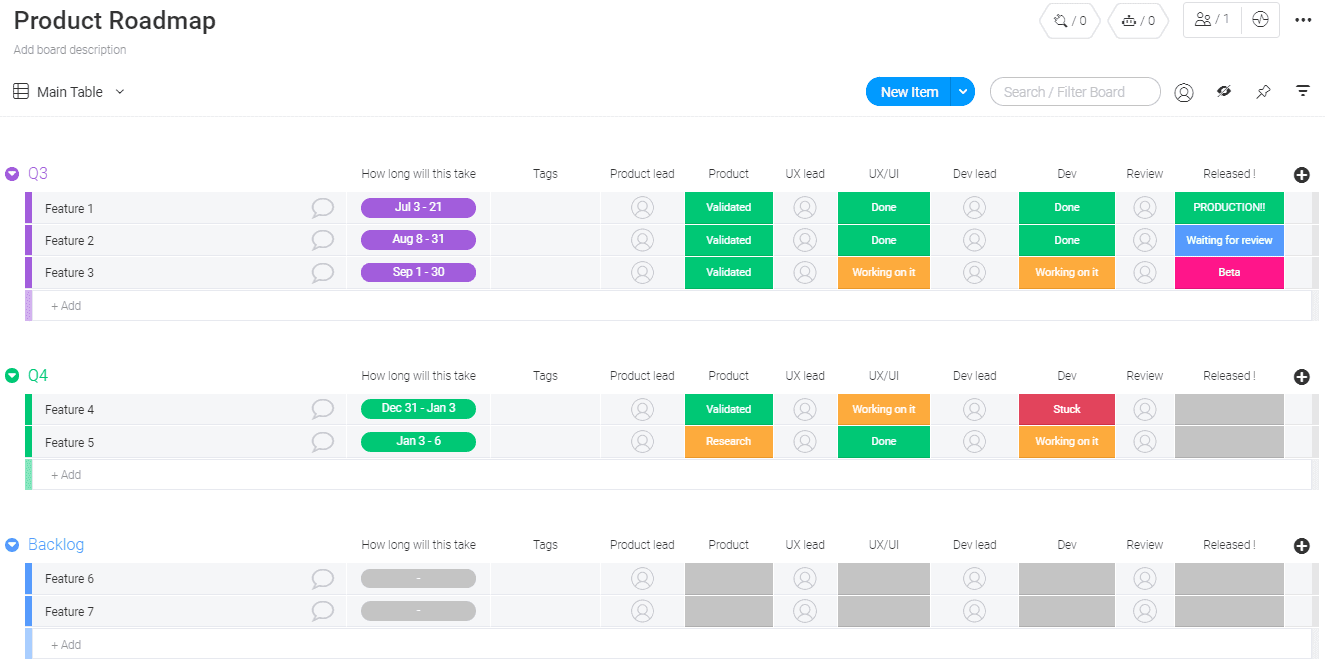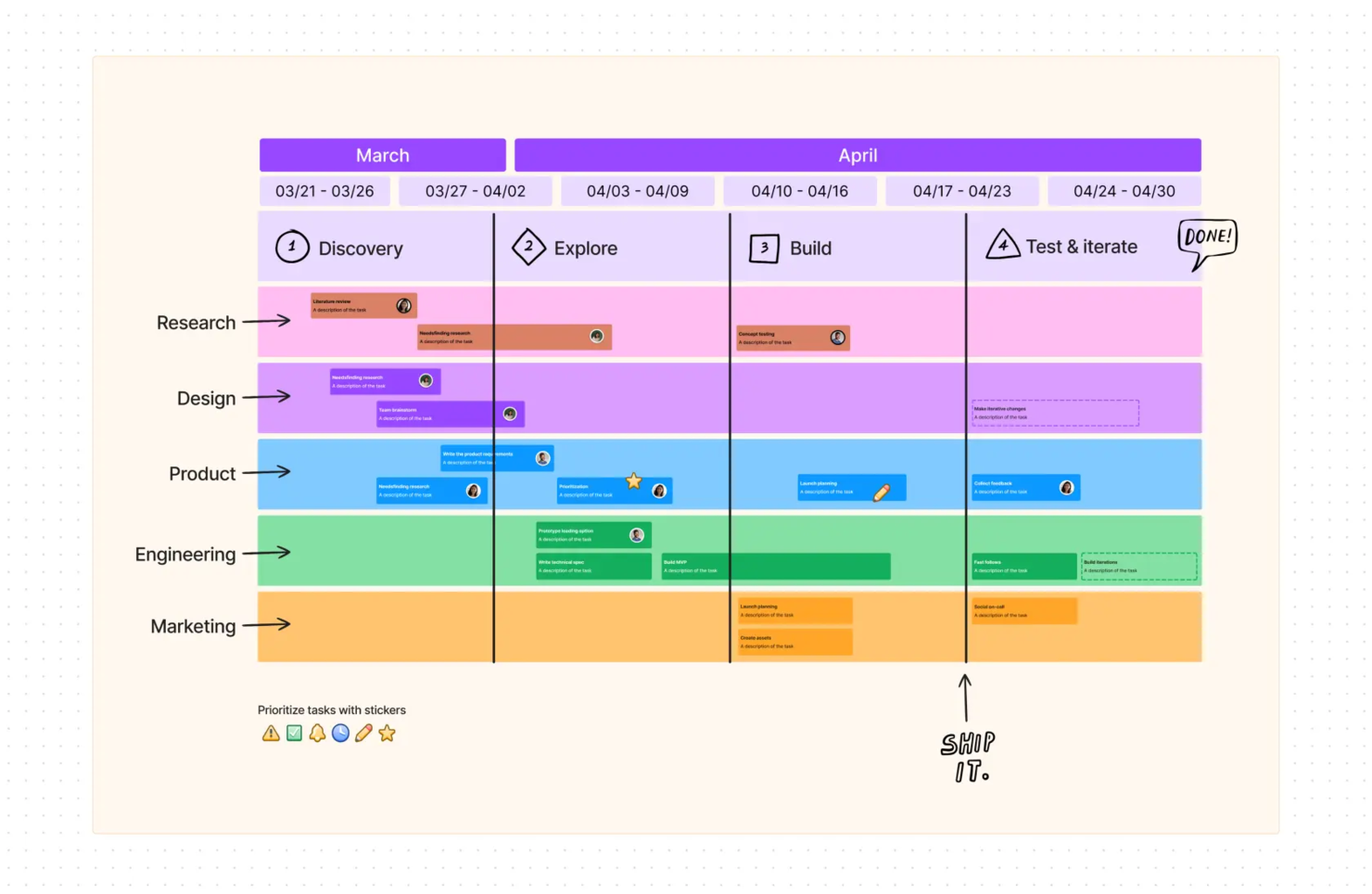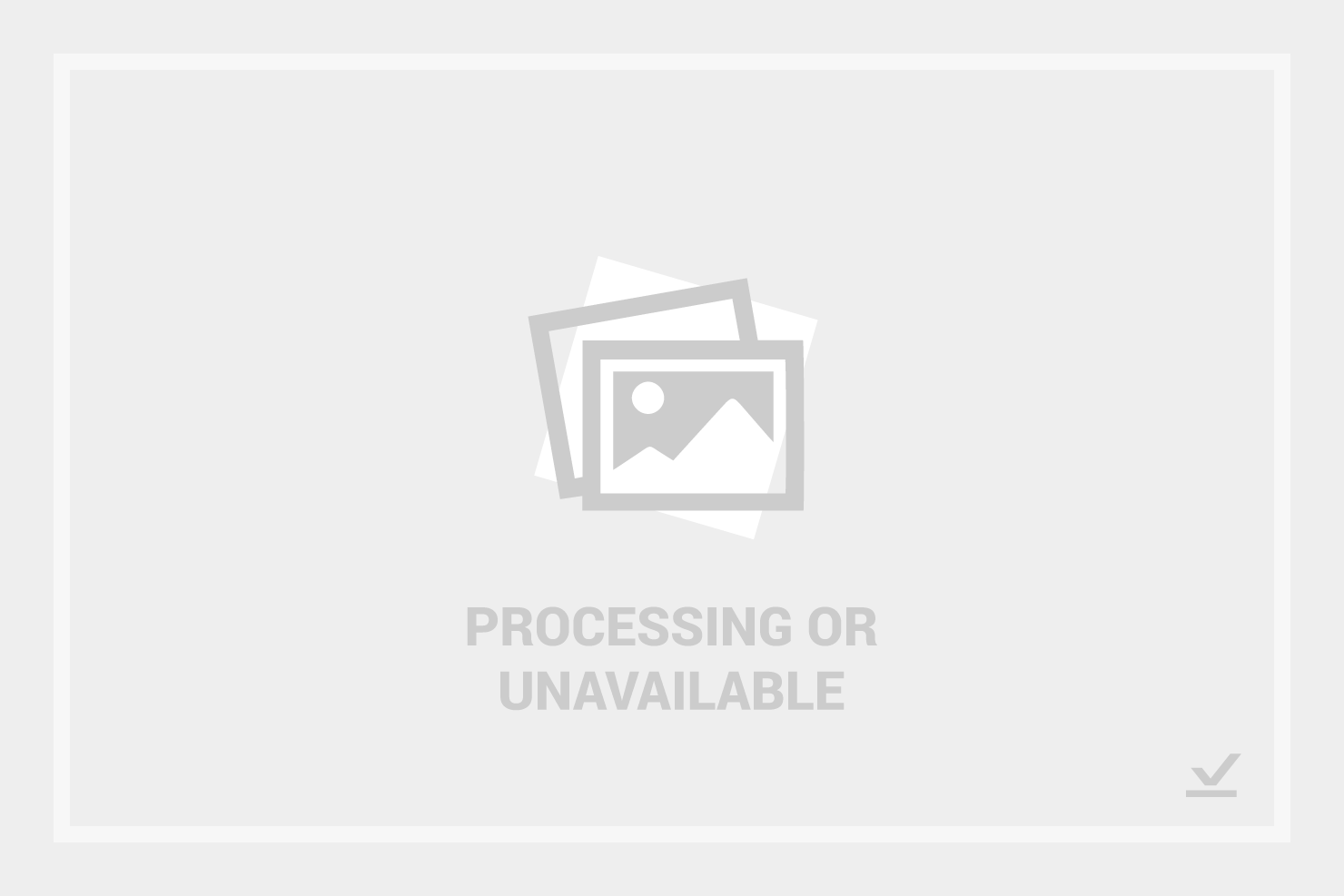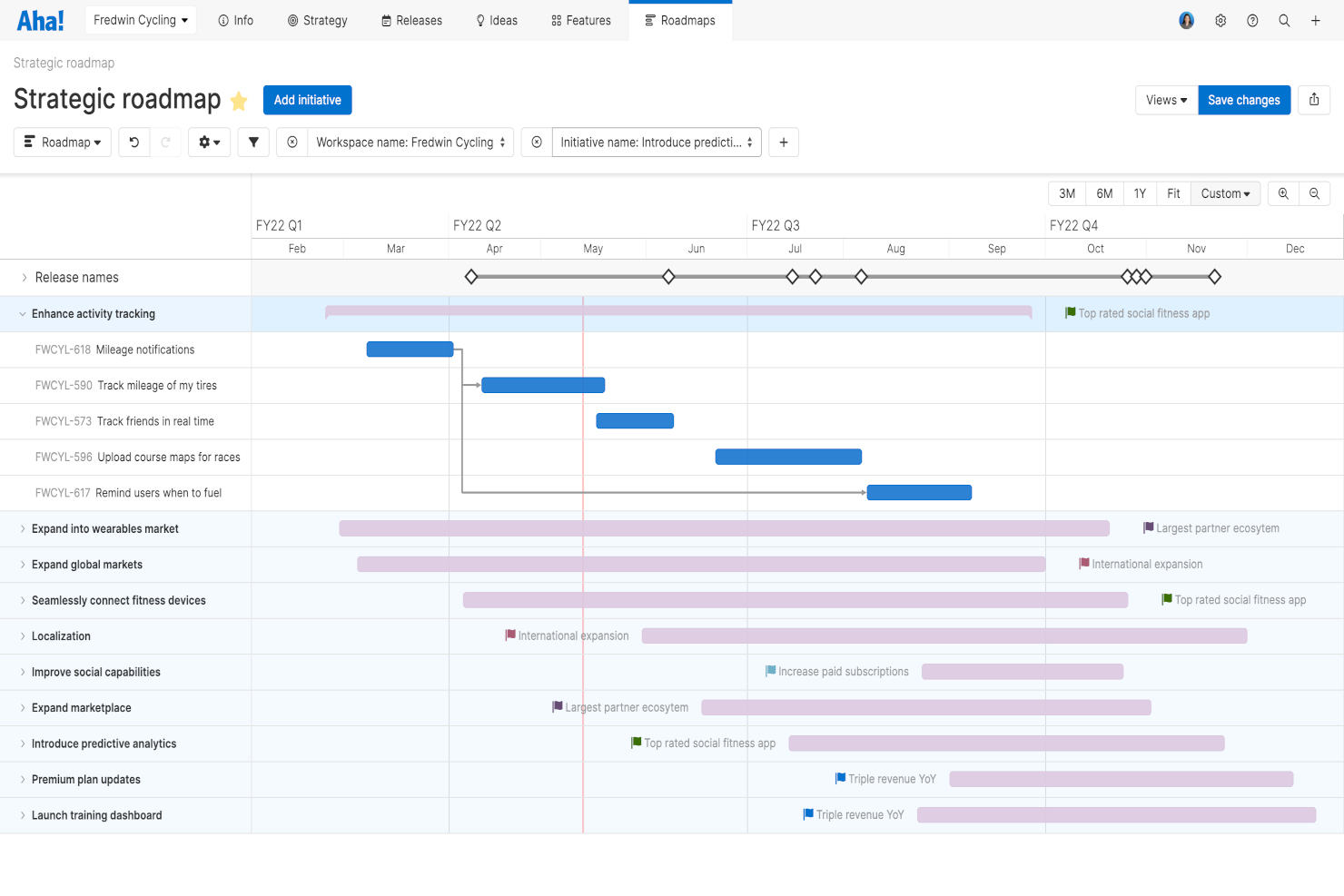10 Best Free Product Roadmap Tools Shortlist
Here's my pick of the 10 best software from the 20 tools reviewed.
Our one-on-one guidance will help you find the perfect fit.
With so many different free product roadmap tools available, figuring out which is right for you is tough. You need all of the essential roadmap features so you can manage products more effectively and align everyone with the long-term vision of the product, but you still have to stick to a limited budget. I've got you! In this post I'll help make your choice easy, sharing my personal experiences using multiple free roadmap tools with large teams and dozens of product launches on a tight budget, with my picks of the best free product roadmap tools.
Why Trust Our Product Roadmap Tool Reviews
We’ve been testing and reviewing product roadmap tools since 2021. As product manager ourselves, we know how critical and difficult it is to make the right decision when selecting software.
We invest in deep research to help our audience make better software purchasing decisions. We’ve tested more than 2,000 tools for different product management use cases and written over 1,000 comprehensive software reviews. Learn how we stay transparent & our product roadmap tool review methodology.
The Best Free Product Roadmap Tools Comparison Chart
Here is a table you can use to compare the pricing of the tools we just covered in the overviews.
| Tools | Price | |
|---|---|---|
| Jira Software | $10/user/month | Website |
| Visor | From $9/user/month | Website |
| monday.com | From $8/user/month (billed annually, min 3 seats) | Website |
| Miro | From $10/user/month | Website |
| FigJam by Figma | From $3/user/month | Website |
| Asana | From $13.49/user/month | Website |
| Harvestr | From $32/user/month | Website |
| Aha | From $59/user/month | Website |
| StoriesOnBoard | From $19/user/month | Website |
| Coda | From $12/month/user | Website |

Compare Software Specs Side by Side
Use our comparison chart to review and evaluate software specs side-by-side.
Compare SoftwareHow To Choose Free Product Roadmap Tools
With so many different free product roadmap solutions available, it can be challenging to make decisions on what free product roadmap tool is going to be the best fit for your needs.
As you're shortlisting, trialing, and selecting free product roadmap tools, consider the following:
- What problem are you trying to solve - Start by identifying the product roadmap feature gap you're trying to fill to clarify the features and functionality the free product roadmap tool needs to provide. Look for software that offers a great feature set in their free version that can scale in functionality as your needs grow.
- Who will need to use it - To evaluate cost and requirements, consider who'll be using the software and how many licenses you'll need. You'll need to evaluate if it'll just be the product management professionals, or the whole organization that will require access. When that's clear, it's worth considering if you're prioritizing ease of use for all, or speed for your free product roadmap tool power users.
- What other tools it needs to work with - Clarify what tools you're replacing, what tools are staying, and the tools you'll need to integrate with, such as accounting, CRM or HR software. You'll need to decide if the tools will need to integrate together, or alternatively, if you can replace multiple tools with one consolidated free product roadmap tool.
- What outcomes are important - Consider the result that the software needs to deliver to be considered a success. Consider what capability you want to gain, or what you want to improve, and how you will be measuring success. For example, an outcome could be the ability to get greater visibility into performance. You could compare free product roadmap tool features until you’re blue in the face but if you aren’t thinking about the outcomes you want to drive, you could be wasting a lot of valuable time.
- How it would work within your organization - Consider the software selection alongside your workflows and delivery methodology. Evaluate what's working well, and the areas that are causing issues that need to be addressed. Remember every business is different — don’t assume that because a tool is popular that it'll work in your organization.
Best Free Product Roadmap Tool Reviews
Here’s a brief description of each free product roadmap tool to showcase what each tool does best, including screenshots to highlight some of the features.
Jira Software is a product management tool agile development teams can use to plan, track, and release software projects. Product managers can create a visual roadmap to outline timelines, tasks, and resource allocation. Each product can be broken into smaller, more manageable pieces and assigned to stakeholders and contributors. Boards can be built in either a Scrum or Kanban layout so users can track the progress of their work.
The software's collaboration features help maintain alignment across teams and departments. Users can set dependencies and create reminders for themselves or others on particular tasks. The issue-tracking feature means users can add any relevant issues or bugs that arise during the development process so they can be addressed promptly. Reporting and analytics features in the platform help users track the progress of their projects. Users can generate reports that provide detailed insights into how each task progresses and overall project health and performance metrics.
A free 7-day trial is available for Jira Software, and users can sign up for a paid plan starting at $10/user/month.
Visor is a flexible spreadsheet software that helps you create and share live dashboards to display information that lives in Jira and other software like HubSpot or Salesforce to create roadmaps or other relevant views that you can share with stakeholders.
Visor's bi-directional, two-way syncing to Jira helps you make accurate roadmaps that can be easily shared with stakeholders. Plus, conditional formatting and color coding make it legible and easy to understand. You can also import user stories, epics, and issues, and create a customized view for each type of user that will have access to the information. This way, you can create a view for your technical team and a separate one for your executives.
Users can create free and colorful Gantt charts and roadmaps that connect to SaaS apps like Jira. Visor's two-way syncing to SaaS apps ensures that your charts and reports stay accurate without manual work. Share project plans with stakeholders who don't use apps like Jira. Eliminate collaboration silos at your company by connecting your SaaS app data to Visor. You can also import data from Google Sheets and Excel.
monday.com is a good choice for product managers who are new to the world of product roadmaps. The management software is user-friendly and offers a simple way to plan and track progress. You can quickly create a product roadmap using one of their 200+ project templates available on their freemium plan or start from scratch.
monday.com’s interface is intuitive and, once your roadmap is set up, it’s easy to visualize project status and intended trajectory. You can use their boards and customizable columns to visualize product status across time. You can even set aside a board dedicated to backlog items so nothing gets forgotten.
monday.com has a free plan for up to 2 users with limited functionality. For example, Gantt charts, timelines, and calendar views are limited to paid plans.
Miro is an online workspace and collaborative whiteboard platform that enables distributed teams to work together in real time. It offers a range of collaboration capabilities, including brainstorming, project management, and roadmap planning.
In Miro, features for visual project management integrate with task management tools to help users understand project relationships and dependencies through dynamic visual aids. The platform also supports diagramming and process road mapping for complex systems and product development workflows with capabilities like wireframing and Jira sync for managing workflows.
Additionally, users can visualize the big picture, share context, and make better decisions by aggregating synced information from across their tech stack into a Miro board. This can include documentation, designs, survey results, videos, and live data. These real-time, synced resources foster better collaboration and drive innovation.
Integrations include Google Drive, Dropbox, Slack, Microsoft Teams, Trello, Jira, GitHub, Asana, Monday.com, Zoom, and more.
Best for roadmapping, ideation, and project management
FigJam is a collaborative whiteboard platform that can be used for product roadmapping, project management, and brainstorming and ideation. It's a unique roadmapping tool because of just how flexible it is.
Unlike more traditional roadmapping tools, you can use the interactive virtual whiteboard to create almost anything. But the built-in roadmap template gives you a starting point that you can then customize to suit your needs. Other templates are included for brainstorming sessions, kickoffs, and ideation. So the platform can be used beyond roadmapping to include other elements of your product development process.
Built-in collaboration tools help your team work together. Audio and live chat, stamp and emoji reactions, comments, and bitmoji avatars can all be used in the whiteboards. You can also invite external collaborators to your board, and use the calendar and timeline widgets to set and track milestones.
Integrations include Figma, Microsoft Teams, Asana, Jira, Mixpanel, and Github. Paid plans start from $3 per user per month, but a freemium plan is also available with unlimited users and up to 3 FigJam files.
Asana is a popular project management system with a wide range of features. Product roadmapping in Asana allows you to align tasks, document backlogs, and obtain a high-level view of project progress. The product roadmap sings as a single source of truth, keeping everyone in the team on the same page.
Plus, the free plan grants you access to over 100 third-party integrations (paid and unpaid options available), which is something that other tools lock to paid subscriptions. You can link up with time tracking apps, communication tools like Slack, and cloud storage systems.
Asana pricing includes a free plan with up to 3 project views.
Harvestr is a product management platform designed for collaboration that informs decisions according to what real users want. Customer feedback and data can be centralized for easy access, giving product managers a detailed overview of customer needs.
Features include essential integrations (a Chrome plug-in, email, Zapier), feedback categorization, feedback counts, prioritization tools, and private & public sharing options. Their free roadmapping tool will walk you through building categories, highlighting issues to address, and inviting team members to collaborate.
Harvestr has a free plan available—limited to one editor, five contributors, and 100 backlog items.
Aha! offers a suite of product development software including a roadmap tool that supports strategic planning, idea generation, product plan creation, and more. Product teams can collect ideas from their existing customer base and then prioritize new features within the platform. The strategy development tool helps teams articulate the value of their product, define their target end-user, and position themselves in the market.
When teams are ready to build their product, they can create their visual roadmap using the software. Roadmaps allow product managers to set deadlines, define work, and align initiatives with the broader strategy. Templates are available so users can start with a generalized plan, then customize it to fit their product's reality. Initiatives can be color-coded to give a visual indication of their progress.
Roadmaps can be shared as images, PDF files, or web pages, and users can craft presentations directly in the software to share their ideas with stakeholders. The software's reporting tool gives visual reports of progress and KPIs. Dashboards can be customized to show the most relevant and important data.
The software is free for 30 days, and paid plans start from $59/user/month.
StoriesOnBoard is the product roadmap tool that’ll support Product Managers, Product Owners and Business Analysts throughout the entire product management process from discovery to iteration planning. The tool is designed around product feedback to help teams build products that users actually love.
StoriesOnBoard’s roadmap is built upon extracting real value from customer feedback. The tool allows you to automate feedback collection from customers, users & the dev team into a single repository and organizes them based on custom rules. This way, all your product feedback is sorted in an insightful way. Then, you can collaborate with your team to develop insights into actionable feature ideas which you can share on a public roadmap. The public roadmap lets users validate feature ideas by upvoting them. Iteration planning is also supported by a story map feature.
For feedback collection, StoriesOnBoard integrates with Zapier, Google Chrome or e-mail. As for task management, the app features Jira, Trello, GitHub and Azure integrations.
StoriesOnBoard offers free feedback collection and a public roadmap. Sign up for the 14-day free trial to get started; once the trial expires, you will have full access to customer feedback features but your story roadmap will be read-only (no longer able to edit, but you can view what you have created previously).
Coda is a full-featured project management platform that combines spreadsheets, documents, and product roadmaps into a single system. The software eliminates the need for a maze of Excel, PowerPoint, and Word documents.
The product roadmap features are basic but are designed to keep your team moving in the right direction. Coda includes project templates for agile teams in project management, HR, event planning, and sales.
Coda offers a free plan with limited document sizes.
Other Free Product Roadmap Tools
Here are a few more that didn’t make the top list but are worth your consideration.
- Joinly
Best for community idea sourcing
- Craftwork
Best for designers and creatives
- LoopedIn
Best for announcing updates
- ClickUp
Best free Gantt charts
- Wrike
Best for outlining goals and milestones
- Zeda.io
Best for building customer-centric roadmaps with AI insights
- Jira Service Management
Best for agile teams
- Confluence
Best for JIRA users
- Notion
Best for an all-in-one workspace
- Trello
Best for a board-style visual layout
Related Product Management Software Reviews
If you still haven't found what you're looking for here, check out these other related tools that we've tested and evaluated:
- Best Product Management Tools
- Best Product Planning Software
- Best Product Development Software
- Best Product Analytics Tools
- Best Idea Management Software
- Best User Research Tools
Selection Criteria For Free Product Roadmap Tools
Selecting the right free product roadmap tools requires a deep dive into each tool's functionality and their ability to meet specific use cases that are crucial for visually planning and communicating the strategic direction, timeline, and key milestones of a product's development. Based on my personal trials and extensive research into these tools, I've developed a set of weighted criteria that align with software buyer needs:
Core Free Product Roadmap Tool Functionality (25% of total weighting score): To be considered for inclusion on my list of the best free product roadmap tools, the solution had to support the ability to fulfill common use cases including:
- Visual timeline creation, allowing for an intuitive representation of project timelines and milestones.
- Collaboration features, enabling team members to contribute, comment, and provide feedback in real-time.
- Milestone tracking, to monitor progress towards key objectives.
- Integration capabilities, for seamless workflow with other project management and communication tools.
- Exporting and sharing options, to facilitate communication with stakeholders outside the immediate team.
- Scalable architecture, allowing the roadmap tool to grow with the user's needs without significant performance degradation.
Additional Standout Features (25% of total weighting score): Beyond basic functionality, standout features can differentiate a good tool from a great one. I look for features such as:
- Unique visualization options beyond basic Gantt charts, like swimlane or kanban views, to accommodate various planning styles.
- Advanced integration capabilities that support a wider range of third-party tools, enhancing workflow automation.
- Security features tailored for sensitive projects, ensuring data protection and privacy.
Usability (10% of total weighting score): Ease of use is fundamental for ensuring that all team members can effectively engage with the tool without a steep learning curve. This evaluation focuses on various usability indicators, including:
- An intuitive user interface that balances power and complexity, making it accessible to users of all skill levels.
- Design aesthetics that contribute to a more engaging user experience, like customizable themes or interactive elements.
Onboarding (10% of total weighting score): A smooth onboarding process is key to helping users quickly realize the value of a new tool. This piece of the evaluation assesses the availability and quality of training materials and real-time support mechanisms to that ensure users can efficiently migrate to and start using the tool.
- Comprehensive training materials such as videos, templates, and product tours to facilitate a smooth transition to the tool.
- Interactive support tools, including chatbots and webinars, that provide real-time assistance during the onboarding process.
Customer Support (10% of total weighting score): Reliable customer support is essential for addressing any issues that may arise during the use of the tool. This evaluation looks for:
- A responsive and knowledgeable customer support team that is accessible through multiple channels (e.g., live chat, email, phone).
- Community forums or user groups that encourage peer-to-peer assistance and knowledge sharing.
Value For Money (10% of total weighting score): Even with free tools, understanding the value proposition is important, especially when considering potential upgrades to paid versions. This section of the evaluation compares the features and limitations of the free version against its paid counterparts and other market options to determine if it offers a solid foundation for growth and value.
- A clear and transparent pricing model for when scaling to paid versions, ensuring users understand what they are paying for.
- Comparison of the feature set offered in the free version against other free and paid alternatives, to determine the best value.
Customer Reviews (10% of total weighting score): Customer reviews provide real-world insights into how the tool performs across various scenarios. I specifically look for:
- Positive feedback across user review platforms, highlighting reliability, ease of use, and customer support responsiveness.
- Case studies or testimonials that demonstrate successful implementation and satisfaction among diverse user groups.
By applying these criteria, I ensure that the recommended free product roadmap tools not only meet the foundational requirements for effective product development planning but also offer additional value through unique features, usability, and support.
For these free tools, I additionally assess if the tool has any freemium limitations, such as limitations around user numbers, storage limits, history records, or integrations. Overall, this approach addresses the direct needs and pain points of users, ensuring they can efficiently plan, communicate, and execute their product's strategic vision.
Related Read: How To Use User Story Mapping To Improve Agile Backlog Prioritization]
Trends In Free Product Roadmap Tools for 2024
In 2024, free product roadmap are significantly evolving, driven by technological advancements and the changing needs of product management professionals. These tools are not just about plotting milestones anymore; they're becoming integral in facilitating strategic planning, enhancing collaboration, and providing insights for product development teams. I have identified several trends that I believe reflect the most rapidly evolving features and novel functionalities emerging in the product management domain.
- Increased Focus on Security and Privacy: With growing concerns around data breaches and privacy, there's an uptick in features aimed at enhancing the security and privacy of roadmap tools. This includes advanced permission settings, end-to-end encryption for data in transit and at rest, and compliance with international data protection regulations. Such features are becoming crucial for organizations that handle sensitive information and need to safeguard their strategic plans.
- Cross-functional Accessibility: There's a notable trend towards making product roadmap tools accessible and understandable not just for product managers, but for stakeholders across various functions. This includes simplified views for executives, marketing, sales, and customer support teams, enabling them to grasp the product's direction and progress easily. This trend addresses the need for a unified understanding of product goals and timelines across an organization.
- Sustainability and Ethical Consideration Features: An emerging trend is the incorporation of features that help teams consider sustainability and ethical implications in their product development processes. This could include assessment tools or integration with databases that provide insights on materials, supply chain practices, or social impact. These features are gaining importance as companies increasingly prioritize corporate social responsibility and ethical product development.
- Adaptive Learning Algorithms: Tools are beginning to incorporate adaptive learning algorithms that can suggest adjustments to the roadmap based on past project performance, current progress, and industry trends. These algorithms can offer recommendations for reallocating resources, adjusting timelines, or prioritizing features, making roadmap planning more dynamic and responsive to change.
- Enhanced Reporting and Analytics: There's a growing emphasis on advanced reporting and analytics features within product roadmap tools. This includes the ability to generate detailed progress reports, performance analytics, and visualizations that can help teams and stakeholders understand the status of the product development process at a glance. Enhanced analytics are crucial for making informed decisions and adjusting strategies based on data-driven insights.
These trends reflect a broader movement in the product management field towards tools that not only support strategic planning and communication but also enhance collaboration, offer integrative capabilities, and provide actionable insights. As the market for free product roadmap tools continues to evolve, these features and functionalities will play a pivotal role in shaping the next generation of product development strategies.
What Are Free Product Roadmap Tools?
Free product roadmap tools are cloud-based software platforms that assist product managers and product development teams in organizing and streamlining the product strategy.
Free product roadmap tools will offer limitations in their features unless you are dealing with open-source software. Expect limitations in customer support, the number of roadmaps you can build, users who can access the software, and integrations. Most of the tools on this list offer the ability to join for free, and then upgrade to a paid plan as your needs change or your team grows.
Features of Free Product Roadmap Tools
One of the most crucial steps in product development involves the strategic planning and communication of the product's roadmap. This roadmap serves as a visual guide that outlines the strategic direction, timeline, and key milestones necessary for the product's success. Free product roadmap tools play an essential role in this process, offering a cost-effective way to create, share, and manage these plans. Below, I detail the most important features to look for when selecting which of these tools is right for you.
1. User-Friendly Interface: A tool that is easy to navigate and understand. This feature is vital because it ensures that all team members, regardless of their technical expertise, can contribute to and comprehend the product roadmap.
2. Customizable Templates: The ability to modify and adapt templates to fit specific project needs. Customizable templates are important because they allow teams to quickly start their planning process while ensuring that the roadmap reflects the unique aspects of their product.
3. Collaboration Features: Tools that support real-time collaboration and feedback. Collaboration features enable team members to work together seamlessly, share insights, and make decisions more efficiently, which is crucial for maintaining alignment and momentum.
4. Milestone Tracking: The capability to set, track, and visualize key milestones. Milestone tracking is essential for monitoring progress and ensuring that the project stays on schedule.
5. Timeline Views: Different ways to view the roadmap, such as Gantt charts or calendar views. Timeline views provide a clear understanding of the project timeline, helping teams to visualize how tasks and milestones fit together over time.
6. Integration Capabilities: The ability to integrate with other tools used by the team. Integration capabilities ensure that the roadmap tool works seamlessly with existing workflows, reducing the need for manual updates and data entry.
7. Security and Privacy Controls: Options to manage who can view or edit the roadmap. Security and privacy controls are crucial for protecting sensitive information and ensuring that only authorized personnel have access to the roadmap.
8. Export and Sharing Options: The ability to export the roadmap to various formats or share it online. Export and sharing options are important for communicating the product strategy to stakeholders outside the immediate team, such as executives or external partners.
9. Scalability: The tool's capacity to handle growing project complexity. Scalability ensures that the roadmap tool remains useful as the product and team grow over time.
10. Feedback Collection: Features that allow for the gathering of feedback directly on the roadmap. Collecting feedback is important for iterative planning and ensuring that the roadmap adapts to changes in project scope or market conditions.
Paid versions of product roadmap tools often differentiate themselves with advanced features such as enhanced customization options, more sophisticated integration capabilities, increased security measures, and superior support services. These premium features cater to larger teams or more complex projects where the demands exceed the capabilities of free versions.
Overall, choosing the right free product roadmap tool involves balancing the need for comprehensive features with simplicity of use. While free tools offer a great starting point for small teams and projects, it's important to consider how the tool will fit into your workflow and whether it will scale with your needs. As your project grows, transitioning to a paid version might provide the additional functionality required to manage more complex product development processes.
Benefits of Free Product Roadmap Tools
Free product roadmap tools facilitate a shared understanding of a product's strategic direction, helping teams align their efforts towards common goals and significantly impacting a project's success. Here are five primary benefits of utilizing free product roadmap tools:
1. Cost Efficiency: By eliminating the need for expensive software licenses, free product roadmap tools make it easier for startups and small businesses to access sophisticated planning capabilities, allowing them to allocate their resources more effectively elsewhere.
2. Enhanced Collaboration: These tools enable team members to contribute to the roadmap from any location, ensuring that everyone is on the same page and can provide input or make adjustments as needed, thereby speeding up the decision-making process.
3. Increased Flexibility: The ability to customize and adjust roadmaps on the fly allows businesses to respond quickly to market changes or internal project updates, maintaining agility in their strategic approach.
4. Improved Visibility: With visual representations of progress and objectives, stakeholders can easily understand the project's current status and future direction, leading to more informed decision-making and better alignment across the organization.
5. Risk Mitigation: By mapping out the project timeline and key milestones, teams can foresee and address potential issues before they become significant problems, reducing the risk of project delays or failures.
While free versions of product roadmap tools offer substantial benefits, paid versions elevate these advantages to a higher level. Enhanced security features, more sophisticated integration options, advanced customization capabilities, and superior support services are among the key differentiators. Paid versions also often include more comprehensive analytics and reporting tools, enabling deeper insights into project performance and strategic outcomes. These features are particularly beneficial for larger organizations or more complex projects, where the demands on the software's scalability, reliability, and support are greater.
However, adopting free product roadmap tools can still significantly enhance strategic planning and communication within your organization, providing a solid foundation for product development success. As your project or organization grows, considering the move to a paid version can further amplify these benefits, ensuring that your roadmap tool scales effectively with your evolving needs.
Costs & Pricing For Free Product Roadmap Tools
While I have focused primarily on these tools' free plans thus far, these tools typically offer a range of plans to accommodate different needs, from basic functionalities for small teams to advanced features for large enterprises. Understanding the plan options and their pricing is essential for making an informed decision that aligns with your team's requirements and budget constraints—even if you decide to still go with the free plan.
Free plans are a great starting point, but here’s what you can expect paid versions will cost based on your needs:
Plan Comparison Table For Product Roadmap Tools
| Plan Type | Average Price | Common Features |
|---|---|---|
| Free | $0 | Basic roadmap creation, limited collaboration features, essential integration capabilities |
| Standard | $10-20/user/month | Enhanced collaboration tools, more integration options, advanced visualization features |
| Professional | $20-40/user/month | Full project tracking, advanced analytics and reporting, increased security measures |
| Enterprise | Custom Pricing | Custom integrations, dedicated support, unlimited users, comprehensive analytics and customization |
When considering a product roadmap tool, it's important to assess your team's specific needs and how they align with the features offered by each plan. Remember, the best choice balances functionality and cost efficiency, ensuring you have the necessary tools to support your product development journey without overspending.
Free Product Roadmap Tool Frequently Asked Questions
If your team is looking into working with a free product roadmap tool, you probably have some questions before you get started. Let’s take a look at some of the FAQs about free roadmap tools.
What is a Product Roadmap in Agile?
Within agile product management, product roadmaps are flexible plans that help teams think strategically about the product development process. While these roadmaps do identify priorities, key themes, and milestones, they are not rigid plans that need to be followed down to the letter. Instead, they are a high-level guide meant to be iterated and changed as new information arises.
How to Build a Product Roadmap?
Curious about how to create a product roadmap? There are 5 general steps:
- Define the strategy
- Prioritize ideas
- Understand requirements and key features
- Establish milestones / delivery timeline
- Visualize your map
The free product roadmap tools on this list help teams to automate all 5 of these steps, and to communicate more effectively with team members throughout each phase.
Although if you are interested in working smart, we’ve got a list of free product roadmap templates to impress your stakeholders.
Are there any scalability limitations with the free plans?
Free product roadmap tools often come with scalability limitations in areas like:
- Users: Free plans often limit the number of users who can access the platform, restricting collaboration to smaller teams.
- Projects: There might be a cap on the number of projects or products you can manage, affecting those working on multiple initiatives.
- Views: The variety of roadmap views (e.g., timeline, kanban) might be restricted, limiting your ability to tailor presentations to different audiences.
- History: Access to the full history of changes or the ability to track revisions over time might be limited, which can be crucial for auditing purposes.
These constraints are designed to cater to individuals or small teams just starting out. As your product management needs grow, transitioning to a paid plan can offer the scalability and flexibility required for managing larger, more complex product ecosystems.
Can these tools support multi-product roadmapping?
Free roadmapping tools often provide a basic level of functionality that can help smaller teams or projects get started. However, more complex features needed to efficiently manage multiple products, such as advanced integrations, cross-project visibility, and detailed customization options, are typically reserved for premium plans. This is because handling multiple products usually requires more robust and sophisticated toolsets designed to cater to larger teams with more complex workflows, necessitating an upgrade from the free offerings.
What are the Key Features of Free Online Product Roadmap Tools?
Whether you’re a small startup or an enterprise, product roadmap tools can help you streamline workflows, monitor progress in real-time, use collaboration tools to work more closely with your team, share roadmaps, optimize sprints, and prepare for product launch in a manner that will ultimately improve user experience.
- Planning tools: a comprehensive set of features to enable complex planning
- Project overviews: easy to understand big-picture views for project managers
- Product roadmap planner templates: pre-built roadmap designs for fast implementation in accordance with business goals
- Resource allocation features: tools to make the best use of human and other resources
- Scheduling tools: timelines, calendars and milestones
- Drawing tools: for creating roadmaps from scratch
- Backlog prioritization tools: features for clearing product bottlenecks
- Collaboration/whiteboarding tools: effective team communication options
- Agile product roadmap layouts: support for standard development methodologies
How do I decide which features to work on?
Deciding which features to work on first is really important in product management. It affects how your product develops. You figure out which features or improvements are the most important and in what order to work on them. You can also use prioritization frameworks to help decide which features to focus on first and which ones to delay.
A few popular prioritization frameworks include:
- Weighted scoring
- RICE method
- Value vs Effort
- MoSCoW method
- The product tree
How do these tools handle data security and privacy?
Data security and privacy handling can vary between roadmapping tools, but reputable providers generally take these matters seriously even in their free plan offers. They typically employ industry-standard security measures like SSL encryption to protect data in transit and at rest. Additionally, many tools comply with global data protection regulations, such as GDPR, ensuring that user data is handled responsibly and transparently.
For detailed specifics, it’s always best to review the privacy policies and security documentation of each tool or reach out to their support teams for clarifications. This approach ensures you’re fully informed about how your and your stakeholders’ data is managed and protected.
What's Next?
Need more functionality than free product roadmap software can offer? You can also try paid roadmap tools like ProductPlan, ProductBoard, Roadmunk, AirFocus, Aha!, and Craft.io. These are more likely to offer advanced features such as Gantt charts, swimlanes, user stories, GitHub features, and visualization.
Remember to sign up for our free newsletter to get the latest insights from top thinkers in the product development niche.