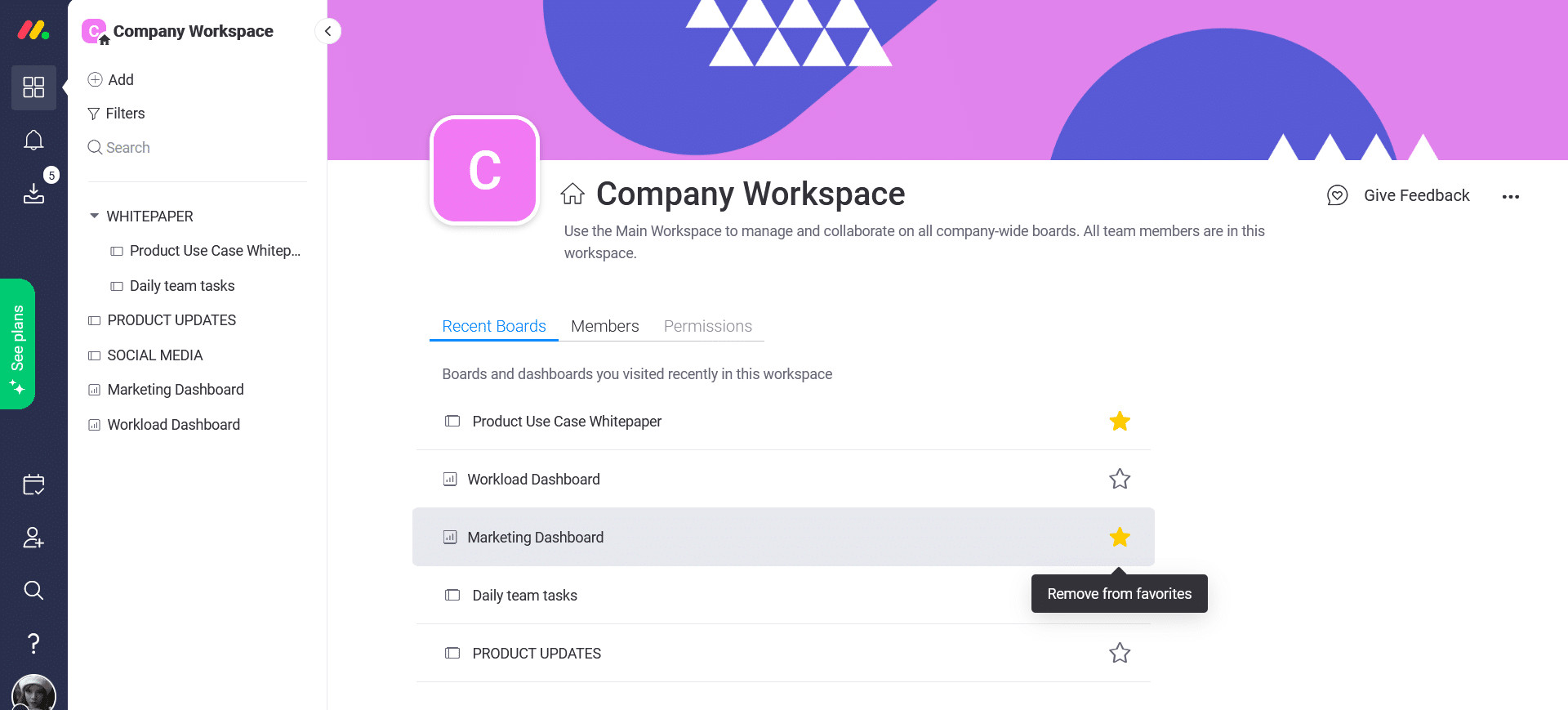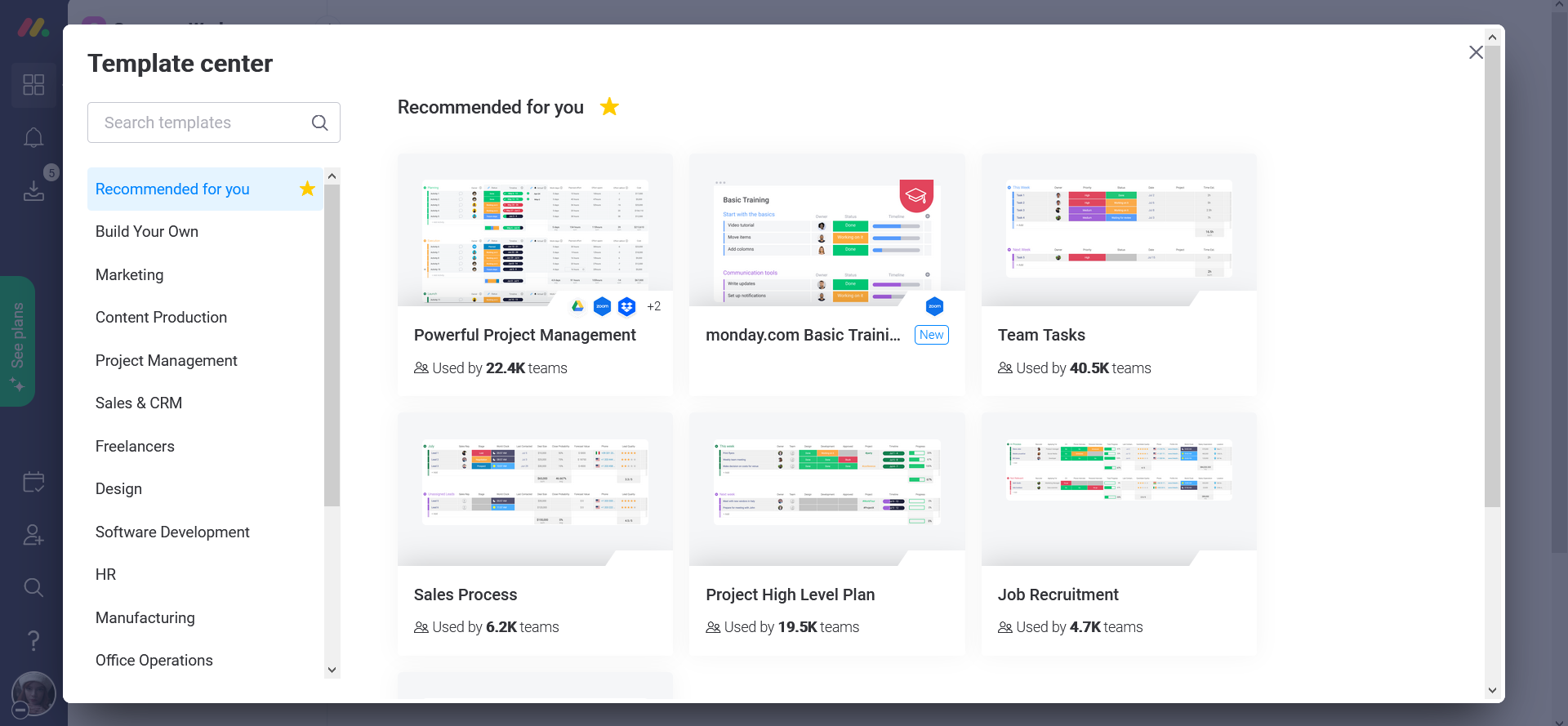Dive into the dynamic tool of monday.com as we explore the pros and cons of product management through a rapidly adopted work operating system.
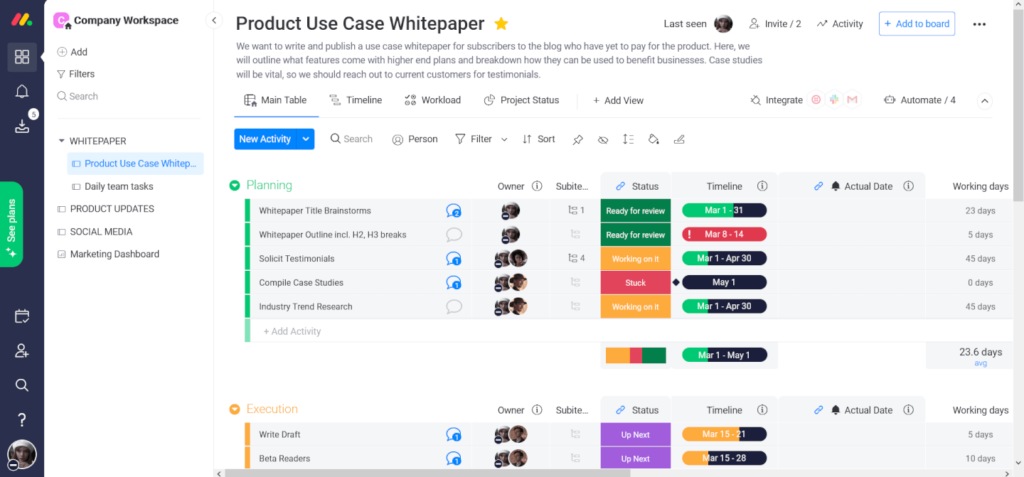
What Is monday.com?
The setup? Challenging. The limits? Seemingly non-existent. The reward? Full transparency with efficient automated workflows that will launch you and your product towards successful product management. What could I be talking about? Maybe the latest public market entry, monday.com, which is moving mountains as a competitive task tracker, product manager, sales and CRM hub, HR and recruitment tool, and/or any of their other 200+ workflow templates available.
monday.com continues to be a heavy hitter in the digital workforce SaaS market with its compelling UI, mobile apps for iOS and Android users, customization options, and customer support. At its core, monday.com is whatever you want it to be—a dynamic online workboard with the capabilities to manage whatever it is you need managed.
With several subscription and pricing options, you can make monday.com work for you, your small business, or 100+ team members.
Get used to the program with a free 14-day trial—poke around the pre-made templates, automations and apps before making a commitment. Then, claim your seat with a yearly subscription that is gaged by the number of users under your company account. For something small, you can expect a bill for $24 a month, but for a large-scale enterprise that is looking to house their entire workforce under this OS, you can expect a yearly subscription to cost you ~$13,000.
Why Use monday.com For Product Management?
So what makes monday.com the right product management software for you and your team?
Account Scalability
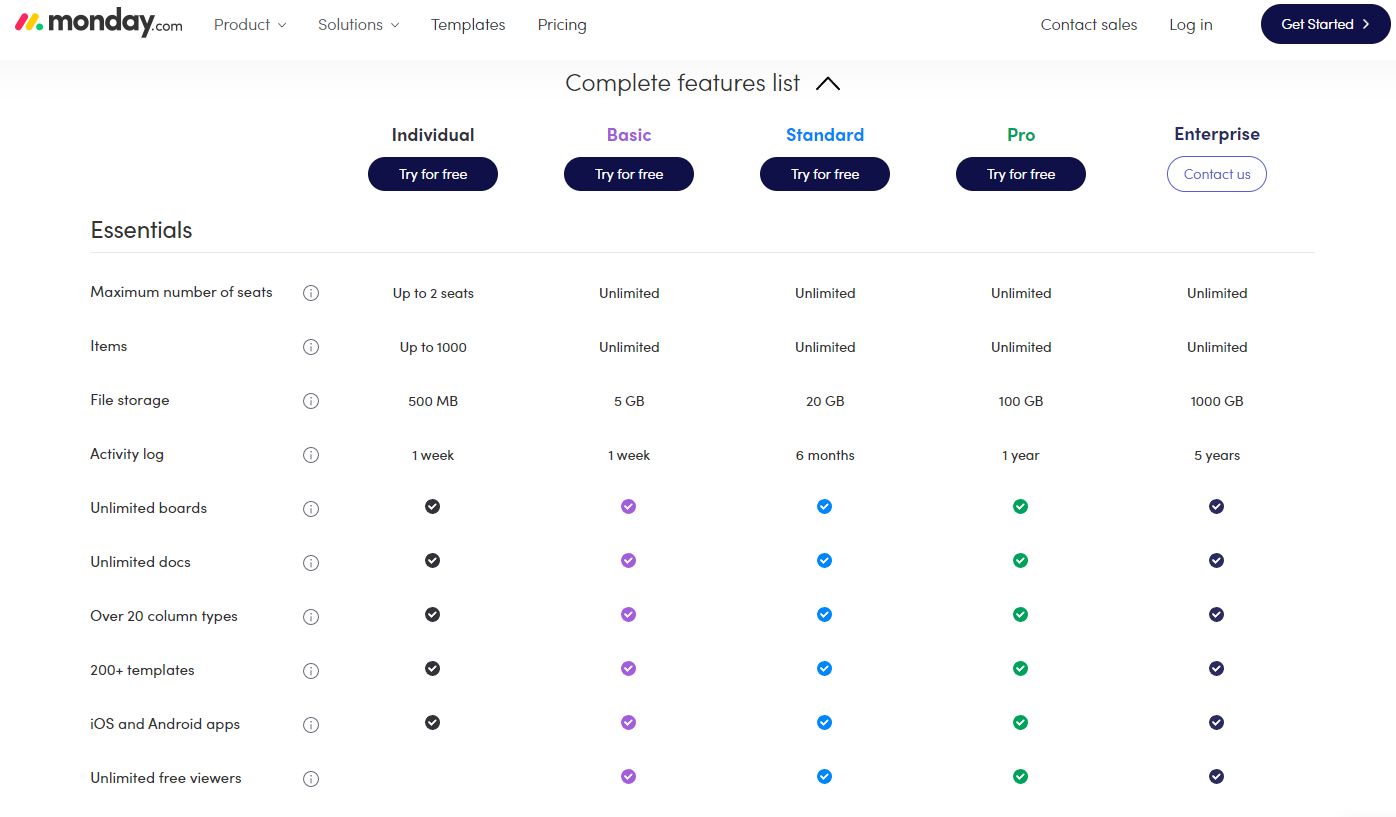
The varying account levels (see also: Basic, Standard, Pro, Enterprise) give you access to the right tech stack to get the job done. No need to invest in a hefty program if you’re needing monday.com for it’s basics.
Or if you are a small, medium, or large team that is looking to beef up your task management and reporting, monday.com can serve you with the Pro or Enterprise level package. Whatever your need, you can find the right feature set on monday.com’s pricing page, or chat with their sales team.
Industry-leading user interface
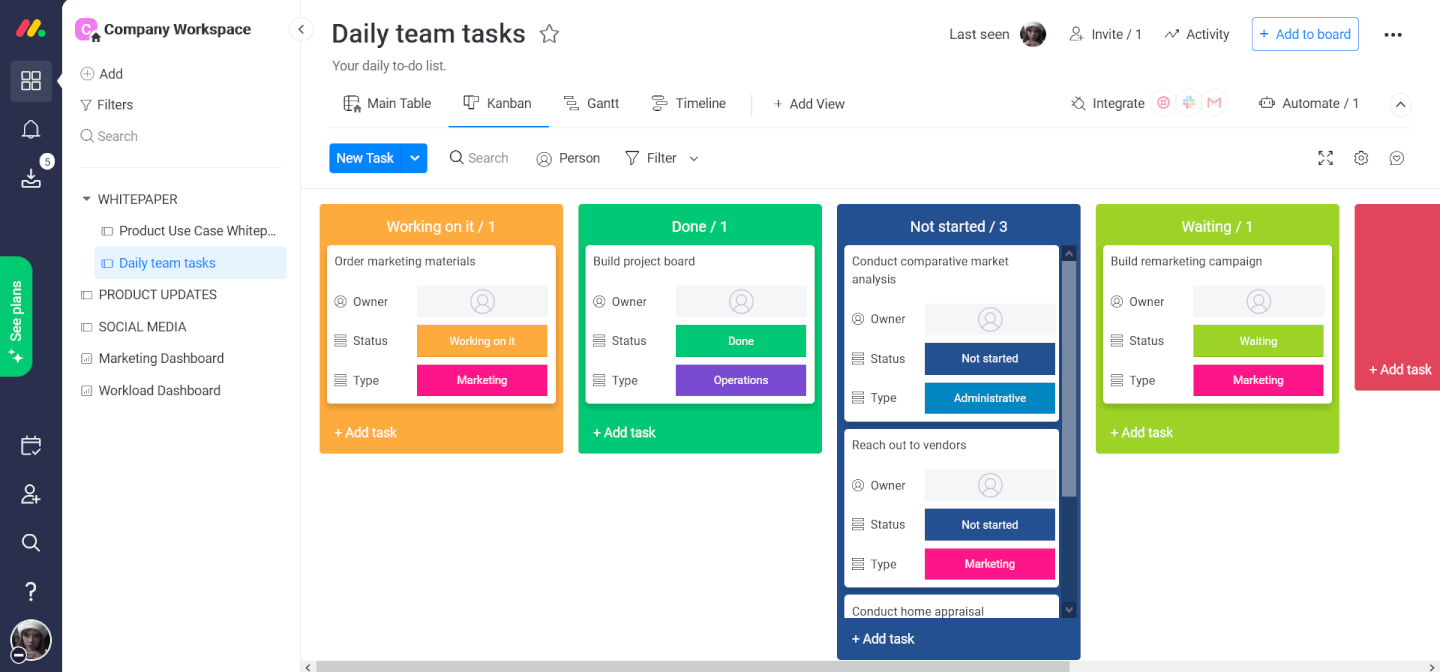
The UI is phenomenal. It’s fun to log in each day and mark tasks as Done. With creative animations, user-friendly templates, straightforward integrations, and automations, it is truly a beautiful program to use on a daily basis. After all, a visually appealing task manager is going to increase adoption rate naturally. It’s time to say goodbye to clunky to-do lists and confusing timelines.
You can also drag-and-drop, color code, and nest folders to your heart’s content, making the user experience unique to how you work best.
Methodology & niche agnostic
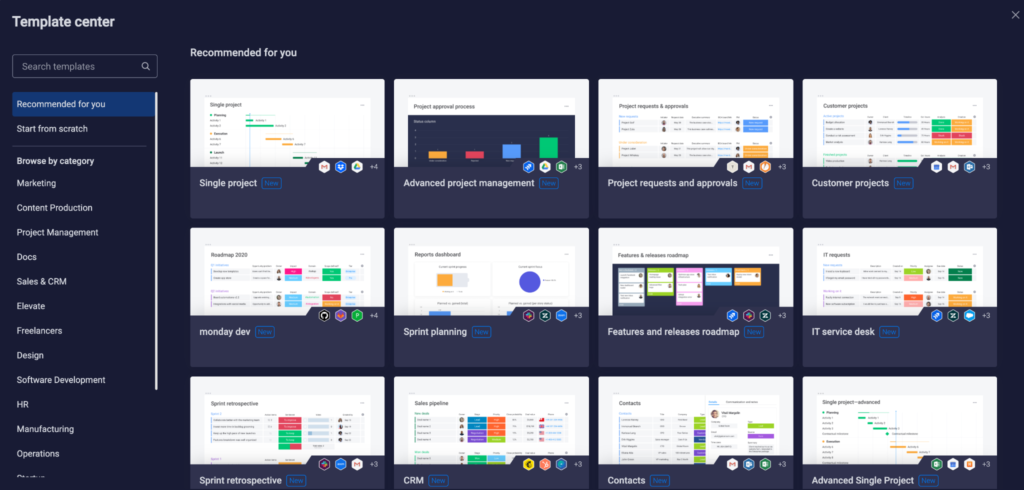
As far as functionality goes, it really is what you make it. Whether you use waterfall, scrum, scaled agile, or kanban, there is a template ready for you to use, or, if you prefer creating something a little more customized, you can start from scratch.
Monday.com is optimized for marketing, CRM, project management, sales, design, software, and HR professionals. With their pre-developed templates and frameworks, you can build a monday.com board to elevate your data, team transparency, and planning.
Integrations & add-ons
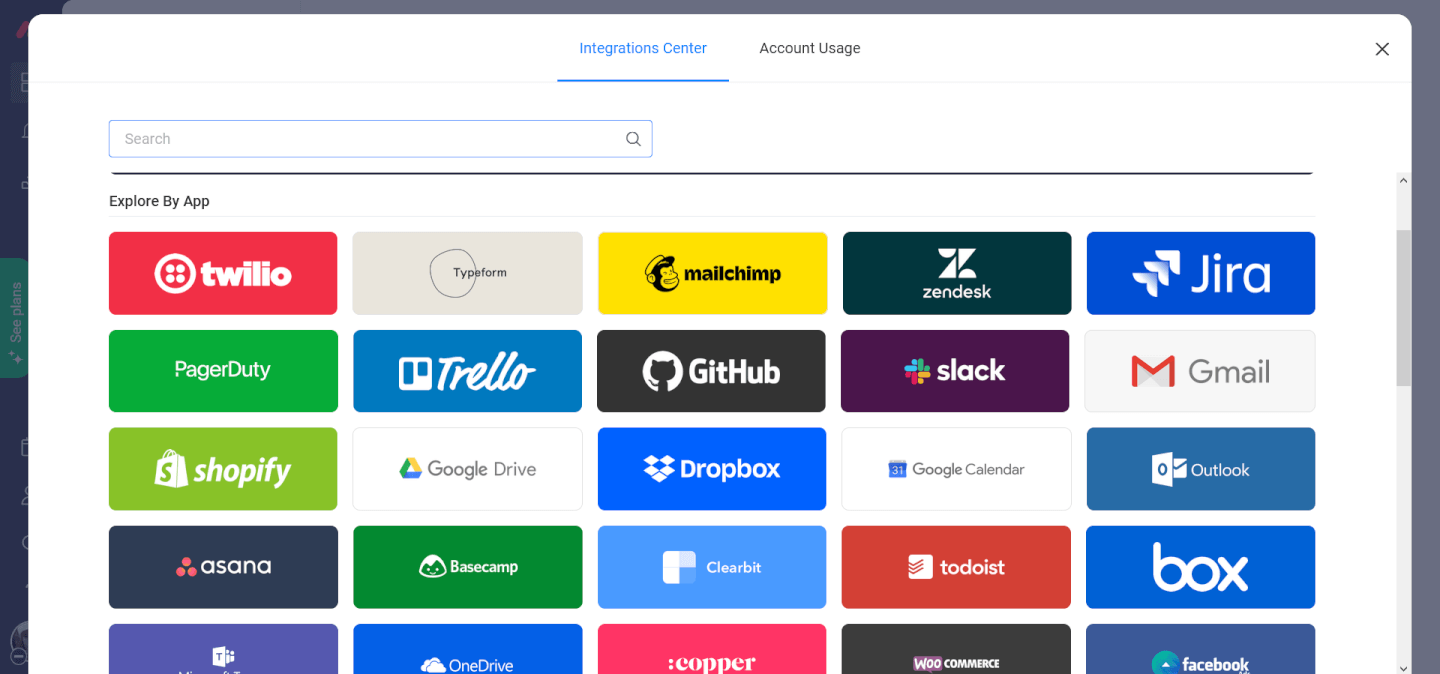
Heightening your efficiency has never been easier. With monday.com’s array of integrations and plug-ins, you won't have to worry about switching windows between popular digital workplace programs. Link your account with your email, CRM platform, Dropbox, Slack or Zoom account. With a click of a button, you can make API calls to your approved integrations to get all of your work done in one place.
Easy workflow automations

Automations are available to take the work out of your workflow. Get status updates and notifications emailed to you within the same second as a status change. Move Done tasks into an archived folder to keep your to-do list concise. The list goes on.
How to Use monday.com for Product Management
The first step to using monday.com properly is to identify your goals. Do you want a system that organizes tasks to be completed with an emphasis on overall bandwidth and velocity? Or are you more interested in housing customer data & managing communication with your users and stakeholders? No matter the goal, it’s important to understand what you’re wanting to get out of the platform before you start building your boards. Afterall, it’s a lot easier to get the electrical wiring routed through the house while it’s being built instead of after the floors are laid and the walls have been painted.
Once you identify your goals, monday.com hosts several tools and apps that can be leveraged for reporting, teamwork, and team management.. You can find collaboration tools like docs and whiteboards, time tracking programs, customizable workspaces for individual projects or personal notes,
monday.com for Product Development
There are an array of templates and apps to get you started with product development on monday.com. You can easily use them to launch a new blog, design and proof custom t-shirt printing, develop a new app, keep stakeholders in the loop for your new venue, or any other product development niche or process you can think of.
Visit their Template Center and preview the Jira Projects Progress board (hint: yes, you can integrate with Jira too!), Dev Roadmap, Sprint Retro, or Release Roadmap boards.
It’s best to get started with a board to house your backlog. Once that is established, you can start to create supplementary boards for each sprint, retrospective, or a dashboard for analytical data like burn-down charts or velocity.
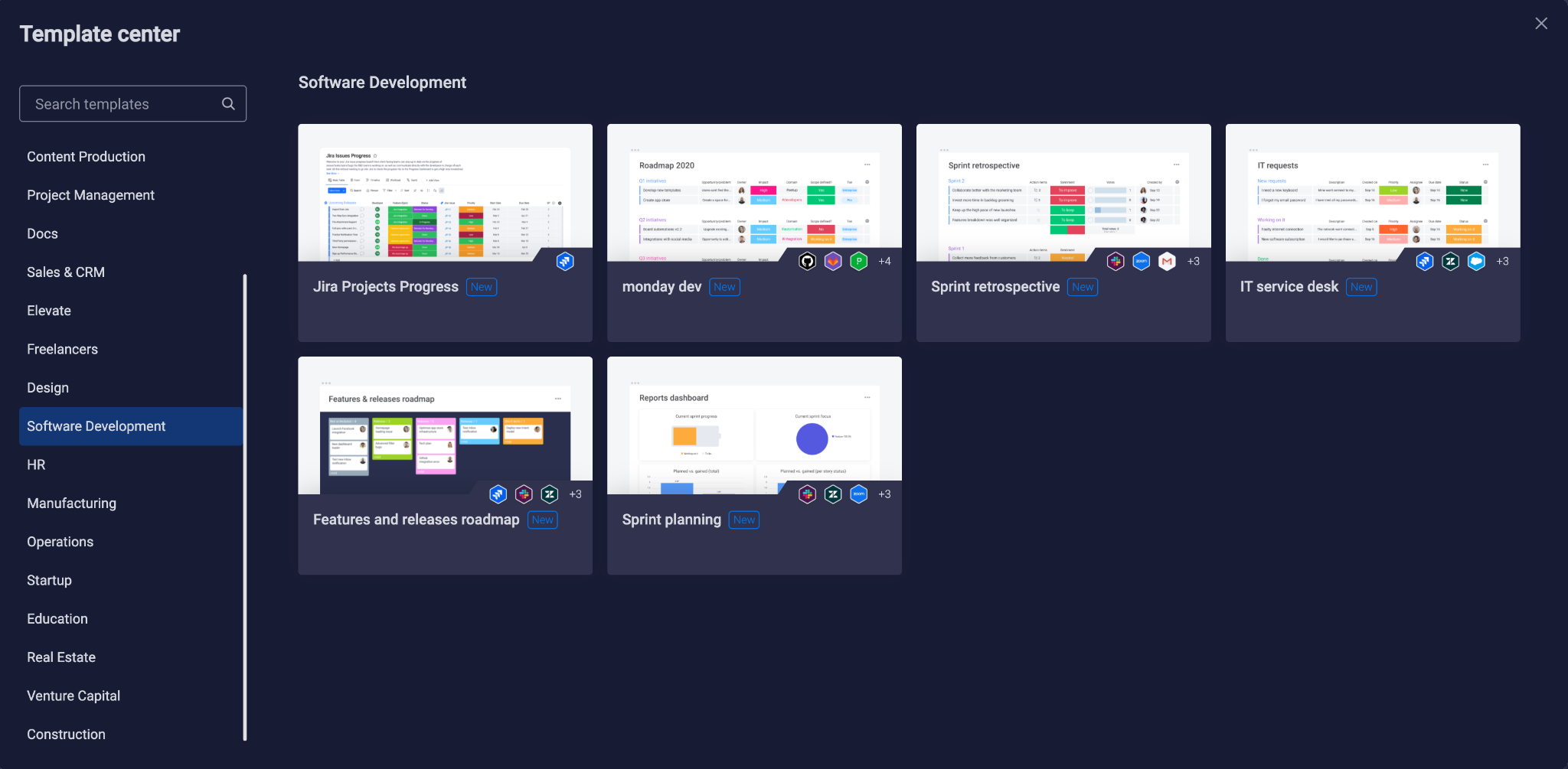
Take a look at the board below. Here I am using the Kanban method to layout each of the tasks and their current status. From this view, the product team can move items from the to-do section into their proper swim lane as progress is being made. (Hint: you can set up automations so that once a task is marked as Done, the task automatically moves into In Progress, Design Review, or Approved).
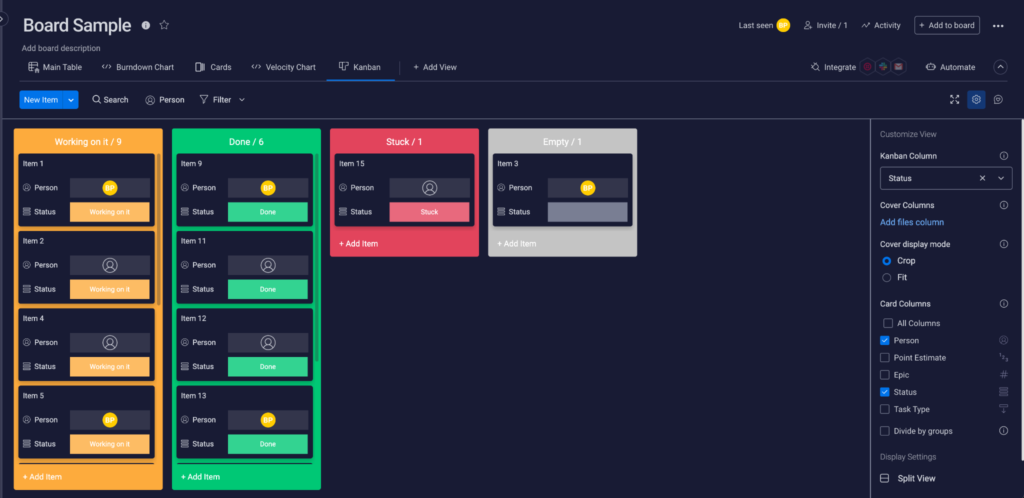
Not a fan of the kanban view? No worries. There are plenty of ways to consume your data. Check out the Main Table for a raw view or play around with cards, Gantt charts, calendars, and tables.
monday.com for Product Roadmaps
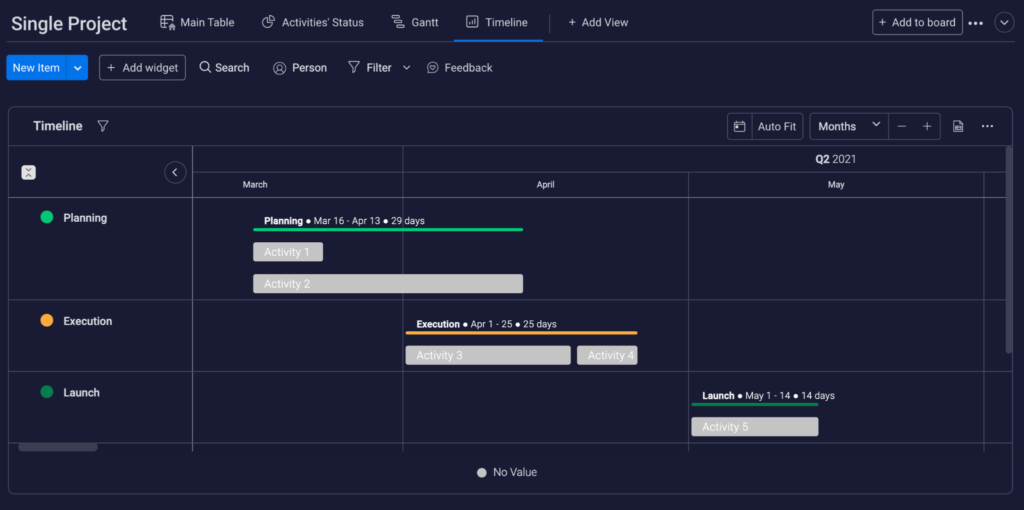
Ready to visualize your product roadmap with just one click of a button? With monday.com you can toggle between your raw data and a timeline view to display your product roadmap. Organize your data by owner, status, or priority. Product roadmaps in monday.com can include task lists, milestones, major deadlines, automated stakeholder communications, dependencies, and priority status on each wishlist feature.
They have a project roadmap template that can get you started. It has space for scope planning, deliverables, schedule notes, milestones, and predicted risks. The Standard plan and above has guest access accounts so investors can follow along with your progress.
monday.com Compared To Other Tools For Product Management
With many competing project management tools in the market, monday.com continues to hold a competitive edge. As a new public market entrant and an appealing option for enterprises, its affordability and UI is driving users away from Asana, Microsoft Teams, and other competing product management tools.
Pros of Using monday.com for Product Management
Outstanding UI
I mentioned this above, but this platform is just stunning. Choose from day or night mode to customize your experience and enjoy interactive animations that are sure to bring positivity into your day.
Customize, customize, customize
monday.com is your blank canvas! Set it up exactly how you want it with drag-and-drop simplicity. Sculp premade templates into your own unique creation or build from scratch so everything is just the way you like it.
Customer service
The help desk is available 24/7. If you are looking for some 1:1 time with a monday.com representative, feel free to shoot them an email to their support account so someone can guide you through your problem. If you are at the Enterprise level, you can enjoy priority responses with a 10-30 minute wait time.
Cons of Using monday.com For Product Management
Account restrictions on lower tiers
If you are looking to organize a lot of data and maintain analytic dashboards with said data, you can quickly max out the few entry-level account subscription options. The freemium version is hyper-minimalistic feature-wise with a 2 user maximum and even the Basic plan lacks timeline views, automations, and integrations.
Customize, customize, customize
But wait, wasn't this also a pro? Yes—but detailed customization, especially on complex product workflows, can take a ton of time and testing to get just right. You will have to dedicate a not-insignificant amount of time to building your ideal workflow, putting it through the ringer, and then revising what’s not working.
Single-path automations
Monday.com is built in a way so that users are able to bend the software just a little bit further in order to get a very specific desired outcome (outcomes that would fall outside of the already provided templates). However, even the Custom Automation feature will choke up if you try to get too specific. Setting up an automation like ‘When this item is moved to Done, move item to sample board, change owner to Jane Doe and reset the time tracker’ just wont work. The capabilities aren’t there yet.
monday.com Screenshots
monday.com Pricing

Individual
The Individual plan won’t get you too far. Great for personal organization but not the right fit for a business. With this plan, you’ll get the bare bones: 500MB of storage, unlimited boards, one dashboard, no automations or integrations, limited board views, no free users, and no advanced reporting.
Basic
The Basic plan runs at $8 per month per seat and gives you access to a limited amount of monday.com features. Under the Basic account, you cannot have guests, integrations, automations, time tracking, several board views like calendar, timeline & chart; and you will be limited to one board per dashboard. This plan is very bare-bones and likely not the right fit for a business.
Standard
The Standard plan is $10 per month per seat. This plan gives you access to the automation and integration actions that aren’t available in the Basic plan. You’ll also be able to take advantage of dashboards which allows you to view five boards in one place.
Pro
The Pro plan will be $16 per month per seat and it opens you up to a lot more capabilities. You’ll be able to access all board views, add guests, leverage automations and integrations, and have 10 boards per dashboard.
Enterprise
The Enterprise level will vary based on team size and needs. monday.com does not publish the cost of this level on their site but it’s been reported as several thousand dollars per year. The Enterprise level account will give you access to all monday.com features with the only restriction being 50 boards per dashboard.
The Enterprise level will also give you priority service with the help desk and personalized training from their implementation consultants. This account level is the perfect fit for a company that wants monday.com to be their full work OS. Managing time tracking, development teams, user stories, portfolios, due dates, and everything in between.
Concluding thoughts & takeaways
Monday.com is what you make it. If you are ready for the challenge of creating your own work operating system, monday.com could be the right project management software for you. Like any good product, it takes time, collaboration, and a healthy dose of technical support to get it up and running. Monday.com is no different than that. However, once you get it set up and ready to go, the features are stunning, the integrations are top-notch and the reporting will allow you to watch your team and products grow.