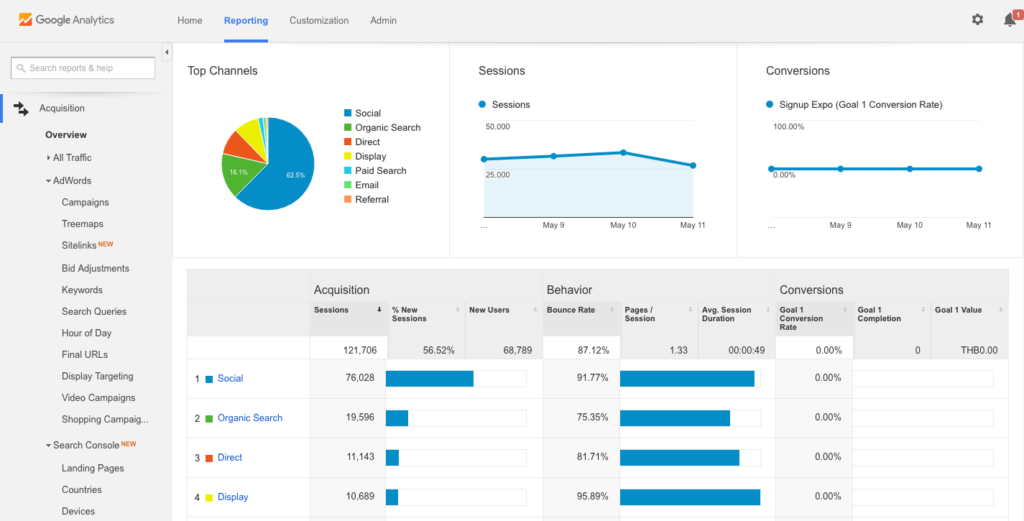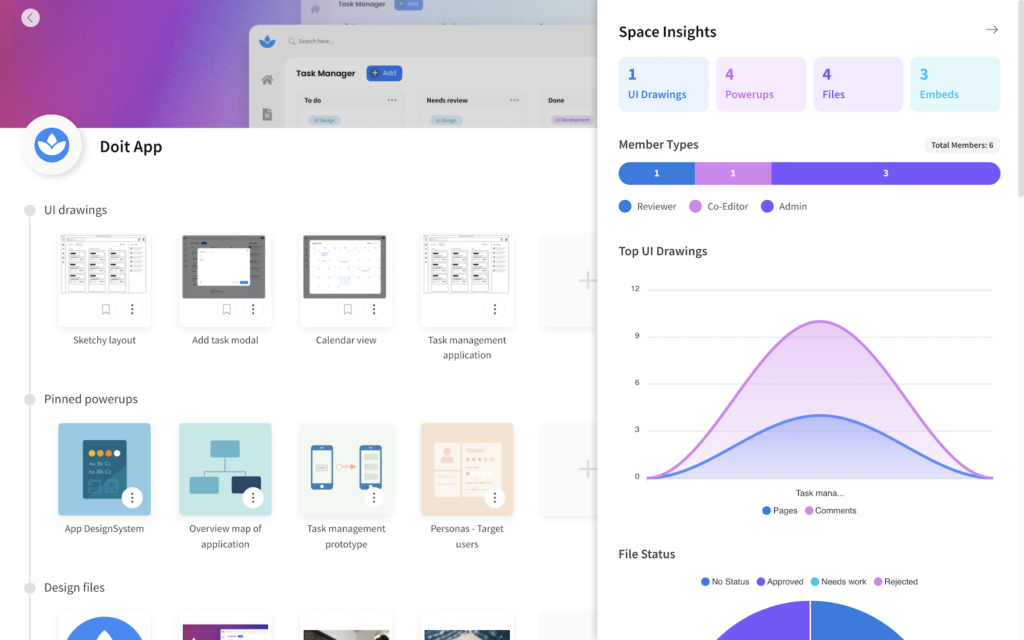10 Best Product Analytics Tools Shortlist
Here's my pick of the 10 best software from the 20 tools reviewed.
Our one-on-one guidance will help you find the perfect fit.
There are so many different product analytics tools that making a shortlist of the best can be tricky. You want to know where users tend to drop off or encounter difficulties so you can pinpoint and correct potential issues - and need the right tool for the job. I've got you covered! In this post, I use my personal experience handling hundreds of projects and using many different analytics platforms with large teams to share my picks of the best product analytics tools.
Why Trust Our Product Analytics Tool Reviews
We’ve been testing and reviewing product analytics tools since 2021. As product managers ourselves, we know how critical and difficult it is to make the right decision when selecting software.
We invest in deep research to help our audience make better software purchasing decisions. We’ve tested more than 2,000 tools for different product management use cases and written over 1,000 comprehensive software reviews. Learn how we stay transparent & our product analytics tools review methodology.
The Best Product Analytics Tools Comparison Chart
Here is a table you can use to compare the pricing information from all the tools we just covered in the overviews.
| Tools | Price | |
|---|---|---|
| Flywheel | From $200/month | Website |
| Quantum Metric | Pricing upon request | Website |
| Google Analytics | Free to use | Website |
| UXCam | Pricing upon request | Website |
| Mixpanel | From $20/month | Website |
| Pendo | Pricing upon request | Website |
| Heap | Pricing upon request | Website |
| LogRocket | $99/month | Website |
| InnerTrends | From $79/month/user | Website |
| Zoho Analytics | From $24/month | Website |

Compare Software Specs Side by Side
Use our comparison chart to review and evaluate software specs side-by-side.
Compare SoftwareHow to Choose Product Analytics Tools
With so many different product analytics solutions available, it can be challenging to make decisions on what product analytics tool is going to be the best fit for your needs.
As you're shortlisting, trialing, and selecting product analytics tools, consider the following:
- What problem are you trying to solve - Start by identifying the product analytics feature gap you're trying to fill to clarify the features and functionality the product analytics tool needs to provide.
- Who will need to use it - To evaluate cost and requirements, consider who'll be using the software and how many licenses you'll need. You'll need to evaluate if it'll just be the product management professionals, or the whole organization that will require access. When that's clear, it's worth considering if you're prioritizing ease of use for all, or speed for your product analytics tool power users.
- What other tools it needs to work with - Clarify what tools you're replacing, what tools are staying, and the tools you'll need to integrate with, such as accounting, CRM or HR software. You'll need to decide if the tools will need to integrate together, or alternatively, if you can replace multiple tools with one consolidated product analytics tool.
- What outcomes are important - Consider the result that the software needs to deliver to be considered a success. Consider what capability you want to gain, or what you want to improve, and how you will be measuring success. For example, an outcome could be the ability to get greater visibility into performance. You could compare product analytics tool features until you’re blue in the face, but if you aren’t thinking about the outcomes you want to drive, you could be wasting a lot of valuable time.
- How it would work within your organization - Consider the software selection alongside your workflows and delivery methodology. Evaluate what's working well, and the areas that are causing issues that need to be addressed. Remember every business is different — don’t assume that because a tool is popular that it'll work in your organization.
10 Best Product Analytics Tools Reviews
Here’s a brief description of the top 10 product analytics platforms and what makes them great. I’ve added screenshots to show you the tool and pricing information to help you identify the ones that fit your budget.
Flywheel is an all-in-one growth platform tailored for modern software companies looking to understand, engage, and convert their users more effectively. It positions itself as a unique solution that automatically offers deep insights into user behavior and engagement, claiming to outperform traditional analytics tools by providing more actionable data with minimal setup.
Flywheel's product analytics page emphasizes its capability to offer comprehensive insights into user behavior and engagement with minimal setup. It highlights features like account-based analytics, automatic event capture, and granular reporting tools. With a focus on understanding adoption patterns, feature analysis, and evaluating key user lifecycle events, Flywheel aims to empower companies to drive in-product adoption and growth.
Integrations include Salesforce, HubSpot, Segment, Intercom, and Stripe.
Flywheel costs from $200/month and offers a 14-day free trial. They also have a free plan.
Best for automatically identifying user experience issues
Powered by big data and machine intelligence, Quantum Metric gives businesses a detailed overview of customer behavior. This is achieved using interactive customer experience journeys. These journeys help product managers to understand customers’ needs and struggles.
Quantum Metric automatically records user sessions for viewing as video replays, as well as creating step-by-step logs of user behavior. Heat maps show where users struggle, spotlighting opportunities for improvement.
This tool integrates with major platforms such as Salesforce, Google Cloud, Slack, and Google Analytics.
Quantum Metric costs from $5,500/user/month. There is no free trial.
Google Analytics is the de facto application for analyzing user activity and behavior on websites and mobile apps. Over the years, it has grown into a powerful tool that provides detailed reports around user behavior, customer location, and per-click quotas. With the help of Google Analytics, it’s easy to see where visitors come from, what device they use, and how they interact with the website or app.
You can leverage this data to increase conversions, reduce bounce rates and enhance engagement with your digital products. This may be your product information website, an ad landing page, or your core product itself.
Due to its universal popularity, Google Analytics integrates with a wide range of related services and tools.
A few examples are GitHub, Stack Overflow, Twitter, and other Google products like YouTube. Google Analytics is free for most users.
UXCam is a mobile app analytics tool built for teams that is intuitive for your entire mobile app organization. UXCam automatically captures, processes, analyzes, and visualizes user behavior data, making it easy to see the motives and behaviors behind the user experience.
Teams can comment on session recordings, heatmaps, and track journeys through funnels to understand the how and why of the customer journey.
UXCam integrates with major platforms including Firebase, Google Analytics, and Segment.
UXCam offers a free plan that includes 10,000 sessions/month, and a free trial with 100,000 sessions/month.
Mixpanel enables organizations of any size to analyze user behavior cost-effectively. It provides interactive reports, shows which new features and functionalities are popular, and highlights power users.
You can build retroactive funnels and analyze conversion rates on the fly. This tool takes a different approach than most analytics platforms. Instead of analyzing by page views, it measures the actions or steps taken by people entering the application being monitored.
An action can be anything from uploading an image to streaming a video.
Mixpanel integrates with platforms such as Google Cloud, Optimizely, Zoho, and Slack. This tool costs from $20/month/account.
A free plan is available for up to 100,000 tracked users.
Pendo is a product management application designed for customer-facing businesses like healthcare, educational technology, and financial services. By giving insights into user behavior throughout their product journey, Pendo helps you increase customer retention.
Targeted walkthroughs and messaging within the app help you improve onboarding and feature adoption. Data analysts can track features and product usage across both web and mobile applications.
This tool also allows product and marketing teams to capture, prioritize, and manage customer feature requests using Pendo Feedback. This provides a pipeline of product insights from sources such as user interviews, beta testing, reviews, and customer success check-ins. The resulting data can be combined with analytics to improve roadmap planning.
Pendo integrates with third-party solutions such as Algolia, Figma, HubSpot, Jira, Microsoft Teams, Slack, Salesforce, and Tableau.
This tool offers customized pricing upon request. A free plan is available, supporting up to 1,000 active users.
Heap helps companies automate user analytics reporting by capturing every user action taken on a website. Built for medium to large-sized companies, it includes features such as an event visualizer, path analysis, and conversion charts. Unlike many competing tools, Heap does not need complex website integration.
It works ‘out of the box’ to capture all user activity. This ease of use helps product managers get the information they need fast. Basics reports and ad-hoc analytics are available even through their basic freemium plan.
Heap integrates with platforms such as Shopify, Salesforce, and HubSpot. Heap is free to use for 1 project and up to 10k sessions/month.
Paid plans offer customized pricing upon request.
LogRocket helps development teams to fix software problems, improve conversions and maximize product engagement. It combines session replay, product analytics data, and performance monitoring in one platform.
Software developers can deploy these insights to create a better product experience for end-users. This tool reproduces user sessions with pixel-perfect replays. Team members can search for sessions by user to fix user-reported issues promptly.
By watching real users interact with the app, managers can make better product decisions. LogRocket integrates with popular software development tools such as GitHub, Jira, Trello, Sentry, and Mixpanel.
This tool costs from $99/user/month. There is a free plan which allows for up to 1000 sessions per month.
InnerTrends is combined product analytics and data science tool that generates reports that are easy to understand. Features include customer engagement scoring, full lifetime cycle tracking, and a growth opportunity finder. Users are tracked from first touch to sign up, then from onboarding to platform use.
This tool provides a range of pre-built reports designed to provide actionable insights quickly. All reports are in plain English, so everyone on the product team can easily understand their meaning. With InnerTrends, you can optimize the entire SaaS customer journey as a cohesive cross-departmental unit.
InnerTrends integrates with Mixpanel, Heap, Customer.io, Google Ads, and any other platform that has an API.
This tool costs from $79/user/month. A free 14-day trial is available.
Best product analytics tool for extensive data integration
With Zoho Analytics, you can connect, prepare, and analyze your product data on a large scale. Data preparation is handled directly within the application. Features include data preparation and management, visual analysis, collaborative analytics and data storytelling. You can integrate data from hundreds of sources, including files, data feeds, web URLs, databases, and business apps.
Visual analysis features help with slicing and dicing data as required using a variety of charts, widgets, pivot tables, and tabular view components to best tell your product story.
Zoho Analytics integrates with major platforms such as Salesforce, Microsoft Dynamics, and HubSpot.
Pricing starts from $24/user/month. There is also a free plan for up to two users, as well as a 15-day free trial.
Other Product Analytics Tools
Here are a few more that didn’t make the top list but are worth your consideration as an analytics tool.
- dragonboat
Best for product portfolio management
- Salesforce Service Cloud
Best for a complete cloud-based solution
- Plerdy
Best for detailed heatmaps of user activity
- FullStory
Best for combining qualitative and quantitative information in real-time
- monday.com
Best for product analytics as part of a comprehensive project management platform
- Productboard
Best for stakeholder roadmaps
- Bitclu
Best for Amazon sellers
- Prodoscore
Best for understanding daily productivity
- Indicative
Best for connecting directly to your data warehouse
- Amplitude Analytics
Best for self-serve insights into what to focus on
Related Product Management Reviews
If you still haven't found what you're looking for here, check out these tools closely related to product management tools that we've tested and evaluated.
- Best Idea Management Software
- Best Heatmap Software
- Best User Onboarding Software
- Best User Research Tools
- Best Product Marketing Tools
- Best UX Design Tools
Selection Criteria for Product Analytics Tools
If you're wondering how I selected the best product analytics tools, here's where I'll break it all down for you. First of all, I started with product analytics tools that have high user reviews and satisfaction ratings. Then, using my experience in product management, I discerned what key criteria were most important for product analytics tools and compared how each of them stacked up against the rest.
After careful consideration, I've determined that these are the most important criteria when selecting the best product analytics tools. This evaluation framework is designed to match software buyers' needs, addressing common pain points and focusing on the collection, analysis, and interpretation of user behavior data.
Core Product Analytics Tools Functionality (25% of total weighting score): To be considered for inclusion on my list of the best product analytics tools, the solution had to support the ability to fulfill common use cases. These include:
- Tracking user interactions within the product to understand behavior
- Analyzing conversion funnels to identify drop-off points
- Segmenting users to tailor product development and marketing strategies
- Measuring retention to understand long-term user engagement
- Creating custom reports and dashboards for data-driven decision-making
Additional Standout Features (25% of total weighting score): Identifying tools with additional standout features is key to finding a platform that can offer more than just the basics. This criterion looks for innovative functionalities and unique capabilities that set a tool apart from its competitors, providing users with advanced insights and a competitive edge.
This includes:
- Identifying platforms offering advanced predictive analytics capabilities, allowing businesses to forecast future user actions based on historical data.
- Noting tools that provide an exceptional level of detail in heatmaps and session recordings, offering deeper insights than typical offerings.
- Highlighting solutions with superior integration options that seamlessly connect with a wide array of third-party systems and data sources.
- Recognizing platforms that incorporate AI-driven insights to automatically surface potential areas of improvement or opportunity within the product experience.
- Acknowledging tools that offer unique collaborative features, enabling teams to share insights and work together directly within the platform.
Usability (10% of total weighting score): Usability is critical because it determines how easily team members can adopt and effectively use the product analytics tool. This evaluation focuses on the balance between powerful analytics capabilities and an intuitive, user-friendly interface that can accommodate users of varying technical skills.
This involves:
- Prioritizing platforms with intuitive interfaces that simplify complex data analysis for users of all technical levels.
- Looking for solutions that offer a balance between powerful functionality and ease of use, ensuring users can leverage all features without extensive training.
- Valuing clean, visually appealing design that enhances the overall user experience and data visualization.
Onboarding (10% of total weighting score): Effective onboarding is essential for ensuring that users can quickly leverage the full potential of a product analytics tool. This criterion assesses the resources and support systems in place to facilitate a smooth transition for users. The faster businesses can start realizing value from the tool, the better the tool's score.
Other aspects of this evaluation include:
- Examining platforms based on the availability and quality of training materials, such as videos, guides, and interactive tours.
- Considering the efficiency of the onboarding process, including how quickly new users can start extracting value from the tool.
- Assessing the presence of support mechanisms like chatbots and customer service during the initial setup and ongoing use.
Customer Support (10% of total weighting score): Quality customer support can significantly enhance the user experience and satisfaction with a product analytics tool. This criterion examines the availability, responsiveness, and helpfulness of the support team, looking for services that go above and beyond to assist users in navigating challenges and maximizing the tool's value.
Other factors I look for include:
- Responsiveness, availability, and the quality of support provided by customer service teams across different platforms.
- Dedicated account management or personalized support options for enterprise-level solutions.
Value For Money (10% of total weighting score): Assessing value for money is crucial to ensure that the investment in a product analytics tool aligns with its features, benefits, and the overall return on investment it offers. This evaluation compares pricing models against the depth and breadth of functionalities provided, seeking the best balance for businesses of all sizes.
This evaluation also involves:
- Examining pricing structures relative to the features and capabilities offered, ensuring buyers receive a fair return on investment.
- Considering flexibility in pricing plans to accommodate businesses of different sizes and usage needs.
Customer Reviews (10% of total weighting score): Customer reviews offer invaluable insights into the real-world performance and user satisfaction with product analytics tools. This criterion looks at feedback from a wide range of users to identify common strengths and weaknesses, helping to paint a comprehensive picture of what new users can expect from each platform.
Other aspects of the evaluation include:
- Analyzing feedback from current and past users to gauge overall satisfaction, usability, and the effectiveness of each platform in real-world scenarios.
- Paying attention to recurring themes in reviews that highlight strengths or areas for improvement that could impact a buyer's decision.
This criteria framework is tailored to guide buyers through the intricate process of selecting a product analytics tool that not only meets but exceeds their requirements for understanding and enhancing user experience. Through this approach, I aim to ensure that businesses can confidently invest in a solution that will provide them with the insights needed to drive product success and user satisfaction.
Trends in Product Analytics Tools for 2024
As the product analytics sector continues to evolve in 2024, several new trends are emerging, reflecting the growing sophistication of these tools, the diverse needs of product management professionals, and the changing dynamics of how businesses approach product development and user engagement.
A review of product updates, press releases, and release logs from leading tools reveals several key trends in how these platforms collect, analyze, and interpret data. These trends reflect the shifting priorities of product management professionals as they seek to leverage technology to gain insights into user interactions, improve user experiences, and drive product innovation. Here's a brief summary of some of these trends:
- User Privacy and Data Compliance: With increasing global emphasis on user privacy and data compliance, product analytics tools are enhancing features to adhere to regulations such as GDPR and CCPA. This trend is evident in the implementation of more robust data anonymization processes, consent management functionalities, and transparent data handling practices. It reflects the industry's response to the critical need for maintaining user trust and legal compliance without compromising on data quality and insightfulness.
- Cross-Platform Analytics: As products expand across web, mobile, and other digital platforms, the demand for unified cross-platform analytics grows. Tools are developing more comprehensive solutions that offer seamless tracking and analysis across different user touchpoints. This integration facilitates a holistic view of the user journey, emphasizing the importance of a cohesive strategy that encompasses all platforms where users interact with the product.
- Voice and Conversational User Interface Analytics: With the rise of voice assistants and conversational interfaces, analytics tools are beginning to incorporate features that specifically track and analyze voice interactions. This trend acknowledges the expanding landscape of user interfaces and the need to understand how users interact with voice commands and chatbots, providing insights into user preferences and behaviors in these emerging channels.
- Automated Insight Generation: Another trend is the shift towards automated insight generation, where analytics tools use AI and machine learning to not just collect and report data but also to identify trends, anomalies, and opportunities without manual analysis. This advancement reduces the time to insight, enabling product teams to act on data-driven recommendations swiftly, and highlights the move towards more proactive and prescriptive analytics.
- Increased Focus on Impact Analysis: Finally, there's a growing emphasis on impact analysis within product analytics tools. Features are being developed to more accurately measure the impact of specific product changes or features on user behavior and business outcomes. This focus on causal inference and the ability to attribute changes directly to specific actions or updates underlines the importance of understanding the 'why' behind data trends, enabling more strategic decision-making.
These trends collectively point to a future where product analytics tools are not just about tracking and reporting but about offering deeper, actionable insights that respect user privacy, span across platforms and interfaces, and drive strategic product decisions through advanced technologies and methodologies.
What Are Product Analytics Tools?
Product analytics tools are software that collects, processes, and analyzes data related to the usage, performance, and interactions with a product or service. These tools help you gain valuable insights into how users engage with your products, allowing for data-driven decision-making and optimization of the product development and marketing strategies.
Product analytics tools often track metrics such as user behavior, feature usage, conversion rates, customer satisfaction, and other key performance indicators. They play a crucial role in understanding the effectiveness of a product, identifying areas for improvement, and making informed decisions to enhance overall product success.
Features of Product Analytics Tools
Product analytics tools are essential for businesses aiming to understand user interactions with their products, make data-driven decisions, and enhance user experience. These tools help gather, analyze, and interpret vast amounts of data on user behavior, product usage, and performance metrics, guiding product development and marketing strategies. Let's explore the most important features to look for in product analytics tools:
- Real-time Data Processing: This feature allows for the immediate analysis of data as it's collected. It's crucial for responding quickly to user interactions and making timely decisions based on the most current data.
- User Segmentation: Segmentation enables the categorization of users based on specific criteria such as behavior, demographics, or product usage. It is vital for personalizing product experiences and targeting specific user groups with tailored strategies.
- Event Tracking: This feature captures specific actions that users take within the product. Understanding these actions is key to analyzing how users interact with the product and identifying areas for improvement.
- Funnel Analysis: Funnel analysis shows the conversion rates between different stages of the user journey. It helps identify where users drop off and what can be done to improve the flow towards desired outcomes.
- Retention Analysis: This allows for tracking how long users continue to use the product over time. Retention analysis is essential for understanding long-term user engagement and the effectiveness of retention strategies.
- Heatmaps and User Session Recording: These visual tools provide insights into how users navigate through the product and interact with various elements. They are invaluable for uncovering usability issues and enhancing user experience.
- Cohort Analysis: Cohort analysis groups users based on shared characteristics or behaviors over specific periods. It is crucial for tracking how changes in the product affect user behavior over time.
- Mobile and Web Analytics: Comprehensive tools offer analytics for both mobile and web platforms. This is important for a unified view of user behavior across all platforms where the product is available.
- Customizable Dashboards and Reports: The ability to customize dashboards and reports allows for the tailoring of analytics to specific business needs. It ensures that teams can quickly access the most relevant data for decision-making.
- Integration Capabilities: Integration with other tools and systems ensures that product analytics can be combined with other data sources for a holistic view of the user experience. This is crucial for a comprehensive analysis that informs product and marketing strategies.
Selecting the right product analytics tool with these features enables businesses to deeply understand user behavior, optimize product performance, and drive growth. It ensures that teams can leverage data to make informed decisions, personalize user experiences, and ultimately, build products that meet and exceed user expectations.
Benefits of Product Analytics Tools
Product analytics tools provide insights into user behavior, preferences, and engagement levels, enabling organizations to make informed decisions. Here are five primary benefits of leveraging product analytics tools:
- Enhanced User Experience: Product analytics tools pinpoint areas of friction and opportunities for improvement within the product. By understanding how users interact with the product, businesses can refine features and interfaces to enhance overall user satisfaction and usability.
- Data-Driven Decision Making: With access to comprehensive data on user behavior and product performance, organizations can base their strategic decisions on solid evidence. This reduces guesswork and enables more effective planning and execution of product strategies.
- Increased User Engagement: By analyzing how users engage with the product, companies can identify what features are most valued and which ones need reevaluation. This insight allows for targeted improvements that boost user engagement and product stickiness.
- Improved Product Development: Product analytics provide valuable feedback on how new features are received by users, informing the development process. This ensures that resources are invested in enhancements that truly meet user needs and contribute to the product's success.
- Competitive Advantage: Utilizing product analytics gives businesses a leg up on the competition by offering deeper insights into market trends and user preferences. This enables the creation of superior products that cater more closely to customer demands.
For organizations looking to stay ahead in a competitive landscape, investing in product analytics tools is a good strategic move. Not only do these tools offer a way to deeply understand and connect with users, but they also empower businesses to innovate and improve continuously. The benefits extend beyond simple analytics; they translate into happier users, more effective product teams, and a stronger market position.
Costs & Pricing For Product Analytics Tools
When exploring product analytics tools, understanding the various plan and pricing options available is crucial, especially for software buyers new to this type of software. Pricing and plan options typically vary based on the features offered, the volume of data processed, and the level of support provided. Below is an overview of common plan options, their average pricing, and the features typically included with each plan, designed to help you find the right fit for your needs and budget.
Plan Comparison Table for Product Analytics Tools
| Plan Type | Average Price | Common Features Included |
|---|---|---|
| Enterprise | Custom Pricing | Advanced analytics, Unlimited data points, Full API access, Custom integrations, Dedicated support, Custom features |
| Professional | $800 - $2,000/month | Enhanced analytics capabilities, Up to 10 million data points, API access, Priority support, Advanced integrations |
| Basic | $100 - $500/month | Standard analytics, Up to 1 million data points, Email support, Basic integrations |
| Free | $0 | Limited analytics, Up to 10,000 data points, Community support, Basic dashboard functionality |
The pricing and features for each plan can vary significantly between different product analytics tools, and many providers offer customizable options to tailor the plan to your specific needs. When selecting a plan, consider the scale of your data needs, the complexity of the analytics you require, and the level of support that will best assist your team.
Additionally, starting with a free plan can be a great way to evaluate a tool's capabilities and user experience before committing to a paid subscription. Otherwise, opting for a plan that offers a bit more than your current requirements can provide flexibility as your needs evolve.
Product Analytics Tools Frequently Asked Questions
Find answers to common questions other people ask about this topic.
What Are Product Metrics?
Product metrics are quantifiable data points that allow development teams to analyze and measure the success of a particular product. Core metrics may include free-to-paid conversion rate, customer churn, and monthly recurring revenue. A good understanding of these metrics is essential for good product management—helping to improve the product and increase sales.
Learn more about Product Testing (with Erin Hess from Crema)
Why Are Product Analytics Tools Important?
To be successful, a digital product must include all the features that users want, presented in the best way. Product analytics tools help development teams stay ahead of the curve, meet all user requirements, and gain a competitive advantage.
Related Read: Notable Product Analytics Certification & If They’re Worth It
How user-friendly are product analytics tools for non-technical users?
Many of these tools are designed with user-friendliness in mind. Mixpanel and Amplitude stand out for their intuitive interfaces and easy-to-understand analytics. On the other hand, more technical power users might gravitate towards tools like Google Analytics 4 or Heap, which offer deeper customization and more complex analysis capabilities.
The good news for non-technical users is that many tools offer extensive resources, tutorials, and customer support to help bridge the gap for those less familiar with data analytics. So, whether you’re just starting out or looking to dive deeper into your product’s data, there’s likely a tool out there that matches your skill level and needs.
Can these tools track user engagement across different devices?
Absolutely, many modern product analytics tools are equipped to track user engagement across various devices. This capability is crucial in today’s multi-device ecosystem, where users might start a task on one device and finish it on another. Tools like Google Analytics, Mixpanel, and Amplitude excel in this area. They leverage user IDs and other techniques to stitch together sessions across mobile phones, tablets, laptops, and more, providing a unified view of user behavior.
Are There Any Free Product Analytics Tools?
There are many free product analytics tools on the market which may be suitable for small product development teams on a tight budget. Apps with free plans include Google Analytics, Quantcast Measure, Piwik, and Similar Web. Although they may not be as feature-rich as paid tools, they can provide a wealth of valuable information.
Related Read: Wearing Many Hats: Managing Products Without A Complete Team
How do these tools handle data privacy and GDPR compliance?
Data privacy and GDPR compliance are top priorities for modern businesses. Tools may offer features to support compliance, like:
- Data anonymization
- Consent management
- The ability to easily delete user data upon request
For instance, many platforms enable you to collect data without storing personally identifiable information (PII) or provide settings to ensure data collection complies with user consent preferences. Additionally, robust access controls and data encryption are common to safeguard collected data. These features are essential in maintaining trust and adhering to legal standards, allowing teams to focus on improving product experiences while respecting user privacy.
How do I create a product dashboard?
You can create product dashboards within your analytics tool with only a few clicks. Dashboards are normally special views where you can add widgets by dragging and dropping from a library of pre-made elements that will give you information. Examples of this information is daily active users, number of events, count of new users, monthly active users, bugs, and crashes.
You can explore this within your current software or look at our list of product analytics dashboard software if you want to check out more tools specialized in dashboards.
What's Next?
We have a wonderful guide to product analytics that will tell you all about benefits and metrics. You can also learn more about product usage analytics and how to implement it.
Stay up to date with what’s happening in the world of product management and make more informed decisions. Sign up for our free newsletter and get the latest insights from top thinkers in product development.