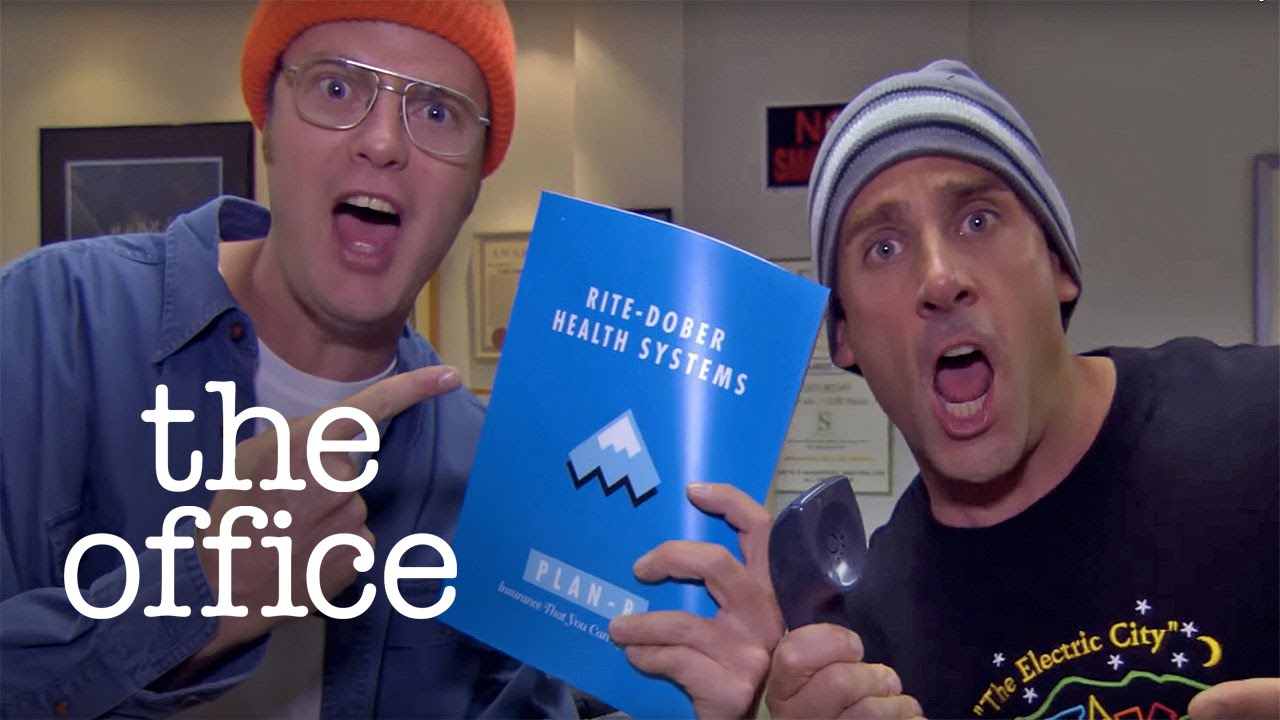I was recently watching the Office (US) again. For those who don’t know, the Office is a comedy series revolving around a paper company in Scranton, PA—the "electric city."
In season 2, episode 4, Ryan—the office temp—points out to his bumbling manager Michael Scott that it's ten times more costly to sign a new customer than to keep an existing one.
Though the episode aired on 11 October 2005, not much has changed. In 2014, HBR wrote in their article on the value of keeping the right customers that costs are 5x to 25x higher. In more recent articles, you will still find that acquisition is approximately ~5x more costly than retention.
So, unless you have a king's ransom at your disposal, odds are that you feel the pressure of getting the customer onboarding experience spot on.
I knew exactly what to do, but in a much more real sense, I had no idea what to do?
Michael Scott
If this is you, you are in luck. Let’s have a look at what the SaaS onboarding process is, why you need it, what it looks like, and what best practices are. In fact, while we're at it, why not build a few useful SaaS onboarding checklists? One that aids you in creating the most seamless customer onboarding experience possible and allows your customers to witness your product promise—then keep coming back for more.
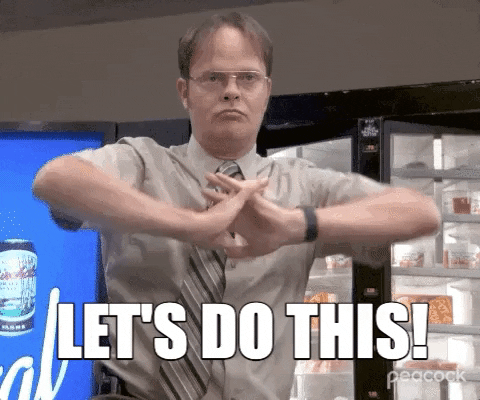
Table of Contents
What is a SaaS Onboarding Process?
What to consider when creating your SaaS onboarding
The Role of Communication in SaaS Onboarding Communication
Onboarding Best Practices for SaaS Products
What is a SaaS onboarding process?
Onboarding—it’s everywhere!
Starting a new job, boarding a plane, or simply signing up to try your luck at the Draw for a limited pair of Jordans in the SNKRS app?
You are about to be hit by a customer onboarding process!
It means that you are being introduced to the product — the workplace, the flight, the SNKRS app — and taught how to use it, with the aim of growing you into a recurring and loyal customer, a motivated employee, frequent flyer, or a “sneakerhead.”
The SaaS onboarding process is simply the way that this process is delivered in the Software-as-a-Service world. And it's a little tricky.
Executing the onboarding process in the right way is a balancing act.
On one hand, you want to avoid over-teaching, making customers feel incapable or belittled. It results in them dropping off from the onboarding journey.
On the other hand, too little information and guidance results in customers feeling clueless and not reaching their “Aha!” moment. The “Aha!” moment is the first time they realize the value of the product.
Why do you need a SaaS onboarding process?
Let’s remind ourselves what and who we are doing this for.
We are in it to win it! How do we achieve this? By making products customers love that, at the same time, fuel our existence.
We look to move potential customers through the Product-Led Growth (PLG) Flywheel and build a community of advocates who champion the product—and in return, bring in new customers organically and increase that sweet, sweet monthly recurring revenue (MRR).
Moreover, a great customer onboarding experience reduces churn and improves the product adoption rate. As explained in the HBR article Zero Defections: Quality Comes to Services, companies can boost profits by almost 100% by retaining just 5% more of their customers.
As with anything in life, to achieve results, first impressions matter—and, unless you are a well-established company, there often are no second chances. As they say, you never get a second chance to make a first impression on the customers evaluating your product. Out of sight, out of mind.
Though this might sound harsh, it is also both invigorating and exhilarating, knowing there is just one opportunity to nail the SaaS onboarding process.

The core components of a SaaS onboarding process
Creating a successful user onboarding that leads to customer success might sound like a daunting, overwhelming task.
Let’s reduce the anxiety level here by oversimplifying. A comprehensive SaaS onboarding consists of two steps.
- The efforts leading up to customer onboarding.
- The onboarding itself.
There, that’s it. That's literally all there is to it. A wide variety of communication efforts to pique potential users’ interest, have them go through the sign-up process, let them experience the product step-by-step, realize their "Aha!" moment quickly and efficiently, and have them keep coming back for more.
What to consider when creating the in-app experience for your SaaS onboarding
Before diving into communication efforts, let’s first have a look at the in-app onboarding flow.
There is no one way to nail SaaS onboarding. (Come to think of it, "there is no one way" seems to be a common theme in product management.) Jokes aside, it doesn’t mean that success is random, or a stroke of luck.
Successful in-app SaaS onboarding covers 5 steps to reduce friction and optimize engagement.
Let’s examine them:
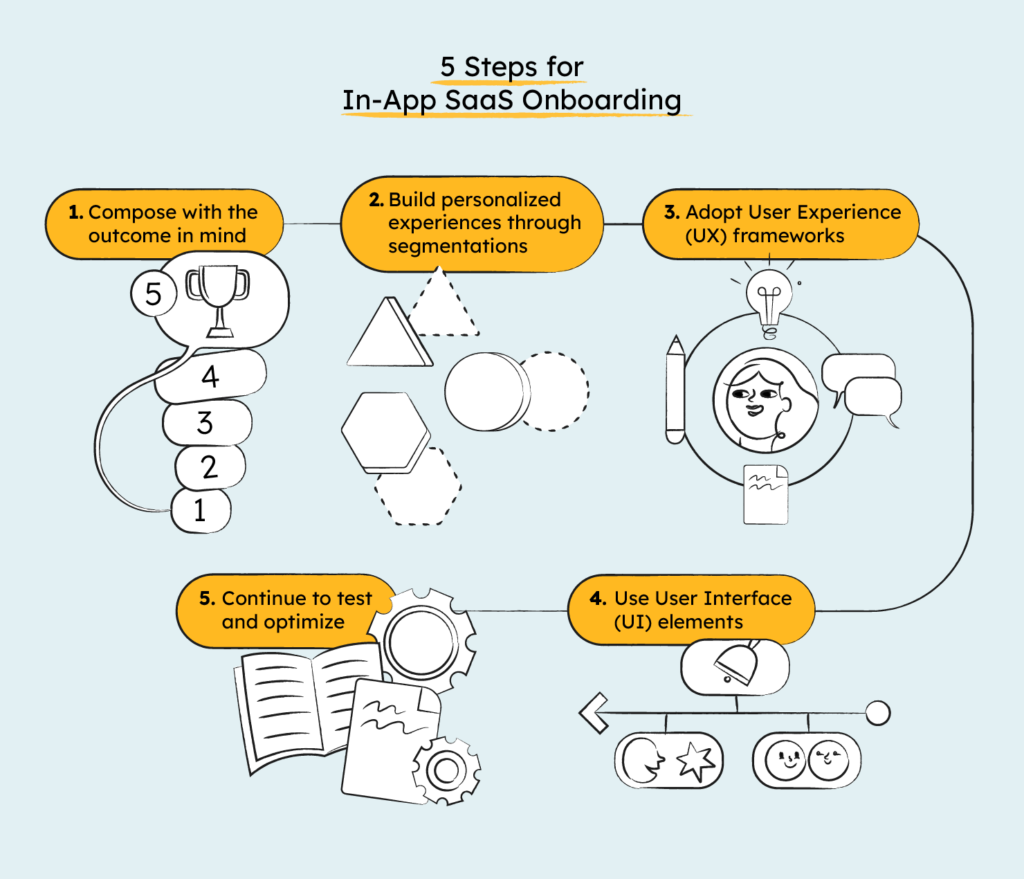
Compose with the outcome in mind
Great products are outcome-driven. The same applies to SaaS onboarding. Define a process that revolves around your customer's objectives and their ability to seamlessly extract value from your product. Determine objectives supported by metrics to measure the success of the expected outcome.
Start with the outcome in mind and work back from there.
I found Colin Bryar and Bill Carr's book Working Backwards resourceful here. The book sets out a problem-solving strategy for product development, which starts with the objective and trying to find a path back to the problem’s starting conditions.
Build personalized experiences through segmentations
I remember buying a Fubu fitted cap in the late 90s that said “one-size-fits-all.” Honestly, either I have the weirdest head shape in the world, or the “one-size” definitely did not “fit all.”
Either way, I am trying to make the point that your product is most likely more than just a one-size-fits-all. You aim it at multiple, specific segments of customers. With their specific characteristics, each looks for a different experience to realize their objectives most effectively. Collect and analyze data, and cater the onboarding experience to those various identified needs.
Adopt User Experience (UX) frameworks to build customer-centric onboarding journeys
UX frameworks aid in providing structure to the onboarding design process. An established framework makes it easier to map the customer journey, find creative solutions, and develop an excellent customer-centric onboarding design.
There is a wide range of UX frameworks to choose from, but here are the four I often come back to:
- Design Thinking
- The UX Honeycomb
- Hooked Model
- Behavior Model
Use User Interface (UI) elements to help users reach their objectives
Let’s say you are on a road trip and you have established both your desired destination and the route to get there. Tips and guidance along the way to your destination ("Traffic congestion ahead, suggesting detour...") are more than welcome to make sure that you reach your destination quicker and with a smile.
The same applies to the onboarding experience. This is where you benefit from UI guidance. UX and UI supplement each other, like vitamins to a healthy diet.
Understanding the customer, creating a customer-centric personalized journey, and utilizing effective UI elements results in three groups of focus:
- Dedicated. Moments in the onboarding where you want customers to be delighted or ask them something
- Embedded. Moments in the onboarding where you want to notify, alert or announce something to the customer
- Annotated. Moments in onboarding where you want customers to experience a specific element.
Recognizing where each one is in the onboarding process sets you up to generate the most suitable UI elements for each purpose. This could be tooltips, tour modals, walkthroughs, or any other type, which we’ll cover in the checklists.
Related read: Best User Interface Design Software Systems for Product Managers
Continue to test and optimize
When defining the optimal personalized onboarding experience, in order to reach the desired outcomes, you will inevitably make assumptions. As you probably know, the assumption is the mother of all mistakes.
It is crucial to measure how well the onboarding process is progressing toward achieving the objectives. Define events to track and analyze data and user behavior. Define corrective action where needed.
Digital experiences analytics tools such as LogRocket, Heap, or Fullstory are extremely beneficial.
Related Read: 10 Best UX Design Tools for Product Developers
The Role of Communication in SaaS Onboarding
The onboarding process is not limited to in-app user onboarding. It is a well-balanced mix of communications, leading up to and supporting the in-app onboarding experience.

It starts as soon as you land on the radar of potential customers to consider your solution. This includes—but is not limited to—online ads, explainer videos, and use-case studies. These communication efforts focus on creating awareness by showcasing the product's benefits, and include a call to action (CTA) inviting users to start onboarding.
Once the customer has engaged with the product, communication efforts should focus on making customers feel welcomed, empowered, supported, and valued. At the beginning of the onboarding, a client onboarding questionnaire should be provided to initiate personalized onboarding. While navigating through the onboarding, supporting communication should be provided to enable them to experience their "Aha!" moment and generate value from the product. This can be through in-app notifications, walkthroughs, et cetera—and also through a guided tour facilitated by the customer success team.
Optimize your SaaS onboarding process with these checklists
Having covered both the in-app experience and the communication elements that create the complete user onboarding experience, it is time to dive into the checklists covering the end-to-end onboarding communication efforts. Use them as a template for your SaaS onboarding process.
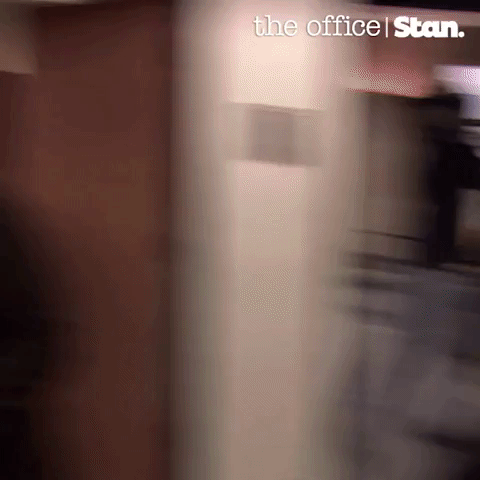
Explainer Videos
An explainer video is exactly what it sounds like—it is a short video that explains the product. Its purpose is to get the word out there, communicate the value, and grab customers’ attention.
Our brains are hard-wired to respond to storytelling, which explains why videos are used by 86% of businesses for marketing, with explainer videos being the most commonly-created video format.
Explainer Video Process Checklist
- Research your target customer segments. Understand what resonates well with them. Think about vocabulary, phrasing, tone of voice, etc.
- Decide on the explainer video style* and type.
- Create the script and storyline. A watchable story requires a great script. Jot down the story the explainer video should tell. Create a storyboard to ensure visuals are aligned with the story.
- Record/animate the video and edit it. If you don’t have the tools or experience, consider involving a creative agency to support you.
- Test the video with a small audience. Before publishing the video, ask some impartial people to check the video and give honest feedback. This can be people in the company, some customers, or even a professionally-led focus group. Don't skip this step—trust me.
- Publish the explainer video. Promote it on whichever social media platforms your target customer segments spend their time.
*Where style is concerned, decide if the video is used to provide information, to generate sales, or to educate users. Depending on your budget there are a couple of types to consider, such as:
- A whiteboard explainer video in which a story is told by a hand by drawing artwork on a whiteboard.
- An animated explainer video.
- A live-action video in which real people tell the story.
Case Studies
Consider creating a few case studies. Case studies are the success stories of customers who have experienced the benefits. They aim to inspire evaluators.

Case Study Checklist
The use case
- Set out the objectives for the case study. What is the ideal outcome of the case study?
- Create the interview outline. What are the questions to ask to get to reach the ideal outcome? Just like with customer interviews in product discovery, I would encourage you to be flexible here. Create an outline of the ideal interview flow, and allow diverting a bit and deep dive where needed. It makes a conversation more natural and might well uncover hidden unexpected case study insights.
- Decide on the format of the case study. Will it be a written case study, a podcast , or is a video case study the way to go? Even if you are going for a written or audio format, you'll still some eye-catching, on-brand visuals for your blog post, podcast cover art, etc.
- Research the language to be used that resonates with the targeted customer segments. It will help prepare the customer participating in the case study interview and create a case study that your target customers are interested in.
- Create the case study. Using the content and insights gathered from the customer interview, draft and refine the case study. Your customers are really helping you out with this thing, so make them the hero of the story.
- Acquire customer approval before publishing the case study. Share the final case study with the customer for review and acquire their consent for publishing.
- Publish the case study. Showcase the case study in as many ways as possible, and through as many channels as is suitable.
How to select participating customers
- Define and get approval on the incentive provided to customers participating in the case study. You are asking customers to spend their valuable time with you. Make it interesting for them, or as the Godfather would say, "give them an offer they can’t refuse."
- Select customers based on the customer segments you're targeting. If the customer is situated in a different geographical region or industry, their success story might not resonate with your desired customer segment.
- Reach out to "low-hanging fruit" customers. These are customers already championing your product, and customers who have expressed gratitude.
- Clarify the time and efforts needed by the customer to acquire approval for participation. There is a good chance someone eager to participate requires approval from their company. If you know how easy it is for them to do so, you can plan accordingly.
How to perform a case study interview
- Schedule the case study interview. In the invitation outline the agenda of the interview and the expectations of the customers.
- Interview the customer.
- Start with outlining the topic and letting the customer introduce themselves.
- Ask the customer to describe the before situation.
- Ask the customer why they decided to use your product
- Let the customer describe the process and experience of their product adoption. What were their concerns? Were there any growing pains? etc.
- Ask how their situation is different now.
⚠️ Note: The questions asked are used to define the challenge, discuss their approach, and showcase the results.
Help Centers
Customers scout your website to find information on and answers to questions they have about your product. This is why most companies have a knowledge base or help center.

Help Center Creation Checklist
- Explains the benefits. Why should someone be interested?
- Add tutorials describing functionality. Explain how it works and provide set-up instructions.
- Answer the most common questions. Create a Frequently Asked Questions (FAQ) page.
- Include means to ask additional questions to customer support. This can be a contact form or an e-mail address.
Email Contact Points
Emails are the one thing we love to hate and hate to love. They are proven to work well when onboarding customers, especially when sent with a personalized touch. Collect the minimum required information used during the registration process.
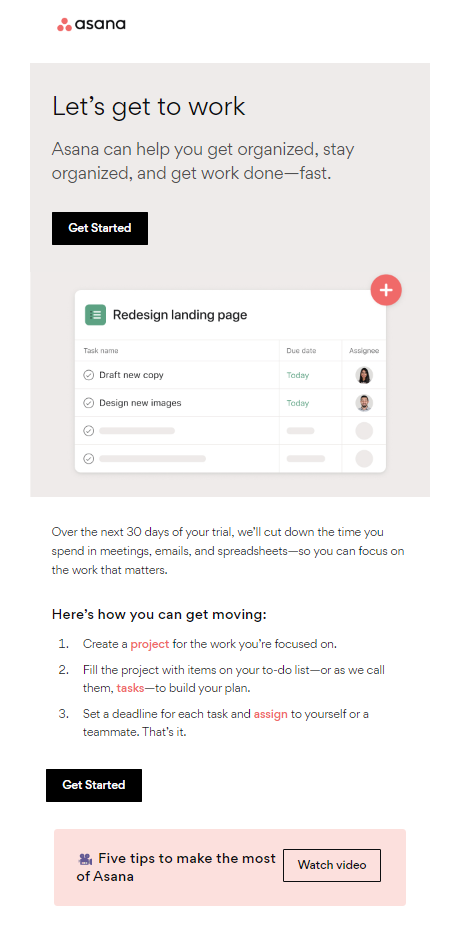
Email Onboarding Checklists
Registration completion
After the user signs up, send a welcome email. Point them in the right direction about what to do next.
- Create a catchy subject title.
- Thank the user in a celebratory way—your excitement is infectious!
- Explain what happens next.
- Exhibit key features that will hype users up (consider adding an explainer video).
- Encourage users to take action.
Onboarding status check-in
It could well be that new users will not complete the onboarding in one go, rush through the onboarding, and as a result not experience the full value. In these cases, follow up to encourage customers to finalize the onboarding.
- Analyze onboarding events
- Define the appropriate email actions
- Create email content encouraging customers to complete the onboarding.
In-App Guidance
In-app guidance supports activating new users and familiarizing themselves with the product through a variety of communications.
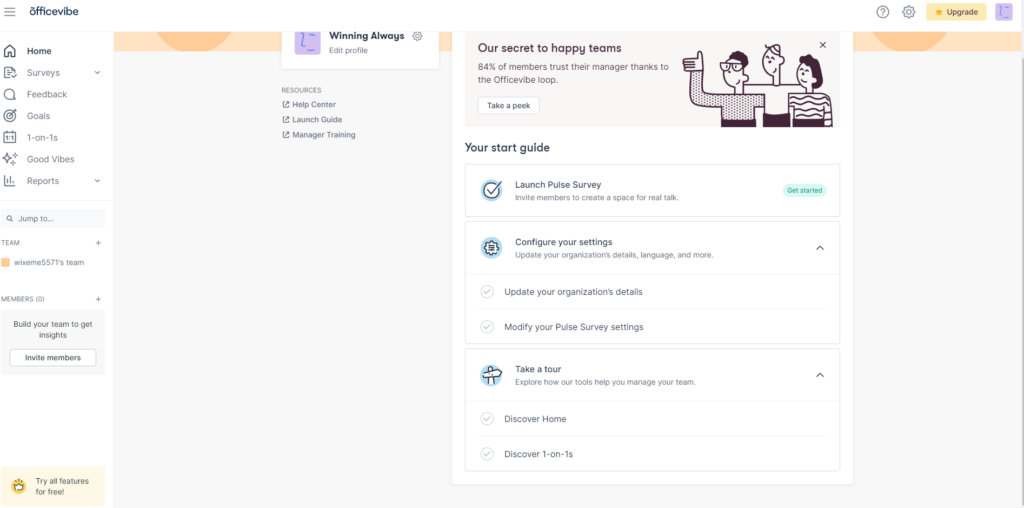
In-app guidance helps customers learn to use the product and its key features. They provide the customer confidence, make them feel empowered, and enable them to meet their objectives.
In-App Guidance Checklist
Welcome window
After completing the sign up, welcome the new user. Briefly tell them more about your product.
- Create a personalized welcome by using the data gathered during signup. Prove that you understand who the user is, what they need, and how you will meet them where they are.
- Reiterate your value proposition. Convey the core value of your product. Consider using a modal and including an explainer video.
Walkthrough process
An experience should be consistent, clear, and predictable. Customers want to have clarity on the onboarding length. Give a walkthrough where completion is measured using a task checklist or a progress bar.
- Create a list of onboarding tasks.
- Decide what the onboarding flow looks like. Which onboarding tasks are mandatory or optional? How can you personalize the experience? Challenge yourself to shorten the time it takes for the user to reach their "Aha!" moment.
- Create a micro survey, which enables you to provide a personalized experience. The answers submitted in the micro survey should form the onboarding flow most suitable to the user.
- Use tooltips pointing to each activation point. A tooltip is a message that appears by hovering over a screen element or component. It is a powerful tool to include in your product. Specific to the walkthrough, the tooltip is more static, explaining what to expect next.
- Decide how progress will be tracked. This can be through a progress bar, a checklist, or both.
- Add gamification elements. Do you want people to keep going? Consider adding badges or rewards for completing tasks.
- Decide how to follow up on tasks that haven’t been completed. Contemplate using the onboarding status e-mail or in-app notifications.
⚠️ Note: I have deliberately not mentioned product tours here. They are soul-sucking, uninspiring behemoths of high abandon rates. They tend to info-dump, show too many features at once, and patronize your users. Who wants that? If you are a company using product tours, please reconsider them.
Onboarding Calls
Pending on the type of customer, and whether you are serving B2C or B2B segments, there could be cases where users benefit from an onboarding call with someone from the customer success team.
Onboarding Call Checklist
- Research the customer. Understand who the customer is and learn more about their needs.
- Schedule a call with the customer and include an agenda.
- Provide a personal onboarding. Start with an introduction and outline the purpose of the call and agenda. Then, go through the onboarding with the customer and answer their questions while jotting down follow-up actions.
- Follow up after the onboarding call. Thank the customer for their time, and share next steps.
Onboarding best practices for SaaS products
We have covered a lot of ground.

Let’s finish strong with five best practices.
Start onboarding immediately.
It is not uncommon for companies to overemphasize data collection—it shows in their onboarding. Many could-have-been users abandon the onboarding if they're asking for too much personal information. Focus on making the time-to-value — the "Aha!" realization moment — as short as possible. When customers have experienced the value and keep coming back for more, you have the opportunity to request more information and insights.
Planning makes perfect.
Plan onboarding well ahead of time. The customer experience is an end-to-end experience. Be considerate about this and think about all steps customers go through in the onboarding process in and outside of the app. For example, who can a user reach out to when stuck in the application as a result of a bug?
Reap the rewards of rewarding users.
Gamification and incentivizing are hot hot hot, and for a good reason. Humans love wins, especially quick wins that deliver a tasty hit of dopamine. Make the onboarding fun, engaging, and interactive. Incentivize users to complete tasks.
Events, events, events.
You can’t improve what you cannot measure. To increase activation rate and retention rate, understand what users are doing throughout the onboarding experience. Create events and set up a dashboard, KPIs, and metrics. Analyzes, and use the insights to optimize the onboarding process on an ongoing basis.
Acquire user feedback.
In addition to reviewing the user insights you've gathered through the onboarding process, reach out to users to get feedback. This can be through interviews or using customer satisfaction surveys
The bottom line
For SaaS companies, user onboarding sounds much simpler than it really is. To be successful requires an understanding of the customers, their needs, and how your product meets those needs.
It revolves around telling a story, creating an experience that allows for the customer to generate value as quickly as possible, and supporting them when they get stuck on their journey to getting the value—all with an excellent sense of pacing.
Ready to take your one and only opportunity to create a product adopter? Don't worry—you've got this.
Enjoyed this article? Get more expert insights and product management resources delivered to your inbox by subscribing to our newsletter.
Related Read: 10 Best User Onboarding Software To Help Customers Learn Your Product