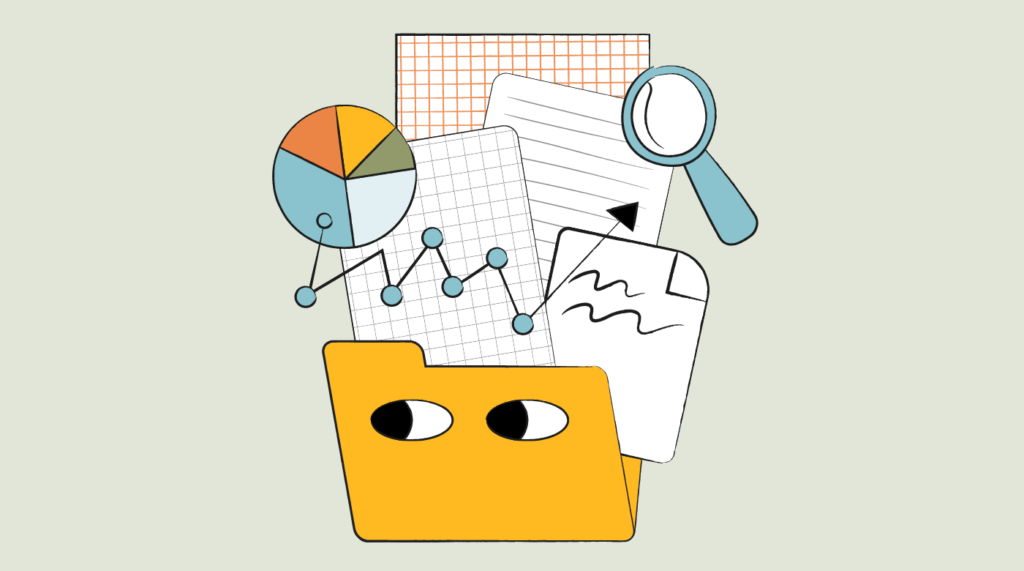When you read about UX research in the user experience design process, there is a lot of focus on the nuts and bolts of collecting qualitative insights: how to conduct user interviews, how to do usability testing, and so on. As a user research lead, I find that instruction around everything that happens in the product design process after you have your insights is glaringly absent.
This matters because, frankly, how you make sense of the bits and pieces of information collected from users and incorporate them into product design is the magic of UX research. Insights that don’t get turned into action items are kind of like a treasure chest buried underground forever—sounds dramatic, but it’s the truth!
In this article, I’ll walk you through what you need to know when you’re sitting on a pile of valuable qualitative data and user insights but aren’t sure what to do next.
How To Extract The Right Insights for Your Design
No matter which research methods you’ve used before you actually start to think about how to incorporate your qualitative insights into your design process, you have to go back and remember what your goals were—what were you trying to learn in the first place? In all likelihood, your questions were informed by the product work ahead of you and your company's priorities, which is why they’re the perfect starting point when you’re moving from insights to action.
Most of the time, you have a lot of noise in your data and insights—things that are interesting, but that you didn’t need to scrupulously analyze and don’t need to dwell on right now because they are not related to your research goals and current design work. The first order of business is to parse out all of the insights that you want to turn into actionable ideas now.
Step 1: Create a space to organize your insights by research topic
Hopefully, when you set out to do research, you created a research plan and specifically stated your research questions. The first step in moving from fragmented insights to action is to organize all of your insights according to topics related to your original goals.
Let's say that you had 5 separate questions that you set up to answer during your research design process. Use a spreadsheet—or my personal favorite visual mapping tool, Miro—and create a space or column for each aspect of each research question.
For example, imagine one of your research questions was: What are some of the unanswered pain points for influencers using a social media scheduler to post their content? Your insight space or spreadsheet might include a section called Scheduler Pain Points.
Step 2: Put all of your insights in the relevant space or column
Next, take your list of insights and put them in the right place. What you’re doing now is organizing your insights in a way that will ultimately fuel your plan of action. As you’re putting your insights in the categories based on your research questions, you may find that some insights don’t fit because they aren’t relevant to your original research questions. For now, put those in a category called Other - we’ll come back to them later.
Step 3: Add insights from quantitative data
Though UX research done by designers and product managers tends to be qualitative research, if your research design included quantitative research methods like surveys or data analysis, you may have already included quantitative insights in your insights space.
Regardless, it’s worth looking at your research questions and asking yourself or a colleague if your data team may have some metrics of note that can help you move forward with taking action in the product design process.
Traditionally, you’d be consulting product analysts who are looking at user behavior metrics, but don’t forget to think outside of the box—perhaps your Business Development team has some quantitative insights to offer from their market research, or maybe you have an innovation lab at your organization who does different types of research and has collected some quant insights.
If you collect new data points at this stage, add them as additional insights in the proper categories and move on to the next step.
Step 4: Organize your ‘Other’ category
Now it’s time to visit your Other category and decide: what’s relevant now? Go through each individual insight and take the time to consider whether or not this insight is related to your team’s work in the immediate future. If so, add it to existing categories or create new ones. If not, leave it in Other for a later date when it may be relevant.
When you’re done with this step, all that should be left in your Other category are insights that are not important right now (or ever).
How To Create Insight-Based Action Items That Shape The User Experience
Perhaps I’m biased, but to me—this is truly the fun part! It’s time to connect with why you asked these research questions in the first place and move from new knowledge to product design.
Step 1: Decide who the relevant stakeholders are when it comes to determining your action items
The method you use to move from insights to action depends partially on who’s involved. Make a list of the colleagues that you think are best suited to help you decide how to problem-solve for users from a product perspective.
Normally, this includes product managers and product designers who are familiar with whatever area of the product your research relates to. On my team, we sometimes include product marketing managers as well, since they’re often deeply familiar with how our competitors solve problems and add a lot to the conversation.
If you’re working alone—perhaps at an early-stage company, where you’re the only designer or product manager—don’t worry, there is still a path forward.
Step 2: Conduct a workshop with your team (or with yourself)
If you’re working alone, set aside a good few hours—perhaps somewhere far from where you usually sit. If you’re working with others, schedule a few hours for a workshop.
People have all kinds of preferences and rituals when it comes to running a good product or design workshop and you should feel free to get creative! Here is a list of essential things for your workshop:
- All of your insights that are related to your research questions should be visually available. A lot of teams like to do this with Post-it notes, for example (you can do this face-to-face with real Post-it notes, or use a tool like Miro or FigJam if you’re working virtually).
- Once all of your categorized insights are on display, your team should work on prioritization. Within your insights, which problems or opportunities are most crucial to work on now?
- Once you’ve prioritized, go through your top one or two problems or opportunities and brainstorm product solutions. Don't overwhelm yourselves with more.
- Write down everyone’s ideas for solutions. Take "no bad ideas" approach at this stage—even if an idea isn't likely to work, it can spark a valuable train of thought.
Step 3: Make product decisions based on your workshopping results.
Who will be the primary design decision-maker (s) when it comes to taking everyone’s ideas and turning them into a roadmap? Is it you? You and your manager? At this point, whoever it needs to start making some decisions.
Assuming that you’re going to make these product design decisions (perhaps with approval from management later on), your next task is to go through all of the product solution ideas that came up during your workshop.
When you’re looking through your notes from the workshop, you’ll see a lot of different ideas for how to solve problems or realize opportunities. Your job is to use what you learned from your users, what you know of your business goals, and your industry knowledge to decide which ideas are going to be implemented.
When you’re unsure, ask your colleagues or your manager to weigh in. At the end of this part of the process, you’ll have a complete list of product iterations or new product ideas that you want to implement. Go through the proper channels at your organization to make it official, and you’re well on your way.
Common Hiccups & How to Overcome Them
Now that you’re armed with your list of action items in the product design process, you can work with your product colleagues and tech team to make sure that everything has a timeline and is broken down into workable tasks for everyone involved. At this point, it’s easy to assume that you’re done with the research process, but not quite yet!
In a fantasy world, you’d have made all of the right decisions based on what you learned from your user experience research—but in the real world, that’s fairly unlikely! Make sure that you have regular touchpoints with everyone who is implementing what you’ve planned. Here is a list of common hiccups to look out for and how your research insights, or a new research project, can help.
Hiccup 1: Unexpected technical challenges that drag out timelines
When you were planning with your tech team, it’s possible that some of your research-based product iterations presented challenges for your developers that weren’t predicted ahead of time. It’s not always the case, but if these challenges waste a ton of time or drain a lot of resources, you may need to rethink your path forward.
In this particular case, going back to your original insights and the ideas that came from your workshop can be super helpful. What other action items came up as potentially interesting during your research and analysis project? Perhaps some of these solutions are more viable from a technical perspective. Bring them to your product colleagues and your tech team to figure out the best way to move forward.
The main message here is this: your research results and ideas from the research process are still relevant. They’re still here to guide you when you hit a snag—don’t forget about them or move on too quickly!
Hiccup 2: New business priorities or KPIs that impact your product team's work
At this point, your research plan was developed and executed a while ago. In the real world, this means that at least some business conditions or organizational priorities are likely to have changed. It’s important to evaluate whether your product team is working on the right things at regular intervals.
If your research study and decision-making process yielded action items that span over the course of several months, it’s normal and expected for you to have to pivot some of your plans. Don’t fall victim to the opportunity cost mentality, where you forgo necessary changes to your plans simply because you’ve already invested time and energy.
At this point, I’m guessing that you know what I’m going to say, right? Just in case: go back to your insights and workshop ideas! Here, you may find some alternatives to your current plans that address new company priorities or market decisions. If you don’t find what you need, it’s possible that you have new user-oriented questions that warrant a new research project.
Hiccup 3: Action items that shipped but aren’t performing well
Here’s the thing: no matter how ethical our research is, we still sometimes make the wrong choices for a variety of potential reasons—but the reason is less important than how we react. Assuming that you’re following the user behavior data and will know early on that one of your research-based initiatives isn’t performing well, you’re in a good position to figure out what to do next.
Open a task force of relevant stakeholders who can take a deep dive: what exactly isn’t working? What are the unanswered questions that you need to answer in order to decide how to proceed? Take a look together at your insights and workshop ideas and figure out whether or not you need to do further research, or if an alternative is sitting within the data and analysis that you already have.
Learning From Your User Experience Research For Next Time
When we’re caught up in our day-to-day work as product managers or designers, we’re usually looking forward rather than behind us. But when it comes to design research, we get better at it as we go if we take the time to do a post-mortem.
After you’ve implemented, pivoted, succeeded with some things, and failed with others—get together everyone who was involved. Ask yourselves:
- What were our biggest successes? Failures?
- Did we choose the right research methods? Why or why not?
- Could we have used alternative research methods to answer additional questions?
- Were all of the right stakeholders appropriately included?

Take this discussion into the future to continuously improve how you conduct user research and integrate it into your product design decision-making.
If you’re looking for more insights related to conducting design research and utilizing it in your product design process, I always recommend checking out some great UX research podcasts, attending a nearby UX conference or UXR event, or reading the book Just Enough Research—which is a great place to start!
Beyond that, make sure to subscribe to The Product Manager newsletter and get biweekly insights and inspiration for user-centered product work.
Happy researching!