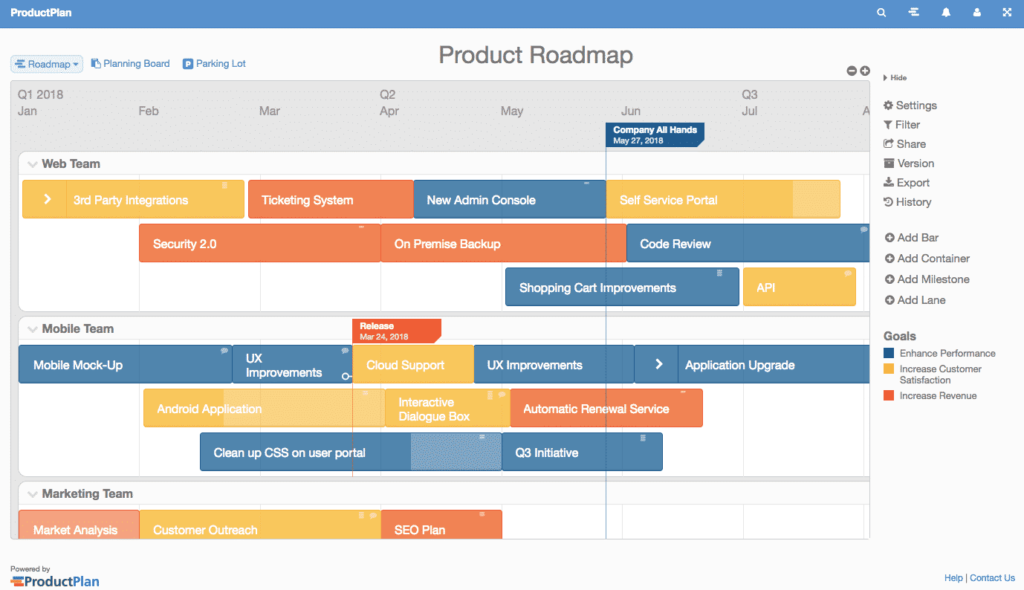10 Best Product Roadmap Software Shortlist
Here's my pick of the 10 best software from the 30 tools reviewed.
Our one-on-one guidance will help you find the perfect fit.
There are so many different roadmap software options that making a shortlist of the best can be tricky. You want to continuously monitor the progress of features and milestones and communicate a strategic plan for your product's development but need the right tool for your projects and team. I've got you covered! In this post I leverage my personal experience having created dozens of product roadmaps, using many different platforms with large teams, and handling complex products to share my picks of the best product roadmap software.
Why Trust Our Product Roadmap Software Reviews
We’ve been testing and reviewing product management and development tools since 2021. As product managers ourselves, we know how critical and difficult, it is to make the right decision when selecting software.
We invest in deep research to help our audience make better software purchasing decisions. We’ve tested more than 2,000 tools for different product management use cases and written over 1,000 comprehensive software reviews. Learn how we stay transparent & our software review methodology.
The Best Product Roadmap Software Comparison Chart
Here is a table you can use to compare the software we just covered in the overviews.
| Tools | Price | |
|---|---|---|
| monday.com | From $8/user/month (billed annually, min 3 seats) | Website |
| Craft.io | From $19/editor/month | Website |
| airfocus | From $83 /editor/month | Website |
| Baserow | From $5/user/month (billed annually). | Website |
| Visor | From $9/user/month | Website |
| Miro | From $10/user/month | Website |
| FigJam by Figma | From $3/user/month | Website |
| Nifty | Pricing plan from $39/month (min 5 seats). | Website |
| ProductPlan | From $49/user/month | Website |
| Productboard | From $20/user/month (billed annually) | Website |

Compare Software Specs Side by Side
Use our comparison chart to review and evaluate software specs side-by-side.
Compare SoftwareHow to Choose Product Roadmap Software
As you work through your own unique software selection process, keep the following points in mind:
- Alignment with Strategic Goals: Choosing the right product roadmap software requires understanding how well it aligns with your company’s strategic goals. Consider how the software enables you to link features, tasks, and milestones directly to overarching business objectives.
- Flexibility and Scalability: The chosen software should be flexible and scalable to accommodate growth and change within your organization. As your company expands or shifts its focus, your product roadmap software should easily adapt, offering customizable views and features that cater to various user roles and departments.
- Integration Capabilities: Effective integration with other tools used by your organization is essential. Product roadmap software should connect with project management tools, customer relationship management (CRM) systems, and other software to ensure data consistency and improve workflow.
- User Experience and Usability: A critical aspect of any software is its usability. Product roadmap software should offer an intuitive interface that all stakeholders can navigate easily, regardless of their tech savviness. This includes clear visualizations of the roadmap, easy-to-use planning and prioritization tools, and minimal training requirements.
- Support and Resources: Look for software that provides robust support and educational resources. This includes access to a knowledgeable customer service team, comprehensive documentation, online tutorials, and community forums. This consideration is particularly important for organizations that operate in regions or sectors with limited access to technical support services.
Selecting the right product roadmap software involves careful consideration of these factors to ensure the solution not only meets your current needs but also supports your strategic vision and growth over time.
Overviews Of The Best Product Roadmap Software
Here’s a brief description of the best product roadmap tools with screenshots and pricing information.
monday.com is a product management software with flexible workflow configurations and data visualization to build out comprehensive product roadmaps. The user interface is colorful, intuitive, and packed with collaboration features (comments, @-tagging, attachments) that any product team will appreciate.
monday.com provides a viable option for big and small teams looking for roadmapping solutions that can help them plan, track, and manage their work. The software comes with visual and flexible features to assist teams needing an agile workflow to collaborate on projects. The availability of 24/7 support makes using this software easier.
Why I Picked monday.com: monday.com is a complete product management solution that blends roadmapping capabilities with sales, CRM, workflow management, project management, and marketing. Therefore, you can do all things product roadmap adjacent in one platform.
monday.com Standout Features & Integrations
Features include project management, task scheduling/tracking, resource management, scheduling, budgeting, API, calendar management, Gantt charts, file sharing, time management, email integration, third-party plugins, and notifications.
Integrations include project management apps like Slack, Google Drive, Gmail, Google Calendar, Jira, GitHub, Trello, Dropbox, Typeform, and many more, accessible through a paid plan with Zapier.
Craft.io
Best product roadmap tool for connecting strategy to features
Craft.io is an end-to-end product roadmap tool with best practices built in. It provides product professionals with an all-in-one solution to effectively manage the entire lifecycle of their digital products, from strategy, feedback collection and feature definition to prioritization, capacity planning, road mapping, and portfolio management.
The product roadmap tool allows product professionals to create tailored roadmaps and connect strategy to features and visualize a unique product story for each audience. The Guru layer can help strengthen product teams to become better at what they do with product management best practices built in every step of the way, from product roadmap planning to launch.
Why I Picked Craft.io: Craft.io lets you manage product portfolios for large organizations in which aligning on company objectives is equally important as giving your teams and individual users flexible structure so they can effectively operate at product portfolio and product line levels.
Craft.io Standout Features & Integrations
Features include roadmapping, Guru views, data visualization, product management, prioritization, customer management, Gantt charts, workflow management/tracking, and capacity planning.
Integrations include Jira, Azure DevOps, GitLab, GitHub, Targetprocess, Figma, Adobe XD, Okta, Google Workspace, Active Directory, SAML, Lucidchart, Confluence, Miro, and PingIdentity. Additionally, you can connect to over 1,000 other applications via Zapier.
airfocus is a modern and modular product management platform that's perfect for managing multiple products and teams. It provides a complete solution for product teams to manage and communicate their strategy, prioritize their work, build roadmaps, and connect feedback to solve the right problems.
airfocus allows you to quickly customize the platform to fit your needs without disrupting the way your team works. airfocus offers dedicated product management apps that help solve very specific problems such as tracking goal & OKR alignment, prioritization, and feedback gathering. airfocus also lets you easily collaborate across teams, products, and units with interlinked workspaces.
Why I picked airfocus: I included airfocus in this list because of its modularity. This means you can access their complete suite of tools, features, and apps and 'build your own' product stack based on your unique needs. You can start with ready-made workspace templates and then expand and customize them as you see fit.
airfocus Standout Features & Integrations
Features include goal setting and OKRs, roadmapping, project management, task scheduling & tracking, customer feedback management, prioritization, and notifications. They also offer a built-in AI assist tool to facilitate multiple daily processes.
Integrations include Slack, Zendesk, Jira, Trello, Asana, Azure DevOps, Shortcut (formerly Clubhouse), Microsoft Planner, and GitHub. You can unlock further integrations with a paid plan through Zapier.
airfocus Pricing & Plans
airfocus costs from $19/user/month and comes with a 14-day free trial.
Baserow's product management software offers a modern approach to managing product roadmaps, customer feedback, OKRs, sprints, and product launches. It is designed to centralize cross-functional teams and keep them closely aligned with customer needs, helping them stay competitive without being restricted by rigid tools. This flexibility allows for a more dynamic and responsive product management process, ensuring that teams can adapt quickly to changing market demands and customer feedback.
Baserow emphasizes the connection of organizational goals to people and tasks, enabling teams to define and align with organizational priorities effectively. By consolidating goals, results, timelines, team members, and activities on a single, open platform, Baserow facilitates real-time collaboration. This approach helps convert objectives into priorities and actions, maintaining focus and driving productivity across teams.
Why I Picked Baserow: A key feature of Baserow's product management software is its ability to make customer feedback actionable. It allows teams to consolidate feedback from various sources, such as surveys, support tickets, or social media, into one centralized location. This consolidation provides a comprehensive view of customer feedback, enabling teams to respond effectively and keep customers satisfied. Additionally, the software supports the building of a living roadmap, aligning product and customer-facing teams, and prioritizing key features to enhance stakeholder engagement and informed decision-making.
Standout Features & Integrations
Features include real-time collaboration, customizable templates, no-code database management, API-first integration, automated workflows, data synchronization, flexible user interface, open-source platform, self-hosting options, and support for various data sources.
Integrations can be built using their flexible Rest API.
Visor is collaboration software that helps you create, share, and track your product roadmap easily. It's best suited for teams that need to keep track of their product development process and can be used by startups or large companies. It's great for teams that want to stay organized and on top of their work.
Why I Picked Visor: I chose Visor as one of the best product roadmapping tools for Jira users because of its bi-directional, two-way Jira sync that helps you create roadmaps that are accurate and can easily be shared with stakeholders. You can create Gantt charts and roadmaps that are easy to understand using conditional formatting and color coding.
One of the standout features of Visor is the ability to create multiple roadmaps for different products. This is great if you're working on more than one project at a time, as it allows you to keep each roadmap separate and organized. Another great feature is the ability to share the roadmap with other team members, stakeholders, or clients. This allows everyone to be on the same page and have a clear understanding of the development process.
Visor Standout Features & Integrations
Features include API, dashboards, data export/data import, data visualization, external integrations, Gantt charts, project management, task scheduling/tracking, resource management, and third-party plugins/add-ons.
Integrations include HubSpot, Jira, and Salesforce.
Visor Pricing & Plans
Paid Visor plans start at $9/user/month, and they also offer a free forever plan that includes the basics.
Miro
Best for a highly flexible platform with a large template gallery
Miro serves as a cloud-based collaboration platform, designed to support product teams in brainstorming, ideation, prioritization, and product roadmap creation. Its template gallery aids in streamlining planning processes, allowing for the adaptation of templates to suit various strategic planning needs.
The platform supports a range of expression forms, enabling teams to incorporate charts from other tools (like Visio and Lucid), as well as numerical data, images, brand elements, and videos. This flexibility facilitates the creation of detailed legends and color coding. Quick diagram tools and an infinite canvas also allow for efficient adjustments and expansions of ideas as teams build their product roadmaps.
Why I picked Miro: I included Miro on this list for its extensive collaboration features, such as voting, stickies, and comments, which permit real-time feedback and adjustments. Miro also integrates with project documentation tools like Notion, Asana, and Monday.com, making it possible to embed Miro boards directly into project tasks, thereby supporting workflow continuity.
Miro Standout Features & Integrations
Features include a template library, clustering, voting, Tracktalk, which allows users to record videos to explain process maps, a timer, mind maps, freeform drawing, access controls, quick diagram tools, an infinite canvas, and GDPR and CCPA compliance.
Integrations include Zoom, Microsoft Teams, Slack, Google Workspace, Asana, monday.com, Jira, Dropbox, Asana, OneDrive, Notion, Airtable, ClickUp, and Unito, among others.
Best for incorporating design elements into your roadmap
FigJam is a digital whiteboard tool that's part of the Figma family. It's designed to facilitate brainstorming, ideation, and collaboration in a fun and interactive way. But what really caught my eye was its potential as a product roadmap software. It's like a playground for product managers and teams to visually map out their product's journey, from conception to launch.
One of the standout features of FigJam is its infinite canvas. You can add as many ideas, tasks, milestones, and timelines as you want without running out of space. It's like having an endless whiteboard at your disposal. Another cool feature is the sticky notes. You can use them to jot down ideas, assign tasks, or leave feedback. They're color-coded too, so you can easily categorize and organize your thoughts. And let's not forget the drawing tools. You can sketch, doodle, or draw diagrams right on the canvas. It's a great way to visualize complex ideas or processes.
Why I PIcked FigJam: FigJam also integrates seamlessly with Figma, the design tool. You can import your designs into FigJam and use them in your roadmap. This is great for product teams that want to incorporate design elements into their roadmap. Plus, FigJam supports real-time collaboration. You and your team can work on the roadmap together, in real time, from anywhere in the world. You can even see each other's cursors and follow along as changes are made. It's like working together in the same room, minus the geographical constraints.
FigJam Standout Features & Integrations
Features include pre-built templates, calendar and timeline widgets, external collaborator access, audio and live chat, stamp and emoji reacts, bitmoji avatars, music player, and mobile app.
Integrations are available with Asana, Dropbox, Figma, Google Drive, Microsoft Teams, Notion, Slack, Trello, and numerous tools for prototyping, user testing, and developer handoff.
Nifty is a complete project management platform with roadmapping tools to help you plan and oversee your broader product development. You can manage your roadmap with either a Gantt chart or swimlane view, and set milestones with custom fields to track your progress. The status of each initiative is automatically tracked based on its completion status, which gives you a real-time update on how work is progressing compared to your plan.
You can break work down into smaller pieces with the software's project and task management features. Tasks can be assigned, deadlines can be set, and dependencies can be established. The software can also automate repetitive tasks or workflows for more streamlined processes.
In addition to product roadmapping and project management, the software also provides communication and file sharing tools. This helps team members collaborate in real-time without leaving the system. You can also manage portfolios and build forms as needed. Finally, there are reporting tools to help you understand and analyze how work is getting done.
The software integrates with common tools like Slack, Zoom, Github, Miro, Google Drive, Google Calendar, and the Microsoft Suite. You can import existing project data from Jira, Asana, Basecamp, Clickup, Wrike, Trello, or a .CSV file. Additional integrations can be configured with Zapier.
A 14-day free trial is available, and paid plans start fro $9/user/month.
Best for an extensive collection of ready-to-go roadmap templates
ProductPlan is a product roadmap software with portfolio roadmaps, custom views and filters, and flexible layouts that's been a player in the market since 2013. It's used by companies like Sony, Dell, EA, Microsoft, and Adobe.
ProductPlan offers dozens of roadmap plan templates, including IT service management, customer-facing products, multi-product roadmaps, quarterly release plans, and more. ProductPlan is simple to use with an intuitive design. It offers excellent visualizations that allow everyone to get a glimpse of the different stages of the project, including roadmap highlights that outline when and where key data has been changed or updated.
Why I Picked ProductPlan: ProductPlan includes roadmap standardization tools to ensure compliance across your organization. Additionally, they have a prioritization scoring system that ranks opportunities by estimated value and elevates them within the task list.
ProductPlan Standout Features & Integrations
Features include roadmapping, project management, resource management, task scheduling/tracking, dashboards, Gantt charts, notifications, prioritization, and scheduling.
Integrations include Jira, Slack, Trello, AzureDevops, Vimeo, Confluence, PivotalTracker, Microsoft Teams, GitHub, and more options through a paid plan through Zapier and/or their flexible API.
Productboard
Best for understanding customer needs and prioritizing tasks
Productboard is a product management software that helps you build and share Agile and customizable product roadmaps with your team and external stakeholders. You can drag-and-drop key tasks across the calendar, making organizing and updating easy as 'point and click.'
Productboard lets you easily group product features by release time, sprint, customizable time horizons, or now/next/later buckets. You will also be able to track feature dependancies to ensure the building blocks are in place for each future step.
Why I Picked Productboard: Productboard lets you define date-based milestones first—then work backward to construct an appropriate product roadmap to best accomodate your key deadlines.
Productboard Standout Features & Integrations
Features include roadmapping, project management, task scheduling/tracking, customer managemen, prioritization, Gantt charts, and notifications.
Integrations include Zendesk, Slack, Jira, Azure DevOps, Amplitude, Mixpanel, Microsoft Teams, Salesforce, Intercom, Insider, Gong, Fullstory, Gainsight, Grain, Loom, and Screeb. Unlock more options through a paid plan with Zapier.
Other Product Roadmap Software
Here are a few more that didn’t make the top list. If you need additional suggestions for a handy software product roadmap, check these out:
- ProdPad
Best for lean product roadmaps connected to company OKRs
- Reveall
Best for creating impactful product roadmaps with real customer insights
- SharpCloud
Best for roadmapping guidance, like webinars and ebooks
- Height
Best collaborative product roadmap for planning and execution
- Tara
Best for quick stats and insights to show ongoing daily and weekly progress
- Zoho Sprints
Best for planning and tracking product releases
- ClickUp
Best for highly collaborative and visual product roadmap tools
- Jira Software
Best product roadmap software for agile development teams
- Zeda.io
Best for building customer-centric roadmaps with AI insights
- Wrike
Best for its templates and robust project management features
- dragonboat
Best for outcome-driven product teams
- Ignition
Best all-in-one product roadmap tools for ease-of-use
- Roadmunk
Best for Jira integration with data syncing.
- Toggl Plan
Best for managing team workloads
- Trello
Best for Kanban-style project planning and scheduling
- ZenHub
Good for planning roadmaps, using task boards, and generating automated reports directly from your team's work.
- Bitrix24
Limited to one project.
- Airtable
Good for roadmapping with powerful filtering, sorting, and grouping, giving you the freedom to arrange your work just the way you like.
- StoriesOnBoard
Best visual product roadmap tool
- Roadmap Planner
Best for showing future stages of a project
Related Software Reviews
Here's a roundup of some of our top software reviews in the UX and product management space:
- Best Product Management Tools
- Best Product Planning Software
- Best Product Development Software
- Best Product Analytics Tools
- Best Idea Management Software
- Best Heatmap Software
Selection Criteria For The Best Product Roadmap Software
My evaluation criteria are drawn from my own experience and research in testing these tools, ensuring that they meet the demands of a dynamic product development environment.
Core Functionality: 25% of total weighting score
To be considered for inclusion on my list of the best product roadmap software, the solution had to support common use cases, like:
- Planning and visualizing the product timeline
- Prioritizing product features and initiatives
- Mapping dependencies between tasks and milestones
- Integrating stakeholder feedback into the roadmap
- Tracking progress against strategic goals
Additional Standout Features: 25% of total weighting score
- Advanced analytics for measuring impact and efficiency
- Custom scenario planning tools for forecasting and risk assessment
- Enhanced collaboration features like real-time editing and notifications
- Integration with other tools like JIRA or Salesforce
- AI-driven insights for better decision-making
Usability: 10% of total weighting score
- Intuitive design that simplifies complex data visualization
- Drag-and-drop interfaces for easy manipulation of roadmap elements
- Clear, responsive layout that adapts to various devices and screens
- Streamlined menus and minimalistic design to reduce learning curve
Onboarding: 10% of total weighting score
- Comprehensive resource libraries with tutorials and case studies
- Interactive product tours and guided task completion
- Readily available training sessions, both live and recorded
- Template galleries to kickstart the roadmap process
Customer Support: 10% of total weighting score
- 24/7 live chat support
- Quick response times and knowledgeable support teams
- Community forums for user-driven solutions and support
- Regularly updated FAQs and troubleshooting guides
Value For Money: 10% of total weighting score
- Transparent pricing structures without hidden costs
- Scalable pricing models that grow with team size and needs
- Free trials or demo versions that allow thorough testing before purchase
- Discounts for annual payments or educational purposes
Customer Reviews: 10% of total weighting score
- Consistent positive feedback on usability and customer service
- Strong testimonials about the tool’s impact on product success
- Critiques that highlight areas for improvement and how the company addresses them
My rigorous approach to selecting product roadmap software ensures that I recommend tools that are not only functional but also enhance the strategic capabilities of product development teams. These criteria help streamline the selection process, focusing on solutions that offer exceptional value and support to their users.
Trends in Product Roadmap Software For 2024
In 2024, the landscape of product roadmap software continues to evolve rapidly, driven by the need for more dynamic planning tools that can keep pace with fast-changing business environments. Here’s a breakdown of the latest trends in product roadmap software:
- Enhanced Visualization Tools: The trend towards more sophisticated visualization tools is evident, with an emphasis on real-time, interactive roadmaps. These tools are designed to provide clear visibility into project statuses and dependencies, making it easier for teams to stay aligned and adjust to changes swiftly.
- AI-driven Forecasting: A novel and unusual functionality that is gaining traction is the use of AI to predict timelines and potential bottlenecks. This feature is becoming increasingly popular as it helps product managers anticipate problems before they occur, ensuring smoother project execution.
- Automated Prioritization: AI is also being used to automate the prioritization of tasks based on historical data and predefined criteria. This not only saves time but also increases the objectivity in decision-making processes.
- Collaborative Feedback Loops: Features that facilitate easier and more structured feedback collection from both users and stakeholders are in high demand. This trend underscores the importance of user-centric design and continuous improvement in product development.
These trends illustrate the ongoing development and refinement of product roadmap software to meet the sophisticated demands of today's product managers. As the product development landscape becomes more complex, the tools used to manage and visualize the roadmap must evolve accordingly, providing comprehensive solutions that not only track progress but also anticipate future challenges.
What Is Product Roadmap Software?
Product roadmap software is a tool designed to help visualize, plan, and manage a product's development over time. It is primarily used by product managers, project managers, and development teams who are responsible for overseeing the lifecycle of a product.
Businesses use this type of software to align product strategies with business objectives, facilitate communication among stakeholders, and track progress toward goals. Features like interactive timelines, prioritization frameworks, and integration capabilities support these activities by providing clarity, improving decision-making, and enhancing collaboration.
Features of Product Roadmap Software
Here are some key features to consider when choosing product roadmap software to effectively plan, prioritize, and map your product strategy:
- Strategic Alignment: This feature allows you to link roadmap items directly to business objectives. It ensures that every product decision supports broader company goals, fostering a focused and effective product development process.
- Visualization Tools: Effective visualization tools such as Gantt charts or Kanban boards are essential. They provide a clear overview of timelines, dependencies, and progress, helping teams understand the big picture and their role in it.
- Prioritization Frameworks: Roadmap software should include mechanisms for prioritizing features based on value, cost, and impact. This feature helps teams make strategic decisions that maximize product and business outcomes.
- Collaboration Features: Integrated collaboration tools support real-time updates and communication among team members. This ensures everyone stays informed and can contribute effectively, reducing misunderstandings and delays.
- Customizable Views: Customizability allows different stakeholders to view the roadmap in formats that best suit their needs. This flexibility enhances understanding and engagement across various levels of the organization.
- Resource Management: Good software provides tools for tracking and allocating resources such as budget and personnel. This is vital for balancing capacity and workload, and for adjusting plans as needed.
- Feedback Integration: The ability to gather and integrate feedback directly into the roadmap helps in refining product features and priorities based on user and stakeholder input. This keeps the product development aligned with market needs and expectations.
- Progress Tracking: Features that track and report on the status of roadmap items are indispensable. They allow for continuous assessment of progress against goals, making it easier to address issues promptly.
- Scenario Planning: The ability to create and compare different strategic scenarios enables teams to foresee potential challenges and outcomes. This helps in making informed decisions and preparing for future changes in the market or business environment.
- Reporting and Analytics: Advanced analytics help measure the success of product initiatives against key performance indicators. Insights derived from data empower teams to improve strategies and processes continually.
Choosing the right product roadmap software requires evaluating which of these features are most important to meet your business needs. Selecting a software with the right features will not only streamline the development process but also enhance your ability to deliver products that truly satisfy customer needs and drive business growth.
Benefits of Product Roadmap Software
Product roadmap software is a crucial tool for organizations seeking to streamline their product development process and align it with their strategic objectives. By providing a visual and interactive overview of a product's evolution, this software helps teams to prioritize features, anticipate challenges, and manage resources efficiently. Below are five primary benefits that product roadmap software offers to users and organizations:
- Strategic Alignment: Ensures that every feature and task on the roadmap directly supports broader business goals. This alignment helps organizations to focus their efforts and resources on initiatives that drive the most value.
- Enhanced Collaboration: Facilitates communication and transparency between different teams and stakeholders. By using product roadmap software, everyone involved has access to real-time updates and insights, which fosters a collaborative environment and reduces misunderstandings.
- Increased Flexibility: Allows for quick adjustments to plans as market conditions or company priorities change. This adaptability is crucial in today’s fast-paced business environments, enabling companies to respond swiftly to emerging opportunities or challenges.
- Improved Resource Management: Provides tools for planning and tracking the allocation of both human and financial resources. Effective resource management prevents over-commitment on projects and helps ensure that critical tasks have the necessary support to succeed.
- Better Decision-Making: Integrates data from various sources to provide a comprehensive view of the product strategy and its execution. This integration enables more informed decision-making, helping leaders to prioritize features based on solid data and clear insights.
Product roadmap software not only simplifies the complex task of product management but also enhances strategic execution, ensuring that teams can adapt to changes and collaborate effectively. Adopting this software can lead to significant improvements in how organizations plan, execute, and deliver on their product development goals.
Costs & Pricing For Product Roadmap Software
Product roadmap software offers a range of plans and pricing options tailored to meet the needs of different organizations, from startups to large enterprises. These plans vary in features, support levels, and scalability to accommodate the unique requirements and budget constraints of each business. Understanding these options can help you select the right software to streamline your product development process and align it with your business goals.
Plan Comparison Table For Product Roadmap Software
Below is a table that outlines the pricing and plan structures of product roadmap software, helping you compare what each option offers:
| Plan Type | Average Price | Common Features |
|---|---|---|
| Free | $0 | Basic roadmapping, limited users, essential integrations |
| Basic | $10-20 per user/month | Roadmapping, task management, basic integrations |
| Professional | $20-50 per user/month | Advanced roadmapping, unlimited users, full integrations, reporting tools |
| Enterprise | $50+ per user/month | Customizable features, dedicated support, advanced analytics, API access |
When considering which plan to choose, think about the size of your team and the complexity of your projects. Smaller teams or startups might find the free or basic plans sufficient, while larger organizations or those needing more sophisticated features might opt for professional or enterprise plans. Each step up in plan offers more features and flexibility, so consider what will best support your organization's growth and product strategy.
Product Roadmap Software FAQs
Before we get into more detail about product roadmap tools, let’s answer some of the common questions product management teams ask about roadmapping software.
What is a product roadmap?
According to Atlassian Agile Coach, “a product roadmap is a plan of action for how a product or solution will evolve over time. Product owners use roadmaps to outline future product functionality and when new features will be released.”
The product roadmap works in the same way as any plan you put in place when you embark on a journey. You look at the speed limits and possible obstacles that you might encounter along your journey. You also anticipate any delays and determine how you will deal with them. Several tools are available to help you accomplish this.
Learn more about this in our product roadmap guide.
What are some common examples of product roadmap software?
Product management software does not always have to be complicated and expensive. In its simplest form, it could be an excel spreadsheet. Product owners can also create product roadmaps in the form of a mind map, Gantt chart, Kanban Board, PowerPoint presentation, text-based notes, an interactive calendar, and others like that.
You can also read 2 excellent product roadmap examples to understand how GitHub and Unreal Engine handle their roadmaps.
Related read: Free Product Roadmap Templates To Impress Your Stakeholders
Why do product development teams need product roadmap software?
A product roadmap software can provide several benefits for teams involved in product development. Let’s look at some of the reasons your team may need one:
- Permits each team and individual to see how they fit into the product development cycle.
- Ensures that everybody involved in product development has all the details they need about various product development stages.
- Assists with prioritization, allowing managers to determine where more resources should be put.
- Allows team members to continually analyze processes to determine if the processes are still valid and in line with the business strategy.
How do I create a product roadmap?
You’ll need to follow six general principles that will ensure your roadmap is of high quality. These are to communicate organizational/product goals to your team, establish a plan of action with your internal team, create a draft roadmap, ask for feedback from team members, and present roadmap to stakeholders.
That being said, here are 6 things to include in your next roadmap:
- Product vision
- Strategy
- Requirements
- Product Plan
- Markers
- Metrics
You can find more details in our guide to creating a product roadmap.
How can feature prioritization impact my product management efforts?
Feature prioritization is a critical aspect of product management that can significantly impact your product development efforts. It involves determining which features or improvements should be worked on first, and in what order, based on various factors. Additionally, you can use prioritization frameworks to choose which features to develop first and which ones should be kicked back.
A few popular prioritization frameworks include:
- Weighted scoring
- RICE method
- Value vs Effort
- MoSCoW method
- The product tree
What's Next?
The 10 best product roadmap software offers a variety of features and capabilities. They enable teams to stay organized, keep track of their progress, and better understand the development process. Product roadmaps provide teams with an essential tool to help them reach their goals in the most effective way possible.
The right roadmap software can make all the difference in ensuring success and helping teams take their products to the next level. You know what else can make all the difference? Subscribing to the Product Manager newsletter for weekly tips, insights, and news.