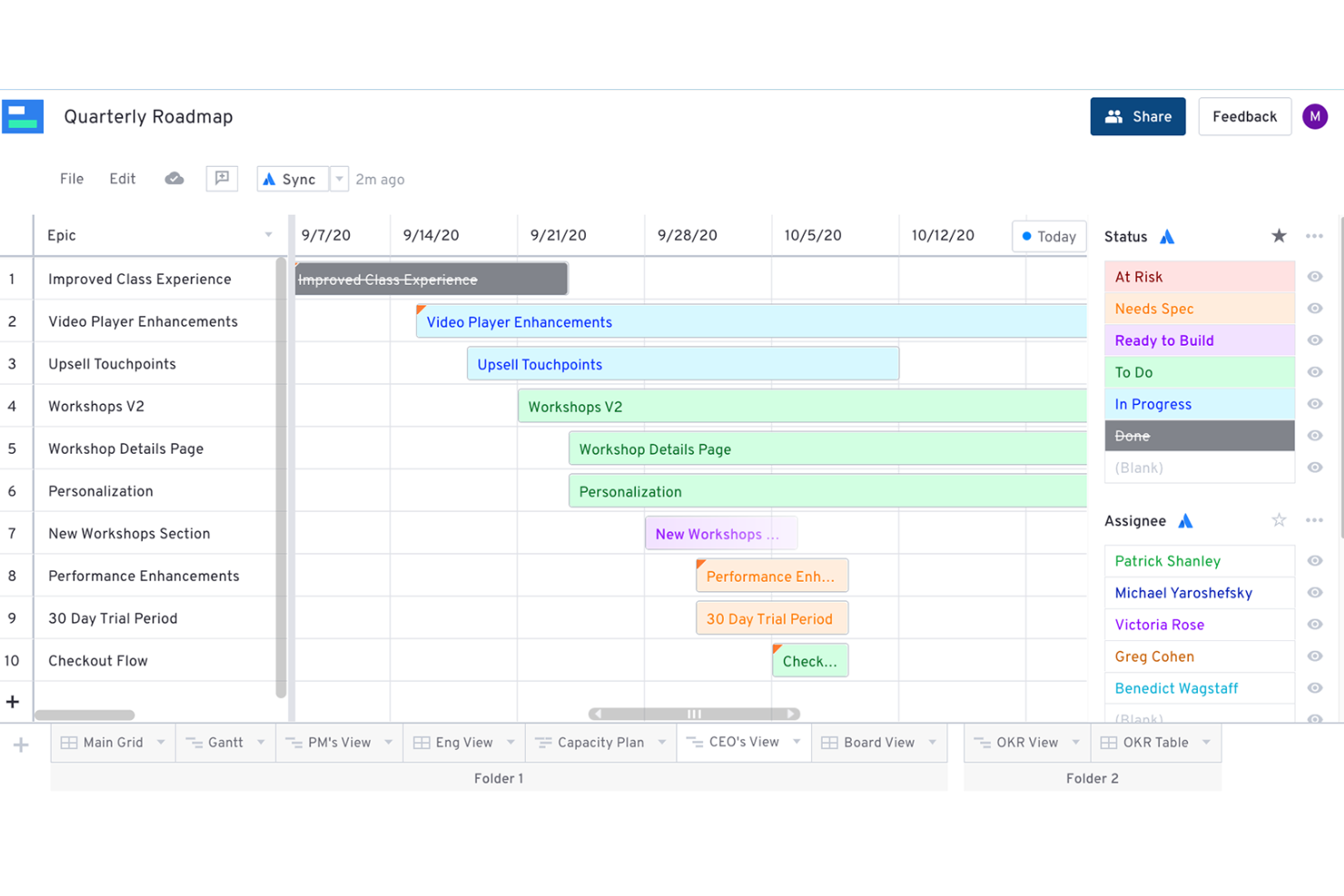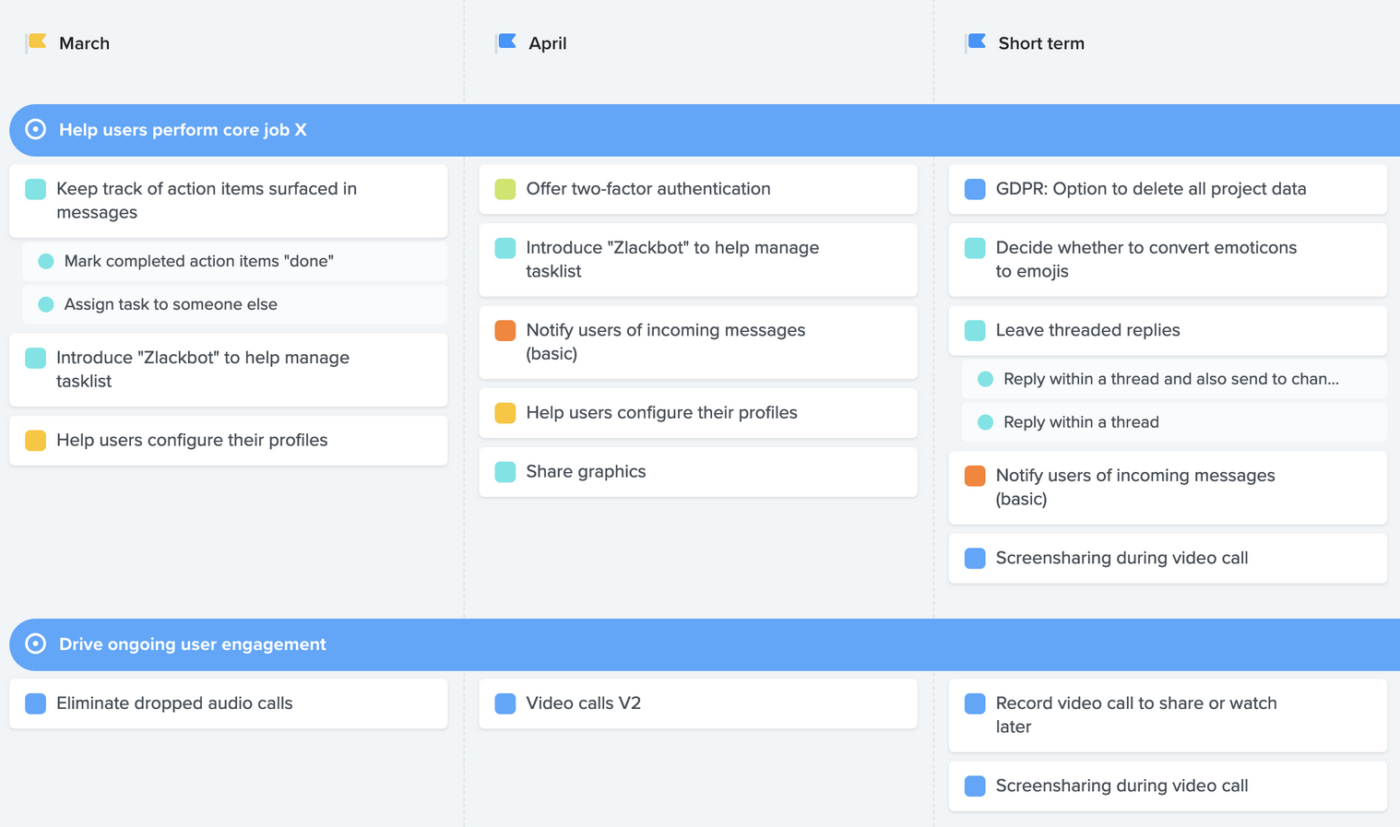10 Best Product Management Software Shortlist
Here's my pick of the 10 best software from the 25 tools reviewed.
Our one-on-one guidance will help you find the perfect fit.
There are seemingly countless product management software solutions available, so figuring out which is best for you is tough. You want to streamline your product development lifecycle and enhance collaboration but need to figure out which tool is the best fit. I've got you! In this post I make things simple, leveraging my experience managing big, complex products, and using dozens of different tools to bring you this shortlist of the best product management software.
Why Trust Our Product Management Software Review
We’ve been testing and reviewing product management software since 2021. As product managers ourselves, we know how critical, and difficult it is to make the right decision when selecting software.
We invest in deep research to help our audience make better software purchasing decisions. We’ve tested more than 2,000 tools for different product management use cases and written over 1,000 comprehensive software reviews. Learn how we stay transparent & our product management software review methodology.
The Best Product Management Tools Comparison Chart
Here is a table where you can compare the tools we just covered in the overviews.
| Tools | Price | |
|---|---|---|
| Craft.io | From $19/editor/month | Website |
| airfocus | From $83 /editor/month | Website |
| Visor | From $9/user/month | Website |
| Miro | From $10/user/month | Website |
| FigJam by Figma | From $3/user/month | Website |
| ProductPlan | From $49/user/month | Website |
| Productboard | From $20/user/month (billed annually) | Website |
| ProdPad | From $25/user/month | Website |
| Confluence | From $5.75/user/month | Website |
| Reveall | From $24/month | Website |

Compare Software Specs Side by Side
Use our comparison chart to review and evaluate software specs side-by-side.
Compare SoftwareHow to Choose Product Management Software
With so many different product management solutions available, it can be challenging to make decisions on what product management software is going to be the best fit for your needs.
As you're shortlisting, trialing, and selecting product management software, consider:
- What problem are you trying to solve - Start by identifying the product management feature gap you're trying to fill to clarify the features and functionality the product management software needs to provide.
- Who will need to use it - To evaluate cost and requirements, consider who'll be using the software and how many licenses you'll need. You'll need to evaluate if it'll just be the product managers, or the whole organization that will require access. When that's clear, it's worth considering if you're prioritizing ease of use for all or speed for your product management software power users.
- What other tools it needs to work with - Clarify what tools you're replacing, what tools are staying, and the tools you'll need to integrate with, such as accounting, CRM or HR software. You'll need to decide if the tools will need to integrate together, or alternatively, if you can replace multiple tools with one consolidated product management tool.
- What outcomes are important - Consider the result that the software needs to deliver to be considered a success. Consider what capability you want to gain, or what you want to improve, and how you will be measuring success. For example, an outcome could be the ability to get greater visibility into performance. You could compare product management software features until you’re blue in the face but if you aren’t thinking about the outcomes you want to drive, you could be wasting a lot of valuable time.
- How it would work within your organization - Consider the software selection alongside your workflows and delivery methodology. Evaluate what's working well, and the areas that are causing issues that need to be addressed. Remember every business is different — don’t assume that because a tool is popular that it'll work in your organization.
Best Product Management Software Reviews
Read more detailed information on each tool, what their standout features are and initial pricing information.
Craft.io is an end-to-end product management platform with best practices built in. It provides product professionals with an all-in-one solution to effectively manage the entire lifecycle of their digital products, from feedback collection and feature definition to prioritization, capacity planning, road mapping, and portfolio management.
Product teams can use this tool to create a single source of truth where they can slice & dice their data to create tailored, always up-to-date roadmaps that seamlessly connect strategy to features and tell a compelling product story.
Why I Picked Craft.io: The platform is built to enable product professionals with best practices built into every step of the way. The platform can help even seasoned Product Managers create, view, update, adjust, and share the right product data more quickly and efficiently with the Guru layer. For example, pre-built templates for product epics, user personas, and prioritization frameworks can help an experienced Product Manager develop these assets in minutes—as opposed to spending hours building them manually in static files.
Craft.io Standout Features & Integrations
Features include roadmapping, Guru views, data visualization, product management, prioritization, customer management, Gantt charts, workflow management/tracking, and capacity planning.
Integrations include Jira, Azure DevOps, GitLab, GitHub, Targetprocess, Okta, Google Workspace, Active Directory, SAML, Confluence, PingIdentity, and thousands of additional applications via a paid account with Zapier.
Craft.io Pricing & Plans
Craft.io starts at $19 per editor per month when billed annually. A 14-day free trial is also available.
airfocus is the market’s first and only modular product management platform, specifically tailored for product teams to manage market-facing products, internal products, IT portfolios, and more. The flexible platform helps product teams manage strategy, understand user needs, prioritize, and align their teams around clear roadmaps.
airfocus users can set up their roadmaps quickly with the intuitive drag-and-drop interface and use the library of fully adjustable templates built on proven product management and roadmapping methods.
Why I Picked airfocus: airfocus stands out in its ability to rate and rank each initiative and feature of your product based on customizable scoring criteria that users can input themselves. This capability will uniquely service product management teams who struggle with stable priority rankings.
airfocus Standout Features & Integrations
Features include roadmapping, project management, task scheduling/tracking, customer feedback management, prioritization, and notifications.
Integrations include Slack, Zendesk, Jira, Trello, Asana, Azure DevOps, Shortcut, Microsoft Planner, GitHub, Intercom, Google Chrome, and hundreds more through Zapier.
airfocus Pricing & Plans
airfocus starts from $19/month and offers a 14-day free trial.
Visor is a cloud-based product management tool that helps businesses streamline their product development process. It's designed to make it easier for product teams to collaborate, prioritize features, and track progress. Visor is best suited for businesses looking for a comprehensive product management tool that can help them manage their products from ideation to launch.
Why I picked Visor: I chose Visor as one of the best product management tools because it's easy to use, has a ton of useful features, and provides great value for its price. Plus, it's cloud-based, which means you can access it from anywhere and it's always up-to-date.
Visor Standout Features & Integrations
Features include include API, dashboards, data export/data import, data visualization, external integrations, Gantt charts, multi-user, project management, task scheduling/tracking, resource management and third-party plugins/add-ons.
Integrations include Jira, Salesforce, and HubSpot.
Visor Pricing & Plans
Visor starts at $9 per user per month and has a free forever plan available.
Miro
Best for seamless collaboration and visualization for effective product management
Miro is a collaborative online whiteboard platform that's designed to help teams work more effectively together. It's like having a giant, interactive canvas where you can brainstorm, plan, visualize, and manage projects.
Why I picked Miro: Miro is incredibly flexible and versatile. You can use it for everything from creating user story maps and product roadmaps to running sprint retrospectives and design sprints. Plus, it's super easy to use. You don't need to be a tech whiz to get the hang of it.
There are a few standout features that I really love about Miro. First off, the infinite canvas. You can zoom in, zoom out, and move around as much as you want. Miro's Planner Tool provides a structured method for scheduling and task distribution, contributing to smoother project execution. Additionally, Miro supports asynchronous collaboration, allowing team members to interact through comments and reactions, thus maintaining team continuity across different time zones or schedules.
Miro Standout Features & Integrations
Features include mind mapping, task tracking, user story mapping, PI planning, online workshops, Miro Assist AI, quick diagram tools, TrackTalk, which allows user to record process explanation videos, brainwriting, timebox sessions, digital sticky notes, a dependencies app to visualize dependencies, video conferencing, webinars, asset sharing, data visualization, customizable templates, and employee photos.
Integrations include Google Drive, Microsoft Excel, Slack, Trello, Google Workspace, DropBox Business, Zoom, Survey Monkey, Notion, Asana, Confluence, Monday.com, Adobe Creative Cloud, and GitHub.
Miro Pricing & Plans
Pricing starts at $10/user/month and they offer a free plan.
FigJam by Figma is an online collaborative whiteboarding tool that enables teams to work together in a digital space for brainstorming, planning, and designing. With over 300 templates available, FigJam aims to empower teams in the product development process, helping them to visualize possibilities and formulate actionable plans.
Why I Picked FigJam by Figma: FigJam by Figma is an online collaboration tool designed for teams to brainstorm, develop, and organize ideas. It can be employed for brainstorming sessions, visualizing product roadmaps, conducting retrospectives, and facilitating weekly team meetings. Users can create decision trees, diagrams, mind maps, run critiques, collect ideas, note feedback, organize research, and plan or run interactive sessions, all in one place.
The tool offers templates like the Product Vision Board and the Crazy 8's framework to aid in ideation, as well as structured processes for roadmap construction and retrospectives on product execution and market strategies. The platform additionally allows for real-time interaction with audio and live chat, commenting and voting features, and the ability to invite external contributors for temporary access, making it significantly easier for remote teams to effectively collaborate and brainstorm.
FigJam by Figma Standout Features & Integrations:
Features include various whiteboard editing tools, such as sticky notes, shapes and lines, emojis and reactions, and drawing tools, that can be used for diagramming and strategy planning. Other features include interactive meetings and workshops facilitation tools, Agile workflow planning capabilities, and AI features that can generate custom templates and visuals based on user input.
Integrations include GitLab, Slack, Notion, Asana, Dropbox, Jira, Confluence, MixPanel, Sprig, and Google Workspace.
FigJam by Figma Pricing and Plans
Pricing for FigJam starts from $3/user/month. A free plan is also available.
Used by HubSpot and Coca-Cola, ProductPlan is an easy way to plan, visualize, and communicate a product strategy using 25+ roadmap templates.
ProductPlan lets you collaborate with your team on live roadmaps using their simple drag and drop editor. Customize the way you view your timelines, lists, tables, and your portfolio layouts as well. ProductPlan makes it easy for your stakeholders to view your data without having to pay for using the tool and lets you send them links to editable roadmaps.
Despite the strong features list above, ProductPlan is missing an adequate way to handle requirement management for the products they host. For many users, this won’t be an issue as requirements are often handled separately; however, it’s a good thing to keep in mind.
Why I Picked ProductPlan: Something I highlight as important in the review criteria for product management tools is an available selection of product spec templates. ProductPlan is great for this, as they not only have product roadmap templates but also offer templates for launch plans, executive-facing portfolios, OKRs, and IT strategy.
ProductPlan Standout Features & Integrations
Features include Features include roadmapping, project management, resource management, task scheduling/tracking, dashboards, Gantt charts, notifications, prioritization, and scheduling.
Integrations include Jira, GitHub, Slack, PivotalTracker, Trello, Azure DevOps, Confluence, and Microsoft Teams. More options are available using the ProductPlan REST API.
ProductPlan Pricing & Plans
ProductPlan costs from $49/user/month and has a 14-day free trial.
Used by the likes of Microsoft and Zendesk, Productboard is a product management system that helps your team understand what target users need, prioritize what features to build (and when), and unify everyone from planning to QA around your product roadmap.
You can use Productboard to collect customer feedback on planned features to gauge which ones resonate more with customers. Customers who have features they want are happy customers, and Productboard can help you get feedback on the features that customers want to see on your products. You can use customer insights gained through Productboard to prioritize features that can increase customer satisfaction.
One of the things I looked for in my review was the depth and breadth of third-party integration options with popular project management tools. While Productboard has a handful of integration options, a slight downside is that their available connections are fewer than most on this list.
Why I Picked Productboard: Productboard does a lot of things well but one thing in particular that stood out is the usefulness for being able to aggregate product insights and customer requirements/requests across multiple inboxes, including slack. If an ongoing product feedback loop is important to you, Productboard will stand out.
Productboard Standout Features & Integrations
Features include roadmapping, project management, task scheduling/tracking, customer management, prioritization, and notifications.
Integrations include Slack, Intercom, Zendesk, Gainsight, Trello, Jira, Pivotal Tracker, and GitHub.
Productboard Pricing & Plans
Productboard costs from $25/user/month and has a 15-day free trial.
ProdPad is a lean product roadmap tool that keeps everyone on your team informed and aligned. Product management gurus will appreciate features such as product spec templates, annotated designs and versioning, and realistic user personas.
Some users might struggle with ProdPad’s browsing and search capabilities, which are not nearly as streamlined as they could be (good luck hunting for that “one” important item in your ideas bank). Regular clean-up and internal naming conventions can ease this pain.
Why I Picked ProdPad: ProdPad spends considerable effort on ensuring their planning, ideas, and roadmaps solutions are strong; they meet and exceed what I am looking for when I list idea capturing as a must-have in any product management tools review criteria.
ProdPad Standout Features & Integrations
Features include roadmapping, project management, task scheduling/tracking, customer management, prioritization, and notifications.
Integration include Slack, Trello, Jira, Active Directory, Azure DevOps, Confluence, Doorbell.io, Dropbox, GitHub, Google Apps, Pivotal Tracker, Rally, TFS, UserVoice, and over 1000 more options with a connection through Zapier.
ProdPad Pricing & Plans
ProdPad costs from $25/user/month and has a free 7-30 day free trial (see: their “free trial” rewards system).
Best for its wide variety of product collaboration templates
Confluence is a remote-friendly team workspace, project management, software development, product management, and marketing & sales management solution all rolled into one. It enables teams to create, organize, and collaborate on work in a single place, regardless of their location.
Powered by Atlassian, Confluence integrates seamlessly with Jira software and is a versatile virtual workspace that provides many features for project collaboration and knowledge management. It can serve as a single platform for product development teams and other personnel within an organization by allowing users to create a robust knowledge base for product requirements and documentation. The tool comes with advanced search and page tree functions, as well as best practice templates.
The platform’s product management module lets you keep track of everything related to your products from conception to the final launch, all in one place. With the built-in product management template, you can define, track, and scope the requirements for various products and/or features. You can also work together to capture the entire team’s high-level product roadmap, as well as prepare a product launch, document the launch strategy, and plan the launch activities.
There is also a product management template that is tailored for premortem activities. This template can be used to run a premortem session with the entire team to evaluate, identify, and plan for potential risks.
Confluence may also serve as a communication and collaboration tool for project planning and product management. Users are able to create, collaborate, and comment on different pages, project plans, and product requirements. Multiple team members and collaborators can comment on and edit project plans, product roadmaps, and requirements in real time.
Confluence is always free for up to 10 users. An Enterprise package is also available with quote-based pricing.
Reveall is an enterprise-grade product management tool that helps businesses and organizations develop and manage their products from conception to launch.
Users can create detailed roadmaps for their products, assign tasks, collaborate with colleagues, measure customer feedback, and gain valuable insights into customer behavior. The tool offers automated alerts when changes occur in your product’s performance or user feedback and automated reports that provide an up-to-date overview of your progress toward goals.
You can integrate with customer feedback tools to gather meaningful data about customer needs and preferences, which can inform product decisions. The main dashboard lets users view project timelines and tasks and update their status in real-time. Gantt charts provide an interactive timeline view of all tasks within each project so that users can easily track progress over time. The tool offers sophisticated analytics solutions that enable users to visualize their product data with interactive graphs and gain insights into the performance of products.
The tool offers a roadmap management module allowing users to plan their product roadmaps in detail and collaborate with teams. This feature helps teams stay organized by providing an uncomplicated way to track project progress, create detailed release plans, and establish timelines for development tasks. The requirements-tracking module makes it easier for teams to track all the tasks needed for successful product development—from setting objectives and conducting user research to designing user interfaces and testing prototypes.
Other Product Management Software
Here are a few more product management software that didn’t make the top list. I encourage you to experiment with these great options as well!
- monday.com
Best for scalability
- ClickUp
Best modular product management software
- QA Wolf
Best for companies where web-applications are their main product
- Peoplebox
Best for collaboration
- Zeda.io
Best product discovery tool that offers AI-powered customer insights
- Wrike
Best product management analytics
- Jira Software
Best for digital product development like apps & SaaS tools
- dragonboat
Best for connecting product development to OKRs
- Planview
Best product management roadmap tool for enterprise organizations
- Ignition
Best for full go-to-market functionality
- Walling
Best for visually organizing project ideas and tasks
- Aha
Best product management software for road mapping
- Creately
Visual workspace for team collaboration used to draw flowcharts, diagrams, and mindmaps
- API Fuse
Best to build product integrations for your SaaS app
- Canny
Best to track feedback from customers and teammates
Related Product Management Software Reviews
If you still haven't found what you're looking for here, check out these tools closely related to product management software that we've tested and evaluated:
- Best Product Planning Software
- Best UX Design Tools
- Best Product Development Software
- Best Product Analytics Tools
- Best Idea Management Software
- Best Heatmap Software
Selection Criteria For Product Management Software
Perhaps you're wondering how I selected the best product management tools for this list? To build this top 10 list, I evaluated and compared a wide range of product development software with positive user ratings. I then further honed my list using the selection criteria below to see how each platform stacked up against the next one. I also drew on my years of experience in product management to pinpoint the features that add a lot of value.
Overall, selecting the right product management software requires an in-depth understanding of the software's capabilities and how they align with specific business needs.
Here’s a summary of my evaluation criteria:
Product Management Software Core Functionality (25% of final scoring): To be considered for inclusion on my list of the best product management software, the solution had to support the ability to fulfill common use cases, including:
- Efficiently managing and tracking the entire product lifecycle.
- Facilitating team collaboration and communication across departments.
- Collecting and integrating customer feedback into product development.
- Providing actionable insights through comprehensive analytics.
- Streamlining task management and workflow automation.
Additional Standout Features (25% of final scoring): Here, I looked for innovative features such as AI integration, advanced user analytics, or unique collaboration capabilities, and then evaluated how these features contributed to the overall effectiveness and differentiation of the software.
In identifying unique features and functionality, I particularly focused on:
- Predictive Analytics and Forecasting: Looking for tools that provide advanced predictive models to forecast product success by analyzing historical data and market trends, validating their precision against actual outcomes.
- Customizable User Interface (UI): Ensuring that tools allow modifications to layouts and views for specific team needs, and assessed user feedback on customization's impact on workflow.
- Advanced Integration with CRM and Sales Tools: Prioritizing seamless integration with CRM systems like Salesforce by evaluating their capability to sync product management and sales data and how the integration impacted sales metrics.
- In-Depth User Behavior Analytics: Seeking out tools with comprehensive user analytics and assessing their ability to provide granular insights into user behavior to inform data-driven product decisions.
- Machine Learning for User Feedback Analysis: Investigating software that uses machine learning to process and analyze vast amounts of user feedback and exploring the effectiveness of these insights in driving product strategy and feature prioritization.
Usability (10% of final scoring): The primary focus for this criteria was on the user interface and overall user experience. As such, I assessed how intuitive and easy it was to navigate the software, including the complexity of its features and the learning curve involved.
I looked for:
- Intuitive interfaces that streamline complex product management tasks.
- Drag-and-drop features for easy manipulation of product elements.
- Clear and logical navigation that minimizes the learning curve for new users.
- Visually appealing dashboard designs that enhance user engagement.
Onboarding (10% of final scoring): For this section of the evaluation, I examined the the onboarding process, including the availability and quality of training materials, templates, and interactive tours. Moreover, the ease with which new users could start using the software effectively was a key consideration.
In my opinion, effective onboarding is characterized by:
- Comprehensive training materials, such as videos and tutorials.
- Ready-to-use templates that simplify the initial setup process.
- Interactive product tours or chatbots that guide new users.
- Regularly scheduled webinars for in-depth learning and updates.
Customer Support (10% of final scoring): This aspect involved assessing the responsiveness, availability, and helpfulness of the customer support team. I also looked at the variety of support channels offered, such as live chat, email, and phone support.
Overall, I evaluated customer support based on:
- Availability of a responsive and knowledgeable support team.
- Multiple channels of support, including chat, email, and phone.
- Accessibility of an extensive knowledge base or FAQ section.
- Prompt resolution of issues and proactive customer service.
Value For Money (10% of final scoring): For this criterion, I compared the pricing of the software against its feature set and performance. This involved considering whether the software offered a good return on investment, particularly for small to medium-sized businesses.
Value for money was evaluated through:
- Transparent and flexible pricing structures.
- Comprehensive feature sets in comparison to the pricing tiers.
- Free trials or demos that allow for an assessment before purchase.
- Comparison with competitor pricing for similar feature sets.
Customer Reviews (10% of final scoring): Here, I analyzed customer reviews from various platforms with a particular focus on overall satisfaction, specific praises, and common criticisms to gauge real-world user experiences.
Additionally, I looked at at:
- Overall satisfaction ratings and detailed user feedback.
- Consistency in positive reviews across different review platforms.
- Specific mentions of software strengths and weaknesses.
- User testimonials that highlight real-world application and benefits.
Each software's scores in these categories were calculated based on their performance, weighted according to the importance of each criterion, and then summed to provide an overall star rating. This methodical approach ensured a balanced and comprehensive evaluation, providing clear insights into the strengths and weaknesses of each product management tool and enabling users to make an informed decision that aligns with their specific business requirements and goals.
Evaluation Methodology for Product Management Software
To evaluate product management software, I developed a comprehensive methodology that involved testing various tools across different use cases. Each software was assessed against a rubric covering seven critical aspects, with each criterion given a weighted score. These scores were then tallied to arrive at a final star rating for each product.
- Core Product Management Software Functionality (25% of final scoring):
- This criterion focused on essential features like roadmap planning, task management, and collaboration tools.
- I tested each software's ability to handle these core functionalities in various scenarios, from small teams to large-scale product launches.
- Additional Standout Features (25% of final scoring):
- Here, I looked for innovative features such as AI integration, advanced user analytics, or unique collaboration capabilities.
- I evaluated how these features contributed to the overall effectiveness and differentiation of the software.
- Usability (10% of final scoring):
- The focus was on the user interface and overall user experience.
- I assessed how intuitive and easy it was to navigate the software, including the complexity of its features and the learning curve involved.
- Onboarding (10% of final scoring):
- I evaluated the onboarding process, including the availability and quality of training materials, templates, and interactive tours.
- The ease with which new users could start using the software effectively was a key consideration.
- Customer Support (10% of final scoring):
- This involved assessing the responsiveness, availability, and helpfulness of the customer support team.
- I also looked at the variety of support channels offered, such as live chat, email, and phone support.
- Value for Money (10% of final scoring):
- I compared the pricing of the software against its feature set and performance.
- This involved considering whether the software offered a good return on investment, particularly for small to medium-sized businesses.
- Customer Reviews (10% of final scoring):
- Customer feedback from various review platforms was analyzed.
- I focused on overall satisfaction, specific praises, and common criticisms to gauge real-world user experiences.
Each software's scores in these categories were calculated based on their performance, weighted according to the importance of each criterion, and then summed to provide an overall star rating. This methodical approach ensured a balanced and comprehensive evaluation, providing clear insights into the strengths and weaknesses of each product management tool.
Trends in Product Management Software for 2024
In 2024, product management software is evolving rapidly, introducing new features that are reshaping how product managers plan, develop, and market products. These trends reflect the industry's response to the changing needs of product managers, especially focusing on customer-centric development and operational efficiency.
- AI Integration: AI-powered tools, like Zeda.io, are providing insightful customer feedback and guiding product development decisions. This trend is pivotal for creating revenue-driving product roadmaps based on customer insights and product intelligence.
- Focus on Cybersecurity: With the rise of data breaches, product managers are increasingly responsible for ensuring the cybersecurity of their products throughout their lifecycle. This trend reflects the growing concern for data security in product management.
- Emotional Intelligence in Product Management: The importance of emotional intelligence in product management is rising, focusing on empathy, team collaboration, and stakeholder management. Product management software with features like collaborative tools and feedback analysis can help foster a deeper understanding of customer and team emotions.
- Greater Emphasis on Remote Collaboration: With the rise of remote work, there's an increasing demand for features that support remote collaboration. This includes tools for virtual brainstorming, remote sprint planning, and online feedback collection, enabling teams to work effectively regardless of their location.
- Increased Focus on Sustainability: Product management tools are also starting to include features that help in planning and tracking a product's environmental impact. This trend is driven by the increasing importance of corporate responsibility and sustainability in product development.
As product management continues to evolve, these trends are not just shaping the tools and software used, but also the way people approach product development and management. Product managers must adapt to these changes by leveraging new technologies and methodologies to stay competitive and effective.
What Is Product Management Software?
Product management software is a specialized tool or suite of applications that help businesses and product teams effectively plan, develop, and manage their products throughout their lifecycle. It provides functionalities that aid in tasks such as idea generation, product planning, collaboration, communication, and tracking the progress of product development. It also serves as a central hub for product managers, designers, developers, and other stakeholders to collaborate, streamline workflows, and make informed decisions.
Product management software often includes features for roadmap planning, task management, documentation, team collaboration, and integration with other tools to streamline the overall product management process.
Features of Product Management Software
Here's a look at some of the key features of product management software. Each of these features plays a pivotal role in the successful management and execution of product-related tasks and strategies:
- Product Lifecycle Management (PLM): Manages the entire lifecycle of a product from inception to retirement. PLM features are crucial for maintaining a comprehensive view of the product's development and ensuring consistent progress through each stage.
- Idea Management: Captures and organizes ideas for product features or improvements. This feature is important for fostering innovation, enabling teams to brainstorm and prioritize ideas effectively.
- Budgeting and Financial Tools: Track and manage the financial aspects of product development. Effective budget management is key to ensuring that product launches and updates stay within financial constraints and resources are allocated efficiently.
- Compliance and Regulation Tracking: Ensures product compliance with industry standards and regulations. This feature is essential, especially in highly regulated industries, for mitigating risks and ensuring legal compliance.
- Feedback Management: Collects and organizes customer and stakeholder feedback. This feature helps in prioritizing product features and improvements based on direct user input, making the product more market-fit.
These features enhance the capabilities of product management software, ensuring that product managers have a comprehensive suite of tools to effectively plan, develop, and monitor their products.
Benefits of Product Management Software
Product management software offers a range of benefits that can help users manage a product's lifecycle both efficiently and effectively. Understanding these benefits is key to making an informed decision about which tool will be the best fit for your needs. These benefits include:
- Enhanced Collaboration: This software facilitates better teamwork and ensures that everyone is aligned with the product goals, leading to more cohesive product development.
- Data-Driven Insights: By analyzing product performance and market data, businesses can make strategic decisions that align with customer needs and market trends.
- Increased Productivity: Product management software reduces manual workloads, allowing teams to focus on more critical aspects of product development and innovation.
- Risk Management: Early identification of risks allows for proactive mitigation, reducing the likelihood of product delays or budget overruns.
- Customer-Centric Development: Integrating customer feedback directly into the development process ensures that the end product meets market demands and customer expectations.
Product management software is a pivotal tool that not only streamlines various aspects of product development but also ensures that products are developed in line with market needs and customer expectations. These benefits collectively contribute to the creation of successful products and the overall growth of an organization.
Costs & Pricing for Product Management Software
Choosing the right plan and pricing for product management software is a key decision for businesses looking to optimize their product development processes. Here's a breakdown of typical plan options available in most product management software:
Plan Comparison Table for Product Management Software
| Plan Type | Average Price | Common Features |
|---|---|---|
| Starter/Basic | $0 - $15 per month | - Basic product management features - Limited projects and users - Essential collaboration tools |
| Professional | $15 - $50 per month | - Advanced features like roadmapping - Unlimited projects - Enhanced collaboration tools, basic integrations |
| Business | $50 - $100 per month | - Full feature access - Advanced analytics - Comprehensive integrations - Higher security levels |
| Enterprise | Custom Pricing | - Custom features - Dedicated support - Advanced security - Scalability options |
| Free | $0 | - Limited feature access - Suitable for small teams or individual use |
Each plan typically caters to different business needs, with more advanced features and customization options available at higher pricing tiers. The free option, while limited in functionality, offers a good starting point for small teams or individuals new to product management software.
When considering these plans, businesses should evaluate their specific needs, such as team size, complexity of products, and desired integrations. Balancing these factors with budget considerations will help in selecting the most appropriate plan.
Product Management Software Frequently Asked Questions
Find answers to common questions other people ask about this topic.
Why is product management important?
Product management is important because without it, there are many challenges that can kill your product and make your efforts obsolete. Examples of these challenges are:
- Struggling to keep up with technological changes
- Fierce competition
- Your industry’s boundaries keep changing
- New entrants in your market
- Outliving the novelty factor
Learn more about why product management is important and how your role as a product manager is a crucial piece to the product’s success.
What is a product roadmap used for?
Product management software is used by product teams for any or all of these product-related tasks: prototyping, defining a product roadmap, user journey mapping, user behavior research, product road mapping, feature prioritization, managing sprints, analyzing product data, process mapping, and managing product releases.
Product management software is also critical for remote product management teams who need a central place to develop and manage their products.
Product Management Software vs Project Management Software
There’s a lot of overlap in project management software and product management applications. For example, many of the best tools on this list offer modules to help with both the project management and product management process.
This means in many cases you won’t use different software—you’ll use a single tool where you’ll find project management features like resourcing, scheduling, and reporting alongside product management features like road mapping, product boards, and product diagrams. In this case, you get team management applications, project management applications, and product lifecycle management tools bundled together, or, alternatively as separate modules that you can activate as you need them.
Related Read: How To Use User Story Mapping To Improve Agile Backlog Prioritization
Can these software solutions support agile and waterfall methodologies?
Absolutely, there are tools that cater more to agile or waterfall workflows, but many modern product management software solutions are designed to be versatile enough to support both. This flexibility allows teams to choose the approach that best fits their project needs and organizational culture.
To support agile product management methodologies, tools might offer sprint planning, backlog management, and Kanban boards. These features enhance iterative development, continuous feedback, and adaptability. Meanwhile, for waterfall methodology teams, these tools offer Gantt charts, milestone tracking, and detailed project planning. This ensures projects stay on track from start to finish, regardless of the methodology used.
What is feature flagging in product management?
Feature flagging, also known as feature toggling or feature flags, is a software development and product management technique used to enable or disable certain features or functionality within a software application or product. It allows product teams to control the release and visibility of specific features to different user segments or under different conditions. This approach is particularly valuable in agile development and continuous deployment environments.
Feature flagging software provides product managers with the functionality required to control projects and de-risk feature releases.
How do these tools manage product lifecycle from ideation to retirement?
Many product management software platforms offer features that support every stage of the product lifecycle. Some might focus on one or a selection of the stages, but here are some of the tools that can be useful at each stage:
- Ideation Stage: Idea boards and prioritization matrices help organize and prioritize ideas.
- Development Stage: Task assignments and timeline tracking tools keep projects on schedule.
- Launch Stage: Integrated marketing tools and launch planners ensure a smooth rollout.
- Maturity Stage: Analytics dashboards and user feedback tools facilitate ongoing improvements.
- Retirement Stage: Workflow management systems aid in the efficient sunsetting of products.
These targeted features empower teams to navigate each phase effectively, ensuring products evolve in response to market demands and internal goals.
Can these tools help with market analysis and competitor research?
Certainly, some product management tools offer integrations with data analytics platforms and web research tools. Others have feedback collection and analytics tools built in. This means you can gather, analyze, and track market trends, customer preferences, and competitor activities directly within your product management software. By leveraging these tools, product managers can make more informed decisions, identify market opportunities, and develop strategies that are responsive to the competitive landscape.
Are there different types of product management software?
Some product management software are all-in-one suites, like several of the suites listed above. But there are also a number of great specialized tools that zero in on a particular niche within product planning, research, development, or strategy.
Here is a list of a few types of product management tools for developing, prioritizing, designing, and planning products:
- OKR Software & Tools – Develop and track objectives and key results for your product lifecycle.
- Prototyping Tools – Build product prototypes with little to no coding knowledge.
- Wireframing Tools – Wireframe an app or website with drag-and-drop functionality.
- Customer Feedback Tools – Collect customer feedback and rate it according to priority.
- Roadmap Tools – Visualize the future of your product with product roadmap tools.
- Flowchart Tools – Visualize ideas, brainstorm, or cutomer pathways using online flowcharts.
- Backlog Tools – Log, track, and manage all the backlog items for your product.
- Analytics Tools – Learn about how your poduct is perfoming in the wild to craft actionable insights.
- Product Portfolio Tools – Manage multiple ongoing product projects in one central location.
- Agile Product Management Tools – For Agile product workflows that champion speed and revision.
- Product Adoption Software – Help users and customers make the most out of your product with wikis, wizards, and walkthroughs.
What's Next?
What do you think is the best product development software, and why? How do you use user stories for product focus and feature prioritization? Do you think it’s better to use an all-in-one tool or do you prefer a collection of product development software?
Weigh in with the rest of The PM community and product experts in the comments below especially if there's a software platform that you use that we didn't include in this list!