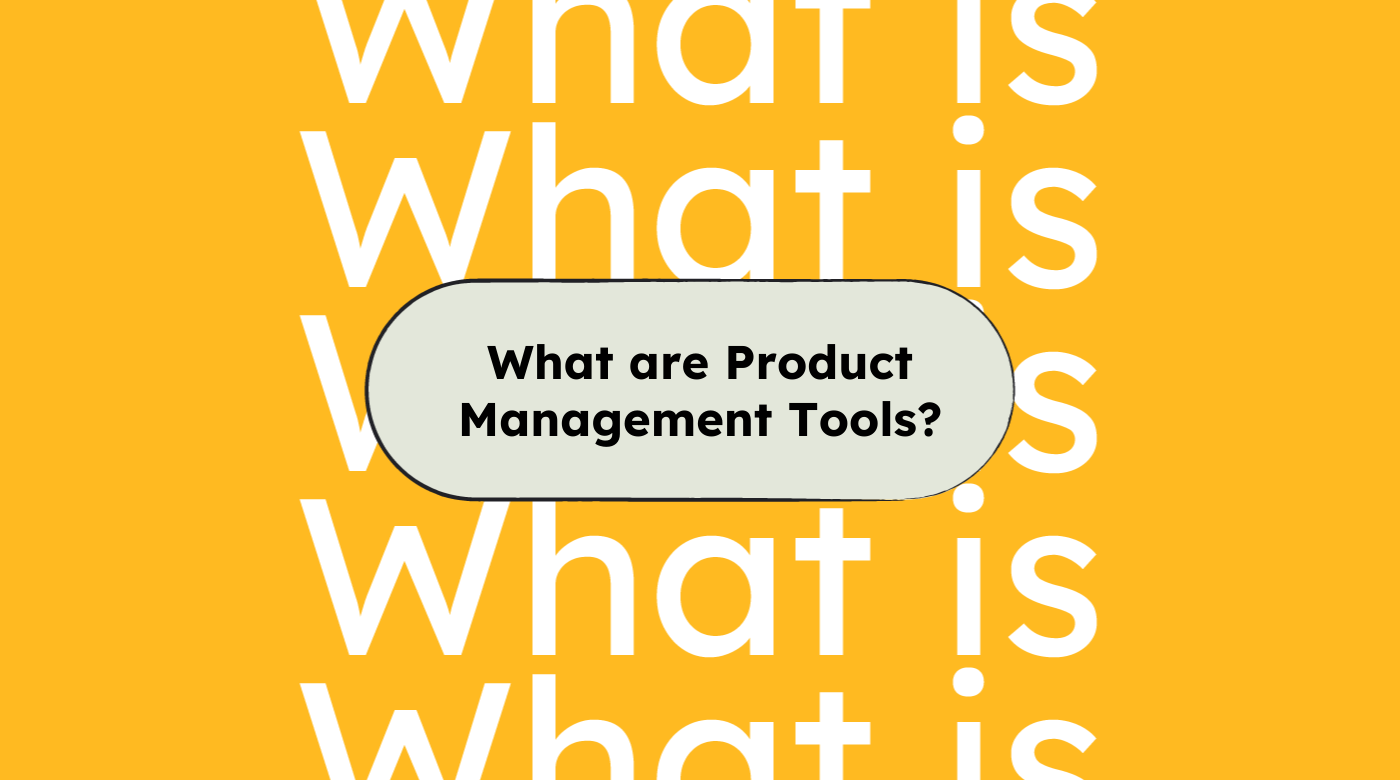Product management tools are essential for guiding a product from conception to completion by helping product managers and product teams to develop and manage their products effectively.
These tools come in various forms, such as product analytics software, development tracking tools, collaboration tools (like real-time messaging and comments), wireframing software, user experience support (like survey tools or heat maps), Typeform, Confluence, Amplitude, Microsoft 365, and roadmapping software, to support product managers throughout the entire product lifecycle. By utilizing these tools, product managers can gather product insights, track their backlog, plan sprints, collaborate within their team, collect valuable metrics, and chart their product roadmap.
In addition to making certain tasks more efficient, the best product management tools will also enable better decision-making by providing relevant data, fostering clear communication, and helping product managers prioritize their efforts. As the product development process evolves and new challenges arise, having the right set of tools becomes increasingly important for product managers to ensure they can deliver a successful product to the market.
TL;DR: Key Takeaways About Product Management Tools
- Product management tools support product managers throughout the entire product lifecycle.
- They facilitate efficiency, data-driven decision-making, and clear communication within the team.
- Choosing the right set of tools is important for product success and adapting to evolving challenges.
What are Product Management Tools?
As a product manager, I constantly strive to optimize my workflow and ensure the success of my products. In my quest to achieve this, I rely on product management software. These tools are designed to help product managers like me to strategize, plan, track, and collaborate on various product-related tasks and activities.
Product management tools usually include product analytics software, development tracking tools, and roadmapping software. These are essential for gathering product insights, managing backlog, creating product roadmaps, and analyzing the competition. With a comprehensive product management suite, I can outline goals and initiatives, crowdsource ideas, define and prioritize features, and create customizable roadmaps for different audiences. But these are just a few of the benefits of product management tools.
Some popular product management tools I have encountered include Aha! Roadmaps, Trello, Asana, Productboard, Atlassian/Jira, and Miro. These platforms help me streamline my tasks and keep my entire team on the same page. They enable me to balance my workload and strategically allocate resources to maximize the impact of my product strategy.
Product management tools play a crucial role in my day-to-day activities as a product manager. They allow me to efficiently manage numerous tasks, from gathering data about new product ideas and conducting analysis to planning and executing product initiatives for the software development phase. By leveraging a product management platform, I can ensure the success of my products and contribute to the growth of my organization.
Types of Product Management Tools
As a product manager, I rely on various categories of tools to help me throughout the entire product lifecycle. There are several types of product management tools, which can help me streamline my workflows, task management, and manage a product management team more effectively.
Project Management Tools
A significant part of my role involves tracking progress and managing tasks, so I often use project management tools. Jira, Trello, and Asana are popular choices for keeping track of tasks, organizing project workflows, and ensuring my team stays on track. Additionally, I use Slack for team communication, making sure everyone is updated on our project's progress and goals.
Analytics Tools
To make informed decisions, I need data. Thankfully, analytics tools like Mixpanel, Google Analytics, and Heap provide insights into user behavior and engagement with our products. These tools help me understand how customers interact with the product, identify trends, and uncover areas for improvement. As you know, user feedback helps address customer needs so your product iterations speak directly to their pain-points.
Feedback Collection and User Testing Tools
Understanding the users' needs and preferences is essential when building and improving a product. Tools like Hotjar and SurveyMonkey help me collect customer feedback and conduct user testing. These platforms enable me to gather valuable information from users, which I can use to make data-driven decisions to enhance their experience.
Prototyping Tools
When designing and testing new ideas, creating prototypes is crucial. I use tools like Figma and UXPin to quickly create visual representations of my concepts before they're developed. These tools allow me to collaborate with design team members, gather feedback, and iterate on ideas before committing to production.
Roadmapping Tools
I need to plan and communicate product strategy with stakeholders. This is where roadmapping tools like Craft.io and ProductPlan come in handy. They help me create visual roadmaps that display key milestones, feature releases, and resource allocation, ensuring everyone understands the product's direction and goals.
Each of these categories is vital for efficient product management. By implementing the right combination of tools, I can better manage my projects, stay informed with data, and continue delivering successful products.
Key Features of Product Management Tools
As a product manager, I look for tools that offer a wide range of functionality to help me efficiently manage various aspects of my product. To stay organized and make data-driven decisions, here are some key features of product management tools:
- One of the most important features I look for is dashboards that provide a high-level view of product performance, progress, and overall status. These visualizations help me quickly understand and communicate the product's state to stakeholders and my team.
- Integrations with other tools, such as project management, communication, and development platforms, are crucial. By seamlessly connecting my product management tools with existing systems, I can streamline processes and improve collaboration across departments.
- A versatile API plays a significant role in enhancing the potential of my product management tools. With a powerful API, I can access the data I need and extend the tool's functionality through custom applications, automations, or third-party services.
- Templates are essential for setting up and streamlining repeatable processes regarding product management. Pre-built templates for roadmaps, user stories, or bug reports save me time and ensure consistency across the team.
- To cater to my team's unique needs, I seek tools that offer customization options. This allows me to tailor the tool to better fit our workflow, create custom views or fields, and efficiently manage product development from idea to execution.
Considering these features when selecting product management tools significantly enhances my ability to deliver successful digital products in an organized and efficient manner.
Choosing the Right Product Management Tool
Here are some tips on how to select the best product management tool for your team:
1. Budget Considerations
When it comes to selecting an ideal product management tool, budget plays a significant role. Startups won’t be able to afford the same breadth of tools as a multi-national enterprise, for example. I have to analyze the available funding and weigh it against the tool's pricing and features. Some tools offer more competitive pricing plans with enough options to scale up as necessary. It's crucial to choose a product management tool that provides the desired functionality without breaking the bank.
There are various pricing models available for product management tools, such as:
- Freemium: Limited features are available for free, with the option to upgrade to unlock more features.
- Per-user pricing: The pricing is determined by the number of team members using the tool.
- Flat-rate pricing: A fixed price is charged regardless of the number of users or features.
By comparing the different pricing models and considering the scope of the project, I can find a product management tool that fits within my budget constraints.
2. Needs of the Development Team
To select the right product management tool, it's essential to consider the needs and preferences of the development team. The tool must align with the team's existing workflows and methodologies, whether they use lean, Kanban, or other development practices.
Some crucial factors to consider while choosing a product management tool for the development team include:
- Integration with existing tools: The chosen product management tool should integrate seamlessly with tools that the team is already using, such as project management software or version control systems.
- Ease of use: Developers should feel comfortable using the tool without a steep learning curve, ensuring a smooth onboarding process.
- Customer research and usability: The tool must provide features to support customer research, usability testing, and iterative improvement, which are essential for delivering a successful product.
By considering the budget and the needs of my development team, I can confidently choose the right product management tool that will lead to project success and help us achieve our goals.
Conclusion: Wrapping Up
In my experience, product management tools play a crucial role in streamlining the product development process. They help me organize and prioritize tasks, collaborate with team members, and ensure timely product launches. The right set of tools can be indispensable to a product manager's daily work, as they facilitate clear communication and efficient resource allocation.
In my opinion, it's important to find a mix of tools that best suits my needs and work style. There are numerous options available, each with its unique features and functionalities. Some popular product management tools include project management software, customer feedback platforms, data analytics tools, and roadmapping applications.
When selecting tools, I prioritize those that enable effective planning, collaboration, and tracking. Though it may take some time and experimentation to find the perfect combination, the benefits of a well-tailored toolkit are undeniable. As a product manager, I can confidently affirm that investing in the right product management tools is essential to ensuring the success of my products and the satisfaction of my customers.
Want to stay up to date with our latest content? Subscribe to The Product Manager’s newsletter mailing list.