In my Miro in-depth review, I’m sharing the results of my analysis and evaluation from hands-on testing and experimentation. Before we dive in, if you’re just starting your search for the best idea management tools, you should first check out my picks for the best idea management software. Miro is one of the top-rated idea management tools out there, but to figure out if it's a good match for you, it's important to understand the software’s benefits and drawbacks.
My in-depth Miro review will take you through everything you need to know to make a more informed decision—pros and cons, features and functionality, pricing, and more—to help you to better understand its capabilities and suitability for your needs.
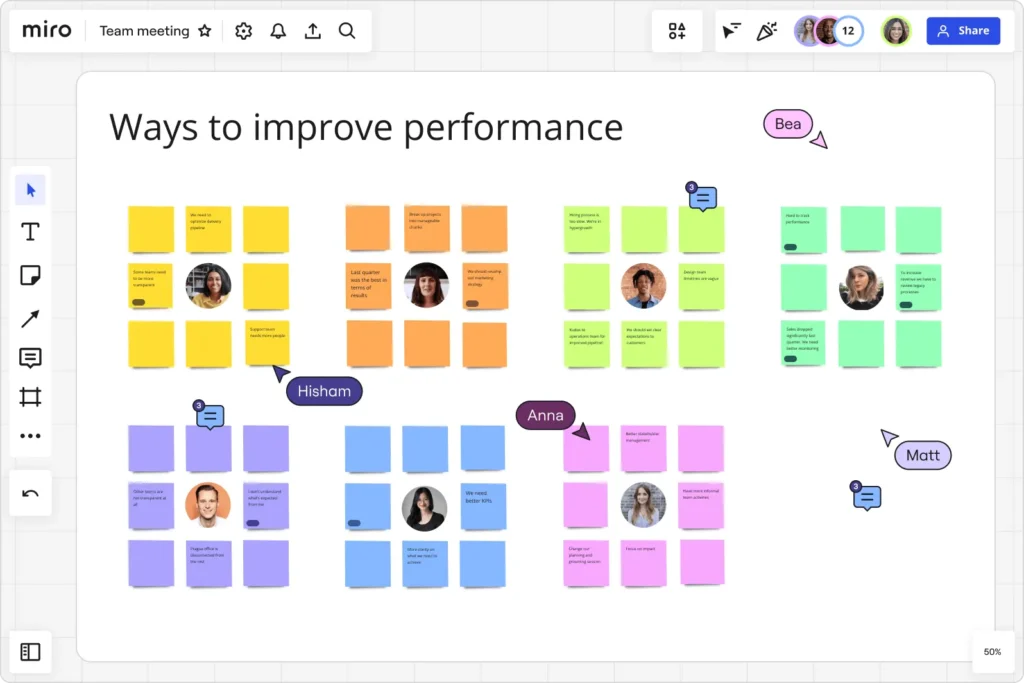
Miro Software Product Overview
Miro serves as a digital whiteboard designed to facilitate collaborative brainstorming and project planning. It finds its primary user base among remote working teams, agile organizations, and creative professionals seeking a canvas for real-time idea mapping.
The visual collaboration tool simplifies complex project visualization, thereby allowing team members to see the big picture and the small details in one place. Miro addresses common collaboration hurdles such as engagement in virtual meetings, remote team alignment, idea capture, and interactive planning.
Among its standout features are its intuitive design interface, vast template library, and robust integrative capacity with other work management tools.
Pros
- Intuitive Interface: Ease of use makes Miro approachable for users of all skill levels.
- Real-Time Collaboration: Facilitates instant engagement with team members across the globe.
- Extensive Integrations: Connects seamlessly with popular tools to centralize project elements.
Cons
- Learning Curve: Some users may need time to fully harness the software's capabilities.
- Performance Issues: Large boards can sometimes slow down, affecting the user experience.
- Limited Offline Functionality: Relies heavily on internet connectivity, which can be a constraint for some users.
Expert Opinion
As someone who has seen collaboration tools evolve, Miro stands out for its robust feature set and its ability to foster interactive engagement among team members. While it does have a learning curve, the interface is less daunting than some competitors.
Miro excels in real-time collaboration and is complemented by an impressive range of integrations, making it a solid choice for teams embedded in diverse workflows. On the downside, performance can wane with extensive board data, and offline access remains limited.
Judging from its capabilities, Miro is well-suited for dynamic teams that prioritize visual project management and high levels of interactivity.
Miro Review: The Bottom Line
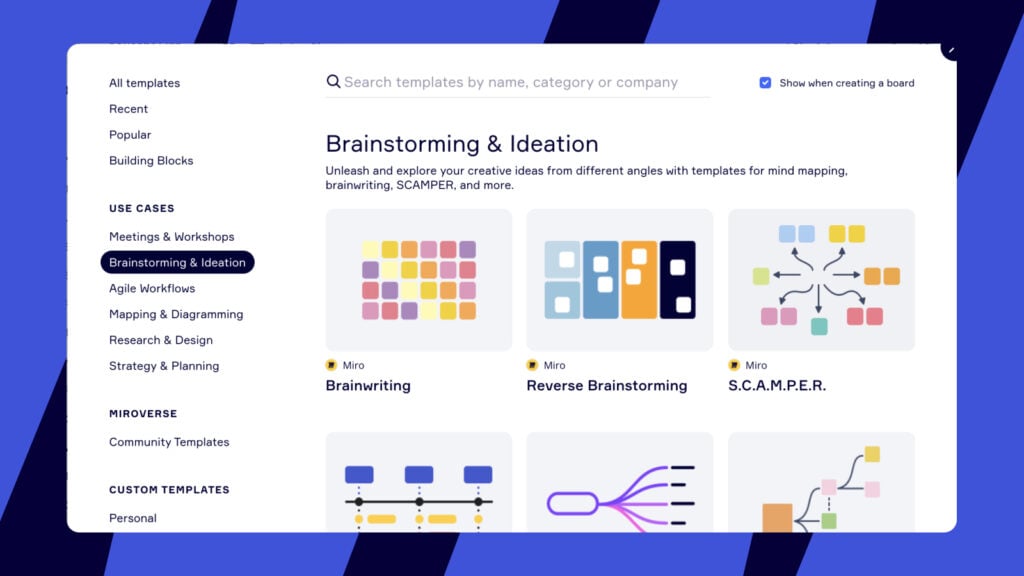
Miro distinguishes itself in the collaboration software arena with a uniquely expansive digital canvas that accommodates complex idea ecosystems better than many alternatives. It offers a rich, user-friendly experience with its drag-and-drop interface and pre-built templates, making it particularly adept for visual thinkers and planners.
The real-time collaboration aspect ensures that distance is no barrier to team synchronization and brainstorming sessions. Its most noteworthy features, such as infinite canvas size, extensive integration options, and a vast library of templates, position Miro as a premier choice for teams that need a visual and interactive project management solution.
Miro Deep Dive
Product Specifications
- Real-time Collaboration - Yes
- Video Conferencing Integration - Yes
- Document Sharing - Yes
- Project Management Tools - Yes
- Task Assignment - Yes
- Interactive Whiteboard - Yes
- Live Chat - Yes
- User Access Controls - Yes
- Screen Sharing - Yes
- Brainstorming Tools - Yes
- Presentation Tools - Yes
- File Management - Yes
- Feedback Collection - Yes
- Template Library - Yes
- Third-party Integration - Yes
- Customizable Workspace - Yes
- Analytics and Reporting - Yes
- Mobile Access - Yes
- Search Functionality - Yes
- Notification System - Yes
- Time Tracking - No
- API Access - Yes
- Multi-language Support - Yes
- Offline Access - Limited
- Data Encryption - Yes
Miro Feature Overview
- Real-time Collaboration: Miro's platform allows multiple users to work on a board simultaneously, making team sessions highly dynamic and productive.
- Interactive Whiteboard: The extensive and flexible whiteboard space is where Miro truly shines, enabling complex diagrams, mind maps, and extensive mapping.
- Template Library: With an extensive collection of templates, Miro helps users kickstart their projects with predefined frameworks for various use cases.
- Customizable Workspace: Users can tailor their workspaces to their specific project needs, which enhances the personal and team experience.
- Third-party Integration: Miro integrates with many popular tools like Jira, Slack, and Asana, making it a nexus for various project management activities.
- User Access Controls: Miro ensures secure collaboration with robust user permissions, allowing control over who can view or edit within a workspace.
- Presentation Tools: The software’s presentation mode transforms any board into a slide deck, facilitating smooth and professional stakeholder updates.
- Analytics and Reporting: Miro provides insights into workspace activity, which helps in tracking engagement and progress.
- Mobile Access: Miro's mobile application enables on-the-go access to boards, ensuring team members stay connected regardless of their location.
- File Management: Users can upload, share, and collaborate on files directly within Miro, centralizing resources and discussions.
Standout Functionality
Miro differentiates itself with its infinite canvas, providing a virtually unbounded space for brainstorming, which is unparalleled in its expansiveness. Its vast template library, designed for numerous scenarios and methodologies, enables users to jump into projects with minimal setup.
Moreover, the interactive framework of the software allows for a more engaging and tactile experience with features like voting, timer, and smart drawing, enhancing collaboration beyond traditional whiteboard capabilities.
Integrations
Miro supports native integrations with tools like Slack, Google Suite, Microsoft for Teams, and Asana, among others. These integrations allow for a seamless transition between collaboration and communication platforms.
Miro offers an API for custom integration, enabling businesses to tailor the software to their specific workflow needs. Add-ons and marketplace apps extend Miro's functionality, allowing for custom feature expansions and niche tool incorporations.
Miro Pricing
Miro's pricing is competitive and offers a range of plans to suit different user needs. A free version is available, providing a basic set of features suitable for individual users or small teams.
- Free Plan: $0/user/month – offers the core whiteboarding features with limited board access.
- Starter Plan: $8/user/month (billed annually) – designed for smaller teams requiring collaboration with more advanced features like private board sharing.
- Business Plan: $16/user/month (billed annually) – caters to larger organizations needing full collaboration with added integrations and company branding.
- Enterprise Plan: Pricing upon request – provides enterprise-grade capabilities, including advanced security, analytics, and dedicated customer support.
Ease of Use
Navigating through Miro is largely intuitive, with a clean interface that puts a broad range of functionalities at your fingertips. Onboarding is straightforward, with interactive tutorials to guide new users and beginners. However, the sheer number of features can be overwhelming at first, and managing large boards with extensive content might challenge some users.
Customer Support
Miro offers comprehensive support through a knowledge base, email, and live chat. Response times are generally prompt, and resources like webinars and tutorials are valuable. Users have expressed the desire for more direct phone support and faster resolutions to complex issues.
Miro Use Case
Who would be a good fit for Miro?
Miro is a good fit for remote teams, agile companies, and creative professionals who require a versatile platform for brainstorming and project planning. It excels in environments that emphasize visual communication and collaborative interactivity, like design and software development firms of various sizes.
Who would be a bad fit for Miro?
Conversely, individuals or teams looking for a simple task management tool without the need for extensive visual planning might find Miro overwhelming. Similarly, companies with limited internet access or those requiring extensive offline capabilities might encounter challenges.
Miro FAQs
Can Miro be used for project management?
Yes, Miro can be used for project management as it offers task assignment, project tracking templates, and integration with common project management tools.
Is Miro suitable for large teams?
Yes, Miro is suitable for large teams, especially with its Business and Enterprise plans that provide more control and collaboration features.
Can I use Miro for confidential projects?
Yes, Miro has data encryption and robust user access controls to manage the confidentiality of projects.
Does Miro offer offline access?
Miro provides limited offline access, which, as a result, allows for viewing and editing of boards without an internet connection.
What type of customer support does Miro offer?
Miro offers customer support through a knowledge base, email, and live chat, as well as resources like webinars and tutorials.
Can I customize the Miro interface to fit my team's needs?
Yes, Miro offers a customizable workspace where you can tailor the interface and whiteboards to fit your team's specific needs.
How does Miro work with other tools I already use?
Miro integrates with many tools, such as Slack, Google Suite, and Microsoft Teams, allowing for seamless workflow across platforms.
Does Miro have a mobile app?
Yes, in fact, Miro offers a mobile app that provides access to its features on smartphones and tablets.
Alternatives to Miro
- Trello: Trello is preferred for its simplicity and kanban-style project management, which is, however, more suited for straightforward task tracking.
- Asana: Asana stands out for its detailed task management and progress tracking features, making it ideal for teams that need more traditional project management.
- Microsoft Whiteboard: Microsoft Whiteboard integrates deeply with the Office 365 suite, which is beneficial for teams already embedded in the Microsoft ecosystem.
If you're still unsure which Miro alternative to choose, check out other collaboration software alternatives.
Miro Company Overview & History
Miro is a collaboration software company that provides an online whiteboard platform designed to enhance team collaboration. As a matter of fact, various companies, including those in tech, design, and management consulting, use it.
Miro is a private company, and as of my last update, it's not publicly disclosed who owns it. The headquarters is located in San Francisco, California. Notable figures in the company may change over time, but they tend to include founders, key investors, and tech industry veterans on the advisory board.
Moreover, the company’s mission is to empower teams to create the next big thing. Miro's history includes significant funding rounds and user growth milestones, indicating its increasing popularity as a collaborative tool.
Summary
In conclusion, Miro stands out in the collaboration software space with its expansive whiteboarding capabilities and robust integration options.
It offers a range of competitive pricing plans, therefore making it accessible for individuals and scalable for large organizations.
Its distinct features, such as the infinite canvas and extensive template library, position it as a versatile choice for creative and visual teamwork.
I invite you to share your experiences with Miro in the comments to help others understand how it might fit into their workflow.
