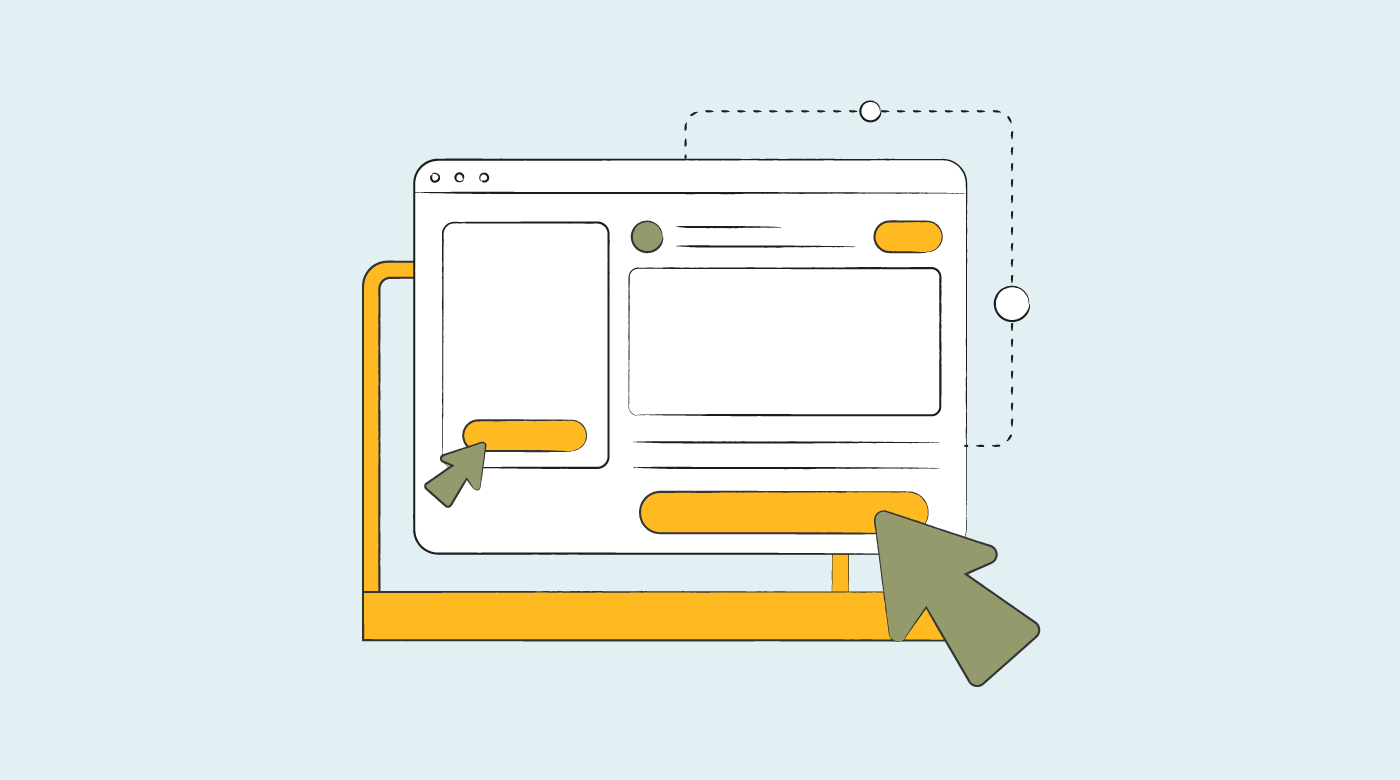If you’re on a product team, you know this to be true: it doesn’t matter if your product has amazing features that are totally aligned with your users’ needs if said users can’t find the tools or information that they need to utilize those features.
Call it by the fancy term—"information architecture"—or refer to it in simple terms—"app or site navigation." Either way, it’s a make-or-break issue when it comes to meeting your team’s goals and giving real value to your user base.
So how do you know if users can find what they need easily and intuitively? One relatively simple way to find out is by doing some navigation testing to ensure that your user experience matches your users' mental models.
What Is Navigation Testing?
Navigation testing is a usability testing method that defines a sample of users and gives them a task within your existing product, a wireframe, or a Figma prototype. Users may or may not complete the actual action, but you’ll be able to observe where and how easily a user goes and tries to navigate to the correct place in order to complete the task in theory.
Here are some examples:
- If you have an e-commerce site, you may ask your participants to imagine that they were looking for a certain product. This way, you can observe how easily they find the product via your categorization and/or search functionality.
- If you have a fitness app, you may ask your testers to imagine that they want to add additional minutes to an automatically logged run. This will give you some insights as to whether or not how to edit a session is intuitive for your users.
Why You Should Do Navigation Testing
It’s worth repeating: if your users can’t easily find whatever it is that you’re offering, you’re unlikely to meet your goals. On the other side of navigation testing is optimization—which means that if you use this form of testing to identify aspects of a flow that are confusing for users, you can iterate on them and watch your key metrics rise.
You may find that the name of a feature isn’t intuitive, or that that big CTA that your team thought was super obvious is actually frequently missed or ignored by your users. Whatever your findings, the result is generally low hanging fruit for your product team and KPI optimization.
Not only that, but navigation testing is a simple user research method that most product professionals, even without UX research experience, can execute. Read on for our step-by-step guide.
Step-by-Step: How To Conduct Navigation Testing
Step 1: Decide when to get started
You’d be hard-pressed to find a point in the design process where navigation testing is not useful. As long as your team is prepared to dedicate some resources—design and development, for example—to product iterations based on your findings, it’s likely that you’ll benefit from this type of testing.
That being said, here are a few examples of when navigation testing could be especially useful:
- Your data team has alerted you to drop-off at a key part in a product flow, and your team isn’t totally sure why it’s happening.
- You’re working on a significant design change, and you want to make sure that what was intuitive in your previous design is still intuitive in your new design.
- You’re adding new features, and you’re not 100% sure where to put them so that users can find them when they’re relevant.
Have a talk with your team about the best time to get started, and block off some time in the calendar for planning, executing, and analyzing your tests.
Step 2: Plan the logistics of your navigation test
Before you get started with the actual testing sessions, you have a few decisions to make. Check out the table below and use it as a guide for moving forward with your team.
| Should you do these tests live with users, or use a platform that will allow you to record the session and watch it later? | In most cases, our recommendation is to do the latter. Generally, it’s not worth the time and effort of scheduling calls or in-person meetings with users, and requires less time to use a platform such as UserTesting to source participants and watch the recorded sessions later. |
| Which flows do you want to test? | Though it’s tempting to test anything and everything, I recommend narrowing your initial test to one key flow. This will allow you to get actionable results relatively quickly, and you can always add more tests to your roadmap after you do the first. |
| Who is responsible for executing and analyzing the tests? | Like any product initiative, it’s important to set expectations for your team. Decide in advance who is doing what. |
Once you’ve made these decisions, you can move on to the next step.
Step 2: Write your test
Now that you know which features or flows you’re testing, it’s time to draft your actual test. Here are a few best practices to keep in mind as you write, and some examples of navigation test tasks.
Best practices for writing tasks for your app or website navigation test
- Use user language, not product language. Based on what you know about your users, how would they think about the task that you’d like them to do?
- Be sure not to lead the user. Your job is to write the task and then let the user try to figure out where to go within the product. If you try to help users find what they need to find in any way, you don’t have reliable results.
- Keep your instructions simple. Write as little as possible to ensure that your testers don’t get confused.
Now, here are some examples of properly worded navigation testing tasks to help you get started on your own:
Imagine that you’d like to buy a pink dress for your 5-year-old niece. Please try to peruse the available options starting from the homepage in front of you.
Imagine that you’d like to book a single room in a 4-star hotel in Paris for tomorrow night. Please try to find three options with available rooms, starting from the homepage in front of you.
Overall, you want to give your users a little context (the word imagine is helpful here) and then observe what they do when given a specific task. If you plan to test more than one feature or flow, I recommend doing one at a time and using it as an internal "case study" of sorts.
Once you have your test drafted and you’re confident that it addresses the findability of your key feature or flow, you can move on to the next task.
Step 3: Recruit your participants and launch your test
As I mentioned in the first step, I highly recommend using UserTesting.com or a similar platform, which allows you to create a screener and recruit users. After you do that, users will be directed to your test, and you’ll receive the recordings to analyze on your own time.
Whether you’re using a testing tool or doing live calls, you’ll first have to define the users that you’d like to do the test. Here are some things to keep in mind as you define your user sample:
- Are we testing the current product? If yes, the cleanest way to test may be with users who have never used your product before.
- How do we, as an organization, define our target audience? You should sample users from the realm of your target audience so that your results most closely resemble the people that your product is relevant for.
In general, as long as you define your users according to these guidelines, anywhere between 10 to 20 testers should be enough to give you some direction.
After launching your test and having participants complete it, you can move on to the last step!
Step 4: Analyze your tests and create action items
Now, it’s time to make sense of your tests and turn your insights into action items for you and your team. With any type of user research, it’s tempting to just binge-watch your sessions and ‘get a sense’ of what happened, but it doesn’t yield the best results.
I recommend using a simple qualitative analysis method, such as affinity diagramming, to ensure that you’re not inadvertently editorializing your data with one of the many biases we all have working against us. After you do that, you’ll have a list of useful insights.
In order to create action items for your team, take a look at your insights: where did users struggle? What was intuitive? What wasn’t?
Happy testing!
That’s it—now you’re ready to get started with navigation testing and to move closer to the best possible user experience for your target audience.
If you got value from navigation testing, consider taking a look at some other easy-to-do research methods such as tree testing, card sorting, and first-click testing.
Lastly, don’t forget to subscribe to The Product Manager newsletter to get guides just like this on the regular.