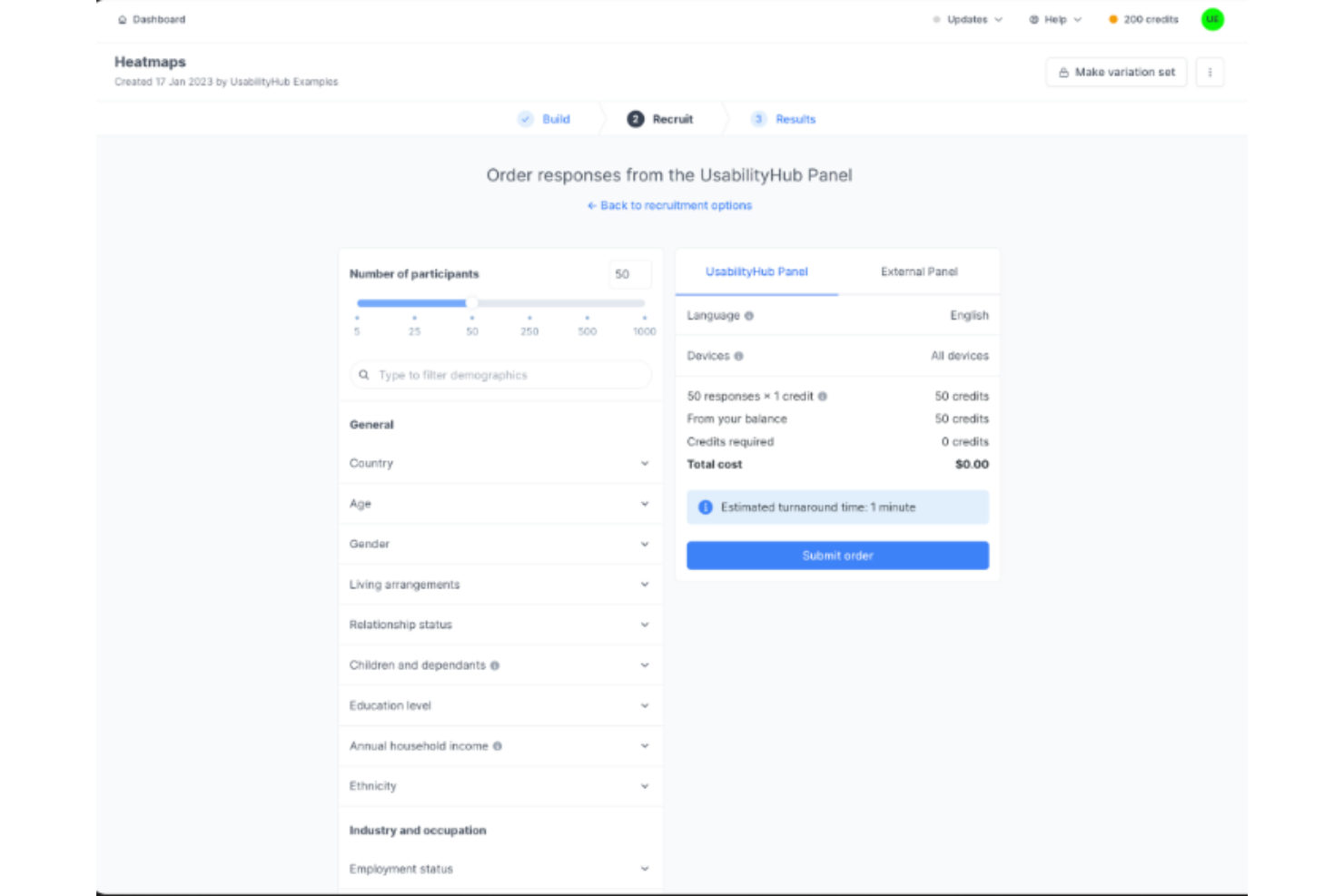10 The Best Usability Testing Tools Shortlist
Here's my pick of the 10 best software from the 20 tools reviewed.
With so many different usability testing tools available, figuring out which is right for you is tough. You know you want to make informed decisions based on user behavior and preferences and validate design choices and hypotheses but need to figure out which tool is best for the job. I've got you! In this post I'll help make your choice easy, sharing my personal experiences using different tools with large teams and dozens of products, with my picks of the best usability testing tools.
What Are Usability Testing Tools?
Usability testing tools are software solutions used by UX researchers, developers, and product designers to test their target audience. They measure how user-friendly and efficient a product or a system is by either simulating real-user interactions or monitoring and gathering quantitative data from real test participants.
Through methods like task analysis, highlight reels, user surveys, or heatmaps, the testing software reveals how users navigate through a product, where they encounter issues, and what aspects enhance or detract from their overall customer experience. This helps businesses streamline their user interfaces, making their products more intuitive, easy to use, and ultimately, more successful in the market.
Overviews Of The 10 Best Usability Testing Tools
Lightster is a user testing tool and survey platform that allows users to quickly gather crucial data from their target audience through surveys and conversations. It is an ideal tool for teams looking for user-focused feedback collection because of its ability to facilitate direct interactions with audiences, offering real-time reactions, ideas, and insights that are crucial for making product decisions.
Why I Picked Lightster:
I like that Lightster offers an intuitive interface and a comprehensive set of tools for gathering user-focused feedback. The platform allows for live feedback sessions in the form of audio, video calls, and chat. Furthermore, the software has a robust matching system that offers detailed audience selection based on a wide range of criteria, including demographics, interests, and professional backgrounds.
Lightster Standout Features & Integrations
Features include surveys and unmoderated tests to collect feedback from your target audience and UX testing functions to see reactions to your product and its usability in real time. Lightster also facilitates collaboration between team members with access features that allow others to join each session.
Integrations include Google Calendar, Outlook Calendar, and more.
Pros and cons
Pros:
- Multiple options for collecting feedback
- Direct interactions with target audience
- Detailed target audience criteria
Cons:
- Software cannot guarantee engagement
- Integration limitations
UserTesting is a leading usability testing platform that gives you the ability to receive video feedback from users interacting with your design. It’s particularly effective if you need a wide variety of user perspectives, due to its extensive participant demographics.
Why I Picked UserTesting:
I selected UserTesting for this list because of its vast and diverse participant pool. It stood out because it gives you the capability to understand how different users interact with your design, ensuring your product appeals to a broad audience. When it comes to having a comprehensive user base spanning various demographics, this tool is simply unmatched, making it the best for broad user base in usability testing tools.
UserTesting Standout Features & Integrations
Features include 'Live Conversation' which enables you to interact with participants in real-time, and 'Longitudinal Study' for observing changes in user behavior over time.
On the integrations side, UserTesting works well with major product management platforms like Jira, Trello, and Slack, facilitating easy coordination and timely updates.
Pros and cons
Pros:
- Integration with popular project management tools
- Offers live interaction with participants
- Provides a broad demographic of user testers
Cons:
- Advanced features require higher pricing tiers
- Some learning curve for first-time users
- Pricing is based on the number of videos, which might not be suitable for all budgets
Applause
Best known for its extensive community of professional testers
Applause is a comprehensive usability testing tool that employs a global community of qualified testers to assess your digital experiences. This unique approach lends itself well to those who are looking to benefit from a diverse range of professional insights, pinpointing usability issues that might go unnoticed with other tools.
Why I Picked Applause:
Applause made it onto my list due to its extensive global community of professional testers. They've also been in the crowd-sourcing category since 2007 and this aspect sets it apart, making it a unique tool compared to its competitors. The rich, diverse insights garnered from professional testers of various backgrounds significantly enhance the value of the usability testing process. This is why I believe Applause is the best for its extensive community of professional testers.
Applause Standout Features & Integrations
Features include the real-world testing setup which allows the testers to test the applications under actual usage conditions. This provides a more realistic understanding of the user experience. Additionally, Applause allows for testing across various devices, platforms, and locations, catering to a global digital product.
Applause integrates with a variety of popular bug tracking, project management, and communication tools such as JIRA, Slack, and Asana. These integrations ensure a smooth workflow, making it easier to manage and implement feedback from usability tests.
Pros and cons
Pros:
- Integrates with popular project management tools
- Real-world testing conditions
- Global community of professional testers
Cons:
- The vastness of the tester community may lead to inconsistency in feedback
- No free trial available
- Custom pricing may be a barrier for small businesses
Crazy Egg is a website optimization tool that allows you to understand user activity on your website through heatmaps, scroll maps, and other visual reports. Its unique selling point is its powerful heatmap functionality, which provides you with a visual representation of user clicks, scrolls, and mouse movements.
Why I Picked Crazy Egg:
I selected this tool for its exceptional ability to visualize user interaction on a website. Many tools offer user behavior tracking, but Crazy Egg sets itself apart with its clear, easy-to-understand heatmaps, which give you direct insight into the most engaging parts of your site. As a result, it's my top choice for visualizing user activity through heatmaps.
Crazy Egg Standout Features & Integrations
Features include its heatmap technology, which lets you see exactly where users are clicking, scrolling, and even where their mouse hovers. This provides a visual understanding of user engagement and can help inform site design and content placement decisions. Other noteworthy features include A/B testing and conversion rate optimization tools.
As for integrations, Crazy Egg integrates with a variety of popular platforms including WordPress, Shopify, and Joomla, making it easy to incorporate into existing workflows.
Pros and cons
Pros:
- Comprehensive A/B testing and conversion rate optimization features
- Integrations with popular website platforms like WordPress and Shopify
- Powerful heatmap functionality for understanding user interaction
Cons:
- Annual billing may not be ideal for all users
- Limited functionality beyond heatmaps and A/B testing
- Pricing may be too high for smaller businesses or individual users
Userbrain is a usability testing service that provides you with videos of real people speaking their thoughts while using your website or app. The core of Userbrain's appeal lies in its commitment to continuous, weekly user feedback, keeping you constantly in touch with the user experience.
Why I Picked Userbrain:
Its unique proposition of delivering weekly user feedback videos caught my attention. This consistent, regular feedback system provides an ongoing stream of insights into user experience and interface design, which is rare in many usability testing tools.
Userbrain Standout Features & Integrations
Features include its weekly testing cycle that ensures regular user feedback. It also offers remote usability testing which means you get testers who are unbiased and speak their mind freely. The tool delivers videos of users navigating your website or app, providing crucial insight into how users interact with your digital product.
Userbrain does not provide specific third-party integrations, but its focus lies on providing a dedicated testing platform that can be utilized alongside other tools for analysis and feedback management.
Pros and cons
Pros:
- Subscription-based model allowing for budget predictability
- Unbiased, remote usability testing
- Weekly user videos for continuous feedback
Cons:
- Not ideal for one-off testing due to subscription model
- The service may be cost-prohibitive for small businesses or individuals
- Lacks specific third-party integrations
UsabilityHub is a user research platform that can help you understand an audience by helping you create a range of usability tests. The platform allows you to use several testing methodologies and even recruit users from their database of 500,000+ users.
Why I Picked UsabilityHub:
UsabilityHub first caught my attention with its simplicity and focus on fast turn-around. In a field that often grapples with time constraints, its ability to quickly deliver data that can influence design decisions makes it an indispensable asset. I determined this platform is best for rapid results based on its 'quick tests' feature which allows you to obtain swift user feedback - this can be pivotal for those who are on a tight schedule but still want reliable usability insights.
UsabilityHub Standout Features & Integrations
Features include its 'Five Second Tests', 'Preference Tests', and 'Navigation Tests'. These features enable swift and direct feedback on designs, helping you understand the immediate impact of your design choices.
While UsabilityHub might not have as many integrations as some other tools, it does integrate with some of the most used tools in the tech industry, including Slack for real-time updates and Google Sheets for data export, making the information gathered through testing accessible and actionable.
Pros and cons
Pros:
- Offers a range of tests including Five Second Tests, Preference Tests, and Navigation Tests
- The platform is easy to use and understand
- The quick tests feature allows for rapid results
Cons:
- Lacks advanced features like session recordings and eye-tracking
- Higher cost than some other usability testing tools
- Limited integrations compared to other tools
Lookback is a user research platform that puts you directly in touch with your users, allowing you to record and analyze user experiences. It shines in its ability to capture real-time user feedback through immersive, in-depth interviews, making it a superb choice for those wanting rich, qualitative data.
Why I Picked Lookback:
I selected this tool for its unique approach to usability testing. It provides an unmatched depth of user understanding by focusing on interactive user interviews. This intimate approach to gathering user feedback makes Lookback stand out from the pack. Finally, it allows you to delve into users' thought processes in real time, enhancing your understanding of the user journey.
Lookback Standout Features & Integrations
Features include its 'Remote LiveShare' function, which offers live, interactive sessions with users. Additionally, the 'SelfTest with Scheduling' feature allows users to participate in tests at their own convenience.
As for integrations, Lookback plays well with popular data analysis tools like Dovetail and EnjoyHQ, making the transition from data collection to analysis smooth.
Pros and cons
Pros:
- Allows users to participate in tests at their convenience
- Supports both remote and in-person testing
- Enables real-time interaction with users
Cons:
- Limited integration with project management tools
- Higher pricing tier for added features
- Might require a learning curve to fully utilize
UserZoom is a versatile usability testing tool designed for UX research. It offers a wealth of features to help you understand user behavior and optimize the user experience. Given its thorough research capabilities, it is perfect for those needing an all-encompassing tool for usability and UX research.
Why I Picked UserZoom:
I chose this tool due to its comprehensive capabilities that cover both usability testing and UX research. It offers a variety of research methods, from card sorting to tree testing, that not many other tools provide. I found it to be the best for comprehensive usability and UX research capabilities because it ensures that you're not only testing for usability but also understanding the user experience on a deeper level.
UserZoom Standout Features & Integrations
Features include 'Card Sorting', 'Click Testing', and 'Heatmaps'. These features ensure that you get a clear idea of your user's preferences, their interaction with your design, and areas of your site that get the most attention.
UserZoom integrates smoothly with popular analytics platforms such as Google Analytics, as well as project management tools like Jira, and even some CRM systems, ensuring you can connect your UX data with other business metrics.
Pros and cons
Pros:
- Smooth integration with analytics and project management tools
- Variety of testing methods available
- Comprehensive usability testing and UX research tool
Cons:
- Limited customization options in the basic pricing tier
- Could be overwhelming for beginners due to its broad range of features
- Higher pricing compared to some other tools
Optimal Workshop is a user research platform that specializes in tools for creating and analyzing card sorts, tree tests, and other methods to understand how users categorize and find information on websites. It shines when you're looking to optimize the architecture and navigational structure of your website.
Why I Picked Optimal Workshop:
Optimal Workshop stood out for me when I was determining the best tools to include on this list. Its distinct focus on information architecture and usability testing sets it apart from many other user testing tools on the market. It provides unique features that allow for an in-depth examination of how users navigate and interact with the information on a website. Therefore, it's my top pick for usability testing related to information architecture.
Optimal Workshop Standout Features & Integrations
Features include Treejack for tree testing, OptimalSort for card sorting, and Chalkmark for first-click testing, are all specifically designed to understand and improve website information architecture. This suite of tools makes it easier to optimize the navigation and structure of your website.
Optimal Workshop integrates with a range of services, including Slack, Google Drive, and other popular productivity tools, allowing you to incorporate user research into your workflow.
Pros and cons
Pros:
- Comprehensive suite of tools in one platform
- Integrates with popular productivity tools like Slack and Google Drive
- Specialized tools for understanding and optimizing information architecture
Cons:
- The focus on information architecture may not be as useful for other aspects of usability testing
- May be more features than needed for smaller sites or simpler projects
- The cost is high compared to some other user testing platforms
This tool is a platform for businesses looking to secure fast and affordable user testing results from a large pool of participants. The nature of UserBob's crowdsourcing approach ensures that you get diverse insights via video, making it ideal for cost-conscious businesses.
Why I Picked UserBob:
When compiling this list, I made a deliberate choice to include UserBob. What sets it apart is its cost-effectiveness combined with the capacity to crowdsource user feedback quickly. The tool's unique approach of sourcing testers from the crowd is what piqued my interest. In my opinion, UserBob stands out as the best for budget-friendly, crowdsourced user testing due to its affordable nature and ability to rapidly source real-user insights.
UserBob gets you videos from real users who are accessing your product and recording 1-minute videos of their first impressions, 5-minute videos of task completion, or custom videos that can go all the way up to 25 minutes.
UserBob Standout Features & Integrations
Features include video recording of user sessions and time-stamped annotations that help businesses understand the user's journey. It also includes demographic filtering, allowing you to select testers that best represent your target market. I also appreciate that they have separate pricing for mobile web testing and mobile app testing.
UserBob offers integrations with platforms like Trello and Slack, ensuring the user feedback is readily accessible and actionable.
Pros and cons
Pros:
- Video recordings of user sessions
- Access to a large and diverse pool of testers
- Affordable user testing
Cons:
- Limited integrations compared to other tools
- No free trial available
- Lacks advanced analytics features
The Best Usability Testing Tools Summary
| Tools | Price | |
|---|---|---|
| Lightster | From $50/month | Website |
| UserTesting | Pricing available upon request | Website |
| Applause | No price details | Website |
| Crazy Egg | From $29/user/month | Website |
| Userbrain | From $99/month | Website |
| UsabilityHub | From $89/month | Website |
| Lookback | From $25/month (billed annually | Website |
| UserZoom | Pricing upon request | Website |
| Optimal Workshop | From $208/user/month | Website |
| UserBob | From $1 per minute of user testing (billed per test duration) | Website |

Compare Software Specs Side by Side
Use our comparison chart to review and evaluate software specs side-by-side.
Compare SoftwareOther Usability Testing Tools
Below is a list of additional usability testing tools that I shortlisted, but did not make it to the top. Definitely worth checking them out.
- Trymata (formerly TryMyUI)
Best for capturing user emotions and confusion points
- Loop11
Best for making usability testing part of your agile cycles
- Userfeel
Best for multilingual usability testing in 40+ languages
- Qualaroo
Good for targeted website surveys to gather user insights
- Userlytics
Good for unmoderated remote usability testing
- UXCam
Good for analyzing user interaction with mobile applications
- UXPin
Good for collaborative design and prototyping
- PlaybookUX
Good for A/B testing with direct user feedback
- MouseStats
Good for comprehensive web analytics including heatmap, micro-surveys, and funnels
- Maze
Good for rapid user testing of prototypes
Selection Criteria For Usability Testing Tools
When choosing a usability testing tool, there are several important criteria that I consider based on my extensive experience in this area. I have personally tested and researched numerous tools, evaluating their features, usability, and core functionality, among other things. In the end, the tools I have chosen to include in this list are those that most effectively meet the specific criteria I have outlined below.
Core Functionality
A UX testing tool should be able to do the following:
- Facilitate both moderated testing and unmoderated usability testing: This allows for more flexible testing scenarios and more comprehensive data.
- Record user sessions: This gives valuable insights into how users interact with a website or application. Hotjar is a good example of session recording software.
- Provide detailed analytics: Insights into user behavior are vital for improving UX.
Key Features
A good UX testing tool should have the following key features:
- Heatmaps: Visual representations of how users interact with a webpage (where they click, scroll, or hover) can provide invaluable insights about UX design and user understanding of the UI.
- Screen recording: Seeing what users see during their sessions can help identify problems in real-time. This is particularly relevant in website usability testing and mobile testing.
- Surveys and questionnaires: Direct user feedback can highlight issues you may not have considered. This feature also covers transcriptions of user interviews.
Usability
When considering usability, the following factors are critical for a UX testing tool:
- User-friendly interface: It should be easy to navigate and set up tests without requiring extensive technical skills. This includes the availability of templates to help you get a quick start.
- Efficient onboarding process: Time is a resource. Therefore, tools that can get you started quickly and offer intuitive functionality can be a real advantage.
- Comprehensive customer support: A responsive support team can make a world of difference when dealing with challenges or learning how to use advanced features.
Remember, the most crucial aspect is how well a tool fits into your workflow and meets your specific needs. Hence, always consider these criteria in the context of your unique requirements.
Integrations
Usability testing tools can increase their value for product teams if they can connect to other cloud-based tools. This can help smoothen the creation of different types of usability testing on other tools in your tech stack. Each review covers some of the integrations available with the tools as I'm sure they'll impact your final decision.
Usability Testing FAQs
Find answers to common questions other people ask about this topic.
What are the benefits of using usability testing tools?
Usability testing tools offer a range of benefits:
- They allow businesses to gain a deeper understanding of how their products are used by capturing user interactions and behavior. This can help uncover usability issues that may be hindering user experience.
- They often provide visual representations, like heatmaps and session recordings, to visualize user behavior.
- These tools can also assist in running surveys and questionnaires to collect direct user feedback.
- Businesses can potentially save costs associated with later-stage modifications by identifying usability issues early.
What is a basic usability test?
A basic usability test would involve two people: a tester and an observer. To set it up, you would need a computer where the user will test the prototype that you’ll put in front of them. Then, as they navigate your product, the observer would take note of behaviors and other navigation observations deemed important by the research team.
How much do usability testing tools typically cost?
The pricing for usability testing tools can vary significantly depending on their capabilities, the size of the user base, and the complexity of the tasks they can perform.
There are a few common pricing models for these tools. Some operate on a subscription basis, where you pay a monthly or annual fee for access. Others use a per-test or per-participant model, where you pay based on the amount of testing you do. Some tools offer a tiered pricing model, with more features and capabilities available at higher tiers.
The price can range from as low as $20 per month to over $200 per month for more advanced tools. It’s important to note that the cost is often proportional to the number of features and the level of insight the tool can provide.
What are the types of usability tests?
Usability testing provides you with information about the user. However, different tests throw different data for you to analyze. Here are 5 of the most popular usability tests:
- Moderated usability tests: When two humans, a moderator and a tester, interact for a test. This can be in person or through a video conferencing software.
- Unmoderated usability tests: When you send a test to your target audience but do not observe or moderate. Instead, you receive a recording of the session after they complete the test.
- Card sorting: When you ask users to group items according to what makes sense to them. Card sorting is a great exercise to test taxonomy for a website.
- First-click test: Not surprisingly, first-click testing is exactly what it sounds like. When you provide a user with instructions and record the place where they make the first click.
- Preference testing: When you present the user variations of the product. The intention behind preference testing is to record the feedback users give on why they prefer an option over the other.
Are there any free usability testing tools?
Yes, there are some free options available. Tools like Chalkmark by Optimal Workshop offer a free plan, but these are often limited in features and scope compared to their paid counterparts.
Can these tools be used for mobile app testing?
Yes, many of these tools offer the ability to conduct usability testing on both websites and mobile apps. Be sure to check with the specific tool, as capabilities can vary.
Other Usability Testing Tools Reviews
What do you think?
Different usability testing methods will lead to different kinds of information.
You can receive updates on new content we publish on this and other product management topics directly in your inbox! Just subscribe to our newsletter and we'll keep you in the loop with all kinds of fun stuff.