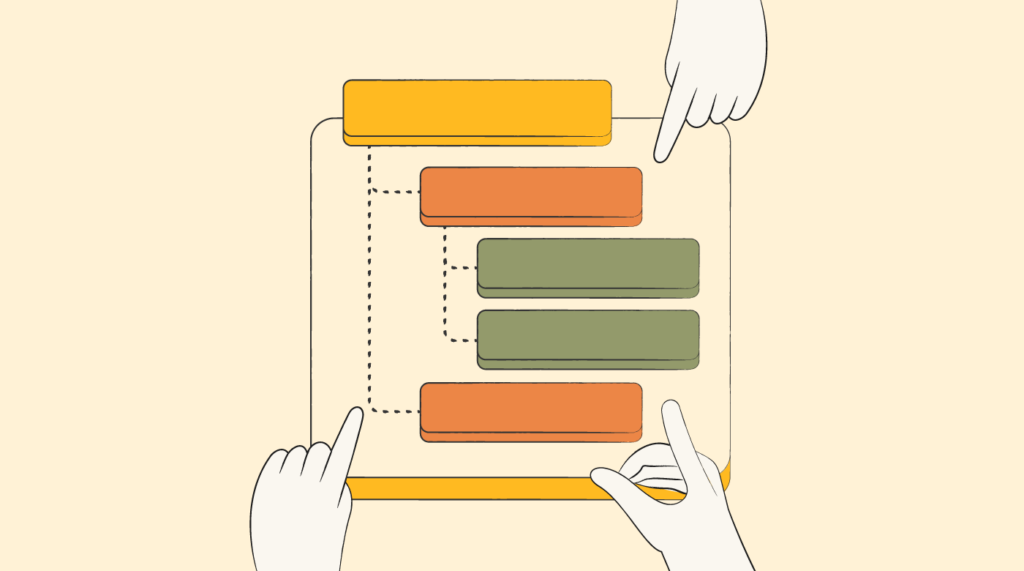Call me cynical, but I’d argue that any site or platform that’s built on the basis of many assumptions or internal debates is likely to have some issues. Sometimes this happens for good reasons—perhaps your platform was bootstrapped and built by people in the field, for example.
Once you’ve moved along in your journey and you have (or are aiming for) a larger user base, using user research methodology can help you find key opportunities to improve the overall user experience and hit your KPIs.
One of the most common categories of UX issues in any digital product is a user’s inability to find what they need easily and intuitively. Tree testing is a relatively simple UX research method that takes a look at whether or not the information and/or usability testing tools on your site are organized in the most intuitive way possible—without creating beta versions or new designs!
Read on to learn more about why and how to get started with tree testing, whether you’re a full-fledged researcher, designer, or other product professional.
What Is Tree Testing?
Tree testing is a research method whereby you present users with a simple hierarchy of your site navigation and then give them tasks and ask them where in your menu structure they’d go in order to complete them.
Generally, you use a tree testing tool that allows you to enter your categories and subcategories (my favorites are Maze and Treejack by Optimal Workshop, but there are a ton out there—you can take a look and decide which best fits your needs and your budget).
Here's an Example of Tree Testing
Let’s say that you have an e-commerce site that sells scented candles. You may give users a task such as: Imagine that you’d like to purchase a vanilla-scented soy candle. Please use the site navigation to show us where you’d go in order to find this specific item.
You’ll get stats from your tool showing where users went within your navigation menu in order to find specific things. Whether or not users went to the ‘right’ places gives you important information about what within your structure could be iterated on.
Why Do Tree Testing?
First, it’s important to know the fancy term information architecture. Information architecture, simply put, is the way in which information is organized on your site or platform, and it’s likely the most important factor in whether or not your users can find what they need on your site in a way that’s easy and fast.
In other words, you can have the best products, the best prices, and/or the most advanced tools—but if your users can’t find them, you’re unlikely to meet any of your usage or revenue goals.
Tree testing is a low-cost, simple methodology that helps you make sure that your users can find what they’re looking for. You can do it in the early stages of the design process to start off on the right foot, but keep in mind that a tree test is almost always impactful. After conducting a tree test, you’ll end up with concrete and actionable insights so that you can improve the findability of what matters most to you and your users.
Step-By-Step: How To Conduct A Tree Test
Here’s your step-by-step guide for planning, launching, and reaping the benefits from your tree test. Read through all of these steps, plus our pro tips, and you’ll be ready to get started.
Step 1: Define your research goal
As with any type of research or usability testing, it’s important to clearly define your objectives before you actually get started with testers. Here are a list of questions that can help you define what aspects of your website structure or platform architecture you’d like to explore with your first tree test:
- Are there any specific tools or item categories that our team feels unsure about and would like to check?
- Can our data team look at user behavior metrics and point us to any problem areas within the site? For example, where does drop-off often occur?
- Can our sales or customer support teams shed any insight on features or items that users fail to find?
After brainstorming a bit, you should zero in on what you’d like to test and why. From these goals, you’ll later define the tree testing tasks for your testers.
Step 2: Align with all of your stakeholders
Regardless of what your precise role is on the product team, chances are that your insights will help inform the work of others as well. Think about who on your product team should be informed about your test.
Some colleagues to consider are:
- Designers
- Other product managers
- Product marketing managers
- Data analysts
Once you’ve defined who should be informed, have a quick sync to explain what you’re doing and to get some feedback on the research goal(s) that you created in step one. Often, I find that other stakeholders have additional goals to add that I didn’t think of myself.
Once you and your colleagues are aligned, it’s time to move on and get started with your test!
Step 3: Draft your tree structure
As mentioned, your best bet is to use a tree testing tool with the functionality that works best for you. You can go through and enter the categories and subcategories so that your tool is ready for your testers.
Step 4: Draft your tree test tasks
Before you recruit participants, you’ll need to draft the test that you’d like them to complete. Here are some tips to keep in mind as you write each tree task:
- Simplicity and directness are key—now isn’t the time to be wordy.
- Give context: what is the user looking for and why?
- Avoid using the exact words that are in your navigation structure in your tasks. This will lead the user to look for a specific word and decrease the reliability of your results.
- Instruct your users that there is no right answer, and that the task at hand is to simply choose what’s most intuitive for them based on each task.
Here is an example of how a tree task may be written:
Imagine that you want to add a filter to your photo. Please indicate within the tree diagram where you’d go to do so and explain your choice out loud.
Once you’ve written out all of your tasks, you’re ready to start getting your testers!
Step 5: Recruit your participants and schedule testing sessions
It’s possible to do your tree testing sessions over Zoom or even face-to-face—but keep in mind that this is a huge time investment for you and your participants. My recommendation for this type of testing is to take an unmoderated approach, meaning that you use a platform to recruit users that complete the test on their own time. You receive the recordings of each session, plus the resulting metrics, and can analyze them on your own schedule as well.
I often recommend using usertesting.com, which is my go-to platform for unmoderated tasks. On UserTestinhg and other similar platforms, you can create a screener to define your desired users, and they take care of paying participants for their time as well.
Regardless of how and where you recruit your participants, you’ll likely be wondering how many participants you should have. While there is no hard and fast rule, I often recommend testing 15-20 relevant users and then looking for saturation, or clear patterns, in your data. If there are clear patterns, add another 5-10 users. You can also read this guide for more input on how to choose your sample size.
Before releasing your test to all of your participants, we recommend doing a pilot test with just a few users. This will help alert you to any issues with your tasks or any mistakes in your tree structure. Once your pilot test looks good, release your test for real and let your testers do their thing!
Step 6: Analyze your tree testing results
If you use a tree testing platform, you’ll receive the metrics, such as task success rate, as your primary results. Meaning, for each tree task, you’ll see what % of your participants chose which navigational paths. From your recruitment platform, such as UserTesting, you’ll receive the recorded session of each of your users.
Now what?
- First, take a look at your metrics. Although there was no correct answer from a participant perspective, there is certainly an ideal answer for each of your tasks on your end.
- Which tasks presented a problem for users?
- Where were they not likely to get to the right place?
- Where were users split down the middle in their choice, which may indicate redundancies?
- Where was there a lot of backtracking, indicating confusion?
- For those tasks where a potential problem is present, watch clips of your recorded sessions. Since you asked users to explain their choices, watching the recordings will give you some insight as to why users chose the wrong path in your infrastructure or why they were unsure.
Once you’ve done this data analysis, you should have a pretty good picture of where and why your information architecture isn’t intuitive for users. Articulate your insights in words, link to clips, and get ready to share and brainstorm with your colleagues.
Step 7: Share your results and brainstorm action items
Share your findings with your relevant colleagues, perhaps with a short presentation including clips. After you present your results, you should consider brainstorming solutions with your product and design teams. You’ll likely want to consider everything from copy changes to categorization changes, and it makes sense to discuss as a team.
Make sure that you or someone else in attendance takes down concrete action items and next steps so that your insights are truly acted upon.
Pro Tips: More Good Things To Know Before You Launch Your Tree Test!
Tree testing vs. card sorting
Card sorting is a research method where you give users cards, complete with all of your features or other items on your platform, and ask them to categorize them in the way that is most intuitive to them.
If your team is really questioning basic things like category labels, before you do a tree test—sometimes referred to as reverse card sorting—you may want to try doing some card sorting first. This will allow you to see how users categorize everything on your platform, and can help you refine your categories before you do the opposite with your tree test.
You can check out our guide to card sorting to decide whether or not this makes sense as a first step for you. Just like this guide, it takes you through everything step-by-step!
Use tree testing over and over again
Tree testing is a method that keeps on giving! As you add features or change anything major on your platform, it makes sense to update your tree structure or create a new tree in your chosen platform and test again. It’s rare that tree testing is a one-time affair.
Okay, now you’re a bona fide expert. I’m resisting any and all forest puns and will leave it at this: meet with your colleagues to define your goals and get on your way to reaping the UX benefits of the trusty tree test.
Don't forget to subscribe to our newsletter for more product management resources and guides, plus the latest podcasts, interviews, and other insights from industry leaders and experts.