During one of my early interviews for a PM role, the CEO of the company asked a single question to decide if I was a good fit for the team—what kind of tools do you use?
There was a good reason he used this question, as the types of tools you use will indicate the types of product management activities you perform on a regular basis and have sufficient experience in.
But we’re not always using our tools right. Sometimes we’re guilty of not dedicating time to learning about the latest and greatest features that would make the world a better place for us. So, In this guide, I will go over some of the most common products in our stack and help you get the most out of them.
Task Management: Jira
Jira is probably one of the most popular task management tools out there when it comes to organizing the work of software teams.
Although there are plenty of perfectly good alternatives to Jira out there, it still remains the leading choice of Scrum Masters, project management professionals, and product development folks. The main reason is that it is very well-tailored for running the scrum process with sprints, velocities, story points, etc.
Jira also happens to be my favorite task management tool. I have even set it up for a couple of companies and trained their staff to use it.
Pitfalls of Using Jira
Based on my experience, the main pitfall people face when using Jira is overconfiguring it. Yes, Jira gives you a lot of control in terms of who can change the status of the task, what kind of info is mandatory to fill in before you send it to QA, and so on.
But, believe me, you will most certainly not use these configs. Instead, you will end up with an overcomplicated process that requires certain people to perform certain operations on your tasks and impede your progress (e.g., only your PM can close tasks, and she’s on vacation).
Just look at this workflow of the different statuses that a feature can have.
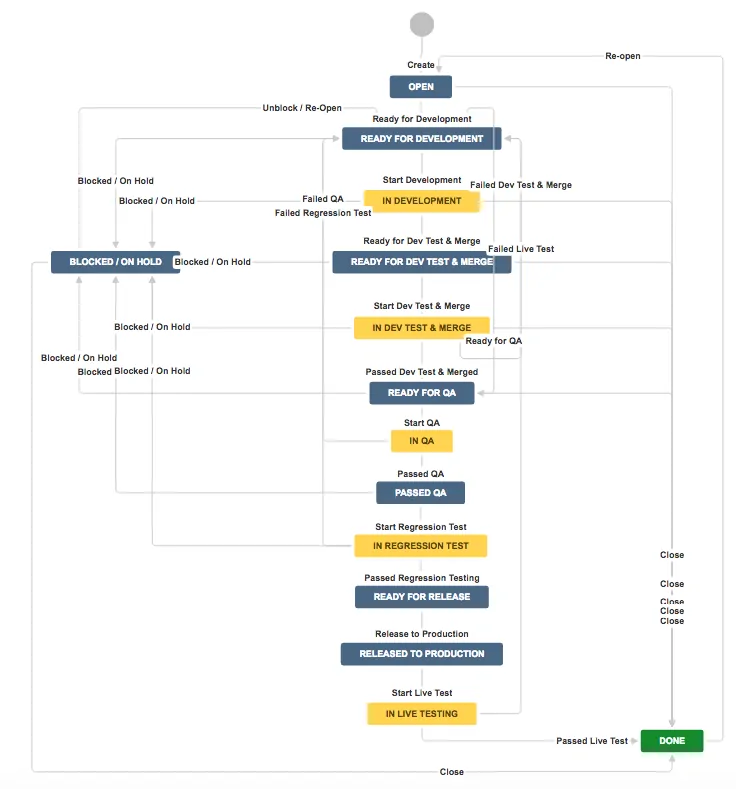
Looks horribly complex, doesn’t it? Why not just do “To Do”, “In Progress”, “QA”, and “Done”? I mean I have seen companies making millions in ARR with a process as simple as that.
Instead of spending your time creating your custom configurations, I usually advise product managers to take advantage of the fantastic templates and default configurations that Atlassian provides to you—letting you get the most out of Jira without wasting time on setting it up.
So, does it mean that Jira is an overcomplicated tool and you should avoid using it? Of course not!
When to Use Jira
Yes, complex configurations are the main downside of Jira, but they are also the main benefit. Maybe you're not a team of 10 working on a startup MVP, but rather a software enterprise with 5,000 employees, and you need granular controls and standardized processes for all of these people to keep things organized.
In this case, the complex configurations of Jira are a lifesaver and let you tailor this tool to the exact needs of your company.
For instance, maybe you’re a biotech company, and you want your software engineers to have a task type called Bug, but there are also microbiologists who need an “experiment” task type. Jira can handle this customization with ease for you.
When to Use Something Else
Considering its complex configurations and relatively complicated setup, Jira is probably a bad fit for small software teams and companies that are doing something else (e.g. digital marketing services).
Instead, you can consider lightweight product management tools, such as Monday.com, Trello, Asana, and others.
Trello, for instance, is my choice for super small teams (and by "super small," I mean "only four or five of you"). It is so simple to use that you don’t even need a PM to set it up and run it for you.
Analytics Tools: Mixpanel
As a person who leads digital products the PLG way, I cannot imagine my day-to-day without a proper event-based product analytics tool. Mixpanel was the first tool in this category that I had the chance to work with, and I love it!
Pitfalls of Using Mixpanel
As an event-based analytics tool, Mixpanel is relatively lightweight—both in terms of developing its event-firing scripts inside your product and creating charts/reports in the tool for tracking your key metrics. However, being lightweight doesn't mean it can't perform advanced analysis.
In fact, the most common pitfall in Mixpanel among product managers is that they don’t use the cohort view of the retention analysis chart that the tool provides.

The cohort-based breakdown is a fantastic tool as it can show you the effect of your efforts on fixing engagement and retention over time and tell you if you are going the right way or not.
When to Use MixPanel
Mixpanel’s ease of setup and use make it an excellent option for fresh products either on their way to reaching their product-market fit or have just reached it and have started focusing on fixing acquisition and activation instead.
The reason is that Mixpanel’s standard set of quick-to-create charts is more than enough to cover your needs in these three areas.
For both of them, you have funnel charts that can show you the places in your user journeys where your product fails the most. From my experience, new products usually have obvious and considerable drops in their acquisition and activation funnels that you can quickly identify with the use of ordinary funnels.
When to Use Something Else
Mixpanel does not have an analytics magical wand that you flick to get any kind of insights on your data. So, if you need to do something advanced, you might want to opt for another tool.
For instance, if you are building an acquisition loop and want to measure its growth multiplier (the total number of users you get from one of your existing users), you will not be able to do it using MixPanel.
In fact, no event-based analytics tool can calculate growth multipliers (I talk about this a bit more in my piece on heatmap analytics), as they build charts on the events an individual user has performed. If the journey you want to measure involves multiple users (like loops), then you will need to use the customer data in your backend and opt-in for a BI toolkit like Tableau or PowerBI to get it done.
Product Strategy And Roadmap: Aha!
I have to be honest; I have never used a dedicated tool for managing product roadmaps and strategy. It was all just documents in Notion and visuals in Miro for me. However, if I did use such a tool, it would definitely be Aha!
It started as a simple roadmapping tool at first. However, the company took the all-in-one approach and the scope of use cases that Aha! is able to cover today is immense. Apart from product roadmaps, you also get:
- Public feedback and feature request board that lets you collect the ideas of your users and learn about their needs.
- Integrations with Intercom and Zendesk to collect and manage the user feedback that your customer support teams are getting.
- Direct integration with Jira, Github, Bugzilla, and other tools lets you turn your roadmap items into actual tasks and start working on them.
Pitfalls of Using Aha!
Having this array of features is great. However, From my experience consulting startups and product teams, I would say that the most common pitfall for Aha! is that people use it as a product roadmapping tool and ignore its all-in-one nature. People are especially great at ignoring the strategy tab.
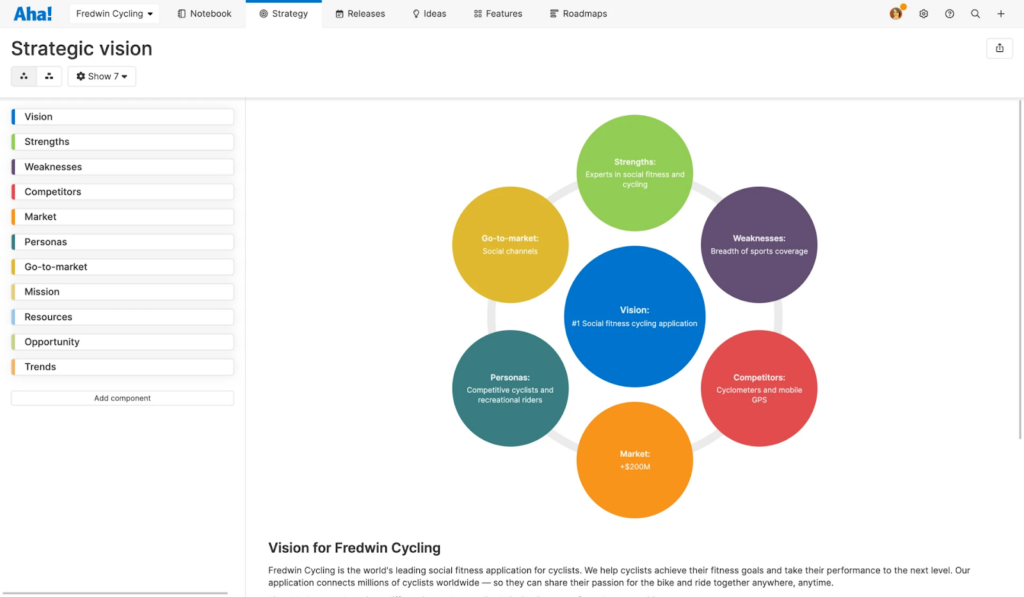
The strategy tab gives you a wide array of tools to produce and manage your high-level product strategy.
When to Use Aha!
Being an all-in-one tool, Aha! has an interesting superpower—it contains most of the information that the leadership team usually needs to make strategic decisions related to the features, vision, and use cases of the product.
Therefore, I would claim that Aha! is more of a strategic product management tool than a roadmapping one, and the best people to use it are the executives of mid-large software companies.
When to Use Something Else
One of the downsides of all-in-one tools is that they are jacks-of-all-trades and masters of none. So, if you want something more advanced related to a specific feature (let’s say, roadmaps), then Aha! would probably not be able to get it done.
Moreover, specialized roadmap tools also pay better attention to the visual and aesthetic side of the roadmaps you create and share with your product leaders, stakeholders, or the public. ProductPlan, for instance, has fantastic-looking roadmaps that are simply a delight to look at.
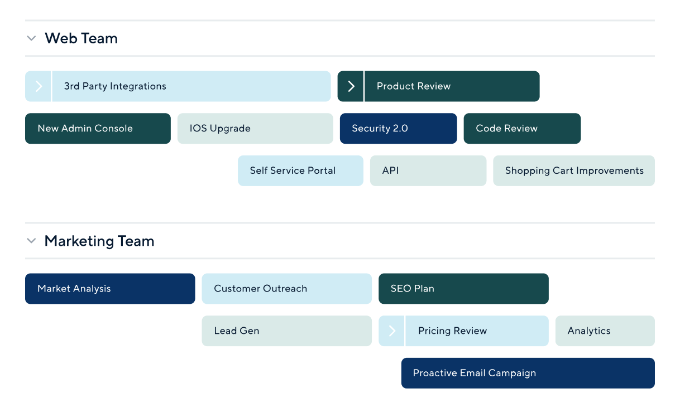
So, if it is roadmapping that you want to do and you don’t really care about the other features of Aha!, then you might consider opting for a specialized roadmapping tool instead.
Pro Tips for Customer Development, Design, And Collaboration Tools
Apart from focusing on the main tools in the arsenal of product people, let’s look at the common pitfalls of other tools that you will most likely end up using during your day-to-day work and see how you can get the most out of them.
Survey Tools: SurveyMonkey
This is one of the most popular tools for collecting customer feedback, doing market research, and learning about your target audience. However, many product managers use it wrong by ignoring its skip logic.
This logic lets you skip some of the items in your questionnaire based on the answers that users have given to previous questions—vastly shortening the time it takes for people to finish your survey.
While this tool is great, it has a limited list of the types of questions you can include in your survey, along with a bit of a clunky user experience. So, if you need your survey to excel at these two, consider using Typeform instead.
Collaboration Tools: Slack
Slack’s popularity is beyond comprehension. It has become the de-facto messaging tool and the digital headquarters for just about everyone in the digital world.
Despite its popularity, however, not everyone is taking advantage of all the capabilities of Slack. For instance, very few companies have turned on Slackbot to send reminders to teammates and do other automated tasks. Slackbot is quite powerful for taking care of mundane and mechanical communication work.
I really love Slack, but unfortunately, we had to let it go and switch to Mattermost in one of my companies because Slack was not able to provide an on-premise enterprise solution that my company could deploy on its own servers. So, if you are in a security-sensitive company, try an open-source and on-premise solution instead.
Prototyping: Figma
I remember when different companies and teams used vastly different tools for designing, prototyping, and collaborating on user interfaces, flowcharts, whiteboards, and design docs. There was Sketch, InVision, Balsamiq, and many others. Heck, I even saw someone draw UI designs on Photoshop! (Please don’t do that.)
Today, however, everyone does it using Figma, and, just like Slack, it has become the dominant tool in the market.
One of the best features of Figma that people overlook, however, is its developer handover—letting engineers get all the necessary information they need from the design file without any hassles.
Despite its ability to cover everything related to design, though, it is yet another jack-of-all-trades and is unable to do the advanced prototyping that you can find in Axure RP or similar tools.
It’s Not The Tool That Makes The Difference
...it’s the pair of hands and talented brains of the PM using them!
Don’t forget that tools are meant to automate your work and take the mundane tasks away from you. They will not be able to build great products and make unicorns out of them. It is only you—the product manager and your team—that have the superpower to achieve this task!
For more useful insights and resources for product people, make sure to subscribe to The Product Manager newsletter!


