In my Freehand by Invision in-depth review, I’m sharing the results of my analysis and evaluation from hands-on testing and experimentation. Before we dive in, if you’re just starting your search for the best collaborative design tools, you should first check out my picks for the best collaborative design software. Freehand by Invision is one of the top-rated collaborative design tools out there, but to figure out if it's a good match for you, it's important to understand the software’s benefits and drawbacks.
My in-depth Freehand by Invision review will take you through everything you need to know to make a more informed decision—pros and cons, features and functionality, pricing, and more—to help you to better understand its capabilities and suitability for your needs.
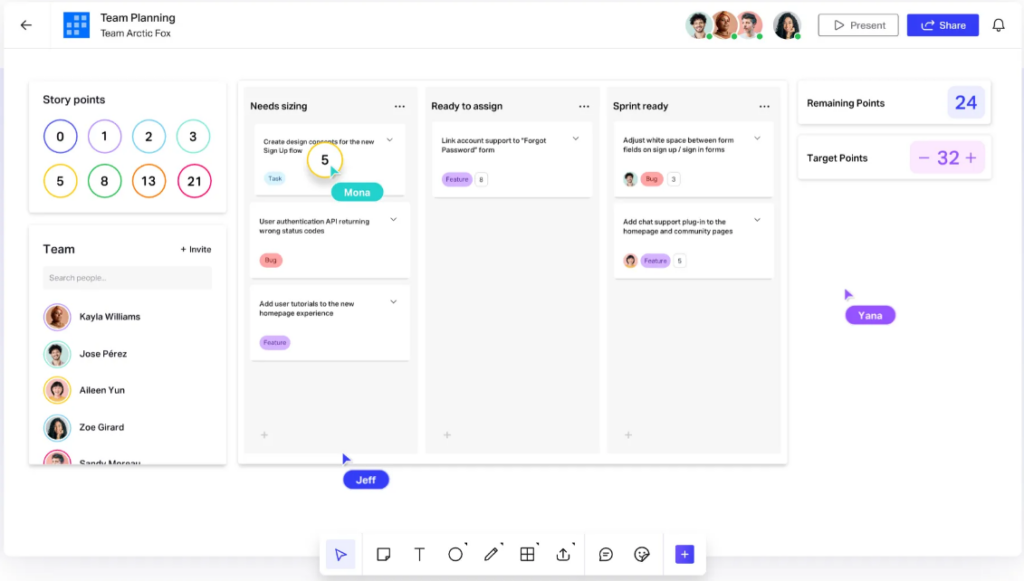
Freehand by Invision Product Overview
Freehand by Invision is a collaboration platform that melds the flexibility of a digital whiteboard with the precision of design software, allowing teams to wireframe, prototype, and create animations with ease. Targeting designers and stakeholders within the product design process, it offers a workspace rich in templates, including pre-built templates for various design needs, which accelerates the ideation phase. Users benefit from a suite of features such as sticky notes for feedback, permissions for controlled access, and a plug-in ecosystem that complements workflows on both Mac and Windows environments.
It addresses pain points like gathering input across distributed teams, integrating user reviews directly into the design iteration cycle, and transitioning from mockups to high-fidelity prototypes without switching tools. Among its best features, users find the ability to embed content from other apps, take screenshots for instant discussion, and stay updated with new features that enhance team collaboration and user experience on the platform.
Pros
- Real-time Collaboration: Enables instant teamwork across the board. This means team members can contribute simultaneously, reducing delays and fostering a dynamic exchange of ideas.
- Design Integration: Easily connects with design tools. This allows for efficient transitions from design to development, ensuring a smooth workflow for design-centric teams.
- User-Friendly Interface: Offers an intuitive drawing and diagramming experience. It makes it easier for new users to get started without a steep learning curve, promoting wider adoption within teams.
Cons
- Limited Scalability: This may not suit very large team structures. This indicates that teams might outgrow the tool as their organization expands and requires more complex features.
- Feature Depth: Lacks some advanced features found in specialized software. This reflects that while adequate for basic use, it might not meet the needs of users seeking in-depth functionality.
- Customization Constraints: Offers less customization than some competitors. This means teams have fewer options to tailor the platform to their specific workflow needs, which can be a limitation for some.
Expert Opinion
Having examined Freehand by Invision against its contemporaries, I find that it stands out in its niche of design-focused collaboration. While its pricing and fundamental functionality position it well within the market, it might fall slightly behind when you need deep customization or advanced project management features. Its user interface and ease of onboarding are commendable, making it a solid choice for design teams and smaller companies that prioritize ease of use over complex functionality.
It excels in environments where visual communication is key, though larger organizations may find it less adaptable to their expansive needs. When judging its overall value, it's imperative to consider the specific environment and use case—it's a robust tool for creative collaboration but might not be the one-size-fits-all solution for every project management challenge.
Freehand by Invision: The Bottom Line
What sets Freehand by Invision apart is its laser focus on integrating visual design with collaborative planning. While there are myriad tools for project management, Freehand bridges the gap between visual ideation and project execution, which is a boon for creative and design-led teams.
Particularly impressive is its real-time collaboration feature that captures the nuances of team interactions as if everyone is in the same room. Its straightforward interface simplifies the process of turning ideas into visuals, making it an exceptional choice for teams that rely on visual communication to drive projects forward.
Freehand by Invision Deep Dive
Product Specifications
- Task Management - Yes
- Workflow Automation - No
- Agile Methodologies Support - No
- Scrum Support - No
- Kanban Board - No
- Gantt Charts - No
- Time Tracking - No
- Bug Tracking - No
- Collaboration Tools - Yes
- Document Management - Yes
- File Sharing - Yes
- Reporting/Analytics - No
- Resource Management - No
- Roadmapping - No
- Budget Management - No
- Portfolio Management - No
- Demand Planning - No
- Product Lifecycle Management - No
- Idea Management - Yes
- Feedback Collection - Yes
- Quality Assurance Management - No
- Requirement Management - No
- Release Management - No
- Sprint Planning - No
- User Story Mapping - No
Freehand by Invision Feature Overview
- Task Management: This feature allows team members to assign and track tasks within the Freehand canvas, ensuring that everyone knows what they're responsible for.
- Collaboration Tools: Real-time collaboration is at the core of Freehand's offering, allowing teams to work together on a virtual whiteboard, regardless of their physical location.
- Document Management: Users can add and manage documents directly within Freehand, linking to relevant designs or notes for easy access during collaborative sessions.
- File Sharing: Freehand facilitates the easy sharing of files amongst team members, streamlining the process of distributing resources necessary for project completion.
- Idea Management: The platform excels at capturing and developing ideas in a visual format, which is integral to the brainstorming and ideation phases of product development.
- Feedback Collection: With tools to annotate and comment, Freehand makes gathering and acting on feedback straightforward and visually intuitive.
- Integration with Design Tools: Freehand stands out by integrating directly with design tools, making it an easy experience for teams to move from design to discussion to decision.
- Simplicity of Use: The intuitive interface and lack of overly complex features mean that new users can quickly become proficient with the software.
- User-Friendly Interface: The emphasis on a clean and straightforward interface means the learning curve is lower compared to more complex project management tools.
- Robust Integrations: Its ability to integrate with other InVision tools as well as external software like Slack and Microsoft Teams adds to its versatility.
Standout Functionality
- Intuitive Whiteboarding: Unlike traditional project management tools, Freehand provides a whiteboarding experience that encourages visual communication and ideation among team members.
- Design-Centric Workflow: It easily incorporates design elements into the project management process, making it particularly valuable for design-led projects and teams.
- Real-Time Collaboration: The ability for teams to work together in real-time on a shared canvas sets Freehand apart from many project management solutions that may not offer as fluid a collaborative experience.
Integrations
Freehand by Invision offers integrations with design tools such as Sketch and Adobe, as well as communication platforms like Slack and Microsoft Teams. These integrations allow for easy import and discussion of design elements within the platform, streamlining the workflow from design to review.
The software also provides an API, which enables additional customization and integration capabilities for users looking to tailor the platform to their specific needs. There are various add-ons available that extend the functionality of Freehand, including those for advanced diagramming and more in-depth project management features.
Freehand by Invision Pricing
- Freehand Free Plan: Freehand by Invision offers a free plan that includes up to 30 active users, 3 freehands, and unlimited public and private spaces.
- Freehand Pro Plan: This tier is great for teams that need to collaborate with a large number of people. This plan allows for up to 50 active users, with unlimited freehands and unlimited public and private space.
Ease of Use
I find the user interface of Freehand by Invision straightforward. The onboarding process is smooth, with a clear path to creating your first project and inviting team members. The navigation is intuitive, with essential tools easily accessible and not hidden within complex menus. Some complexities arise when handling more detailed project management tasks, which the software isn't primarily designed for, but for its core functionalities of collaboration and design, it excels in user experience.
Customer Support
In my experience, Freehand by Invision provides a reasonable level of customer support. Response times are adequate, and the availability of resources like documentation and tutorials is helpful. Live chat and webinars add layers of support for users to tap into. However, users may find some frustration if their support needs are more technical or outside the usual scope, as the platform might not offer as in-depth support as some specialized project management tools.
Freehand by Invision Use Case
Who Would Be A Good Fit For Freehand by Invision?
Freehand by Invision suits teams that value visual communication and collaborative design in their workflow. Its most loyal users are often from creative agencies, design departments within larger companies, and UI/UX professionals who appreciate the platform’s strong visual collaboration tools. It fits well within environments that require frequent brainstorming sessions and real-time feedback on visual elements.
The tool is especially useful for small to mid-sized teams that manage projects with a strong design element. Industries such as advertising, graphic design, software development, and product management where visual planning and iterative feedback are critical, find Freehand an ideal tool.
Who Would Be A Bad Fit For Freehand by Invision?
Freehand by Invision might not be the best fit for organizations that require detailed task management features like time tracking, budgeting, or complex reporting. Customers seeking a comprehensive end-to-end project management solution with features like Gantt charts or Agile/Scrum methodologies might be disappointed.
Large companies with complex product management needs that go beyond design might find the tool limiting. Teams in industries like construction, logistics, or healthcare, which rely less on design-centric processes, may not benefit as much from what Freehand has to offer.
Freehand by Invision FAQs
What is Freehand by Invision primarily used for?
It is used for collaborative design and visual brainstorming within teams.
Can Freehand by Invision support Agile workflows?
No, it is not designed to support specific project management methodologies like Agile or Scrum.
Does Freehand integrate with other tools?
Yes, it integrates with design tools such as Sketch and Adobe, and communication platforms like Slack and Microsoft Teams.
Is there a mobile app for Freehand by Invision?
Currently, Freehand by Invision can be accessed via web browsers on mobile devices, but there is no dedicated mobile app.
Does Freehand by Invision offer real-time collaboration?
Yes, it offers real-time collaboration on a shared canvas.
Are there any file type restrictions for uploads?
It supports various file types, particularly those used in design such as .jpg, .png, .pdf, and others, but there may be restrictions on certain proprietary formats.
Does Freehand by Invision have a free version?
Yes, it offers a free tier with basic features suitable for individuals and small teams.
What kind of customer support does Freehand by Invision offer?
It provides customer support through documentation, live chat, and tutorials.
Alternatives to Freehand by Invision
- Trello: Ideal for those seeking a Kanban-style project management tool with simple, drag-and-drop features.
- Asana: Better suited for teams needing more comprehensive task and project management capabilities with advanced reporting features.
- Jira: The go-to option for Agile teams that need robust sprint planning, issue tracking, and project management functionalities.
Freehand by Invision Company Overview & History
Invision is a digital product design platform used by companies like IBM, Airbnb, and HBO. It’s a tool for design collaboration, allowing teams to create interactive prototypes and gather feedback. Owned by InVisionApp Inc., the company's headquarters are in New York City. Notable figures include Clark Valberg, the co-founder and CEO.
The company’s mission is to help organizations design better products faster. Since its founding in 2011, InVision has raised significant funding and released a suite of tools for designers, with Freehand being one of its key products.
Summary
My review finds that Freehand by Invision stands out for design-centric teams looking for a collaborative, visual communication tool. While it may not fit the bill for detailed project management needs, its ease of use and strong collaborative features make it an excellent choice for creative workflows. If you're considering Freehand or have used it in your team, I welcome your comments and insights on your experience.
