In this review, I’m going to share my analysis and evaluation from my hands-on experience with Justinmind. But first, if you’re just beginning your search for the best prototyping software, check out my picks for the best prototyping tools. You probably already know that Justinmind is among the most popular prototyping tools out there, but you need to better understand what’s good (and not so good) about it.
This in-depth Justinmind review will walk you through the tool's pros and cons, features and functionality, and more to help guide you to better understand its capabilities and its suitability for your needs.

Justinmind Software Product Overview
Justinmind specializes in providing prototyping for web and mobile applications, serving designers, product managers, and developers with a focus on creating high-fidelity prototypes.
The tool benefits users with its comprehensive feature set designed to craft detailed, interactive prototypes without requiring coding knowledge. It addresses the pain points of design-to-development workflow discrepancies, inefficient communication among team members, and the need for rapid prototyping to gather user feedback.
Standout features include a vast array of UI libraries, interactive elements, and the ability to view prototypes on actual devices.
Pros
- Interactive Prototypes: Offering rich interactivity, Justinmind enables users to create highly interactive prototypes that closely mimic the final product.
- User Testing: Equipped with user testing features, this tool makes it simple to validate designs and improve user experience based on real feedback.
- Integration: Boasting robust integration capabilities, Justinmind works well with other tools, such as Sketch and Photoshop, streamlining the design process.
Cons
- Learning Curve: Challenging for beginners, the software can be overwhelming due to its extensive functionality and options.
- Performance Issues: With complex prototypes, users may experience slower performance, impacting efficiency.
- Resource Intensive: Demanding on system resources, Justinmind might not perform optimally on older hardware, which could limit accessibility.
Expert Opinion
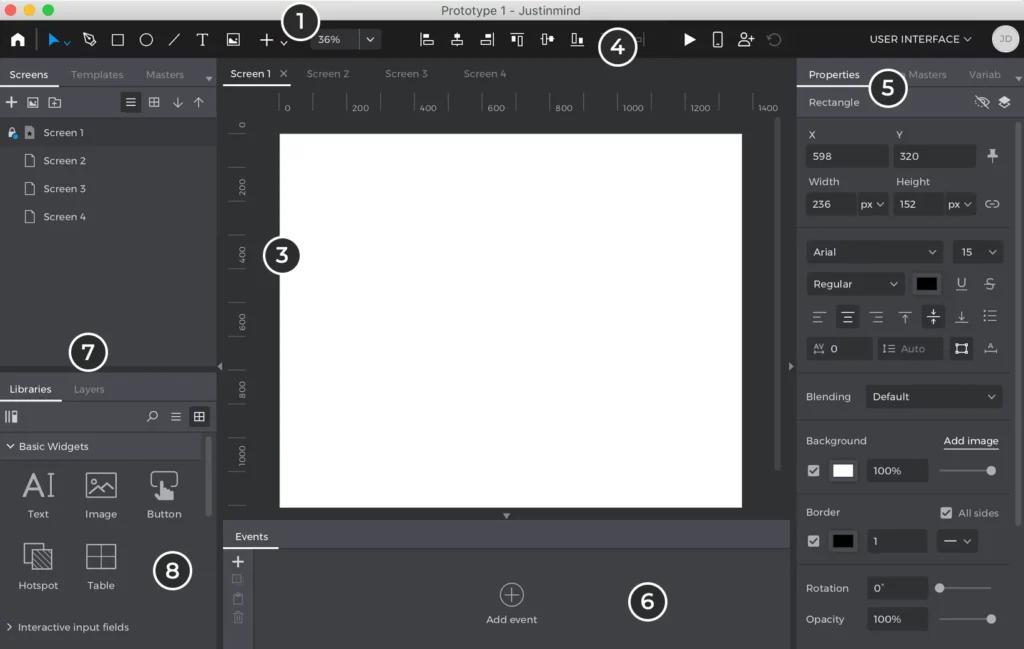
In my professional judgment, Justinmind stands out for its ability to create interactive, high-fidelity prototypes that are crucial in today's iterative design processes. Its integration with industry-standard design tools ensures that it fits within an established workflow, which I find valuable.
However, its performance can be a mixed bag, particularly on less powerful systems, and there might be a steep learning curve for those new to prototyping tools. Despite these factors, it often outperforms competitors in user experience detail and prototype interactivity. It's best suited for teams who need detailed prototypes and have the technical capacity to leverage its advanced features.
Justinmind Review: The Bottom Line
Unique to Justinmind is the depth of interactivity in its prototypes, setting it apart from many alternatives that might offer less detailed interaction. It excels in user experience testing, enabling designers to gather actionable feedback effectively.
Its most noteworthy feature, the vast UI library, affords a considerable advantage in creating detailed prototypes quickly and efficiently, distinguishing it in a crowded market of design tools.
Justinmind Deep Dive
Product Specifications
- Drag-and-drop interface - Yes
- Pre-built UI kits - Yes
- Interactive prototyping - Yes
- Design-to-code workflows - Yes
- Collaboration tools - Yes
- Version control - Yes
- Mobile prototyping - Yes
- Web prototyping - Yes
- Real-time preview on device - Yes
- User testing - Yes
- Video player widget - Yes
- Customizable style properties - Yes
- Dynamic content simulation - Yes
- Conditional navigation - Yes
- Data-driven prototyping - Yes
- Integration with third-party tools - Yes
- Export to HTML - Yes
- Offline access - Yes
- Gesture and transition effects - Yes
- Responsive design features - Yes
- Documentation and user guides - Yes
- Customer support - Yes
- Templates and examples - Yes
- Add-ons and plugins - Yes
- API access - Yes
Justinmind Feature Overview
- Drag-and-drop interface: Yes - Justinmind offers an intuitive interface that enables simple drag-and-drop for creating designs.
- Interactive Prototyping: Yes - The software allows for the simulation of user experiences, pivotal for testing and presentations.
- Design-to-code workflows: Yes - It supports workflows that ensure designs are accurately transformed into code.
- Collaboration tools: Yes - Team members can collaborate on projects in real time, enhancing productivity for remote teams.
- Mobile Prototyping: Yes - Justinmind specializes in creating prototypes for mobile platforms.
- Real-time preview: Yes - Prototypes can be previewed in real-time on devices to ensure compatibility and responsiveness.
- User testing: Yes - User testing is integrated, making feedback a central element of the design phase.
- Conditional navigation: Yes - Designers can implement complex navigation scenarios in their prototypes.
- Data-driven prototyping: Yes - Prototypes can be built using real data, giving a realistic preview of the application’s functionality.
- API Access: Yes - An API is available for extending Justinmind’s functionality and integrating with other tools and systems.
Standout Functionality
Unique features of Justinmind, when compared to other prototyping software, include its robust interactive prototyping capabilities, which allow for detailed simulation of the final product.
Conditional navigation allows the creation of dynamic user journeys based on logic conditions. Moreover, its data-driven prototyping stands out by enabling the integration of real data into prototypes, significantly improving the prototype's fidelity and the accuracy of user testing.
Integrations
Justinmind integrates with a variety of other tools, including Sketch, Photoshop, and Illustrator, making it easier to import designs and assets.
The software also provides out-of-the-box integration with usability testing tools and issue-tracking systems. Justinmind offers an API, enabling further customization and integration with other systems, enhancing its adaptability to various workflows.
Additional add-ons and plugins can be used to extend the functionality, such as adding user analytics or advanced animation libraries.
Justinmind Pricing
Justinmind’s pricing tiers are competitive and tailored to suit different needs:
- Free Tier: Offers basic prototyping features suitable for individuals or small projects.
- Standard Tier: $9/user/month (billed annually), provides teams management tools, shared UI libraries, and custom branding to help small teams collaborate and grow.
- Professional Tier: $19/user/month (billed annually), includes advanced interactive prototyping and user testing features for professional designers and midsize teams.
- Enterprise Tier: Pricing upon request, designed for large organizations with additional collaboration and integration needs.
These prices compare favorably to similar tools, offering a range of features without additional setup fees or hidden costs.
Ease of Use
I find the user interface of Justinmind quite comprehensive, though newcomers to prototyping software may need time to become familiar with the depth of features.
The well-structured onboarding process, complete with tutorials and guides, helps navigate the tool's extensive features, which can initially present a complexity in navigation and organization.
Customer Support
Justinmind provides a robust level of customer support with a range of tutorials, documentation, and webinars. They offer live chat, which is responsive, but during peak times, there can be delays in response. Some users find the lack of 24/7 support frustrating when working on critical project timelines.
Justinmind Use Case
Who would be a good fit for Justinmind?
Justinmind is a great fit for medium to large design teams needing to create detailed, interactive prototypes with complex functionality. It works well in environments where user testing and detailed design-to-development handoffs are integral to the workflow.
Industries such as software development, digital agencies, and product design firms often make the most of Justinmind's capabilities.
Who would be a bad fit for Justinmind?
Conversely, it may not be the best fit for solo designers or small startups due to its learning curve and performance demands. In fact, teams with limited technical resources or those needing only simple wireframes might find it less suitable.
Justinmind FAQs
Is Justinmind compatible with both Mac and Windows?
Yes, Justinmind is compatible with both Mac and Windows operating systems.
Can I view Justinmind prototypes on actual mobile devices?
Yes, you can test prototypes on actual mobile devices using Justinmind's app for iOS and Android.
Does Justinmind support team collaboration?
Yes, Justinmind offers collaborative features that allow multiple team members to work on the same project simultaneously.
Are there any user interface (UI) kits available in Justinmind?
Justinmind offers a wide range of pre-built UI kits for web and mobile to speed up the design process.
Can I import my designs from other tools into Justinmind?
Yes, Justinmind allows you to import designs from various graphic design tools such as Sketch and Photoshop.
Is there a free version of Justinmind available?
Yes, there is a free version of Justinmind that offers basic prototyping features.
Does Justinmind offer customer support?
Justinmind provides customer support through documentation, tutorials, and a dedicated support team accessible via email and live chat.
Can I export my prototypes to HTML/CSS?
Yes, Justinmind allows you to export your prototypes to HTML/CSS for web deployment.
Alternatives to Justinmind
- Axure RP: Users usually prefer Axure RP for its highly complex prototyping that requires advanced logic and dynamic data.
- Sketch: Designers opt for Sketch when they need a tool focused more on visual design and less on interactivity but want a vast plugin ecosystem.
- Figma: Figma is a great choice because of its strong real-time collaboration features and being web-based, which makes it accessible from any computer without installation.
If you're still unsure which alternative to choose, check out other Justinmind prototyping software alternatives.
Justinmind Company Overview & History
Justinmind is a software company that specializes in high-fidelity prototyping tools for web and mobile applications. Companies across various industries, from startups to Fortune 500s, use Justinmind to create detailed prototypes. The company remains privately held and does not publicly detail the specifics of its ownership.
Their headquarters are located in San Francisco, USA. The company's dedicated team focuses on innovation in the UX/UI space, although it does not spotlight notable employees or board members.
Justinmind's mission is to enable designers to create extraordinary user experiences through powerful prototyping. Since its inception, the company has reached notable milestones, such as the introduction of its Enterprise version and the expansion of its global user base significantly.
Summary
In conclusion, after an extensive review, Justinmind presents itself as a robust tool for teams and individuals serious about interactive prototyping. With its comprehensive features, it accommodates the complexity of real-world applications and facilitates a collaborative design process.
While it has a learning curve, the depth of functionality makes it a worthy investment for those committed to quality design and user experience. I recommend Justinmind for design teams in medium to large organizations and invite others to share their experiences or thoughts on the tool.
