In this review, I’m going to share my analysis and evaluation from my hands-on experience with Treejack. But first, if you’re just beginning your search for the best UX/UI design tools, check out my picks for the best UX/UI design software. You probably already know that Treejack is among the most popular UX/UI design tools out there, but you need to better understand what’s good (and not so good) about it.
This in-depth Treejack review will walk you through the tool's pros and cons, features and functionality, and more to help guide you to better understand its capabilities and its suitability for your needs.
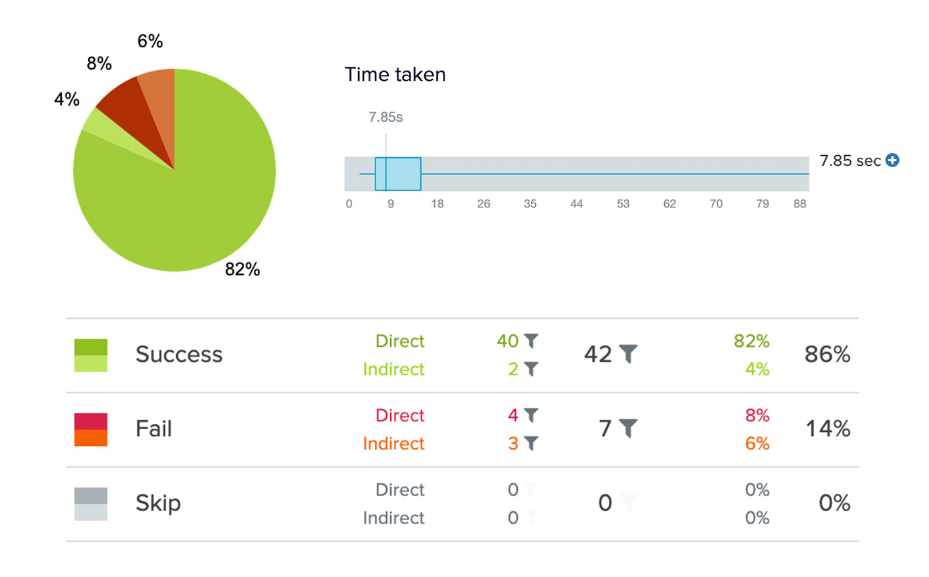
Treejack Product Overview
Treejack software stands out in the UX design toolkit as a focused tree-testing tool, empowering users to refine website navigation through insightful card sorting and first-click tests that feed directly into the design process. Aimed primarily at UX professionals and information architects, Treejack helps validate the tree structure of a website or intranet, ensuring that categories and subcategories are intuitive for users to navigate.
It offers a suite of research methods, including benchmarks and pilot tests, to measure user experience by tracking the success rate, correct answer paths, and instances of backtracking. Key features include the ability to conduct tests with real users (testers) who interact with your navigation menus as they would in the wild, while you gain valuable data on findability and iterate the structure before and during the development process.
Additionally, Treejack works easily with Chalkmark to capture first-impression data through screenshots, helping to align the tree structure with the visual design for maximum clarity and efficiency. This combination of features positions Treejack not just as a tree testing tool but as a comprehensive study for informing and validating UX design and website navigation.
Pros
- Intuitive Analysis: Treejack simplifies the interpretation of test results. This means users can quickly understand where navigation fails and succeeds.
- Task Testing: The software excels in setting up task-driven tests. This allows for focused insights into specific user tasks and navigation efficiency.
- Participant Recruitment: Treejack offers integrated participant recruitment. This streamlines the process of finding and managing test subjects.
Cons
- Learning Curve: Some users find the initial setup complex. This indicates a steeper learning curve compared to some other tools.
- Limited Customization: The options for customizing tests are not as extensive. This can hinder users looking to create highly tailored test environments.
- No Real-time Collaboration: Treejack lacks real-time collaborative features. This means teams cannot work on tests simultaneously within the platform.
Expert Opinion
In my experience, Treejack is a robust tool with a focus on testing and improving information architecture. While it might not offer as many customization options as some competitors, its targeted task-based approach provides a precise and valuable perspective on how real users navigate a site. Its visualizations are clear and aid in quick decision-making, though the initial setup can be a bit daunting for newcomers.
When judging its place in the market, Treejack outperforms in its analytical depth but can underperform for teams seeking collaborative features. It is best suited for environments where individual work on information architecture is paramount, and detailed task analysis is required to improve user navigation.
Treejack: The Bottom Line
Treejack brings a unique angle to website structure testing by focusing intently on task completion and user pathways, something not all product design tools prioritize. It offers a no-frills, in-depth analysis that is particularly good for identifying exactly where users get lost or confused. Its reporting features, which convert complex data into understandable visualizations, are noteworthy for those who need to make informed decisions about their website's information architecture.
Treejack Deep Dive
Product Specifications
- Vector-based design tools - No
- Collaboration tools - No
- Task management - No
- Prototyping - No
- User testing - Yes
- Design handoff - No
- Version control - No
- Component libraries - No
- Interactive design features - No
- Animation tools - No
- Wireframing - No
- Flowcharting - No
- User journey mapping - No
- Feedback collection - Yes
- Usability testing - Yes
- Heatmaps - No
- Analytics and reporting - Yes
- Accessibility testing - No
- Responsive design testing - No
- Integration with other design tools - No
- Code export - No
- Import from design files - No
- Cloud storage - Yes
- Offline access - No
- API access - Yes
Treejack Feature Overview
- User Testing: Treejack's core functionality lies in its ability to conduct unmoderated remote user testing, essential for understanding how users navigate through a site.
- Feedback Collection: The tool allows researchers to gather direct feedback from test participants, which is crucial for iterative design improvements.
- Usability Testing: Treejack's task-based testing approach gives clear insights into the usability of a website's information structure.
- Analytics and Reporting: The analytics engine within Treejack converts test data into actionable reports, providing designers and stakeholders with evidence-based insights.
- Cloud Storage: Treejack's use of cloud storage ensures that all test data and results are accessible from anywhere, enhancing collaboration even though the platform lacks direct collaborative tools.
- API Access: Through its API, Treejack allows integration with other systems, enabling automation and data exchange with other software ecosystems.
- Clear Visualization of Results: The visualization of how users navigate through tasks helps identify patterns and problem areas swiftly.
- Integrated Participant Recruitment: Users can recruit test participants directly within the platform, simplifying the research process.
- Simple Participant Experience: The user interface for test participants is straightforward, making it easier to collect untainted results.
- Quantitative and Qualitative Data: Treejack collects both quantitative and qualitative data, offering a rounded understanding of user interaction.
Standout Functionality
- Task-based Testing: Treejack's focus on task completion through a tree-test method is unique, providing specific insights into how users complete tasks based on the site's information hierarchy.
- Visualization of Navigation Paths: The software creates visual representations of the paths users take, which is not a common feature in many other design tools.
- Integrated Participant Recruitment: The direct recruitment feature within Treejack is a standout, as it streamlines the process of finding and managing participants for user tests.
Integrations
Treejack does not promote a wide array of out-of-the-box integrations. However, it provides API access, which enables users to connect their Treejack data with other tools and systems they use. This API can be particularly useful for those looking to automate parts of the user testing process or integrate user testing data with other customer experience tools. Currently, there are no specific add-ons to extend the platform's capabilities, but the API access provides a versatile means for custom extensions.
Treejack Pricing
Treejack offers several pricing tiers, allowing you to choose the plan that best fits your needs and your budget:
- Free plan: This tier is perfect for individuals and beginners. It offers tree testing for two tasks, online surveys, three sessions of qualitative research, and more.
- Pro plan: $208/month (billed annually, 1 user maximum). This tier is designed for freelancers and solo researchers, with unlimited studies, participant responses, and more, as well as branded studies and post task questions.
- Team plan: $191/user/month (billed annually). This tier is tailored for small teams, with priority support, team usage reports, and more.
- Enterprise plan: Custom pricing available on request. This tier is great for enterprise-level teams, providing multiple team accounts, administrator controls, custom usage reporting, and more.
Ease of Use
Navigating Treejack's interface presents a blend of simplicity for participants and complexity for researchers. Setting up the tests requires a clear understanding of information architecture and the objectives of the usability study. For those new to IA, there may be challenges. However, once the tests are configured, the process for participants is generally straightforward.
Customer Support
Treejack offers customer support, but the depth of its resources isn't as comprehensive as larger competitors. Users have access to documentation and can contact support for help, but there may be a wait for a response. Some users express frustration with limited immediate support options, such as live chat or instant responses, which are often available with larger platforms.
Treejack Use Case
Who Would Be A Good Fit For Treejack?
In my experience, Treejack serves well for UX researchers, information architects, and designers who focus primarily on the structure and navigability of their websites or applications. Its most loyal customers tend to be professionals dedicated to refining information hierarchy, who value direct feedback on user navigation paths.
Small to medium-sized teams within larger enterprises or design-focused agencies make the most out of Treejack, especially those dealing with complex site structures in industries like e-commerce, educational technology, and large content-driven sites.
Who Would Be A Bad Fit For Treejack?
Treejack might not suit those who require a full suite of design and prototyping tools integrated into one platform. Disappointed customers are often from environments where the workflow demands more collaborative features, vector-based design capabilities, or robust prototyping tools.
Large design teams in need of comprehensive design-development platforms, startups on tight budgets who need all-in-one tools, or industries like gaming where interaction design is paramount, may find Treejack lacking.
Treejack FAQs
What is Treejack used for?
Treejack is used for testing the information architecture of websites and applications through task-based user testing.
Can Treejack help with prototyping?
No, Treejack specializes in information architecture testing and does not offer prototyping features.
Does Treejack support real-time collaboration?
Treejack does not have real-time collaboration features; it is focused on individual user testing.
Is Treejack suitable for large teams?
While large teams can use Treejack, it's best optimized for small to medium-sized teams focused on IA.
Can I integrate Treejack with other design tools?
Treejack does not natively integrate with other design tools but offers API access for custom integrations.
Does Treejack offer a free trial?
The details of a free trial are not clear publicly; you may need to contact them for this information.
How does Treejack recruit participants for tests?
Treejack provides an integrated participant recruitment tool within the platform for an additional cost.
Can you export data from Treejack?
Yes, Treejack allows you to export data for further analysis.
Alternatives to Treejack
- UserTesting: Choose UserTesting if you require a platform that supports video feedback and a more narrative understanding of user interactions.
- UsabilityHub: UsabilityHub stands out for quick, first-click tests and design surveys.
- Lookback: Lookback stands out for live interaction testing and is ideal if real-time observation and interview capabilities are needed.
Treejack Company Overview & History
Treejack is a specialized tool offered by Optimal Workshop, a company that provides a range of user research tools designed to improve website and application usability. Their tools are used by companies like Facebook, IBM, and Disney, illustrating their reach and reliability. Optimal Workshop is a private company, and its ownership details are not widely publicized.
They are headquartered in Wellington, New Zealand. The company is mission-driven, focusing on creating tools that deliver actionable user insights to inform design decisions. Since its inception, Optimal Workshop has reached notable milestones, including expanding its suite of tools and establishing a global user base.
Summary
After a comprehensive review, I see Treejack as a robust, specialized tool for UX professionals honing in on information architecture. It's tailored for those who value detailed, task-based user insights and can work wonders for websites with complex hierarchies.
It may not cater to every need in the product design landscape, especially for those looking for an all-encompassing tool, but for its niche, it excels. If you've used Treejack or are considering it, I'd be keen to hear your thoughts and experiences.
