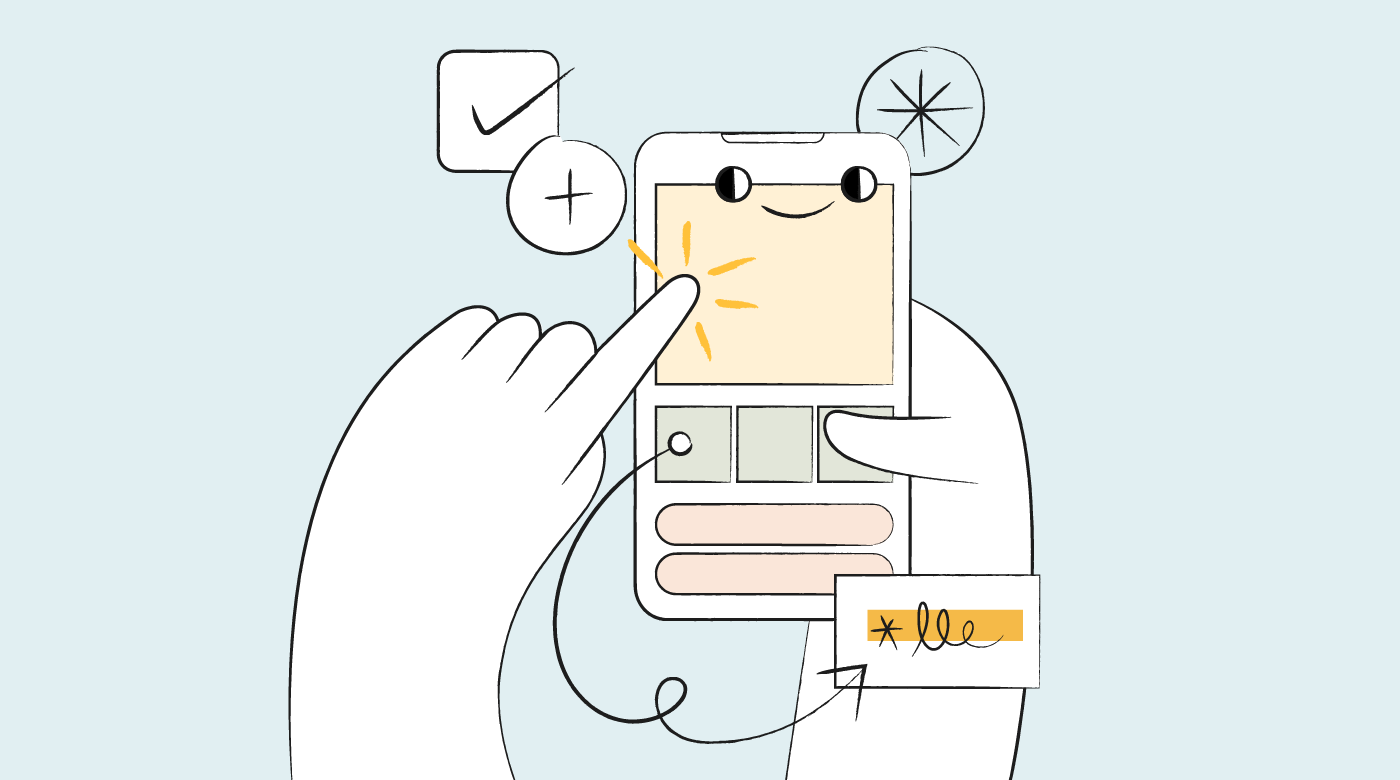If you’re a Product Manager, you know that user feedback is fuel for making good decisions—and that it comes in many forms. In addition to various user research methods, or feedback from sales or support teams, beta testing is yet another popular method of gathering pre-release feedback from your target audience. It’s popular for good reason, too.
Read on to learn more about how you can benefit from beta testing—and exactly how to get it done properly.
What is beta testing?
Beta testing is a method of gathering user feedback by giving unreleased versions, or a new product, to a specific group of users or members of your target audience in general. These group(s) then try out the beta version of your product in a real environment and provide their feedback.
You, as a Product Manager, then utilize the feedback from your beta testers—the people trying it out for you—to make iterations before you release it to your user base at large.
How beta testing creates better experiences for real-world users
When the product and software development teams have been cooking up ideas and implementing new features for a while, you sometimes get into a situation as the Product Manager where you’ve been looking at the team’s work for too long and need an outside perspective. You know that you’re not ready to release to new users, but you really do need feedback from the end user to make sure that you’re going in the right direction in terms of user experience.
Enter your good friend: beta testing.
Beta testing allows you to find bugs, get feedback on overall concepts, find usability issues, and get a general feeling in terms of how what you’ve built impacts your users and target audience. It’s a ‘safe’ way to get insights from real users without risking negative KPI impact by releasing something to all of your users too early.
Ask anyone in your network who has conducted beta testing—the insights almost always result in increased customer satisfaction, and what else are you working toward, really?
How to conduct a beta test in 4 simple steps
The beta testing process may seem intimidating if you haven’t done it before, but it’s actually a pretty straightforward methodology that’s relatively simple to incorporate into the product development cycle. Here’s our step-by-step method for getting it done.
Step 1: Do your beta test prep work
Though you may already have your unreleased product or version ready to go, it’s important to put some time and effort into planning your beta test. Here’s what you have to do before you gather your participants and get started:
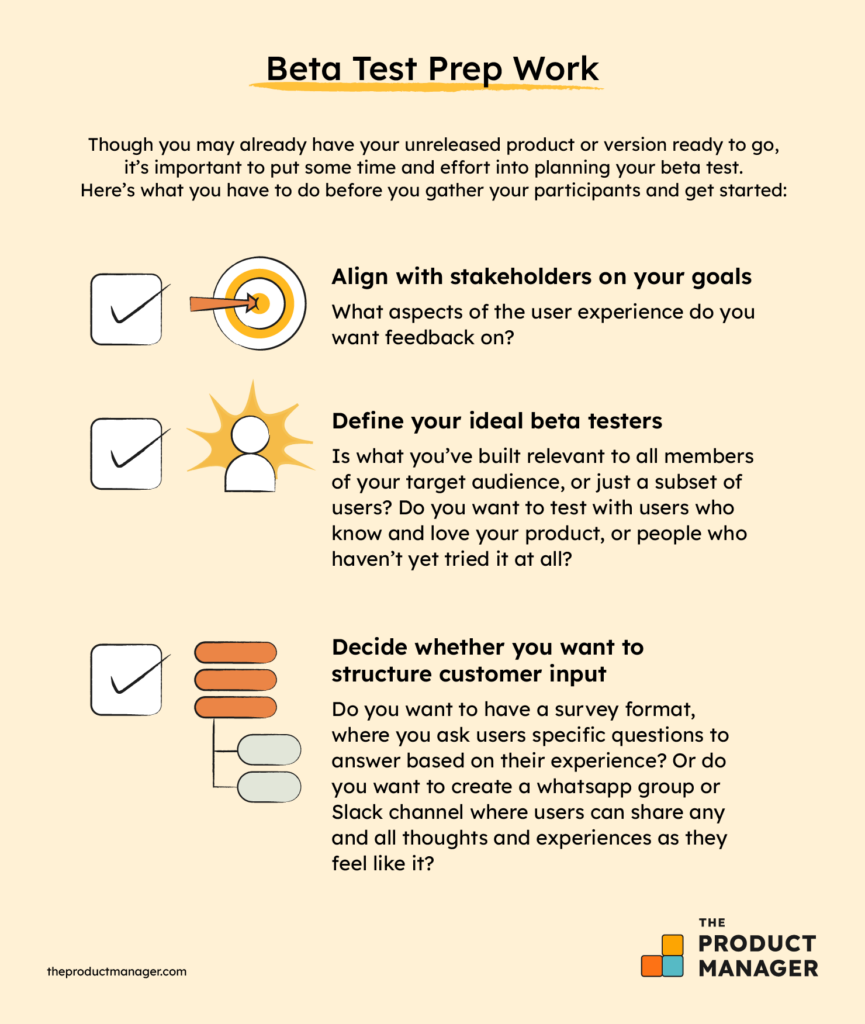
Once you’ve done all of this thinking and prep work, you’re ready to build your testing groups and start bringing in the feedback.
Step 2: Recruit your beta testing participants
There is no shortage of options in terms of how to recruit your participants! Who you choose and how you reach out to them depends on the culture of your organization and your beta testing goals. Here are some common methodologies:
- Utilize an existing community of users: Perhaps your company already has a Slack channel with power users or a Facebook group where your users talk about your product and adjacent issues.
- Use a third-party platform: Platforms such as UserTesting.com and UserInterviews.com can help you find either your own users or members of your target audience who have not yet used your product. A benefit of using third-party tools is that they take care of paying your participants if that’s what you choose to do, and they can help you identify users who have the right operating systems or other criteria that you define.
Whatever method you choose, decide how and when you’ll communicate with your beta testers, and get ready to watch the feedback rolling in!
Step 3: Set expectations and let the beta testing begin!
Next, you’ll need to send your beta testing group detailed instructions and access to your new product or unreleased version. Here is a checklist to make sure that you’re letting your beta testers know everything that they need to know and ensuring smooth sailing going forward:
- How do they access the beta version of your product? Is it a mobile app? A prototype on the web? Give them specific details and login information for the testing environment if it’s required.
- Any technical specs or compatibility issues? Do they need to use iOS? Android? A specific browser? Be sure to let testers know ahead of time.
- Explain how and when they should offer their feedback. If you prepared a feedback form, let them know how to access the form and during what time period they should fill it out. If you went with an unstructured approach, tell them to share as often as they’d like, and where to do it.
- Let them know that both positive and constructive feedback is super helpful. People like to be nice. The thing is, if you want useful feedback, you want people to be honest. Be sure to call out to your beta testers that even the most devastating, negative feedback is a healthy part of the beta testing process and that their feedback, both positive and negative, will be used to create a better product.
- Thank them profusely! Whether your beta testers are being paid or not, beta testing and offering your unfiltered feedback is a nice thing to do. Let them know that they’re a crucial part of your product development process and that you’re super thankful for their time and effort.
Step 4: Analyze the feedback from beta testers and define action items
If you’ll allow me to express my personal opinion: this is the fun part! However you’ve collected feedback, now you have it. It’s time to categorize it, analyze it, and decide what you’re going to do about it.
One of the most common methods of analyzing beta-testing feedback is to use a method called affinity mapping with a tool like Miro or FigJam. Affinity mapping is a design framework for organizing bits of feedback or insights by group and extracting meaningful insights.
Once you’ve analyzed your feedback, don’t forget the all-important step of generating a list of action items. Take what you’ve learned from your beta testers and decide what product iterations you’re going to initiate before you release this product or version to your users at large.
Happy beta testing!
What you've just read is a powerful method of customer validation before you release something to your user base at large. Well-executed beta testing is sure to arm you with tons of powerful insights that will improve your product's customer experience.
Also, don’t forget to subscribe to The Product Manager newsletter and receive a consistent flow of great insight about everything product, including how to collect and utilize user feedback!