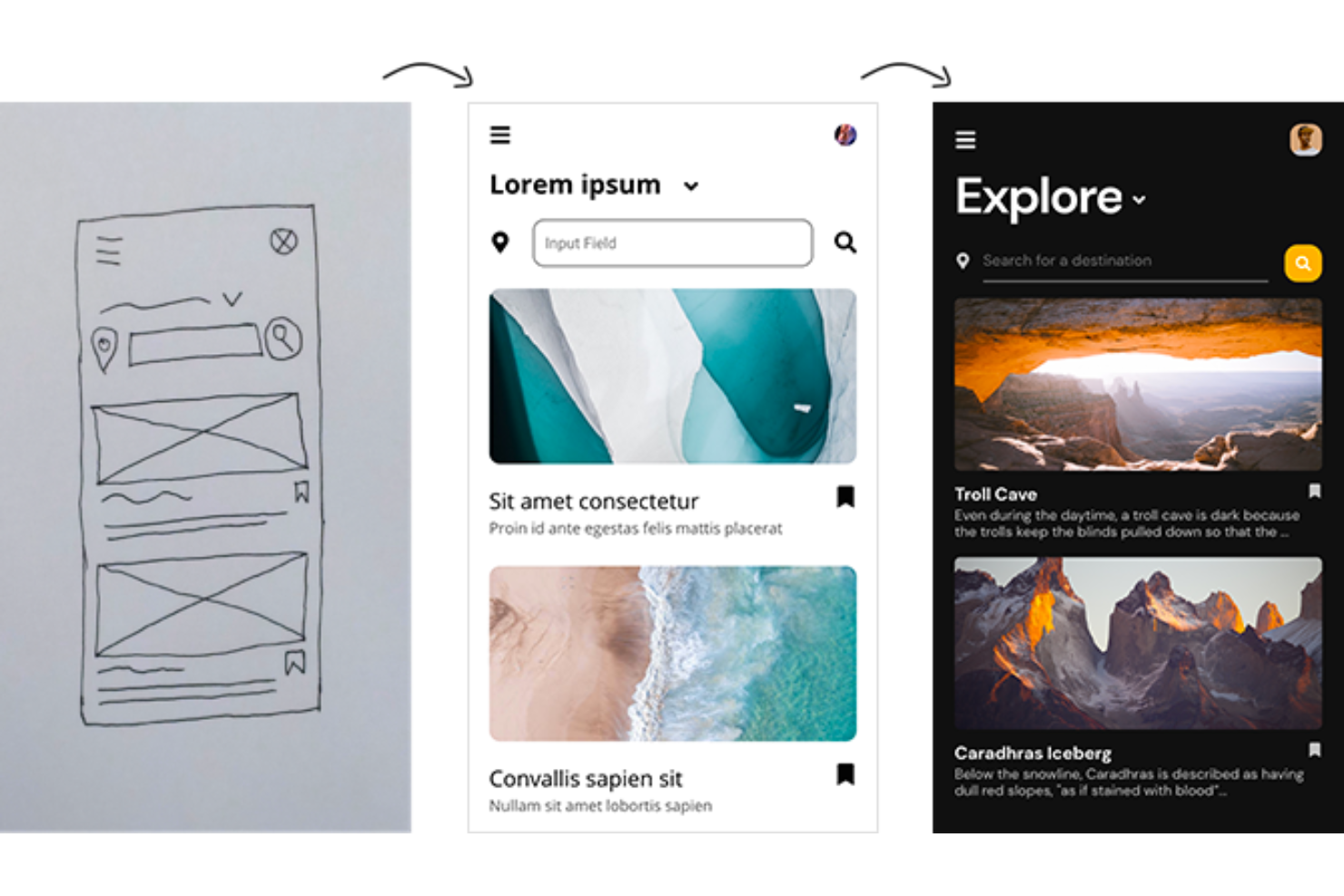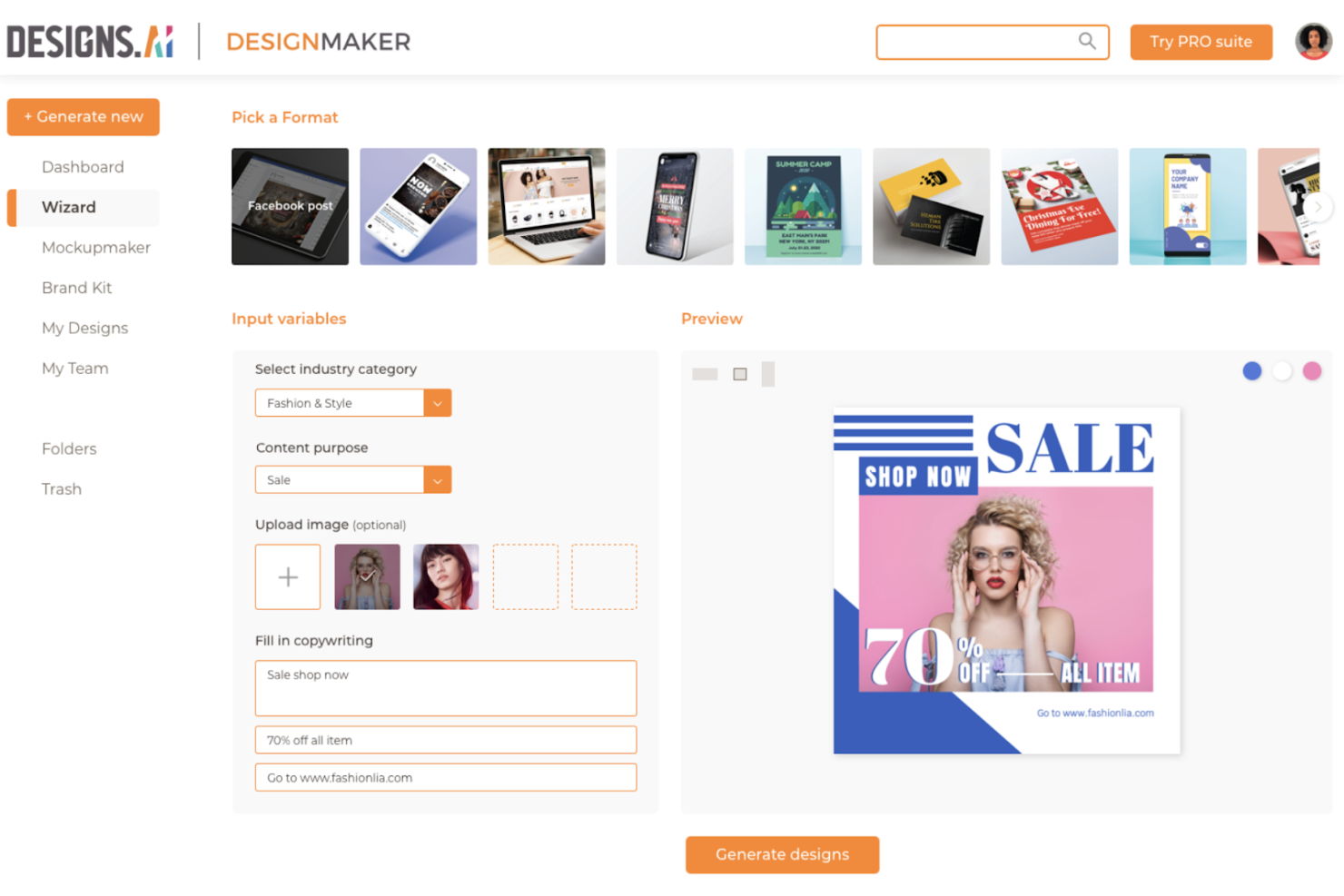10 Best AI Design Software Shortlist
Here's my pick of the 10 best software from the 19 tools reviewed.
With so many AI tools popping up every day, figuring out which one is right for you is tough. You know you want to harnesses the power of artificial intelligence to automate time-consuming tasks, understand user preferences, make suggestions based on those preferences, and even offer predictive design elements, but need to figure out which tool is best. I've got you! In this post I'll help make your choice easy, sharing my personal experiences exploring dozens of different AI tools and seeing them in action with diverse products, with my picks of the best AI design software.
What Is AI Design Software?
AI design software is an advanced technology tool that incorporates the intelligence of artificial intelligence and machine learning algorithms into visual design processes. It allows designers to create more precise and personalized visuals faster and more efficiently. Key features typically include design automation, intelligent recommendations, personalized user experiences, adjustable settings for AI controls, and integration with other design tools.
Additionally, the tool might also offer resources for training the AI and capabilities for data analysis to inform future designs.
Overviews Of The 10 Best AI Design Software
Here’s my in-depth review of each tool. I’ll walk you through the pros & cons, features and functionality to highlight what makes each tool great.
Uizard
Best for transforming hand-drawn sketches drawings to wireframes
Uizard strives to revolutionize design for non-designers. The platform offers useful no-code tools to generate UI/UX designs, prototypes and wireframes. As a result, Uizard can help you throughout the product development lifecycle process.
Why I picked Uizard: I’m thrilled by the drawing-to-wireframe conversion feature that Uizard offers. For product managers looking to kickstart a product development sprint, Uizard is the perfect ally. You can quickly progress from an idea to a mockup to a functional prototype.
Furthermore, you can easily transform low-fidelity wireframes into high-fidelity mockups. Uizard’s drag-and-drop editor makes UI design super simple. Uizard also recently rolled out a new “Autodesigner'' feature that generates multi-screen designs from text prompts.
Uizard Standout Features and Integrations
Features include the screenshot to mockup transformation capability. Simply upload a screenshot of any random website or application, and Uizard AI generates an editable mockup. As a result, you can get off the blocks quickly and draw inspiration from other UI/UX designs.
Integration details are currently not available.
Pros and cons
Pros:
- Rapid prototyping
- Great collaboration features
- Easy UI screen linking
Cons:
- Bugs with individual clicking and dragging of elements
- Occasional glitches with editing text
Flair is an AI-powered design tool that helps generate digital photoshoots. The platform features an intuitive drag-and-drop interface to create elements and a scene for your Consumer Packaged Goods (CPG) photoshoots.
Why I picked Flair: I love the sheer firepower packed into Flair. The tool prompts you to upload an image of your product. Then, you would need to describe a scene for the product background. Subsequently, you can edit the generated image to your liking.
Flair allows you to generate photoshoots with several elements like people, stands and props. As you select the parameters, Flair prepares a text prompt which you can customize before the actual image generation.
Flair Standout Features and Integrations
Features include the scene construction capability. Flair lets you use various “accessories” to build a world for your product. For instance, you can choose leaves and fruits to populate the scenery for a perfume photoshoot.
Integration details are currently not available.
Pros and cons
Pros:
- Semantics-rich design
- Intuitive UI
- Great upscaling features
Cons:
- Occasional inaccurate image generation
- Lack of fine control over layers
Khroma uses AI to generate color palette combinations. The platform also allows you to save color combinations. Additionally, Khroma also displays information on your selected colors like the name, RGB values and hex code.
Why I picked Khroma: I’ve always had difficulty selecting colors. Either I go all out by being very funky, or choose bland and dull colors. Khroma helps you strike the sweet spot with colors. The Khroma AI model training kicks off with you having to choose 50 colors. The AI algorithm then generates several color palette combinations.
Khroma features an infinite scroll UI similar to that of Pinterest. The Khroma AI is continuously learning. Therefore, the platform “knows” which combos are popular. As a result, the tool uses this information to suggest combos.
Khroma Standout Features and Integrations
Features include the sheer library of colors to choose from. There are so many colors for making your top 50 selection. My personal favorites are “muted light violet” and “muted midtone magenta.”
Integration details are currently not available.
Pros and cons
Pros:
- Gradient and image design templates
- Intuitive UI
- Generates infinite combinations
Cons:
- Occasional platform glitches
- No integrations with design tools
Artiphoria (formerly Artssy) helps you harness the power of AI to express diverse ideas. Artiphoria blends machine learning and computer vision to generate ultra-realistic and visually stunning images.
Why I picked Artiphoria.ai: I recall being in awe and witnessing a graphic designer use Photoshop for a Sci-Fi movie poster. With Artiphoria.ai, you can quickly generate ultra-realistic images in seconds.
The outputs are fantastic. I tried prompting the AI with “Astronaut on the ocean,” and the images were extremely realistic. You can leverage Artiphoria.ai for various use cases, including social media posts, advertising and graphic design.
Artiphoria.ai Standout Features and Integrations
Features include the sheer number of various design elements. Artiphoria.ai combines several art mediums, styles and moods to generate ultra-realistic 3D renders. Furthermore, the platform also offers volumetric lighting and photorealistic renders.
Integration details are currently unavailable.
Pros and cons
Pros:
- High-resolution renders
- Multiple editing options
- Beta AI training engine feature
Cons:
- Occasional platform crashes
- Refund policy issues
Designs.ai is a cloud platform that leverages AI to ease the process of designing. The team behind Designs.ai is on a mission to make the design process more accessible to everybody. Designs.ai helps create stunning graphics, smart mockups and personalized logos - all in a matter of minutes.
Why I picked Designs.ai: With the advent of TikTok and Instagram Reels, people’s attention spans are at an all-time low. As a result, it’s critical to tailor your social media posts to nail that first impression with social media shoppers. Designs.ai features a fantastic “Designmaker” tool that helps you create aesthetically pleasing social media posts.
With Designs.ai, you can create an entire marketing campaign in clicks. Firstly, you would have to enter some basic information about your brand. Designs.ai then generates thousands of variations and gives you design recommendations. Subsequently, you can leverage the smart editor to change color palettes and typography for a well-rounded finish.
Designs.ai Standout Features and Integrations
Features include the brand kit integration tool, which allows you to apply your unique brand style across brochures, ads, flyers and other marketing collateral.
Integration details are currently unavailable.
Pros and cons
Pros:
- Offers stock assets from 123RF (royalty-free platform)
- Intuitive mockup maker
- Great color matcher feature
Cons:
- Customer support could be better
- No mobile app
Jasper is a complete AI-powered marketing powerhouse, complete with copywriting and image generation features. Start with a prompt, and Jasper AI translates your design ideas into amazing images.
Why I picked Jasper: I love the AI art features that Jasper offers. Jasper processes attributes like style, medium and artist to generate images that match your expectations. For instance, you can select a 3D render style, a modern oil painting medium, and a Pixar artist look - to generate a movie poster.
Jasper allows you to generate images from templates or a free form mode. The latter involves defining your own prompts for the AI to generate images.
Jasper Standout Features and Integration
Features include Jasper’s “brand voice”. You can train Jasper AI to generate AI art that resonates with your brand and style guidelines.
Integrations are available via its API. You can also access thousands of additional apps by connecting Jasper to Zapier.
Pros and cons
Pros:
- Helpful Facebook community
- Useful Chrome extension
- Intuitive UI
Cons:
- No native SEO features
- Slightly steep learning curve for beginners
Tome leverages AI to convert your ideas into visually stunning narratives. Tome is a storytelling productivity platform that converts your prompts into amazing presentations. However, Tome is much more than a mere presentation maker. The tool also offers interactive embeds for product prototype walkthroughs.
Why I picked Tome: I recall poring over PowerPoint presentations during my stint as a product manager. The blank slide with the blinking cursor would breathe anxiety into my soul. With Tome, you can quickly generate AI-inspired presentations. The AI drafts will serve as a good starting point for you to tee off from.
Tome offers immersive viewing that dynamically adjusts content for various screens. Additionally, the platform provides several useful templates for various use cases. I particularly like the “Forest Theme.”
Tome Standout Features and Integrations
Features include the AV overlay offering. Tome enables you to narrate and add immersive AV overlays to your presentations. As a result, you can impart a more personalized touch.
Integrations include Figma, Framer, Miro, Spline, Twitter, and YouTube.
Pros and cons
Pros:
- Generates contextual and relevant information
- Great for professional storytelling
- Vast template collection
Cons:
- Not completely flexible
- Occasional platform glitches
Let’s Enhance specializes in end-to-end AI imaging solutions. The platform helps designers with image optimization and photo enhancement. With Let’s Enhance, you can upscale images (ideal for large-size canvases) and, subsequently, influence conversion rates.
Why I picked LetsEnhance.io: The concept of upscaling an image baffles me. Let’s Enhance leverages AI to improve your photo quality. The platform offers compression revival and automated retouch to take your images from looking bland to grand.
Moreover, the tool leverages low light correction techniques harnessing deep learning technology. The “auto enhance” features are simple and effective. Additionally, the platform supports upscaling to 8k resolution and beyond.
LetsEnhance.ai Standout Features and Integrations
Features include the sharpener, which fixes blurry and pixelated images. The platform removes pixelation and enhances the details in your photographs. As a result, you can essentially “recycle” poor-quality assets for your campaigns.
Integrations are possible using the API. This can help you build custom integrations with other tools in your tech stack.
Pros and cons
Pros:
- Intuitive interface
- Comprehensive enhancement features
- Great customer service
Cons:
- Lack of advanced editing features
- Free plan splashes huge watermarks on your pictures
Adobe Firefly offers intuitive AI image-generation tools to enhance your natural creativity. The platform provides valuable useful tools like text-to-image, generative fill, text effects, recolors, and more.
Why I picked Adobe Firefly: I’m particularly impressed by Firefly’s generative fill feature. Generative fill allows you to manipulate specific sections in a photograph. For instance, you can remove bystanders in the background of your portrait with the Eiffel Tower.
Adobe Firefly, powered by the Adobe Sensei AI, intelligently “imagines” what the intended scene would look like and fills in with relevant content. Furthermore, Firefly allows you to control the “content preservation” index - meaning you can tweak how much of the original content must be retained.
Adobe Firefly Standout Features and Integrations
Features include the generative recolor capability. You can define new color schemes for your vectors. Additionally, you can describe your color scheme via text.
Integrations will include Adobe products like Creative Cloud, Experience Cloud, Experience Cloud, Illustrator, Photoshop, Stock, and others. Currently, Adobe Firefly doesn’t support integrations.
Pros and cons
Pros:
- Straightforward UI
- Context-aware generation
- High-quality outputs
Cons:
- Adobe watermarks
- No video AI features
Like other tools in this list, Looka strives to make design accessible to everyone. Looka’s AI-powered graphic design solutions help you generate valuable designs for your brand. Looka features a robust logo maker and a brand kit offering that eases your design workloads.
Why I picked Looka: I’m particularly interested in the brand kit features that Looka offers. The brand kit is a compilation of 300+ customized templates. Looka generates these templates specifically for your brand. As a result, these templates would don your logo, fonts, and brand colors.
From Looka’s dashboard, you can effortlessly create various marketing collateral like letterheads, blog banners, presentations and brochures. Moreover, you can also define corporate guidelines for your brand by generating custom brand guidelines and email signatures.
Looka Standout Features and Integrations
Features include the logo maker tool. The tool requires only your brand name and industry. Subsequently, Looka’s AI generates several funky and attractive logos. You can further refine the designs by customizing the colors and fonts.
Integration details are currently not available.
Pros and cons
Pros:
- Export to PNG, SVG and other formats
- User-friendly interface
- Comprehensive branding options
Cons:
- Limited options for customization
- Stringent refund policy
The 10 Best AI Design Software Comparison Chart
Here is a table you can use to compare the tools we just covered in the overviews.
| Tools | Price | |
|---|---|---|
| Uizard | From $19/user/month | Website |
| Flair | From $10/month | Website |
| Khroma | Pricing details are currently unavailable | Website |
| Artiphoria.ai | From $49/month | Website |
| Designs.ai | From $29/month | Website |
| Jasper | From $49/month | Website |
| Tome | From $10/month | Website |
| LetsEnhance.io | From $12/month | Website |
| Adobe Firefly | Pricing details aren’t available | Website |
| Looka | From $8/month (billed annually) | Website |

Compare Software Specs Side by Side
Use our comparison chart to review and evaluate software specs side-by-side.
Compare SoftwareOther AI Design Software Options
Here are other tools that did not make it to my best list but are still worth considering:
- Magic Studio
Best for generating product photoshoots
- Durable
Best for building AI-inspired websites from scratch
- Canva
Best for real-time collaboration
- Artisto
Best for editing videos and animations on Android
- Midjourney
Best for generating photorealistic images
- DallE 2
Best for AI-based image editing and retouching
- Pixlr AI
Best for generating art with glitch effects
- Framer X
Best for portfolio web design
- DeepArt.io
Best for transforming photos into art
How I Picked The Best AI Design Software
First, I researched which AI tools were better known for helping product designers based on user reviews and popularity. Then, I narrowed down the list by discarding any tool that is in beta release or doesn’t have a fully-fledged solution. Next, I compared the remaining against each other based on their core functionality and key features. Finally, I developed the criteria below to evaluate the software.
Core Functionality
Here’s a list of essentials that every AI design software has to offer to clinch a spot on my shortlist:
- Processes text prompts and subsequently generates images.
- Training AI models to generate images relevant to your brand guidelines.
Key Features
In addition to the core essentials above, here are some vital features that improve the effectiveness of an AI design tool. I assessed these factors while building my shortlist:
- Image editing: In addition to generating images, if an AI design tool can edit and retouch existing images, it would add much more value.
- Multiple resolution exports: Exporting your designs in various resolutions is critical for your marketing strategy.
- Template Collection: A vast template collection is a good source of inspiration, especially when facing a designer’s block.
Usability
I’ve prioritized AI design tools that feature an intuitive and straightforward UI. I’ve also indicated if specific tools offer a drag-and-drop interface for facilitating easy design.
Software Integrations
Most tools on this list don’t have native integrations. For the ones that do offer integrations, I’ve mentioned the various possibilities. Ideally, these tools would connect to your design tool and make it easier to work with its output.
Pricing
Like other SaaS products, AI design tools follow a monthly or annual recurring pricing model. I’ve mentioned each tool’s pricing along with their free trial availability. Also, I mention if there is a free version of the software and any other relevant information.
AI Design Software FAQs
Find answers to common questions other people ask about this topic.
What style of artwork can AI generate?
AI tools can generate tons of different kinds of artwork. These tools usually generate artwork based on your prompt inputs and train their models based on massive amounts of visual data available out there. Therefore, AI can generate almost any style you can think of. Some popular art styles include abstract, realistic, manga, surrealism, and cubism.
What is the best free AI designer?
Although entirely free AI tools like TinyWow exist, the best AI tools usually offer a free trial or credits for you to test the waters. Tools like Midjourney and Leonardo.ai are great AI-inspired design tools that allow you to generate a fixed number of images as part of their free plans.
Does ChatGPT generate images?
Currently, ChatGPT can’t draw pictures or generate images. However, OpenAI (the company behind ChatGPT) did release DALL-E2 which is a text-to-image generating tool.
What’s Next?
Selecting the right AI design software can go a long way in streamlining your design and creative workflows. But if ideas is what you need, we have information on the basics of product design and how to run killer ideation workshops using 5 design frameworks. And if you are still confused about the difference between a product designer and a UX designer, we tell you how different their skills, roles, and salary are.
Don’t forget to subscribe to our newsletter for more solutions and strategies from top product management strategists.