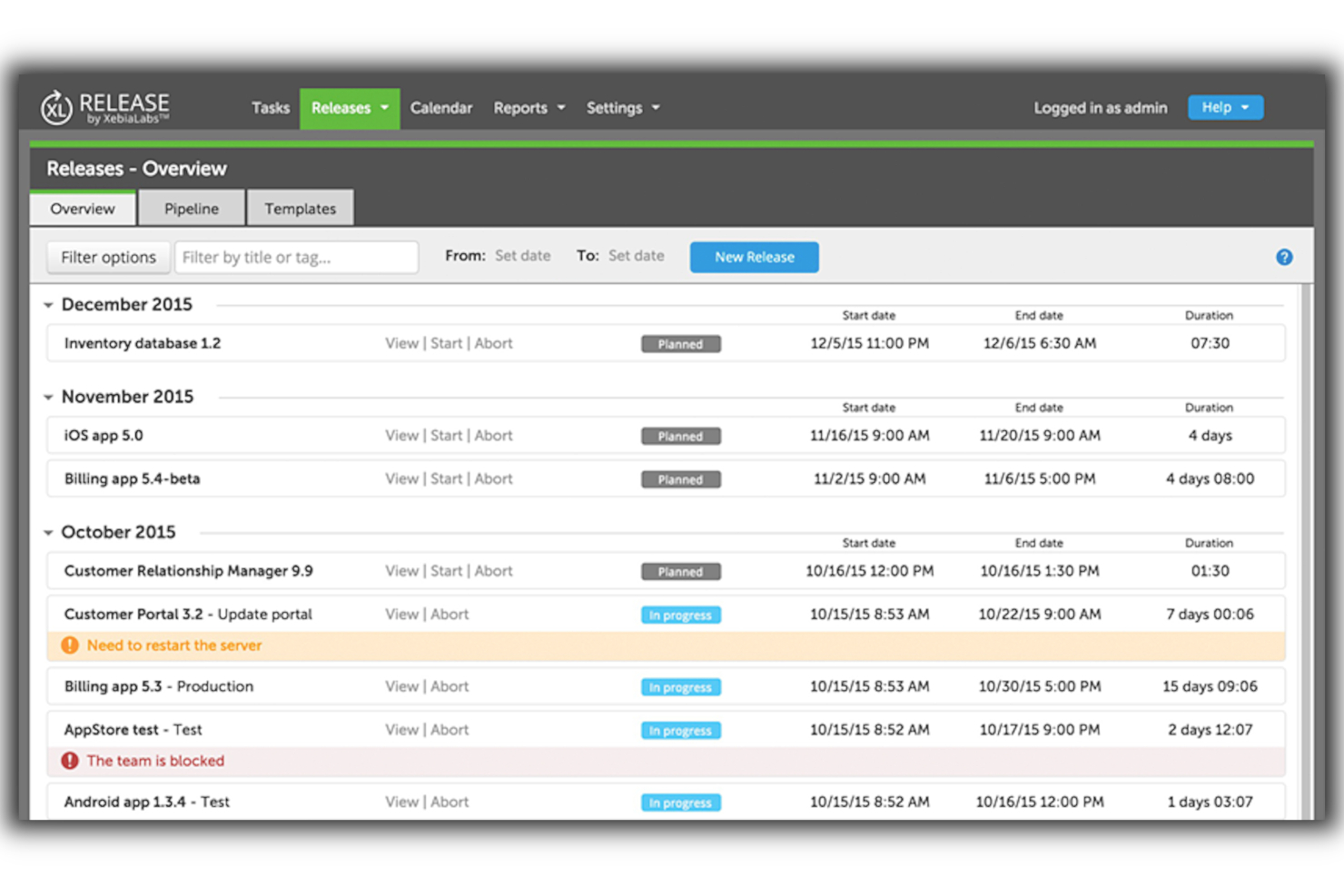10 Software Release Management Tools Shortlist
Here's my pick of the 10 best software from the 17 tools reviewed.
Our one-on-one guidance will help you find the perfect fit.
With so many different software release solutions available, figuring out which is right for you is tough. You know you want to coordinate among development, testing, and operations teams, to ensure a systematic and controlled release cycle but need to figure out which tool is best for it. I've got you! In this post I'll help make your choice easy, sharing my personal experiences using dozens of different tools with large teams and diverse products, with my picks of the best software release management tools.
What are software release management tools?
Software release management tools are a type of tool that facilitates the planning, coordination, and execution of software releases. It is a crucial component of the product development and delivery process, ensuring that software updates, new features, or improvements are released to users in a controlled and organized manner.
Through features like version control, deployment automation, change management, and rollback mechanisms, this tool helps streamline the deployment process, manage version control, and minimize disruptions to users during software updates.
Overviews Of The 10 Best Software Release Management Tools
Here’s a brief description of each software release management platform to showcase each tool’s best use case, some noteworthy features, and screenshots to give a snapshot of the user interface.
Unleash is a software release management tool that enables developers to automate deploying new features while significantly reducing the time and effort it takes to push updates across multiple environments. This intuitive platform provides a centralized, streamlined way to manage releases, offering essential features such as feature flagging, A/B testing, and performance monitoring. Team members can test new features in a live environment without affecting critical systems. This helps ensure that new features are thoroughly tested before being released into production, reducing the risk of system failure.
The platform offers a rollout plan feature that allows teams to plan and manage software releases in a structured and streamlined way. By taking a gradual approach, developers can mitigate the risks of releasing new features simultaneously, such as potential bugs or performance issues that might disrupt the entire system. This feature ensures a smooth and seamless software release experience for developers and end users while minimizing any potential negative impact on end users. Unleash provides an interactive dashboard with real-time insights into feature releases, performance metrics, and feature adoption.
Unleash provides an analytics feature that gives developers in-depth insights into their features' performance. This can help the team make informed decisions about which features to keep, which ones to prioritize, and which ones to cut out. The software integrates seamlessly with tools like GitHub, GitLab, and Jenkins, making it a comprehensive and versatile release management solution. This integration ensures that software projects can be seamlessly managed and delivered without switching between different tools in the development process.
Pricing starts at $80 per month for 5 users, and a 14-day free trial is available.
Chef is a software release management tool with features to help teams scale continuous delivery.Dev teams can use the tool to deliver applications to almost any environment on any OS or deployment platform. The automation stack helps teams automate key release processes, while the infrastructure management features ensure consistency across all environments.
The tool also has robust compliance features to ensure updates process according to your rules, thus preventing security incidents. You just have to define infrastructure, application, and security policy requirements as code.
Together, these features mean the release process is simplified and more consistent. You’ll release products faster and save potentially thousands of hours depending on the size of your teams.
Chef doesn’t promote pricing. But you can contact the sales team for a quote based on your exact needs.
Jama Connect is requirements management software that helps guarantee releases are compliant and high-quality.Use the tool to create compliance frameworks to ensure design, development, and testing is done in a way that minimizes risk. The tool also increases process efficiency by letting teams create reusable versions of software for testing and validation.Change management features ensure all edits are stored so you get complete live traceability across the development cycle. And you can use the review center to invite relevant stakeholders to manage feedback and the review process.Jama Connect integrates with plenty of tools including task management, design and simulation, DevOps, and risk management. The tool doesn’t promote pricing, but you can sign up for a demo or a free 30-day trial on the website.
Aqua is a software release management tool with features that cover all areas of software development, including project management, test management, and reporting.The tool enables easy collaboration between developers. It’s easy for anyone to log in and then assign tasks, start discussions, or send notifications.
The tool integrates with plenty of other tools such as Jenkins, Ranorex, and Jira so you can automate test cases. You can also create your own scripts using the Aqua API. All tests can be run in Aqua so anyone in your team can view and analyze the results. If there’s an issue with the test, it’s easy to create a new defect and the tool will export information from the test.
The tool has in-depth requirements management which allows you to specify requirements in each task so everyone is aware of them. And any changes are tracked in the tool’s history, ensuring revision safety and easier audits.You can also create a dashboard highlighting the information you deem to be most important. For example, you can see the status of defects and tests, as well as view cases by creation date. This information can then be exported into reports.
Aqua pricing starts at $35 per month. You can sign up for a free 30-day trial on the website.
Digital.ai is a software release automation tool that provides a unified platform for streamlining processes such as code management, continuous integration, and continuous deployment. It supports many technologies, including .NET, Java, and Python. It effectively integrates with other tools like Selenium and Appium, making it ideal for organizations that use various technologies to build software systems. Digital.ai enables organizations to conduct automated tests to verify the functionality of new releases, which helps identify software defects and issues early in the release cycle and mitigate the impact of bugs on end users.
Digital.ai's user interface is intuitive and user-friendly, allowing organizations to easily manage their software release processes. It provides a centralized dashboard that gives an overview of all the ongoing projects, making it easy to prioritize and allocate resources as necessary. It offers real-time communication and collaboration features like chat rooms, task lists, and document sharing. Digital.ai's release orchestration capabilities provide visibility and control over the release process. Teams can easily manage release timelines, track progress, and automate workflows. Release orchestration supports integration with third-party tools like JIRA and ServiceNow for a seamless end-to-end release process.
Digital.ai offers robust analytics and reporting features, allowing teams to track the status and success of releases. Real-time data and dashboards provide insights into quality, efficiency, and release cycles. Reporting and metrics also support data-driven decision-making, enabling teams to continually improve their release process. The software offers robust compliance and governance features, ensuring that releases meet regulatory and security standards. It provides security features such as role-based access control and encryption of sensitive data.
Darkly is a release management tool with plenty of features to help you deliver releases faster.It uses feature flags to help you decouple software deployment and releases. This allows you to release new features to different segments of users, thus decreasing risk and ensuring release managers stay in control.
It’s easy to test your code in production before releasing it to reduce risk. And if issues occur, instant rollback ensures you can resolve issues as soon as you discover them.
The tool has features for agencies that allow you to develop the software or updates and then hand the release over to business owners. The tool has SDKs for all major platforms including iOS, Android, Salesforce, and more. It also integrates with Microsoft Teams and Slack to keep your team in the loop.
Pricing starts at $10 per seat per month. This provides unlimited feature flags and access to all the tool’s 25 plus SDKs.
You can sign up for a free 14-day trial on the website.
Octopus Deploy is a deployment automation tool that aims to make deploying web apps fast, repeatable, and reliable. The tool works with both on-premises and cloud-based applications.The tool is solely focused on deployment. And you can deploy directly to web services like AWS or Microsoft Azure.
The tool has a step template library that comes with hundreds of official and user-generated workflows for deploying different types of projects. This means you can get up and running by creating scripts yourself.It’s also easy to configure variables such as login data for third-party services or database connection strings. This allows Octopus to automatically update your configuration files as it pushes your file to different environments.
Octopus pricing starts at $50 per month for 5 deployment targets. You can grab a 30-day free trial on the website.
CloudBees is a software delivery platform with features to help your delivery updates at speed.The tool has powerful compliance features and is designed for large organizations that prioritize compliance. For example, the rule designer tool lets teams set enterprise-wide standards for code, data, identities, and cloud environments.
Teams can create pipelines to manage the release process. And they can test code in production-like environments. It also has deployment automation features with multiple out-of-the-box release and rollback strategies. You can also schedule deployments based on resource availability.
The tool has robust analytics to help you optimize performance, remove bottlenecks, and reduce costs. You can see data such as the number of successful deployments in a given period, as well as the ratio of successful deployments to efforts.
CloudBees doesn’t advertise pricing, but you can contact one of the company’s experts to find out more.
Plutora is a software release management tool that helps you understand the entire software release process across your organization. It lets you see how different teams perform and ensures that independent teams are aligned with the business.The idea is that it connects with all the technology used by each of your organization’s teams. This gives your organization’s leaders unparalleled insight into the production process of each team.
The tool comes with powerful analytics and visualization features that show information about your entire software delivery process. You can see data on factors like completed items and item throughput. And the tool will visualize trends or potential bottlenecks so you can take action early.
The tool integrates with plenty of other software in many categories, which is essential for organizations where different teams rely on different types of software.
The tool doesn’t advertise pricing but you can contact the team to schedule a consultation.
Prodly is a release management tool built for Salesforce. Its features include release management process automation, sandbox seeding, regression testing, and source control. This keeps everyone in your team on the same page and enables you to deploy changes faster.
It has several features to streamline releases. For example, you can compare different Salesforce environments to highlight differences and see exactly who made changes and when.
When releasing code, you can choose from specific changes and then deploy only these. Releasing features this way means you can slowly change your product.
There are also automated data deployment tools that allow you to move your new configuration data in just a few clicks.
Prodly doesn’t advertise pricing but you can contact the company for more information.
The Best Software Release Management Tools Comparison Chart
Here is a table where you can compare all the tools we just covered in the overviews.
| Tools | Price | |
|---|---|---|
| Unleash | From $80/month for 5 users | Website |
| Chef | Pricing upon request | Website |
| Jama Connect | Pricing Upon Request | Website |
| aqua ALM | From $38/month | Website |
| Digital.ai | Pricing information is available upon request | Website |
| Darkly | From $10 per seat per month | Website |
| Octopus Deploy | From $50 per month | Website |
| CloudBees | From $1,325/month | Website |
| Plutora | Pricing upon request | Website |
| Prodly | From $25,000 /year | Website |

Compare Software Specs Side by Side
Use our comparison chart to review and evaluate software specs side-by-side.
Compare SoftwareOther Software Release Management Tools
Here are a few more tools that did not make it to the top but are worth your consideration.
- Freshservice
ITSM tool with release management features
- QA Wolf
Best for outsourcing test covereage to speed up software releases
- Jira Software
Plan and manage software releases
- Jira Service Management
ITSM software with a help desk, self service portal, & ticketing features
- Azure Pipelines
Pipeline tool to manage development
- Ansible
Automation platform on Microsoft Azure
- Jenkins
Open source automation server
Related: Status Dashboard Software To Monitor Product Health Online
How I Picked The Best Software Release Management Tools
This list started as an extensive research of dozens of popular tools based on user reviews and ratings. Then, I narrowed it down using my product management experience and using the basic features a good release management software needs to compare them. Finally, I selected the finalists and created the criteria below for my assessment.
User Interface (UI)
The tool should have a clean UI so it’s easy for devops teams to see what they need to do and collaborate on tasks. A good UI can indirectly help speed up the software development process. It helps operations teams save time on navigation and focus more on task automation and other features.
Usability
Look for features like application release automation and templates to make the tools easy to use.
Integrations
Very few tools can offer a full range of features. Therefore, I look at ways in which they connect to other software providers. This can include plugins, and pre-built integrations with other configuration management tools like Clarive. I also include details on available APIs and webhooks you can use to build custom integrations.
Pricing
The cost of the tool needs to be worth the features. Most of the tools on this list offer a free trial so you can test them out without paying.
What are the key features of software release management tools?
- Application delivery: This connects your test environment with your product to simplify update delivery. Some tools connect with multiple environments so you can update multiple products, such as mobile and web apps, at once.
- Segmented delivery: Segmented delivery allows you to release updates to particular segments of your user base. Gradually releasing updates ensures any issues only affect a small proportion of customers.
- Compliance: Compliance features let you minimize risk by defining policies as code.
- Collaboration: Some tools have collaboration features that let managers assign tasks and add further details. Some of these tools rival the best product management tools when it comes to collaboration.
- Easy roll-back: This ensures that if something goes wrong with your delivery, you can easily roll the product back to the pre-update state.
- Reporting: Reporting gives insight into the release process. You can see how different teams are performing.
What else can I read on the topic?
Related Reads:
- Software Release Life Cycle (SRLC): Understand The 6 Main Stages
- Best application lifecycle management tools
- Notable Product Analytics Certification & If They’re Worth It
- What Is An Agile Epic? Best Practices, Template & Example
- Idea Management Software To Manage New Ideas For Products
What's Next?
This list contains ten of the best options that dev teams have for release management software. If you want to learn more about release management, you can read how to write effective software release notes.
For more information and insight about managing products, subscribe to our newsletter. Every week we send out insight to help product managers do their jobs.