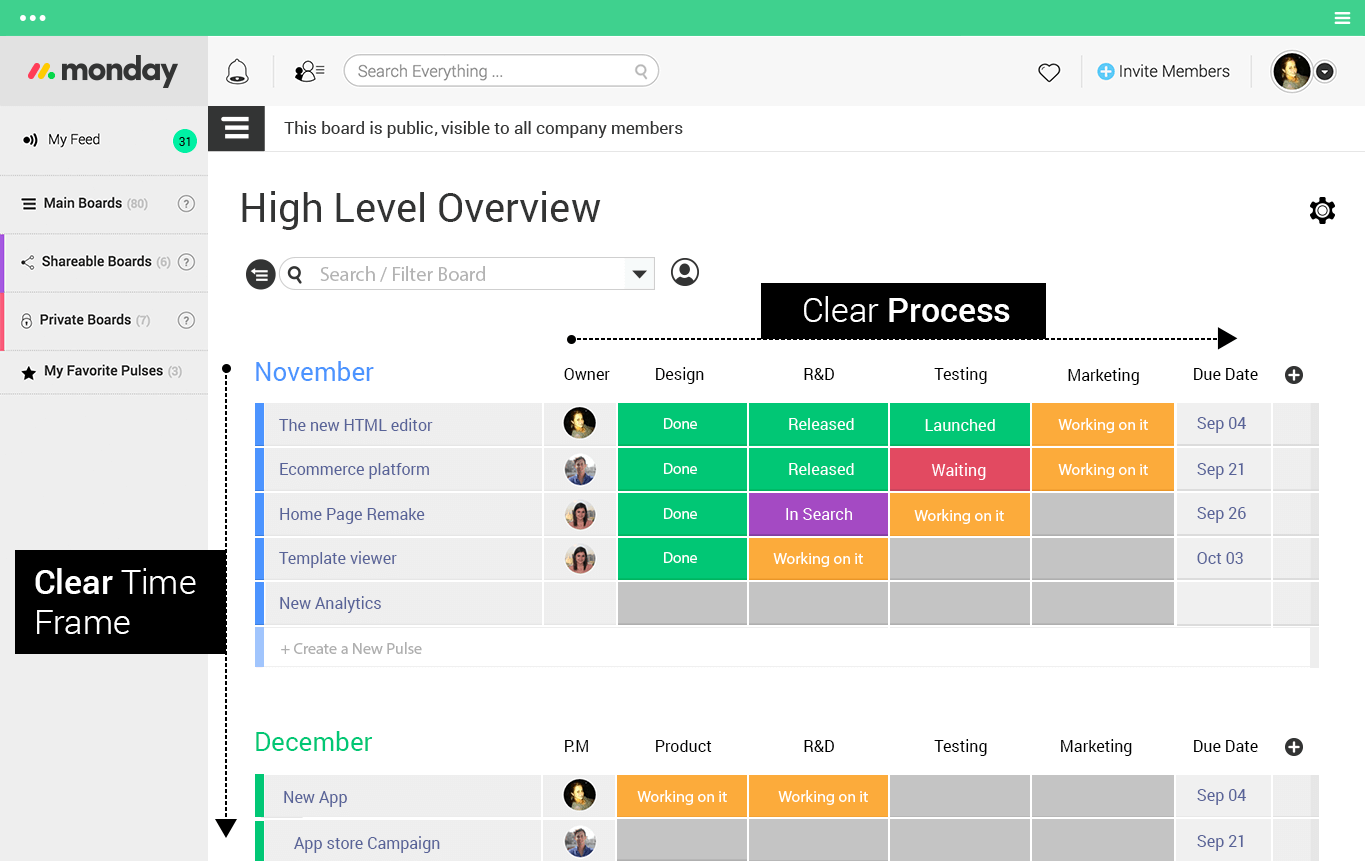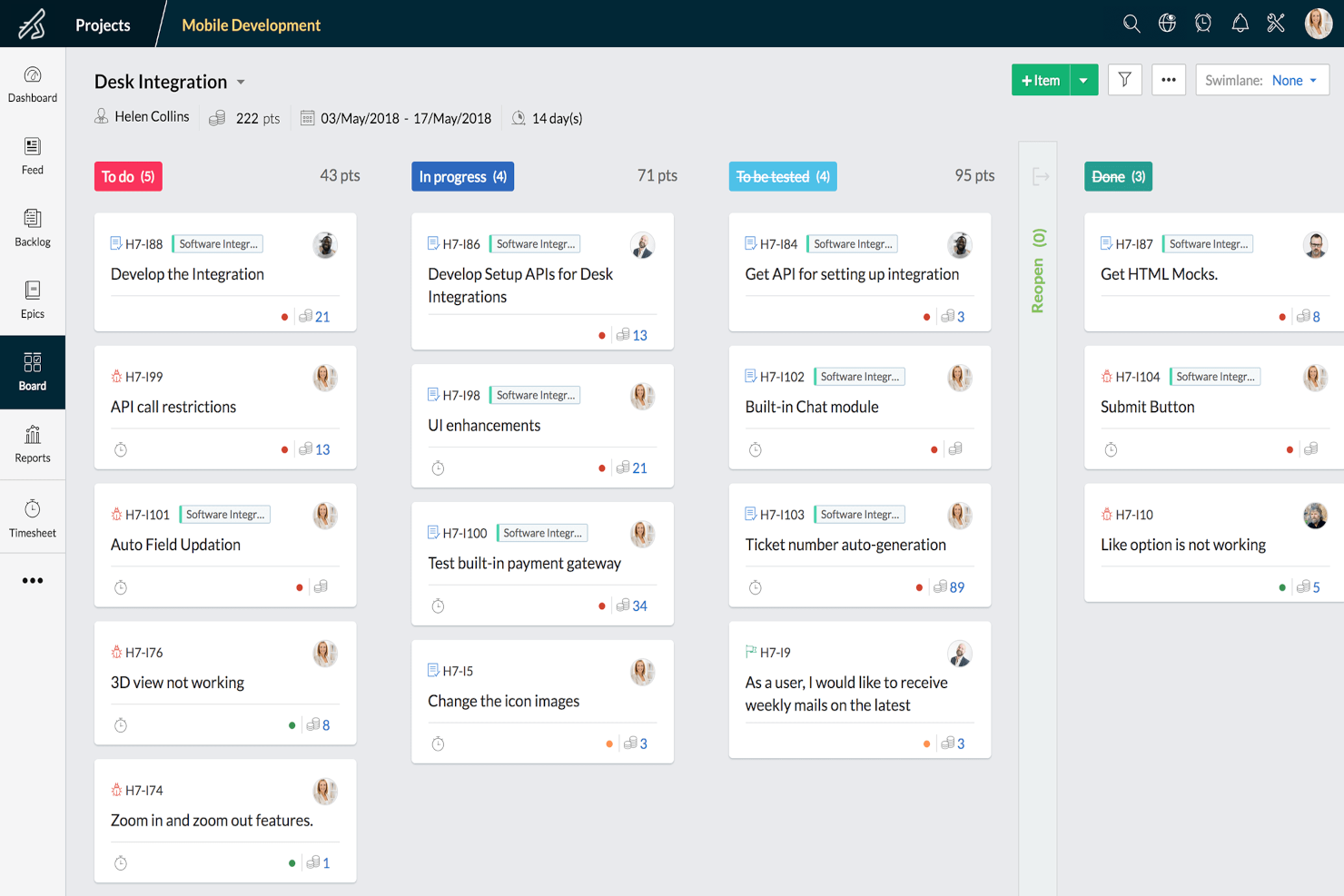10 Best Agile Product Management Tools List
Here's my pick of the 10 best software from the 30 tools reviewed.
Our one-on-one guidance will help you find the perfect fit.
There are so many different agile PM tools that selecting the best one for you can be tricky. You want to improve team collaboration, have a faster time-to-market, and use a development approach that emphasizes the customer’s growing and changing needs but you need the right tool for your team. I've got you covered! In this post I share from my personal experience managing hundreds of products, using many different platforms with large teams, and share my picks of the best agile product management software.
What Is Agile Product Management Software?
Agile product management is a specialized tool that aligns with the principles of the agile methodology and provides a platform where product teams can plan, track, and manage work collaboratively and iteratively, ensuring that product development stays aligned with customer needs and market dynamics.
Key features include sprint planning, backlog management, user story tracking, collaboration tools, and reporting and analytics. Overall, this software helps teams prioritize and deliver features in short, iterative cycles, fostering flexibility and responsiveness in the product development process.
Overviews Of The Best Agile Product Management Software
Here’s a brief description of each of the best agile product solutions that are featured on this top 30 list.
Monday.com is a product and project management app with a user-friendly, colorful interface enjoyed by teams from Hulu, BBC Studios, Universal, Adobe, Coca-Cola, and NBC. Monday.com offers a suite of tools for iteration planning, bug tracking, backlog items, and product roadmaps. Creative teams will appreciate their ready-made templates for creative asset requests, media coverage tracking, post production schedules, and editorial calendars.
Monday.com starts to shine in their Standard subscription tier and above, with timelines and Gantt charts only unlocking at this level. If you were looking for free Agile product management software, monday.com is not for you–the feature limitations are too severe. However, those willing to pay will see the value returned to them, particularly in the areas of integrations and available workflow automations.
Agile teams will appreciate how easy it is to add, update, and share boards and tasks on monday.com. Working fast and iterating often won’t be an issue when users have access to over 200 project templates and 20 preset column types. Paid plans can net you 25,000+ workflow automations per month, which can automate basic tasks as items update and change regularly. Any Agile team will appreciate the administrative support.
Monday.com integrates with Outlook, Microsoft Teams, Dropbox, Slack, Zoom, Google calendar, Google Drive, Excel, Gmail, LinkedIn, OneDrive, Adobe Creative Cloud, Salesforce, Zendesk, Copper, Shopify, Twilio, Stripe, Woocommerce, Pipedrive, SurveyMonkey, MailChimp, Facebook Ads, Hubspot, Typeform, ClearBit, Jotform, Box.com, Eventbrite, Gitlab, JIRA, Github, PagerDuty, Toggl, Basecamp, Asana, Trello, Harvest, Todoist, and thousands more through a paid plan with Zapier. Note that integrations are unlocked on the Standard Plan ($14/user/month) and above.
Monday.com costs from $11/user/month and offers a free 14-day trial to try before you buy. Monday.com has a freemium version of the software for up to 2 users and they offer special discounts on paid plans for students, non-profits, and NGOs.
Airfocus is an agile product management software that helps product teams plan, prioritize, and manage their product roadmaps. Its built-in scoring system can be used to rank new product features based on factors like their overall value, the effort it would take to build them, and the risk involved. This helps teams craft their roadmaps in an objective and unbiased way, and focus on the most impactful items first.
The software's roadmapping tool allows you to build your roadmap either with a focus on outcomes or objectives. You can also create a public-facing portal that can be used to announce new launches and collect feedback from your users. The insights you gather from your customers can then inform your roadmap and product strategy, and be incorporated into your feature development plans.
Integrations include other SaaS tools like Asana, Github, Intercom, Jira, Salesforce, Shortcut, Slack, Trello, Webhooks, and others. Zapier can also be connected to build additional custom integrations. Pricing starts from $23/user/month, and a 14-day free trial is available.
Zoho Sprints is a cloud-based project management solution that is specifically designed for Agile teams. Zoho Sprints offers plenty of features, including drag-and-drop planning tools, timesheets, timers, Scrum boards, and Agile reports. Users will be able to use the platform to help plan, track, and manage their projects efficiently.
Zoho Sprints offers four different plans with varying features, but all of them feature Agile Reports by default. The Free plan is the most limited feature-wise but it still has several useful features, including team chat, project feeds, limited Scrum Boards, and some integrations and extensions. The paid plans have more features and their cost per user per month is cheap enough to warrant using the most expensive plan out of the gate, especially when considering how extensive the features are. Among the key features that make Zoho Sprints an ideal Agile project management system are backlog management, Sprint planning, task tracking, reporting and analytics, integrations, and Scrum boards.
Using Zoho Sprints as an Agile project management tool will help make significant impacts on a team’s performance in adopting an iterative and collaborative work approach. This platform also gives users an uninterrupted Agile journey thanks to iOS and Android mobile support. When choosing which plan to subscribe to, users must consider the cost and the included features in the plan and the Premium plan can be considered the most ideal plan due to its extensive features and affordable cost.
Zoho Sprints is an affordable Agile product management software that many businesses can use to manage their projects efficiently while being able to adapt to any changes.
Miro stands as a collaborative online whiteboard designed with agile project management at its core, facilitating real-time teamwork across remote settings. Beyond its infinite canvas and built-in video chat, Miro's integration with Jira distinguishes it by allowing seamless synchronization for sprint planning and task tracking within a flexible workspace.
The platform is intuitive, requiring minimal effort to adopt, while offering depth for those seeking customization. It serves not just for brainstorming or strategy mapping, but also as a central hub for project planning, leveraging tools like the dependencies app to visually track task interdependencies across sprints, enhancing clarity on project timelines.
Miro's features also extend to task estimation, enabling teams to collaboratively determine task scope and adjust sprints based on realistic team capacities and workload, aiding in the anticipation and management of potential project challenges.
The software integrates with other workplace tools like Zoom, Microsoft Teams, Slack, Google Workspace, Asana, monday.com, Jira, Dropbox, OneDrive, Notion, Airtable, ClickUp, and Unito, among others.
A free plan is available and paid plans start from $10 per user per month.
Backlog is a project and code management solution with a focus on issue logging, bug tracking, and version control, which makes it particularly adept at supporting software development teams. On top of that, they also offer Kanban boards, Gantt charts, and task lists to cover the day-to-day basics of leading an agile product development team. Utilize push notifications for new issues and drag-and-drop file attachments for high-speed iteration planning.
Other bug tracking tools often allow users to add and delete columns from their working board for different custom stages of the product development; Backlog, however, does not. Team members will also notice that Backlog also doesn’t have a way to filter by more than one category at a time—for example, you might be filtering by “type” and also want to filter by “date” but this is not currently possible (one will override the other).
You can tell pretty quickly that Backlog was made with Agile software dev teams in mind. Even Backlog’s free plan comes with issue tracking capabilities that can be entered in-app or pulled from an integrated email source. Code review and collaboration are available on all plans through Git, Subversion (SVN), and the app’s DIY wiki system. General Agile teams will feel welcomed in the app, too, but may want to start at the Standard Plan, which unlocks Gantt charts, burndown charts, and project templates for $100/month (unlimited users).
Backlog integrates with Typetalk, Cacoo, Nulab Pass, Slack, Redmine, Jira Importer, Jenkins, iCal Sync, Email importer, Google Sheets importer, and LambdaTest. You can also build your own integrations and add-ons with Backlog’s API.
Backlog is free for up to 10 users and 1 project. Paid plans cost from $30/month and come with a 30-day free trial.
Harvestr is a product management tool with a host of agile-oriented features, like centralized multi-channel product feedback, backlog scoring, flexible stakeholder visibility, and collaborative roadmap decisioning. The Harvestr team keeps remote product management at the forefront of their development, going as far as to offer a free whitepaper on the subject. Additionally, remote product teams will particularly appreciate that every plan includes unlimited contributors.
Harvestr lacks exportable reports and roadmaps at the moment, which can put a damper on any Agile team’s communication strategy. Other than that, cons of the tool are few and far between. There is no in-app system for flagging duplicate feature requests, for example—nothing unworkable.
Harvestr has some standout features that set the tool apart from its competitors in this space, namely their feature prioritization scoring with customer and employee feedback mechanisms. This helps your team and users weigh in on what discoveries should make it onto the next product roadmap. Harvestr can also be configured to send automatic updates to sales and support teams regarding their past feature requests.
Harvestr integrates with Zendesk, Intercom, Freshdesk, Slack, Salesforce, Chrome, JIRA, Trello, GitHub, GitLab, Figma, and over two thousand more with a paid plan through Zapier.
Harvestr costs from $32/user/month and offers a free 14-day trial. They also have a free demo available to book at your leisure.
ProjectManager.com is an agile product management software that blends both Agile and Waterfall frameworks for high flexibility. Users can choose what work style they like best, be it Gantt charts, task lists, Kanban boards, or a hybrid system. They have a particularly robust time tracking system that updates in real-time and offers a multitude of tags, groups, and labels by which to sort each entry with hyper-specific detail.
ProjectManager.com truly has a wonderful built-in time tracking and expenses management system; however, many time management features are limited to the higher tier subscription plans. Timesheets and holiday tracking unlock with the Team Plan ($20/user/month with a minimum of 10 users) and timesheet approvals, expenses, and budgeting unlocks with the Business Plan ($25/user/month with a minimum of 15 users).
ProjectManager.com boasts a lot of customization options that work well with both large and small-scale product development. Each project plan is super flexible, allowing for huge amounts of detail and unique variables based on your specific use case. Teams can take advantage of being able to tailor every task to reflect your specific Agile product’s needs. Their clean, robust portfolio dashboard lets you track multiple products at once.
ProjectManager.com integrates with Microsoft Project, Excel, Exchange, Office 365, Salesforce, Quickbooks, Xero, Dropbox, Desk.co, JIRA, HubSpot, Slack, Zendesk, Evernote, One Log-In, OneDrive, Google Suite and Gmail, and they also offer a powerful REST API to help you build against internal or external tools.
ProjectManager.com costs from $15/user/month and offers a 30-day free trial.
Holistic product management powered by product feedback
StoriesOnBoard is a holistic agile product management tool designed for product managers, product owners, and business analysts who want to stay on top of all product feedback coming in, prioritization, validating feature ideas, planning iterations, and building a roadmap.
StoriesOnBoard automatically gathers product feedback from customers, users, and the dev team into a single repository. You can create custom rules to organize feedback before the product manager starts to sort and prioritize items. The app allows for collaboration with the dev team to build actionable feature ideas from customer feedback which can then be validated on a public roadmap. The story map feature also allows for comprehensive release planning and visuality.
Make use of quality-of-life tools like smart keyboard shortcuts, the ability to drag-and-drop stories into sprints, and a newly updated dashboard interface. With StoriesOnBoard, you can do product story mapping, collaboration, backlog management, and feedback management all in one place.
For feedback collection, StoriesOnBoard integrates with Google Chrome or e-mail. As for task management, the app features Jira, Trello, GitHub and Azure integrations. A separate paid plan with Zapier will net you hundreds of additional integrations, too.
StoriesOnBoard costs from $19/user/month for the first user + $9/user/month for every additional user. They offer a free 14-day trial.
Delibr is a product document tool that connects deeply with JIRA to simplify issue tracking, ticket creation, and macro decision management. Delibr’s comprehensive outline template keeps feature refinement organized using collapsible progress steps, synced JIRA status, and a simple document interface that every stakeholder can understand at a glance. Delibr also offers a free ebook on feature document research based on 300 interviews with product managers.
Delibr struggles with text formatting (colors, cont selection, etc.) which can make it difficult to differentiate your different notes as a visual worker. They allow just the basics so far: bold and italic. Greater export opportunities (PDF, Word, Markdown, etc.) would also be welcomed.
Delibr is great for teams who rely on JIRA as the integration between the two is robust enough that a few clicks can transfer issues and tickets between the two. Users can enjoy synced JIRA status in Delibr and synced comments have been announced as an upcoming feature. You can even flag and create multiple JIRA issues at once with minimal menuing.
Delibr integrates with Jira Cloud, Slack, Confluence, and Google Drive. Not as many connections as others on this list; however, their JIRA integration is quite deep.
Delibr costs from $50/month for up to 10 users and they offer a 14-day free trial as well as a free demo for any interested parties.
ClickUp is an agile product management software used by the likes of Google, Airbnb, Nike, and Uber. Product managers will appreciate the ability to use custom task statuses that go above and beyond the typical RAG statuses as well as the wiki system to maintain a single source of truth for their product. ClickUp’s freemium plan is particularly generous, as they don’t have a cap on the number of active members or tasks.
Agile teams with external stakeholders and contractors may not be best suited for ClickUp’s otherwise generous freemium plan, as read-only guest permissions are limited to paid subscription tiers. This is one minor downfall in an otherwise hearty free Agile product management software. Their reporting suite is also limited to paid plans only.
ClickUp works great for Agile teams as they partially automate turning mind map nodes and email conversations into in-app tasks, creating a fast-moving and flexible way to pull your best ideas out of meetings and conversations and get to work on them immediately. Even their free plan comes with 100 mind map uses so you can give this feature a spin before committing to a paid subscription. ClickUp integrates with Slack, GitHub, GitLab, Webhooks, EverHour, Toggl, Harvest, Google Drive, OneDrive, Dropbox, Outlook, Google Calendar, Apple and Outlook Calendars, Figma, Okta Single Sign-On, Vimeo, YouTube, Loom, Zoom, Bitbucket, Chrome, Amazon Alexa, Google Assistant, Sentry, Microsoft Teams, Google Hangouts Chat, Intercom Box, Zendesk, Front, Clockify, Timely, Tmetric, TImeneye, PromoDone, TimeCamp, Time Doctor, Lambda Test, Due Focus, Embed Anything, Twilio, Bugsnag, Calendly, Miro, Discord, Tableau, Giphy, and more. ClickUp offers a public API to develop your own integrations, as well. ClickUp is free for unlimited members and unlimited tasks with 100MB of storage included. Paid plans cost from $5/user/month and start with a free 30-day trial.
The Agile Product Management Software Comparison Chart
Here is a table where you can compare all the tools we just covered in the overviews.
| Tools | Price | |
|---|---|---|
| monday.com | From $8/user/month (billed annually, min 3 seats) | Website |
| airfocus | From $83 /editor/month | Website |
| Zoho Sprints | From $3 /user/month for up to 100 users | Website |
| Miro | From $10/user/month | Website |
| Backlog | From $35/month for up to 30 users | Website |
| Harvestr | From $32/user/month | Website |
| ProjectManager.com | From $13/user/month (min 5 seats) (billed annually) | Website |
| StoriesOnBoard | From $19/user/month | Website |
| Delibr | From $50/month | Website |
| ClickUp | From $7/user/month | Website |

Compare Software Specs Side by Side
Use our comparison chart to review and evaluate software specs side-by-side.
Compare SoftwareOther Options
Here are a few more that didn’t make the top list, if you need additional suggestions for software that hones the agile methodology for a product lifecycle.
- MeisterTask
Best for Kanban boards
- Lucidspark
Best infinite canvas for agile standups, sprint planning, and retrospectives
- Jira Software
Best for agile project tracking
- Wrike
Best for integrations
- Craft.io
Best for empowering product teams with industry-leading best practices
- Easy Projects
Best for engineering teams
- Roadmunk
Best for product requirements prioritization
- ProdPad
Best for scrum development processes
- Asana
Best for marketing teams
- Pendo
Best for sentiment analysis
- GoodDay
Best for product portfolios
- Productboard
Best for multi-product releases
- EnjoyHQ
Best for ResearchOps
- Avion
Best for concept testing
- ActiveCollab
Best for invoicing
- Zoho Sprints
Best for epics
- Craft
Best customer feedback portal
- Canny
Best for feature request tracking
- AHA
Best for idea crowdsourcing
- Hansoft Perforce
Best fully-supported planning methodologies
How I Picked The Best Agile Product Management Software
Are you wondering how I selected the best agile product management software for this list? I began by taking a look at agile product management software with an abundance of positive user ratings.
I explored each platform to gain an understanding of what features they had to offer and what made them different from the competition. I chose the best of the bunch to finalize my long list.
From there, I applied the below evaluation criteria to see how each platform stacked up against the next. I drew on my years of experience in agile product management to pick which solutions were most likely to provide the most value. This is how I arrived at my shortlist.
Selection Criteria
What was I looking for when I chose the best agile product management software for review? Here’s a summary of my evaluation criteria:
User Interface (UI)
The user interface should highlight the priorities of an agile team: breaking a project into stages, collaborating and communicating regularly, and empowering constant iteration and feedback. Are roadmaps, task cards, comments, and alerts all readily available?
Usability
An agile approach relies on team members being heavily self-organized. Is the tool easy for an individual to learn and troubleshoot?
Integrations
Agile involves a lot of moving parts (roadmapping, communication, documentation, feedback, iteration), so external apps may be required to fill some roles. Does the tool easily integrate with common third-party apps that product managers already use, like Slack, Microsoft Teams, and Google Drive?
Pricing
An agile system must be able to grow and change with the product. Does the software offer flexible, transparent, and scalable pricing to address this?
Agile Product Management FAQs
Find answers to common questions other people ask about this topic.
What are the key features of agile product management software?
When you’re choosing an agile product management software solution, look for the following:
- Product roadmap templates: Simple workflow requirements should be automated or sped up in the perfect agile environment; templates are one way of prioritizing agility.
- Stakeholders easily collaborate: Iteration, prioritization, and standups work best when stakeholders are given transparency on a team’s work.
- Product backlog metrics: Teams need to be able to review what items are needed and wanted so that they can quickly make judgment calls and prioritize features.
- Robust and flexible user stories: The agile process relies heavily on team members being able to understand the customer journey.
- Scrum master roles and permissions: Should the agile product development take a scrum route, being able to easily elevate a scrum master is a must.
What are the benefits of agile product management software?
Agile product management software helps product development teams to iterate, gather timely feedback, and remain responsive to change so as to create products that customers love. Agile management systems help teams stay organized and on task, communicate with each other clearly, and prioritize actions based on what’s most important at each stage of the product development life cycle.
Speaking of benefits, you can learn how feature flagging can benefit your team in managing how the product scales.
Who uses agile product management software?
Generally speaking, agile product management software is used by product managers and their teams. More specifically, the product owner, scrum master, and additional stakeholders (potentially IT, operations, and marketing personnel from the company depending on the organization’s configuration) will all have access to these agile management tools in order to collaborate and iterate throughout the development process.
If you are looking to hire a product manager, read how to create an effective job description to hire the best talent.
How do I implement agile product portfolio management?
If you are reading this, it means you are involved in multiple product creations at the same time. While you will definitely benefit from product portfolio management, there are certain principles that you have to follow to guarantee success. These are:
- Testing, learning, and adapting
- Scaling transparency
- Continuous experimentation
Once you understand these principles, you’ll have to decide whether to build or buy your framework, create an implementation strategy, and prepare your organization for new processes. You can read all about this implementation process and portfolio principles in our product portfolio implementation guide.
What's Next?
You can definitely learn more about this topic. For example, we have a great article on what is an agile epic that comes with a useful template. I would also encourage you to read how to use user story mapping to improve agile backlog prioritization.
Related tool lists:
Keep up with more industry tips by signing up for the Product Manager newsletter.