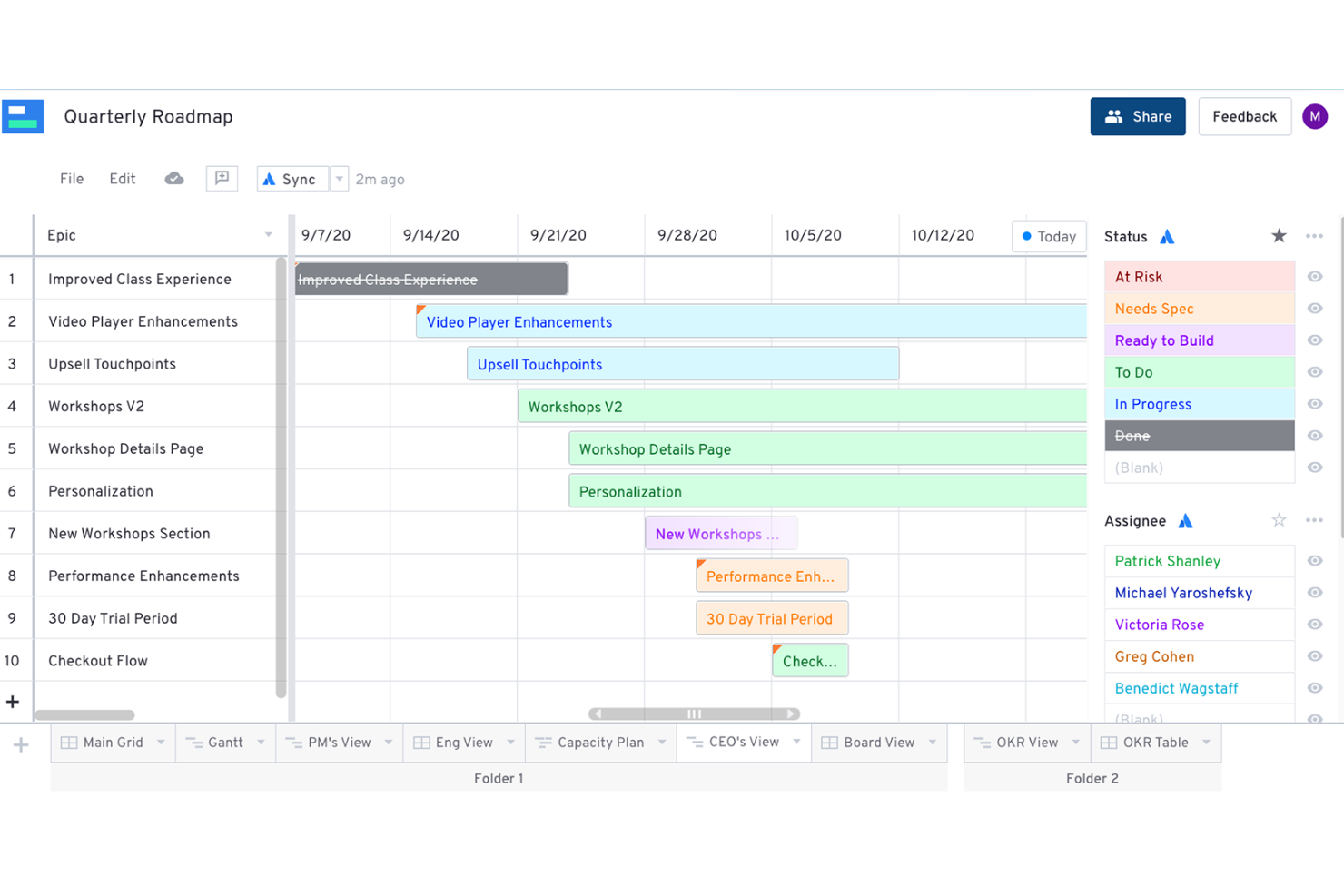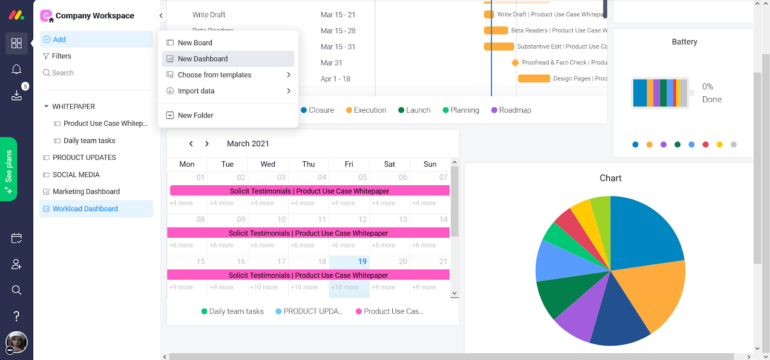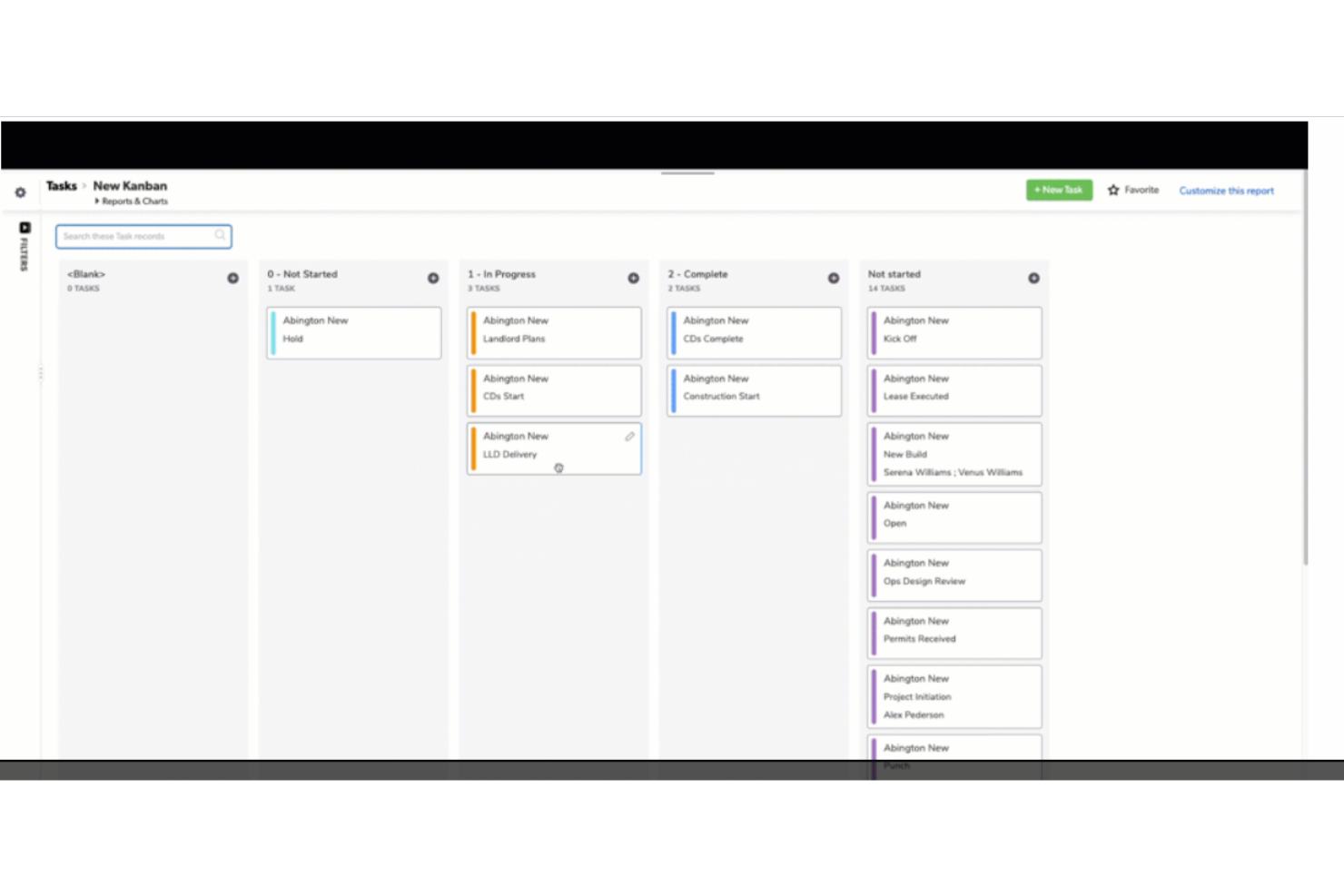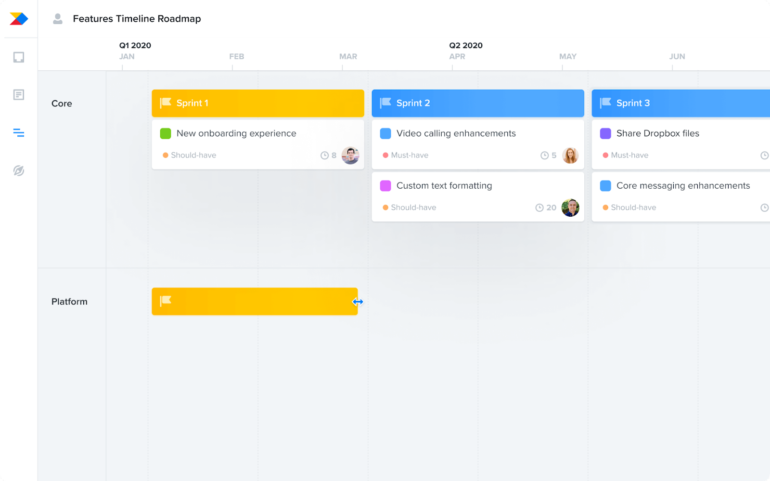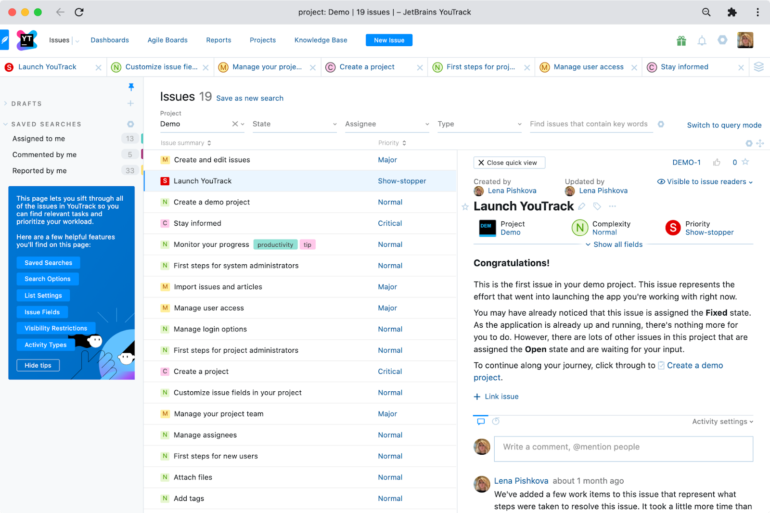10 Best Product Backlog Tools Shortlist
Here's my pick of the 10 best software from the 30 tools reviewed.
Our one-on-one guidance will help you find the perfect fit.
There are seemingly countless backlog solutions available, so figuring out which one is best for you is difficult. You want to help team members understand which deliverables to prioritize, and to organize workflows into a streamlined set of tasks but need to figure out which tool will be the best for the job. I've got you! In this post I make things simple, leveraging my experience managing diverse products, and using dozens of different tools to bring you this shortlist of the best product backlog tools.
Why Trust Our Product Backlog Tool Reviews
We’ve been testing and reviewing product backlog tools since 2021. As product manager ourselves, we know how critical and difficult it is to make the right decision when selecting software.
We invest in deep research to help our audience make better software purchasing decisions. We’ve tested more than 2,000 tools for different product management use cases and written over 1,000 comprehensive software reviews. Learn how we stay transparent & our product backlog tool review methodology.
The Best Product Backlog Tools Summary
| Tools | Price | |
|---|---|---|
| Visor | From $9/user/month | Website |
| monday.com | From $8/user/month (billed annually, min 3 seats) | Website |
| QuickBase | From $600/month (billed annually), which equates to $25/user/month with a minimum requirement of 20 users. This is for the Team plan, which includes core features suitable for smaller teams. For larger organizations or those needing advanced features, QuickBase offers higher-tier plans, and pricing for these can be obtained upon request. | Website |
| Backlog | From $35/month for up to 30 users | Website |
| Teamwork.com | From $10/user/month (billed annually) | Website |
| Productboard | From $20/user/month (billed annually) | Website |
| Yodiz | From $5/user/month | Website |
| YouTrack by JetBrains | From $3.67/user/month | Website |
| Planigle | From $30/user/quarter | Website |
| Microsoft Planner | From $5/user/month | Website |

Compare Software Specs Side by Side
Use our comparison chart to review and evaluate software specs side-by-side.
Compare SoftwareHow To Choose Product Backlog Tools
With so many different product backlog solutions available, it can be challenging to make decisions on what product backlog tool is going to be the best fit for your needs.
As you're shortlisting, trialing, and selecting product backlog tools, consider the following:
- What problem are you trying to solve - Start by identifying the product backlog feature gap you're trying to fill to clarify the features and functionality the product backlog tool needs to provide.
- Who will need to use it - To evaluate cost and requirements, consider who'll be using the software and how many licenses you'll need. You'll need to evaluate if it'll just be the product management professionals, or the whole organization that will require access. When that's clear, it's worth considering if you're prioritizing ease of use for all, or speed for your product backlog tool power users.
- What other tools it needs to work with - Clarify what tools you're replacing, what tools are staying, and the tools you'll need to integrate with, such as accounting, CRM or HR software. You'll need to decide if the tools will need to integrate together, or alternatively, if you can replace multiple tools with one consolidated product backlog tool.
- What outcomes are important - Consider the result that the software needs to deliver to be considered a success. Consider what capability you want to gain, or what you want to improve, and how you will be measuring success. For example, an outcome could be the ability to get greater visibility into performance. You could compare product backlog features until you’re blue in the face, but if you aren’t thinking about the outcomes you want to drive, you could be wasting a lot of valuable time.
- How it would work within your organization - Consider the software selection alongside your workflows and delivery methodology. Evaluate what's working well, and the areas that are causing issues that need to be addressed. Remember every business is different — don’t assume that because a tool is popular that it'll work in your organization.
Best Product Backlog Tool Reviews
Here’s a brief description of the best product backlog tools, showcasing what each tool does best with screenshots to highlight some of the top features.
Visor is a web-based SaaS product that is designed to help teams collaborate more effectively, no matter where they are located. It provides a range of features that are meant to streamline communication, project management, and collaboration, making it a good tool for remote teams or those who work across different time zones.
The software has a user-friendly interface, which makes it easy for anyone to start using it right away, and its main dashboard is clean and intuitive. Another useful feature is the ability to organize projects into different workspaces, each with its own set of users and permissions.
Some of the standout features of Visor include real-time messaging, task management, file sharing, and team collaboration tools. It also has a built-in calendar feature, which is great for scheduling meetings and deadlines. Plus, the app is optimized for both desktop and mobile, making it easy to stay connected no matter where you are.
In terms of integrations, Visor can be connected with other popular tools like Jira, Salesforce, and HubSpot, making it easy to bring all your team's tools into one place.
If a product backlog tool promises to streamline processes and make teams’ work more manageable, it has to live up to those promises right from the beginning. One of the best primary features of Monday.com is that it gets teams working within minutes of starting because it’s easy to set up. It also comes with other great features expected from good product backlog tools such as data visualization, automation, and integration with existing tools.
Monday.com costs between $8 and $16/user/month. It also offers a free plan accommodating up to 2 seats. If your organization requires enterprise-grade features, you will need to contact the company.
QuickBase is a no-code project management platform that provides a comprehensive suite of features and industry-specific tools, enabling businesses to manage their projects effectively without requiring deep coding expertise. Its unique selling point is its user-friendly approach to project management, which makes it an ideal solution for those seeking an efficient and accessible way to oversee their projects. I chose QuickBase as a product backlog tool because it is recognized for its dynamic work management capabilities and its no-code approach, which allows teams to build and customize applications without extensive coding knowledge. This aspect is particularly important when considering the need for agility and adaptability in managing product backlogs.
Pricing for QuickBase starts from $35/user/month (billed annually). A 30-day free trial is also available.
A project management tool is only great if it streamlines processes and makes it easy for stakeholders to collaborate. This is a feature that Backlog is strong at as it brings together developers, clients, designers, and other team members on an online platform. This means that all the people involved with the project have one source of reference.
Backlog costs between $0 and $175 per user per month. The Enterprise Plan costs $1,200 for up to 20 users and has a 30-day free trial.
Every product development team using the scrum methodology needs a product backlog tool that’s easy to use, whether the user is technically inclined or not. This is something that the developers of this tool seem to be aware of. They created a tool that allows team members to create projects and tasks, upload files, and add comments easily. While this software has advanced features for managing complex projects, it allows for flexibility that makes it possible for teams to customize their workflows.
Teamwork pricing ranges between $10 and $18 per user per month. Individuals in small teams can take advantage of the Free Forever package. Enterprise clients need to approach the company for a tailor-made package.
The success of a product is measured by its ability to meet the needs of the customer. Therefore, a product backlog tool needs to emphasize the customer needs and prioritize them. This is what Productboard endeavors to do. The product is built on an open platform, which makes it flexible and comprehensive. It also comes with all the features needed by a product development team: integrations, insights, prioritization, and roadmaps.
Productboard costs between $20 and $100 per maker per month. Enterprise clients can request a custom package. Teams can try the tool for free on a 15-day trial.
Yodiz provides a full suite for the scrum master and teams with all the features you need from an excellent product backlog software. It helps teams manage planning, collaboration, requirements, delivery tracking, customer support, and analytics. In addition, it delivers insights that provide teams with the understanding that allows them to forecast and make decisions about product development.
Yodiz costs from $0 to $5 per month per user. The designers of the software also offer a self-hosted service. You need to contact the company to get an idea of what this service costs.
Product development teams often have to work with ready-made templates, which forces them to adapt their processes to the program. This is a challenge that the developers of YouTrack attempt to solve with a tool that can be fully customized. They offer a tool that adapts to your processes. The software is designed to assist teams in planning sprints and releases, tracking tasks and projects, using agile boards, creating a knowledge base, and generating reports.
YouTrack costs $3.67 per user per month. This rate decreases as you add more team members. It offers a free subscription for life to teams with one to ten members.
Planigle is the software designed for scrum teams looking for a tool that prioritizes customer relationship management (CRM). The tool’s developers provide the training and consultation required to get the product development team to speed. This ensures that the team gets working on the important tasks without spending too much time in training.
Planigle is an open-source tool available for free. However, teams looking for more features can purchase the premium package for $30 per user per quarter.
Microsoft Planner is the tool for big and small teams that don’t have much experience using product backlog tools. The main advantage of this tool is that it is part of Microsoft 365, ensuring connection to Power Automate, SharePoint, and To-Do, delivering efficient task management. The tool also automatically visualizes task prioritization and statuses. In addition, Planner creates reports that provide team members with the status of specific tasks.
Microsoft Planner has packages for Business (ranging between $5 and $20 per user per month) and Enterprise (ranging between $8 and $60 per user per month). The company offers a month’s free trial for all products.
Other Product Backlog Tools
Here are a few more tools that didn’t make the top list.
- Clubhouse
Best for connecting user stories to roadmaps
- ClickUp
Best all-in-one, free product backlog tool
- Jira Service Management
Best ITSM software with request management & backlog tracking
- Craft.io
Best for end-to-end product management
- Roadmunk
Best for capturing customer feedback
- Asana
Best for managing dependent, overlapping, and unscheduled tasks
- Miro
Best for teams working remotely
- Scoro
Best for streamlining project development
- Harvestr
Best for keeping feedback in one place
- Wrike
Best for custom dashboards and team-specific automation
- Confluence
Best for teams looking for ready-made templates
- airfocus
Best for subtask prioritization
- StoriesOnBoard
Best for story mapping
- ProWorkflow
Best for assigning staff to tasks and tracking time
- ClickUp
Best free product backlog tool
- Hansoft Perforce
Best for decision making based on real-world data
- Jira
Best for freelancers
- Notion
Best for connecting different company units
- Canny
Best for capturing, organizing, and managing product feedback
- Trello
Best free and easy-to-use tool
Related Product Management Software Reviews
If you still haven't found what you're looking for here, check out these other related tools that we've tested and evaluated:
- Best Product Management Tools
- Best Product Planning Software
- Best UX Design Tools
- Best Product Development Software
- Best Product Analytics Tools
- Best Idea Management Software
Selection Criteria for Product Backlog Tools
Selecting the right product backlog tool involves a careful examination of each tool's functionality and how well it meets specific use cases critical to your project's success. From my experience of trying and researching these tools, I've found that certain features are non-negotiable. I have compiled these features into a set of criteria, which I weighted based on their importance to my overall assessment of each tool. Here's how I conducted my evaluation.
Core Product Backlog Tools Functionality (25% of total weighting score): To be considered for inclusion on my list of the best product backlog tools, the solution had to support the ability to fulfill common use cases:
- Prioritization of tasks based on customizable criteria
- Organization of tasks into epics, stories, and themes
- Integration with other tools like version control and CI/CD pipelines
- Collaboration features for real-time updates and communications
- Reporting and analytics for tracking progress and forecasting
Additional Standout Features (25% of total weighting score): Beyond the basics, standout features can significantly enhance a tool's value. This criterion assesses unique functionalities that differentiate a tool from its competitors, offering innovative solutions to complex project management challenges. These solutions can include:
- AI-based estimations to predict task completion times
- Advanced analytics with predictive insights for project bottlenecks
- Customizable dashboards tailored to different stakeholder views
- Extensive plugin ecosystems for added functionality
Usability (10% of total weighting score): The usability of a product backlog tool directly impacts the efficiency and satisfaction of its users. In this evaluation, I look for:
- Intuitive interfaces that balance power with ease of use
- Clear, logical navigation structures
- Visual task management, such as Kanban boards or Gantt charts for easy task tracking
- Product backlog tools should have drag-and-drop prioritization features
Onboarding (10% of total weighting score): Quick and effective onboarding is essential for teams to start utilizing a tool to its fullest potential without delay. This criterion evaluates the resources and support provided to new users to ensure a smooth transition and immediate productivity boost. These include:
- Comprehensive training materials, including videos and tutorials
- Interactive product tours and in-app guidance
- Accessible customer service for immediate assistance
- Templates for common project types to get teams started quickly
Customer Support (10% of total weighting score): Reliable customer support is crucial for addressing any issues that arise, ensuring minimal disruption to project workflows. This evaluation focuses on the availability, responsiveness, and quality of support services provided by the tool's vendor. This can involve:
- 24/7 live chat support
- Community forums for peer-to-peer help
- Responsive email and ticket support systems
- Regularly updated FAQs and knowledge bases
Value For Money (10% of total weighting score): Assessing value for money involves comparing the pricing of a tool against its features, scalability, and the overall benefit it brings to a team. This criterion looks for:
- Transparent pricing models
- Tiered plans that cater to different size teams and needs
- Free trials or versions to assess the tool before committing
- Consideration of the feature set against the pricing tier
Customer Reviews (10% of total weighting score): Customer reviews provide invaluable insights into a tool's performance in real-world scenarios. This criterion considers user feedback on usability, customer support, onboarding experience, and overall satisfaction, highlighting the tool's strengths and areas for improvement. The assessment primarily focuses on:
- High ratings for usability and user satisfaction
- Positive testimonials regarding specific features like collaboration and integration
- Feedback on the effectiveness of customer support
- Stories of successful onboarding experiences and value realization
This structured approach to evaluating product backlog tools ensures that buyers can select a solution that not only meets their immediate needs, but also scales with their projects and delivers long-term value and support for their development processes.
Trends in Product Backlog Tools for 2024
In 2024, the landscape of product backlog tools is undergoing significant transformations, driven by evolving market demands and technological advancements. I have identified several trends that I believe will be key to helping businesses enhance their agility and efficiency in product development in the future.
- Integration with AI and Machine Learning: Tools are increasingly leveraging AI to offer predictive analytics, automate task prioritization, and provide intelligent suggestions for sprint planning. This trend addresses the need for data-driven decision-making and efficiency in managing backlogs.
- Enhanced Real-time Collaboration Features: The focus on improving real-time collaboration capabilities, including live editing and instant notifications, caters to the growing demand for remote and distributed team support, ensuring all team members stay aligned and informed.
- Emphasis on User Feedback Loops: Another emerging trend involves novel features that facilitate direct integration of customer feedback into the product backlog. This functionality underscores the importance of user-centric product development and the need for tools that can swiftly adapt to user needs and market changes.
- Advanced Security and Access Controls: Tools are enhancing their security features and access control mechanisms in response to increasing anxiety around data privacy and security. These features ensure that sensitive project information remains protected while facilitating collaboration within designated teams and stakeholders.
- Predictive Resource Management: Another significant trend focuses on leveraging AI to forecast resource allocation needs and identify potential bottlenecks before they occur. This feature allows teams to optimize their workload distribution and anticipate the need for additional resources, ensuring that projects remain on track and within budget.
These trends illustrate the dynamic evolution of product backlog tools, driven by the need to support more efficient, flexible, and user-centric product development processes. As the market continues to evolve, these insights can guide product management professionals in selecting tools that not only meet their current needs, but can also adapt to future challenges and opportunities.
What Are Product Backlog Tools?
Product backlog tools are platforms that support the creation, prioritization, and tracking of items in the backlog, helping product teams stay focused on delivering high-value features.
Key features of product backlog tools include user story creation, prioritization capabilities, collaboration features, integration with project management tools, and the ability to track progress and changes. Together, these features help product managers and teams maintain a dynamic and well-organized backlog that aligns with the overall product strategy.
Features of Product Backlog Tools
Product backlog tools can help teams prioritize, organize, and track the myriad of features, requirements, and user stories that make up a product's roadmap, making them indispensable to managing the product development process. It is therefore important to understand what specific features you need when searching for a product backlog tool. Here, I outline the most important features to look for in such tools in order to streamline your workflows and enhance productivity.
- Customizable Prioritization Criteria: This feature allows teams to define and adjust their priorities based on specific criteria. It ensures that the team focuses on developing features that offer the highest value to the users and the business.
- Flexible Organization Structures: Support for various organizational methods (e.g., themes, epics, and user stories) enables teams to structure their backlog in a way that best suits their project's complexity. It helps make the backlog more navigable and understandable.
- Integration Capabilities: The ability to integrate with other tools, such as version control systems, CI/CD pipelines, and project management software, streamlines workflows and keeps all related information in sync. This feature is essential for maintaining a seamless development process.
- Real-time Collaboration: This feature enables team members to work together and make updates in real-time. This is vital for ensuring that everyone has access to the latest information, fostering better communication and collaboration across the team.
- Visual Backlog Management: Tools that offer drag-and-drop interfaces and visual representations of the backlog make it easier to prioritize and move items around. This visual aspect is key for quickly understanding the state of the project and making informed decisions.
- Reporting and Analytics: Provides insights into the progress of the project, including burn down charts, velocity tracking, and release forecasts. These analytics are important for assessing the team's performance and planning future sprints accurately.
- Access Control and Permissions: Allows for the management of who can view or edit various parts of the backlog. This feature is critical for protecting sensitive information and ensuring that only authorized personnel make changes.
- Search and Filtering Options: The ability to quickly find specific items in the backlog saves time and improves efficiency. Especially in large projects, this feature becomes a necessity for managing the backlog effectively.
- Scalability: The tool should be able to accommodate growing project needs without performance degradation. Scalability is important for ensuring that the tool remains useful and responsive as the project and team grow.
- User Feedback Integration: This feature allows for direct linkage between user feedback and backlog items. It is vital for ensuring that product development is aligned with user needs and expectations, making it easier to prioritize features that users are asking for.
Selecting a tool that fits the team's workflow and project requirements can significantly impact the success of the product development efforts. As such, choosing the right product backlog tool with these features is a critical step towards achieving a streamlined and efficient product development process.
Benefits of Product Backlog Tools
Product backlog tools offer a structured approach to managing the myriad of tasks that need attention during the product development process, prioritizing what needs to be done and ensuring that the entire product development team is aligned towards common goals. Here are five primary benefits of utilizing product backlog tools that both users and organizations can enjoy.
- Enhanced Team Collaboration: These tools facilitate seamless communication and collaboration among team members. By providing a central platform for all backlog items, they ensure that every team member is on the same page, leading to more efficient teamwork and reduced misunderstandings.
- Improved Prioritization and Focus: Product backlog tools help in clearly defining the priority of tasks, ensuring that the team focuses on work that delivers the most value. This strategic focus aids in driving the product forward in alignment with business goals and user needs.
- Greater Transparency Across the Organization: These tools promote transparency by offering a bird's-eye view of the project's progress. This transparency enables stakeholders to understand the current status and direction of the product development effort, fostering trust and alignment across the organization.
- Efficient Use of Resources: By enabling precise prioritization and planning, product backlog tools ensure that resources are allocated effectively. This efficiency not only saves time and money, but also maximizes the output of the development team.
- Continuous Improvement and Adaptability: These tools support agile methodologies that encourage continuous feedback and iteration. This adaptability allows teams to quickly respond to changes in user needs or market dynamics, ensuring the product remains competitive and relevant.
By enhancing collaboration, improving focus, promoting transparency, optimizing resource use, and facilitating adaptability, these tools offer a solid foundation for any organization aiming to deliver successful products. Leveraging the right product backlog tool can transform the way teams work and significantly impact the success of a product in the competitive market.
Costs & Pricing for Product Backlog Tools
Selecting the right plan for a product backlog tool is a crucial step that can significantly influence the efficiency and effectiveness of your product development process. Product backlog tools generally offer various plan options to cater to different sizes of teams, project complexities, and budget constraints.
From free versions designed for small projects or startups to enterprise solutions that offer extensive features for large organizations, understanding the pricing and features of each plan will help you make an informed decision that aligns with your team's needs.
Plan Comparison Table for Product Backlog Tools
| Plan Type | Average Price | Common Features Included |
|---|---|---|
| Basic | $10 - $20/user/month | Access to core backlog management features, basic reporting, limited integrations, and email support. |
| Standard | $20 - $50/user/month | Enhanced collaboration tools, more integrations, advanced reporting and analytics, and priority email support. |
| Premium | $50 - $100/user/month | Full access to all features, including AI-driven insights, unlimited integrations, 24/7 support, and custom security options. |
| Enterprise | Custom Pricing | Customizable features, dedicated support, advanced security compliance, and training resources for large teams. |
| Free Option | $0 | Basic backlog management, limited users, and essential collaboration features. |
When choosing a plan, software buyers should consider the scale of their project, the size of their team, and the specific features they need to efficiently manage their product development process. It's also important to factor in future growth, as upgrading plans later can provide more features and support as your project and team expand.
Product Backlog Tools Frequently Asked Questions
If your team is considering working with a product backlog tool, you may have some questions before making the leap. Let’s take a look at some product backlog FAQs.
What are some key considerations for product backlog tools?
When we look at key features required by a product backlog tool, we determine whether the tool can be called a DEEP agile project management tool. I will provide more details about the DEEP acronym below.
Detailed appropriately: Project backlog items have varying importance and take different places in the list accordingly. For example, the backlog software needs to allow for sprint planning where subtasks with closer due dates in the sprint run have more details, while those items whose deadlines are still far off don’t need to be prioritized and can move forward at a normal pace.
Estimated: A good product backlog tool should provide burndown charts and other tools that provide the product development team with the ability to visualize project progress, dependencies, due dates, labor, and the time required to accomplish the remaining tasks. Thus, the pivotal tracker is a must for a good product backlog tool.
Emergent: Within an agile environment, things are always in a state of change, implying that the scrum board will also need to change with changing circumstances. This is why a good product backlog software should provide an emergent scrum tool that facilitates an agile framework.
Prioritized: An effective scrum project management tool ensures that the items are prioritized on the task board based on how close they are to delivery. The subtasks prioritized are those that the product owner has given the go-ahead to implement. User stories and daily scrum or sprint retrospective feedback are also essential elements for determining the tasks that need to be higher in the task board.
How do you maintain a product backlog?
Anyone who wants to learn how to manage a product backlog needs to start by realizing the importance of selecting a professional software package that’s easy to use. After all, you are looking for product backlog tools to reduce the effort required to keep product development moving efficiently. Therefore, maintaining a product backlog starts with selecting a tool that automates processes.
In addition to getting the product backlog tool that does most of the work for you, you also need to start with an appropriate product vision, collaborate with other team members constantly, and arrange backlog grooming meetings to maintain the product backlog.
What is product backlog refinement?
Usually, the top priority tasks on a product backlog are those whose deadlines are closer. These tasks have more details than the tasks lower down on the priority list. As the tasks at the bottom come closer to their due dates, more details are added to these tasks. This process is known as product backlog refinement. Even the items higher up the list can also be revised anytime when circumstances change during the product life cycle.
Who does product backlog refinement?
The scrum team takes responsibility for product backlog refinement under the leadership of the product owner. At the scrum meeting, the product owner indicates the product backlog items that require refinement. The team discusses the items, and the product backlog is refined accordingly.
What is product backlog in scrum?
In scrum, the product backlog features the most important tasks at the top, and the least important tasks at the bottom. Tasks are completed by iteration, and new tasks are tackled as the development team has capacity to complete them.
What Do You Think About These Tools for Product Backlog?
Has your team ever used any of the backlog tools we present in this article? If so, what is your impression of the tools? Do you believe that they improved your processes?
For more expert content on the product lifecycle, check out this awesome article from our subject matter experts:
6 Free Product Roadmap Templates To Impress Your Stakeholders
For more articles like this one, subscribe to The Product Manager newsletter.
Related Read: How To Use User Story Mapping To Improve Agile Backlog Prioritization