In my Marvel in-depth review, I’m sharing the results of my analysis and evaluation from hands-on testing and experimentation. Before we dive in, if you’re just starting your search for the best prototyping software, you should first check out my picks for the best prototyping tools. Marvel is one of the top-rated prototyping tools out there, but to figure out if it's a good match for you, it's important to understand the software’s benefits and drawbacks.
My in-depth Marvel review will take you through everything you need to know to make a more informed decision—pros and cons, features and functionality, pricing, and more—to help you to better understand its capabilities and suitability for your needs.
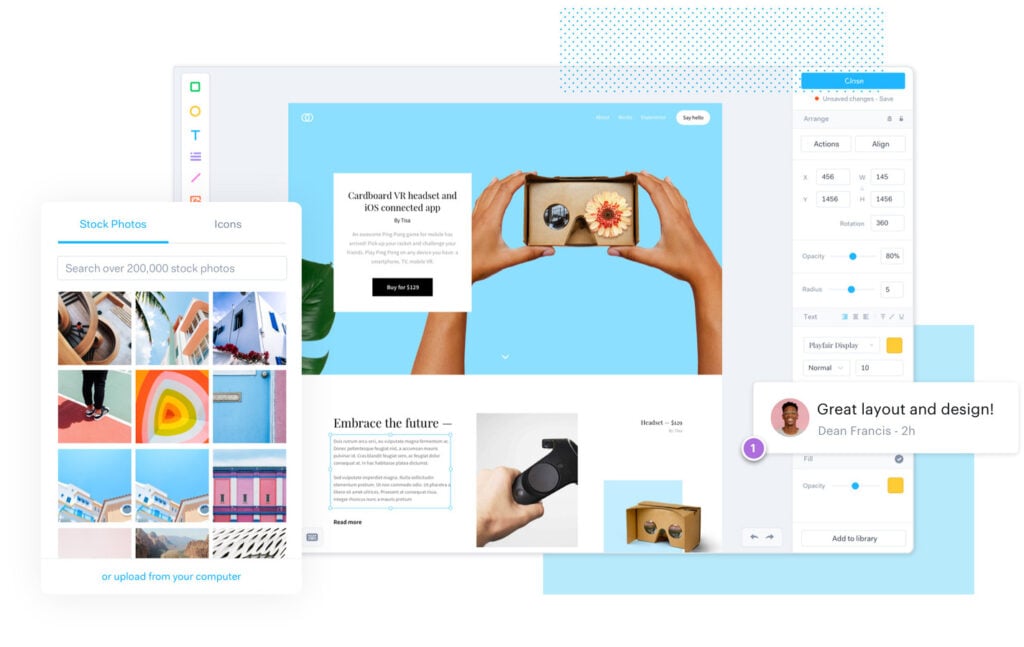
Marvel Software Product Overview
Marvel is a design, wireframing, and prototyping tool that allows users to create interactive designs. It primarily targets designers, developers, and product managers. The tool offers a streamlined design-to-prototype experience that ensures a cohesive and comprehensive final product.
By addressing challenges like design collaboration, user testing, and handoff, Marvel stands out. Its best features include interactive prototyping, user testing feedback collection, and collaborative design spaces.
Pros
- Interactive Prototyping: Marvel enables users to create clickable and interactive prototypes that give a real-world feel to designs.
- User Feedback Collection: The software makes it easy to gather real-time feedback directly from the designs, ensuring digital products meet user expectations.
- Collaborative Spaces: Marvel offers a shared space for teams to collaborate on designs, ensuring consistency and unity.
Cons
- Integration Limitations: While Marvel has various integrations, it sometimes falls short compared to its rivals in seamlessly integrating with all popular tools.
- Learning Curve: New users might find Marvel's interface a bit challenging initially, especially those accustomed to other platforms.
- Advanced Customization: Compared to some competitors, Marvel can be somewhat restrictive when it comes to deep customization of prototypes.
Expert Opinion
In my years of comparing and judging graphic design tools, Marvel certainly stands out in certain areas. When selecting a tool for prototyping, Marvel’s interactive capabilities and feedback collection are undeniably top-tier.
Its user interface is clean, but some might find the onboarding process a tad steeper than other platforms. In terms of support and integrations, while it provides a robust range, there's always room for improvement, especially when determining its fit against other heavyweights in the industry.
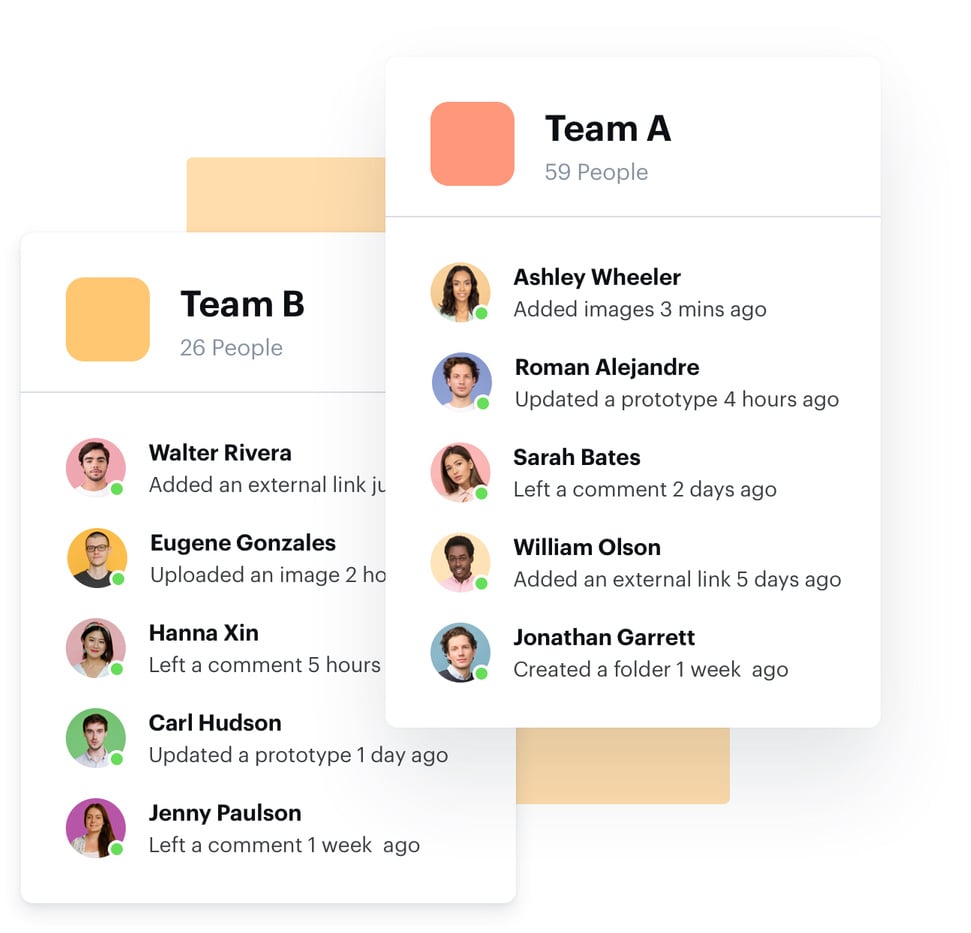
Judging by its features and functionality, I'd opine that the Marvel app suits collaborative teams looking for a mix of prototyping and user testing within a singular platform.
Marvel: The Bottom Line
Marvel is a great app that distinguishes itself with a keen focus on interactivity and user feedback. Unlike many tools that majorly focus on design, Marvel bridges the gap between high-quality design and real-world application.
Its most noteworthy features, such as real-time user feedback collection directly from prototypes and a shared collaborative design space, ensure that teams not only design but also iterate based on actual user data.
This makes Marvel a choice worth considering for those who prioritize user-centric design and collaboration.
Marvel Deep Dive
Here's a deep dive into Marvel's features, best use cases, pricing, customer support, and other purchase factors.
Product Specifications
- Interactive Prototyping - Yes
- Vector Editing - Yes
- Real-time Collaboration - Yes
- User Testing Feedback - Yes
- User Flow Design - Yes
- Animation Tools - No
- Drag-and-drop Interface - Yes
- Handoff and Inspect Mode - Yes
- Version History - Yes
- Asset Library - Yes
- Grid and Layout Tools - Yes
- Responsive Design Mode - Yes
- Text and Typography Tools - Yes
- Color Palette Management - Yes
- Desktop App Availability - Yes
- User Role Management - Yes
- Cloud Storage - Yes
- Offline Mode - No
- Plugin Support - Yes
- Image Export Options - Yes
- Click-through Prototypes - Yes
- Mobile App Design - Yes
- Presentation Mode - Yes
- Commenting and Annotation - Yes
- Third-party Integrations - Yes
Marvel Feature Overview
- Interactive Prototyping: Marvel's interactive prototyping allows designers to create lifelike simulations of app and website designs.
- Vector Editing: Detailed design work is possible with its vector editing, allowing precise design creation.
- Real-time Collaboration: Teams can design together in real time, ensuring cohesion in project management.
- User Testing Feedback: Direct user feedback can be obtained, giving insight into user preferences and needs.
- User Flow Design: Designers can chart user journeys within the app, guiding product development.
- Handoff and Inspect Mode: This bridges the gap between design and development, ensuring a smooth transition.
- Version History: Marvel stores past versions, ensuring no design iteration is lost.
- Asset Library: Central storage for design assets ensures consistency across designs.
- Responsive Design Mode: Allows designs to be tailored for multiple device types and screen sizes.
- Plugin Support: Marvel's support for plugins means its capabilities can be extended based on specific needs.
Standout Functionality
Marvel's uniqueness in the design software realm is evident in:
- User Testing Feedback: Unlike many design tools, Marvel incorporates user testing within its platform.
- Real-time Collaboration: While many tools offer collaboration, Marvel's real-time collaborative spaces are more intuitive.
- Handoff and Inspect Mode: This reduces friction between designers and developers, streamlining the product development & design process.
Integrations
Marvel provides native integrations with tools like Slack, Jira, and Dropbox. With its API, users can create custom integrations to fit their workflow. Moreover, there are plugins and extensions that can be added to Marvel to enhance its capabilities.
Marvel Pricing
Marvel's pricing strategy aligns with the industry standards, offering value for its unique features.
- Free Tier: Offers limited features suitable for individuals.
- Pro Plan - $12/user/month (billed annually): This tier offers advanced features like user testing and collaboration.
- Team Plan - $42/user/month (billed annually): Geared towards businesses, it offers team collaboration tools and user role management.
Ease of Use
Marvel offers a clean interface, but newcomers might find some features challenging to navigate initially. The onboarding process provides guidance, but the sheer array of tools and functionalities can be overwhelming.
Customer Support
Marvel's support is responsive, offering multiple channels like live chat and email. However, some users have expressed the need for more in-depth tutorials and documentation.
Marvel Use Case
Who would be a good fit for Marvel?
Teams prioritizing interactive prototyping with integrated user testing find Marvel indispensable. As a result, it's popular in tech startups, design agencies, and among product managers. The collaborative nature suits medium to large teams.
Who would be a bad fit for Marvel?
Companies requiring heavy animation tools or those who prioritize offline work might find Marvel limiting. Solo designers not requiring collaboration tools might find simpler tools more fitting.
Marvel FAQs
What is the primary function of Marvel software?
Marvel primarily serves as an interactive prototyping tool, with many templates allowing designers to create, iterate, and test design solutions in real time.
Can I collaborate with my team in real-time using Marvel?
Yes, Marvel offers real-time collaboration features, enabling team members to work together and provide instant feedback.
Does Marvel offer user testing capabilities?
Yes, with Marvel you can gather user feedback directly through the platform, and as a result making it easier to iterate based on actual user interactions.
Is there an offline mode for Marvel?
No, Marvel does not currently offer an offline mode. All your work requires an internet connection.
Can I use Marvel for both mobile app and web design?
Yes, Marvel supports design functionalities for both mobile apps and websites.
Are there any third-party integrations available?
Certainly, Marvel supports various third-party integrations to enhance its functionality and streamline your design workflow.
Do they provide a desktop application or is it web-based only?
Marvel offers both a web platform and a desktop application, providing flexibility in how you choose to work.
Are there any animation tools available in Marvel?
No, Marvel does not have dedicated animation tools, but it does offer interactive prototyping features to simulate user interactions.
Alternatives to Marvel
- Figma: Offers more robust vector editing tools, making it suitable for intricate designs.
- InVision: Has a strong focus on animations and transitions for designers specializing in motion.
- Sketch: Known for its powerful plugins ecosystem, offering customization.
If you're still unsure which alternative to choose, check out other Marvel design software alternatives.
Marvel Company Overview & History
Marvel is a design and prototyping software company used by giants like Twitter and GoPro. It's a private company headquartered in London. Notable board members include John Maeda.
Their mission is to democratize design, making it accessible to all. Founded in 2013, they've seen consistent growth, with significant milestones like introducing user testing and real-time collaboration.
Summary
In conclusion, after a full review of Marvel, it's evident that its strengths lie in interactive prototyping and user feedback integration. Therefore, for those prioritizing these aspects in their design workflow, Marvel is a compelling choice.
I'd love to hear from current or past Marvel users about their experiences, so please share your insights below.
