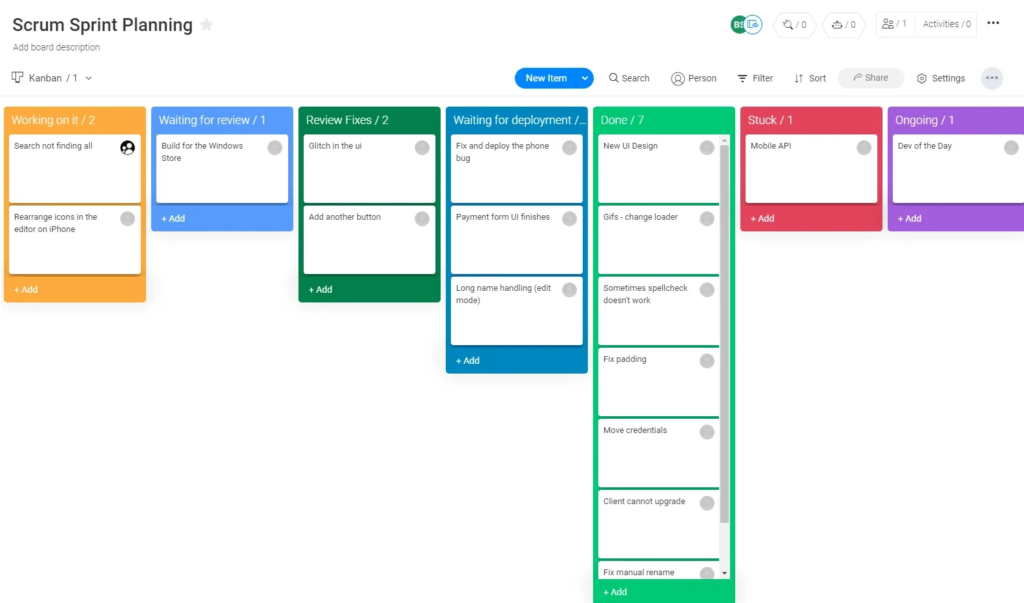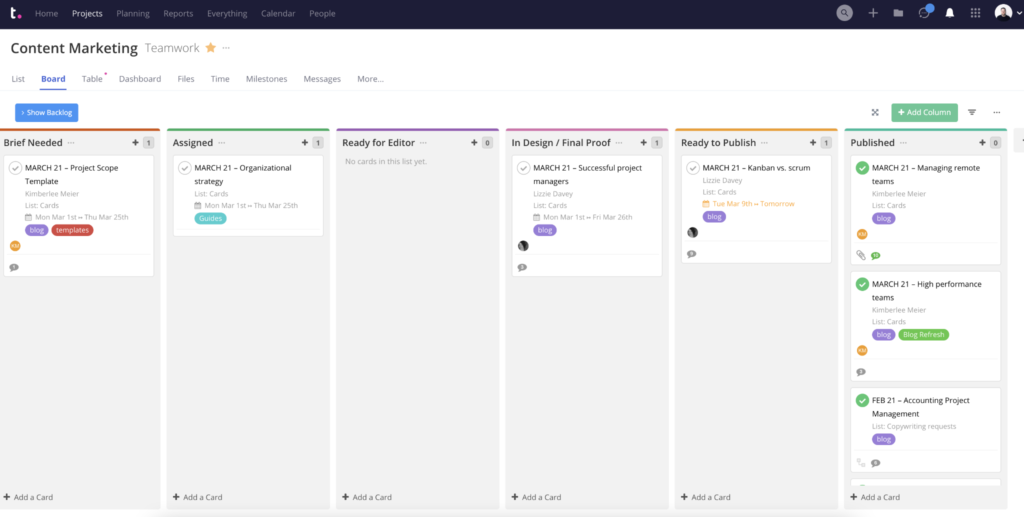10 Best Kanban Tools Shortlist
Here's my pick of the 10 best software from the 23 tools reviewed.
Our one-on-one guidance will help you find the perfect fit.
There are seemingly countless Kanban software solutions available, so figuring out which one is best for you is tough. You want to increase visibility into work processes, improve collaboration, reduce bottlenecks, and enhance overall workflow efficiency but need to figure out which tool is the best fit. I've got you! In this post I make things simple, leveraging my experience managing big, complex products, and using dozens of different tools to bring you this shortlist of the best Kanban tools.
Why Trust Our Kanban Tools Reviews
We’ve been testing and reviewing Kanban tools since 2021. As product managers ourselves, we know how critical and difficult it is to make the right decision when selecting software.
We invest in deep research to help our audience make better software purchasing decisions. We’ve tested more than 2,000 tools for different product management use cases and written over 1,000 comprehensive software reviews. Learn how we stay transparent & our Kanban tools review methodology.
The Best Kanban Tools For Product Management Summary
| Tools | Price | |
|---|---|---|
| Wrike | From $9.80/user/month | Website |
| monday.com | From $8/user/month (billed annually, min 3 seats) | Website |
| QuickBase | From $600/month (billed annually), which equates to $25/user/month with a minimum requirement of 20 users. This is for the Team plan, which includes core features suitable for smaller teams. For larger organizations or those needing advanced features, QuickBase offers higher-tier plans, and pricing for these can be obtained upon request. | Website |
| Zoho Sprints | From $3 /user/month for up to 100 users | Website |
| Miro | From $10/user/month | Website |
| FigJam by Figma | From $3/user/month | Website |
| Trello | From $6/user/month | Website |
| Teamwork.com | From $10/user/month (billed annually) | Website |
| ProjectManager.com | From $13/user/month (min 5 seats) (billed annually) | Website |
| Kanban Zone | From $10/user/month | Website |

Compare Software Specs Side by Side
Use our comparison chart to review and evaluate software specs side-by-side.
Compare SoftwareHow To Choose Kanban Tools
With so many different Kanban tool solutions available, it can be challenging to make decisions on what Kanban tool is going to be the best fit for your needs.
As you're shortlisting, trialing, and selecting Kanban tools, consider the following:
- What problem are you trying to solve - Start by identifying the Kanban feature gap you're trying to fill to clarify the features and functionality the Kanban tool needs to provide.
- Who will need to use it - To evaluate cost and requirements, consider who'll be using the software and how many licenses you'll need. You'll need to evaluate if it'll just be the product management professionals, or the whole organization that will require access. When that's clear, it's worth considering if you're prioritizing ease of use for all, or speed for your Kanban tool power users.
- What other tools it needs to work with - Clarify what tools you're replacing, what tools are staying, and the tools you'll need to integrate with, such as accounting, CRM or HR software. You'll need to decide if the tools will need to integrate together, or alternatively, if you can replace multiple tools with one consolidated Kanban tool.
- What outcomes are important - Consider the result that the software needs to deliver to be considered a success. Consider what capability you want to gain, or what you want to improve, and how you will be measuring success. For example, an outcome could be the ability to get greater visibility into performance. You could compare Kanban tool features until you’re blue in the face but if you aren’t thinking about the outcomes you want to drive, you could be wasting a lot of valuable time.
- How it would work within your organization - Consider the software selection alongside your workflows and delivery methodology. Evaluate what's working well, and the areas that are causing issues that need to be addressed. Remember every business is different — don’t assume that because a tool is popular that it'll work in your organization.
Best Kanban Tool Reviews
Here’s a brief description of each Kanban software solution I’ve selected for my list. My overviews showcase the tool’s best use case, some noteworthy features, and screenshots to give a snapshot of the user interface.
Wrike is project management software that lets you create dashboards for many use cases. It has powerful Kanban features that work seamlessly with its other features. All the basic functionality is easy to set up and use. You can create boards, manage task progress, add deadlines, and assign work items to team members.
Anyone in your team can attach further information to tasks to keep people informed. The Kanban boards can interact with the other features on Wrike. For example, when you add or change a task deadline, it will sync to your team calendar so everyone stays up to date.Or you can use the tool’s time-tracking software to gain visibility into how long people spend on a task.
You can also view data in the tool across various dashboards to manage workload and track task or project progress. Wrike integrates with a ton of tools in areas including CRM, messaging, BI, development, and file storage.
The tool has a pretty generous free plan for up to five users. Paid plans start at $9.80 per user per month and add more integrations and storage.
Monday.com is a work management platform that allows you to build dashboards that streamline work processes. Kanban functionality is central to the tool and it’s easy to set up boards to manage projects. You can create boards for all stages of product management using the tool’s drag-and-drop builder.
You can then create and move tasks across the board as work gets done. It’s easy to add notes, tags, and assign people to each task.The boards have all the advanced features you need to keep projects on track. You can set up automation to take care of manual tasks like notifying relevant people in other tools when a task moves to a different board.
This plus commenting and messaging functionality make Monday.com a great collaboration tool. I also like the dashboard features. These take data from the Kanban board and display it in new ways to help you generate insight. For example, you can see each team member’s workload and the overall progress of each task.
Kanban is just a small part of Monday’s offering. You can also organize work in sheets, Gantt charts, and calendar views. And the tool integrates with many popular business tools such as Teams, Dropbox, Slack, Github, and Zoom.
Pricing starts at $8 per seat. To access automation you’ll need the $10 per seat plan. You can sign up for a free trial on the website.
QuickBase is a cloud-based platform that enables users to create custom business applications tailored to their specific operational needs without requiring programming expertise. The platform offers a range of features including data integration, automated workflows, and real-time reporting to support data-driven decision-making. It also supports Kanban methodologies by providing a platform where users can visualize workflows and manage tasks using customizable Kanban boards.
QuickBase's Kanban boards allow for the tracking of work progress through different stages, enabling teams to see the status of tasks at a glance. Users can drag and drop cards representing tasks between columns that represent different phases of the workflow, facilitating project management and team collaboration.
QuickBase's Kanban boards can also be tailored to fit specific project needs, and the platform's real-time data capabilities ensure that all team members have up-to-date information, which is critical for maintaining productivity and managing workloads effectively.
QuickBase integrates with Microsoft Teams, Tableau, QuickBase Pipelines, Power BI, Slack, Salesforce, and Zapier.
Pricing for QuickBase starts from From $35/user/month (billed annually). A 30-day free trial is also available.
Zoho Sprints is a cloud-based agile project management software where you can manage multiple products by using Scrum with Kanban. This solution has a bevy of features including drag-and-drop planning tools, timers, timesheets, meeting scheduling, reports, and Kanban boards. Users will be able to customize their workflows beyond traditional “To-do’s,” “In Progress,” and “Done” statuses.
Zoho Sprints allows you to get a bird’s-eye view of your project’s progress and track release schedules. Then, you can compare your original timeline with the actual one and project timelines based on your team's average velocity. Your team will be able to also focus on the work that needs to be done, thanks to the swimlane display of items in the backlog and current sprint.
If your projects require Epic creation and management, Zoho Sprints has support for it. You can assign an Epic owner, map the related user stories and tasks to it, label stuff so it's easier to find and organize and measure efforts using burndown and burnup charts.
Additionally, you will be able to effectively see your workflows through Kanban cards, limit work through “In Progress” statuses, focus on certain workflows, and continuously improve processes. The Kanban tools that Zoho Sprints provide are versatile and can increase productivity, empower teams, and improve responsiveness.
Integrations for this platform include collaboration apps, developer tools, and the Zoho ecosystem apps. These include Zoho Cliq, Zoho Desk, Zoho Analytics, MS Teams, Google Drive, Zendesk, Jenkins, GitHub, and Azure DevOps. You can also connect the software to thousands of additional apps through Zapier.
Miro
Best for visually tracking the new product feature development process
Miro is a visual collaboration and online whiteboard platform that's designed to bring teams together, no matter where they are in the world. It provides a virtual workspace where users can engage in activities such as visual project management, diagramming, process mapping, and content and data visualization. It also includes numerous Kanban templates to help teams visually track their progress.
Miro's Kanban templates cover core aspects of product management, including feature planning, product backlogs, production workflows, to-do lists, and many other uses. They also offer an infinite canvas, meaning you can literally keep adding stuff to it without running out of space.
Compared to other Kanban tools, Miro feels more flexible and interactive. It's not just about moving cards from one column to another. It's about visualizing your workflow, collaborating with your team, and getting a clear picture of your project. Whether you're a product manager, a designer, a developer, or just someone who likes to stay organized, I think you'll find Miro pretty useful.
Integrations include Microsoft Teams, Webex, Zoom, Atlassian (Jira, Confluence, and Trello), Google Workspace, Jira, Azure DevOps, Airtable, Figma, InVision, Adobe XD, Slack, Zoom, and others.
Miro offers a free plan with up to 3 editable boards within one workspace. If you need more than that, you can scale up to their Starter plan which costs $10/user/month.
Visualization tool for collaborative project planning and brainstorming
FigJam is a digital whiteboard tool developed by Figma that is designed to facilitate online collaboration and brainstorming. While FigJam may not be a dedicated Kanban board software, you can still use FigJam as a flexible and visual tool to create Kanban-style boards, for which a template is available. FigJam's Kanban board does not update in real-time of offer automations but it's visually appealing and may be the better option for low-tech teams.
Since FigJam is not limited to a strict KanBan structure, it is perfect for collaborative and unstructured brainstorming. As your team posts ideas, you can add comments and reaction emojis, and even vote on ideas in order to turn brainstorming into a concrete plan. These annotation features are particularly useful for asynchronous remote teams, since it allows team members to quickly and easily comment on each other's work without needing to schedule a full meeting.
If you do have a synchronous meeting, FigJam also has a timer feature, which is great for keeping meetings and brainstorming sessions on track. Other real-time features include the 'cursor chat', which allows you to communicate with your team directly on the board. You can see who's doing what and discuss ideas in real-time.
Integrations include Jira, Confluence, Quatalog, Lingo, Trello, Coda, Slack, Notion, Microsoft Teams, and Asana.
FigJam Professional starts at $3 per editor per month, which offers unlimited FigJam files. There is also a Free plan available that offers 3 Figma and 3 FigJam files.
Trello is an easy-to-use task management tool with plenty of features to help you get work done. Setting up your board is easy, and the UI looks great. It’s easy to customize task cards with the information you need such as subtask checklists, notes, fields, deadlines, and assignees.
You can also use some of the tool’s existing templates to get started faster.I really like how easy it is to set up automation on Trello using if/then instructions. Just write the trigger and the action into the automation tool, and the workflow will occur whenever a relevant action happens.
A simple example is that you can tell Trello to automatically move a card to the finished board when every item in a checklist is ticked off. Trello integrates with plenty of other tools, such as Dropbox for storage and Slack for notifications. You can set up automation with these tools too, such as automatically alerting relevant people in Slack when they are assigned a task. And you can access mobile apps on iOS and Android.
There’s a free plan that lets you create up to ten boards without limiting users.
Paid plans start at $6 and allow you to create unlimited boards, use advanced features, and set up more automation.
Teamwork is a project management tool with Kanban board functionality and features designed specifically for client work. It helps you manage projects with both your internal team and outside collaborators like freelancers and clients. You can view each project in a table, Kanban, list, or Gantt chart view.
The Kanban board has all the features you expect such as the ability to create multiple boards, assign team members to tasks, and use drag-and-drop Kanban cards.There are plenty of features specifically designed to help agencies. For example, you can give clients access to the board for free. The tool also has templates you can use to get new clients onboarded quickly. There are also built-in invoicing and time-tracking tools.
Teamwork integrates with a ton of tools including Slack and Hubspot. You can also link up with Zapier for further integrations. There’s also a Teamwork chat app for desktop and mobile that integrates closely with the platform. The tool starts at $10 per user per month when billed annually.
You can use Teamwork for free for 30 days or sign up for the free plan, which has basic features for up to five users.
Project management tool with Kanban and Gantt functionality
Project Manager is a work management tool designed for hybrid teams. It has features for project planning, team collaboration, managing tasks, and time tracking. The Kanban system helps with the task management section. It’s easy to create task boards and cards. You can customize them by adding files, deadlines, notes, or assigning users. Each card has a progress bar that highlights how near to completion the work is.
And you can add tags to set whether each task is high or low priority. There are plenty of advanced features too. You can track hours within each task in real-time which is perfect for agencies that need to track billable hours or companies that want to better manage workload. You can also filter tasks which is useful if you have a lot of work going on and need to see a particular section. The tool has advanced reporting features.
You can see metrics like how many tasks you have at each stage of development, task backlog, the percentage of tasks in each project that are complete, and whether any tasks are ahead or behind schedule.
You can integrate Project Manager with Slack, Trello, Jira, and plenty of other products.
Premium plans start at $14 per user per month, and you can try it for free before purchasing.
Kanban Zone is a dedicated Kanban tool with all the features you need to manage projects. It aims to get the balance between simple Kanban to-do lists and a complex work management solution.The Portfolio Kanban methodology is central to achieving this. This is a system that allows you to create multiple boards and then connect them to help you visualize work across your organization.
You can then trace how the workflows through your business.Here’s an example of this in action. Imagine that one task in your product release board is to build a new feature. This is then connected to another board that contains all the work you need to do to create this specific functionality.
You can also use Swimlanes to further separate and streamline your workflows. With this in place, you can better see how different tasks relate to each other and build flows without any disruptions. While this can be complicated to set up, Kanban Zone provides users with a coach to help set up the boards in a way that works for your organization.
Kanban Zone offers some integration via Zapier, the Kanban Zone API, or webhooks.
Pricing for the pro plan starts at $10 per user per month. There’s also an individual plan for $6.25 per month and a free 30-day trial.
Other Kanban Tools
Here’s a few more that didn’t make the top list.
- Businessmap
Flexible Kanban tool that lets you create board networks
- SwiftKanban
Kanban tool with advanced features
- Height
Best Kanban tool for its advanced search filters
- ClickUp
Project management and Kanban tool with the ability to reorganize boards
- MeisterTask
Best for brainstorming, ideation, and task management in one
- Smartsheet
Sheet-based tool with Kanban functionality
- Toggl Plan
Project management for small teams
- Hive
Kanban board with collaborative note-taking
- Paymo
Task management with billing features
- Sciforma
Enterprise portfolio and Kanban project management software
- Easy Projects
Project management with multiple views, including Kanban
- Kanboard
Free and open-source Kanban board
Related Product Management Software Reviews
If you still haven't found what you're looking for here, check out these tools closely related to Kanban tools that we've tested and evaluated.
- Best Product Management Tools
- Best Product Planning Software
- Best UX Design Tools
- Best Product Development Software
- Best Product Analytics Tools
- Best Idea Management Software
Selection Criteria For Kanban Tools
Selecting the right Kanban tools involves carefully examining functionality and how well each tool meets specific use cases that are crucial for enhancing organizational workflow, task management, and team collaboration. Based on my experience and extensive research into various Kanban tools, I've developed a comprehensive criteria framework that weighs different aspects of these tools to identify which ones best address user needs and facilitate effective task organization, prioritization, and tracking.
Core Kanban Tool Functionality (25% of total weighting score): To be considered for inclusion on my list of the best Kanban tools, the solution had to support the ability to fulfill common use cases. These include:
- Visualizing workflow processes
- Managing and prioritizing tasks
- Facilitating team collaboration
- Tracking project progress
- Integrating with other software tools
Additional Standout Features (25% of total weighting score): Beyond basic functionalities, standout features can significantly enhance a Kanban tool's value. This criterion seeks tools that offer innovative and unique capabilities not found in every Kanban tool, aiming to identify solutions that provide a competitive edge in workflow management, automation, and scalability. These can include:
- Unique customization options that allow teams to tailor the tool to their specific workflow needs.
- Advanced automation features that reduce manual task management and increase efficiency.
- Exceptional integration capabilities with a wide range of external platforms and tools.
- Innovative reporting and analytics features that provide deeper insights into team performance and project status.
- Tools that offer unique solutions for scaling Kanban practices across large organizations or multiple teams, demonstrating functionality that extends beyond generic Kanban capabilities.
Usability (10% of total weighting score): The usability of a Kanban tool directly impacts user adoption and satisfaction. I therefore evaluate tools based on their ability to balance powerful features with an intuitive, easy-to-navigate interface, ensuring that teams can leverage the tool's capabilities without a steep learning curve. I look for:
- A balance between powerful features and a user-friendly interface that doesn't overwhelm new users.
- Clean design and intuitive navigation that make it easy for users to find the information they need.
- Interactive elements such as drag-and-drop for task management, easy-to-use filters for task sorting, and simple configuration options for board and task customization.
Onboarding (10% of total weighting score): Smooth onboarding is key to getting teams up and running with new software. This criterion examines the resources and support provided by the tool to facilitate quick, effective learning and adoption, including training materials, interactive guides, and customer support availability.
- Availability of comprehensive training materials, such as video tutorials, documentation, and FAQs, to help new users get started.
- Interactive product tours and onboarding checklists that guide users through setting up their first project or board.
- Responsive customer support and community forums where users can quickly get answers to their onboarding questions.
Customer Support (10% of total weighting score): Effective customer support ensures users can resolve issues and get the most out of their Kanban tool. In this evaluation, I assess the responsiveness, knowledgeability, and availability of the support team, as well as the breadth of self-help resources, to ensure users have access to timely assistance. These resources can include:
- Responsive and knowledgeable support teams available through multiple channels (email, chat, phone).
- A robust knowledge base with articles and resources for self-help.
- Community forums or user groups that encourage peer-to-peer assistance and advice.
Value For Money (10% of total weighting score): Ensuring that a Kanban tool offers good value for the investment is crucial for budget-conscious organizations. This criterion compares the pricing of the tool against its features, benefits, and performance, looking for transparent, competitive pricing models that meet the needs of various business sizes. This can look like:
- Competitive pricing that aligns with the features and benefits offered.
- Transparent pricing models that make it easy for businesses of all sizes to understand what they are paying for.
- Free trials or demo versions that allow potential users to test the tool before committing to a purchase.
Customer Reviews (10% of total weighting score): Customer reviews provide insight into a tool's real-world performance and user satisfaction. By evaluating feedback from a wide range of users, this criterion helps gauge the overall effectiveness, reliability, and user experience of the Kanban tool, highlighting strengths and areas for improvement as reported by its user base. In general, I look for:
- High overall satisfaction ratings from a diverse range of users and industries.
- Positive feedback on ease of use, flexibility, and the tool's impact on project management and team collaboration.
- Constructive criticism and how frequently the tool's developers respond to feedback and release updates based on user suggestions.
Through this detailed evaluation framework, I aim to guide potential buyers toward Kanban tools that not only boast essential features, but also excel in areas that will significantly impact their workflow management, team productivity, and overall project success.
Trends in Kanban Tools for 2024
Kanban tools and technology continue to evolve rapidly in 2024, reflecting the growing needs of product management professionals for more efficient ways to organize, prioritize, and track tasks. As such, several key trends have emerged that I think will continue to impact Kanban tools and product management professionals in the future.
- Integration with AI and Machine Learning: Kanban tools are increasingly incorporating AI and machine learning to automate task prioritization and forecast project completion times. This functionality improves over time as the algorithms learn from the team's workflow patterns, making these tools smarter and more predictive in managing project timelines.
- Sustainability and Eco-Friendly Features: An increasing number of Kanban tools are incorporating features aimed at promoting sustainability within project management practices. This includes carbon footprint tracking for projects and promoting digital minimalism to reduce energy consumption. Such features cater to the growing demand for eco-conscious business practices and reflect a broader trend towards environmental responsibility in the tech industry.
- Virtual Reality (VR) Workspaces: Some of the most novel new functionalities include the introduction of VR workspaces, allowing users to interact with their Kanban boards in a 3D virtual environment. This unusual feature caters to the need for more immersive and engaging project management experiences, especially in creative and design-oriented industries.
- Emotional Intelligence Analytics: Another innovative feature is the integration of emotional intelligence analytics, which assesses team morale and health based on interaction patterns and task completion rates. This unique approach aims to provide team leaders with insights into the well-being of their teams, highlighting the growing emphasis on mental health in the workplace.
- Gamification Elements: Incorporating gamification elements into Kanban tools is becoming more popular, with features such as achievement badges, leaderboards, and reward systems. These elements are designed to enhance user engagement and motivation, making task completion and project progress tracking more interactive and enjoyable for team members.
These trends reflect the evolving needs and challenges faced by product management professionals in 2024. As Kanban tools continue to innovate, the emphasis is on creating more intelligent, flexible, and collaborative environments that not only enhance productivity, but also prioritize the well-being and engagement of teams.
What are Kanban Tools?
A Kanban tool is a software solution that implements the principles of Kanban, a visual management method, to streamline workflows and enhance collaboration. It provides a digital representation of a Kanban board, where tasks are visualized as cards that move through different stages, allowing teams to manage and optimize their processes more effectively.
This software includes features like customizable boards, visual task cards, WIP (Work In Progress) limits, and performance analytics that help optimize the flow of tasks from initiation to completion, promoting continuous improvement.
Features of Kanban Tools
Kanban tools have become essential for teams looking to enhance productivity and streamline their workflows. By visually representing tasks, these tools allow for better project management and team collaboration. Here, I'll discuss the most crucial features to consider when selecting a Kanban tool to ensure it meets your workflow management needs effectively.
- Visual Task Boards: These are the heart of any Kanban tool, enabling users to see the entire workflow at a glance. This feature is crucial to fostering a sense of accountability and clarity, as it allows team members to understand their tasks and priorities, as well as the overall progress of the project.
- Customizable Columns and Swimlanes: This feature offers flexibility in organizing tasks based on different stages of the workflow or project categories. Customization ensures that the tool can adapt to various project needs, making it easier for teams to manage complex workflows and track progress efficiently.
- Drag-and-Drop Interface: A user-friendly drag-and-drop interface simplifies task management. It allows team members to update task statuses quickly, promoting agile responses to project changes and ensuring that workflows remain current and reflective of actual progress.
- WIP Limits (Work In Progress): Setting WIP limits helps teams focus on completing current tasks before taking on new ones, preventing overloading and ensuring a smooth flow of work. This feature is vital for maintaining high levels of productivity and avoiding bottlenecks in the workflow.
- Task Details and Assignments: The ability to add detailed information to tasks, including descriptions, attachments, and assigned members, ensures that all necessary information is accessible in one place. This clarity helps team members understand their responsibilities and the context of their tasks, leading to more efficient execution.
- Collaboration Tools: Features such as comments, @mentions, and notifications enhance communication among team members. Effective collaboration is essential for resolving issues quickly, making informed decisions, and ensuring that everyone is aligned with the project goals.
- Automations and Integrations: Automating repetitive tasks and integrating with other tools (like email, calendars, and file storage) helps to streamline workflows. These features save time, reduce errors, and ensure that the Kanban tool works seamlessly with the team's existing processes.
- Filtering and Searching: Being able to quickly find tasks using filters and search functionality is essential for managing large projects. This feature allows team members to focus on what's relevant to them at any given time, improving productivity and project tracking.
- Reporting and Analytics: Access to real-time reports and analytics helps teams track their performance, identify trends, and make data-driven decisions. This feature is crucial for continuous improvement and for measuring the success of workflow management strategies.
- Mobile Accessibility: A Kanban tool that offers mobile access ensures that team members can update and check their tasks on-the-go. This feature is essential for maintaining flexibility and ensuring that the workflow is always up to date, regardless of where team members are working from.
By prioritizing these key features, teams can choose a tool that not only fits their current needs, but also scales with their projects. When used properly, a Kanban tool can help users find the right balance of functionality, usability, and customization to streamline tasks and foster a productive, collaborative work environment.
Benefits of Kanban Tools
For businesses looking to optimize their workflows and improve project outcomes, the adoption of Kanban tools can offer transformative benefits. Below are five primary advantages of the software that highlight why Kanban tools are an essential investment for users and organizations aiming to streamline their operations.
- Improved Workflow Visibility: Kanban tools provide a clear visual representation of all tasks within a project. This visibility ensures that every team member can easily understand the status of work in progress, which helps in identifying bottlenecks and prioritizing tasks effectively, leading to smoother project execution.
- Enhanced Team Collaboration: By centralizing communication and task management, Kanban tools facilitate better collaboration among team members. They ensure that everyone is on the same page, which reduces misunderstandings and allows for quicker resolution of issues, thereby boosting overall team productivity.
- Increased Flexibility: The adaptable nature of Kanban boards allows teams to tailor the workflow process to fit their specific project requirements. This flexibility ensures that the tool can grow and change with the organization, supporting continuous improvement and innovation within teams.
- Real-time Updates and Notifications: Kanban tools provide immediate updates on task progress and changes, ensuring that all team members have access to the latest information. This feature helps in keeping the team aligned and responsive to project developments, facilitating a more dynamic and efficient work environment.
- Data-driven Insights for Continuous Improvement: With built-in analytics and reporting capabilities, Kanban tools offer valuable insights into team performance and workflow efficiency. These data-driven insights enable organizations to make informed decisions, identify areas for improvement, and measure the impact of changes to the workflow, contributing to continuous organizational growth.
By adopting Kanban tools, businesses can enjoy a range of benefits that not only improve day-to-day operations, but also support long-term strategic goals. Whether you are part of a small team or a large enterprise, the implementation of Kanban tools can significantly contribute to achieving higher productivity, better project outcomes, and a more agile work culture.
Costs & Pricing for Kanban Tools
Kanban tools often come with a variety of plan options and pricing to accommodate different needs, from small teams just starting out to large enterprises seeking advanced features and integrations. Understanding these plan options and their corresponding features is crucial in selecting the right tool that matches your organization's requirements and budget.
Plan Comparison Table for Kanban Tools
| Plan Type | Average Price | Common Features |
|---|---|---|
| Basic | $0 - $10 per user/month | Access to basic Kanban boards, task assignments, limited integrations, and basic reporting. |
| Standard | $10 - $20 per user/month | Advanced Kanban boards, more integrations, project templates, and enhanced reporting capabilities. |
| Premium/Pro | $20 - $30 per user/month | All Standard features, plus automation, advanced analytics, and priority support. |
| Enterprise | Custom pricing | Custom features, advanced security options, dedicated support, and onboarding assistance. |
| Free | $0 | Basic Kanban functionality, limited tasks and boards, basic collaboration tools. |
When considering which plan to choose, it's essential to evaluate the specific needs of your team or organization, including the size of your team, the complexity of your projects, and the level of support and customization you require. To ensure you select the most appropriate Kanban tool for you, try to start with a clear understanding of your project management needs and then match those with the features available in each plan.
Kanban Tools Frequently Asked Questions
Looking for more info about Kanban tools? We’ve rounded up some of the most common questions and answered them here!
What is the average implementation time for a Kanban tool?
The average implementation time for a Kanban tool really depends on the complexity of your existing processes and the scale of your team or project. Generally, smaller teams or projects can get up and running in a few days to a week, especially if the tool is intuitive and you’ve got a clear process mapped out.
For larger teams or more complex projects, it might take a few weeks to fully integrate a Kanban tool into your workflow. This includes time for setting up the tool, training team members, migrating data, and adjusting your processes to leverage the tool effectively. The key is to start simple, ensure everyone’s on board with how to use the tool, and iteratively refine your boards and processes as you go.
How do Kanban tools compare with other types of product management software?
Kanban tools focus on visual workflow management, emphasizing continuous delivery without overburdening the team. They’re best for teams that value flexibility and real-time progress tracking.
Traditional product management software like Microsoft Project is feature-rich, catering to detailed planning, resource allocation, and scheduling.
Agile tools like JIRA support iterative development, emphasizing backlogs, sprints, and scrums, fitting for teams using Agile methodologies.
Gantt chart software offers a visual timeline for product tasks and dependencies, ideal for complex project planning and tracking.
Essentially, Kanban is simpler and more visual, suited for continuous flow and adaptability, whereas others offer structured planning and are feature-dense, suited for detailed project management and specific methodologies.
What are some common challenges in adopting Kanban tools for product management?
Adopting Kanban tools for product management can come with its set of challenges. Here’s a quick rundown from a product management perspective:
- Resistance to Change: Teams accustomed to traditional methods may resist moving to a new system.
- Misunderstanding Kanban Principles: Without a clear understanding, teams might not use Kanban to its full potential.
- Overcomplicating Boards: Adding too many columns or rules can make the tool cumbersome and reduce efficiency.
- Neglecting WIP Limits: Without work-in-progress limits, teams risk overloading themselves, defeating one of Kanban’s core benefits.
- Lack of Continuous Improvement: Kanban thrives on feedback and iterative improvement. Skipping retrospectives and feedback sessions can stall progress.
- Integration Issues: Integrating Kanban tools with existing systems (like CRM, ERP) can be challenging, potentially disrupting workflows.
- Data Security Concerns: Especially in sensitive industries, ensuring that the Kanban tool meets strict security standards is crucial.
Navigating these challenges requires a commitment to training, flexibility in process design, and perhaps most importantly, an open mind towards continuous improvement and adaptation.
Additional Product Management Software Reviews
Looking for additional software solutions to support your product management? Here are a few more types of software we’ve reviewed:
What do you think about this list?
This list includes Kanban tools to suit all needs. From those that offer basic Kanban functionality to those that let you manage your projects in multiple ways.
When choosing a tool, first decide whether you need all the extra functionality. You can then try out some of the platforms, depending on your answer.
While you’re here, consider signing up for our newsletter. Each week we send out essential insight and articles for project managers. Sign up here.